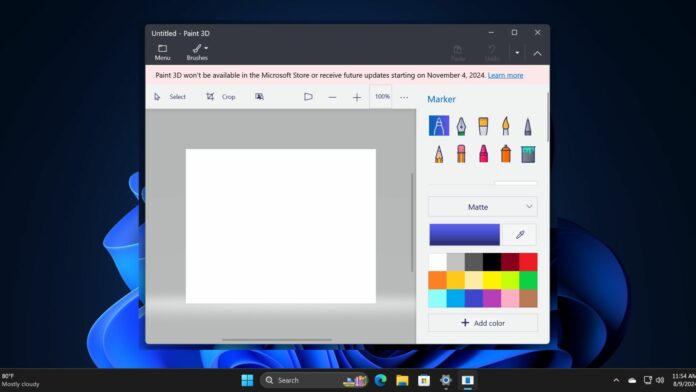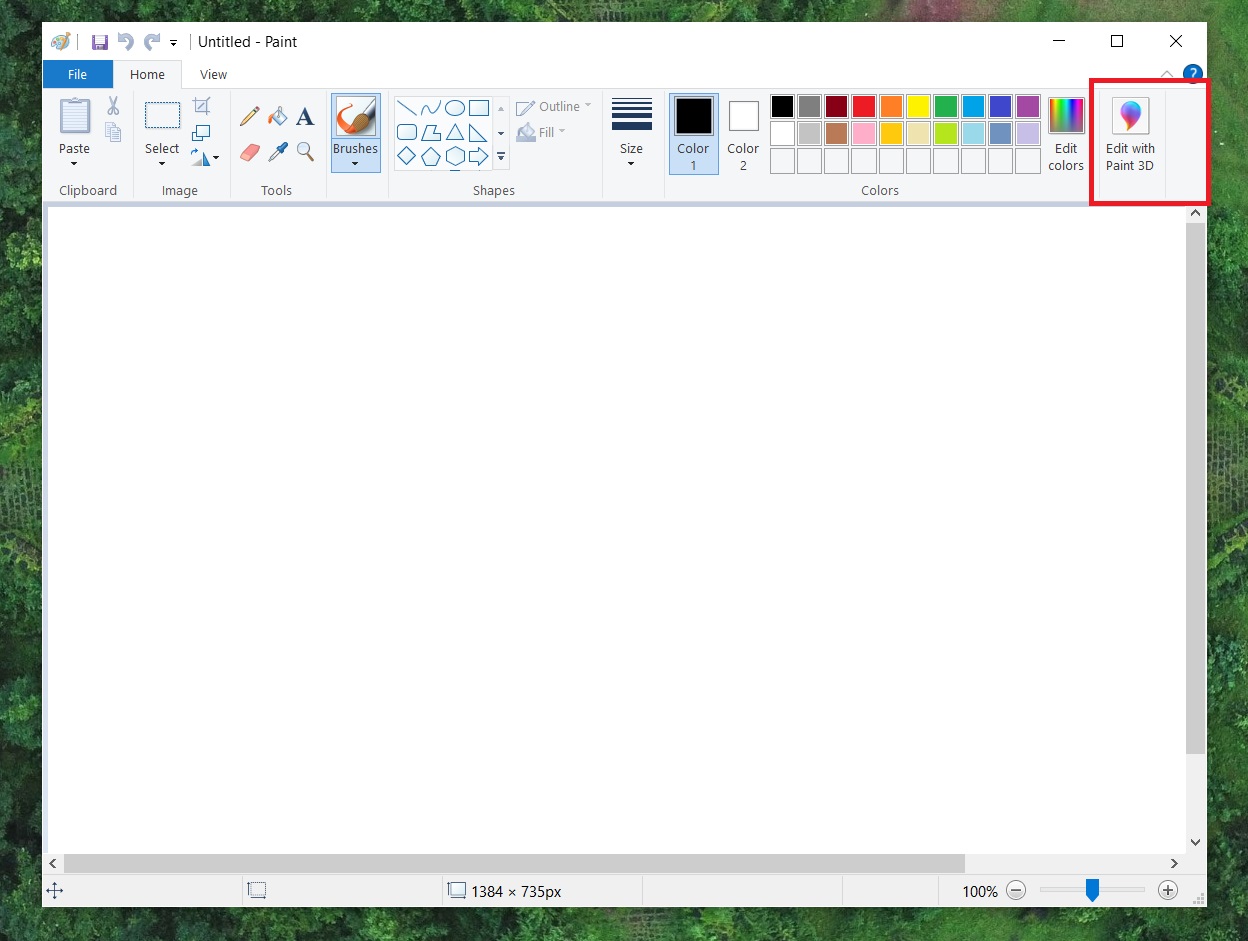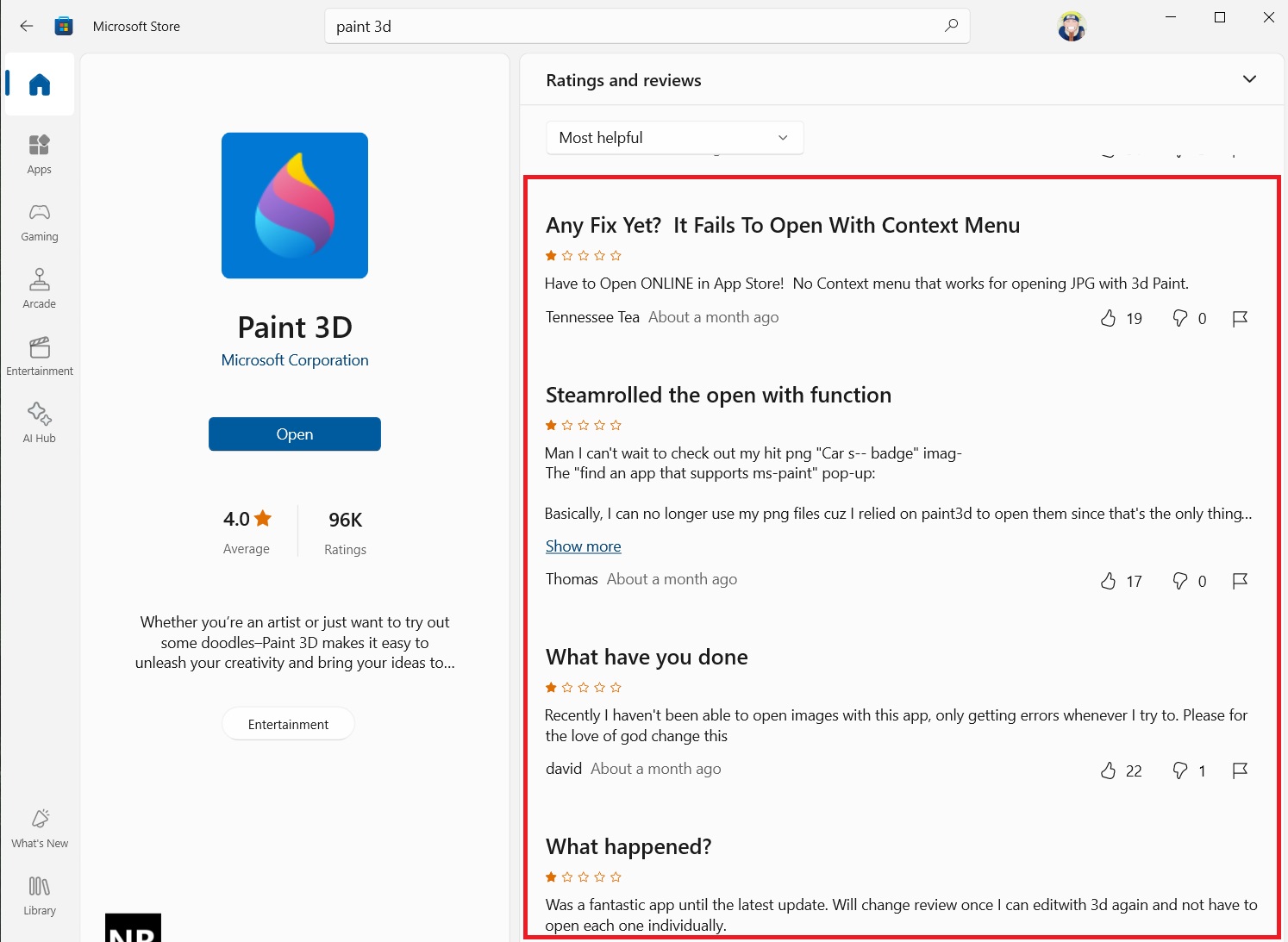Remember when you used to have two Paint apps preinstalled on your Windows PC? One was the regular one, while the other contained 3D features. At one point, Paint 3D was supposed to replace the classic Paint, but the tables have now turned. Microsoft is killing off the Paint 3D app after giving several years to the project.
Paint 3D has been missing from the picture for the last three years and will finally bite the dust on November 4, 2024.
It joins the likes of many apps, including Mail and Calendar which is replaced by the Outlook web. As some users noticed and also observed by Windows Latest, a new banner now appears in the app informing about the end-of-service date. We spotted the same banner on our Windows 11 PC in the Beta channel.

Paint 3D doesn’t come preinstalled like other popular Microsoft apps, but it is available on the Microsoft Store. Sadly, it won’t be available there after November 4 this year.
While Microsoft announced that the app won’t be available with new Windows 10 installations, Windows Latest spotted it preinstalled in a recently created virtual machine. Clearly, the app appealed to a small subset of users, and Microsoft thought it was best to purge it rather than maintain it.
Windows 10 has the old Paint app which has an option to switch to Paint 3D for editing the image further. On Windows 11, the new Paint app doesn’t nudge you in any way to switch to its 3D counterpart, which showcases that Microsoft had no interest in it.
Paint 3D app is broken after recent updates
The reviews on the Microsoft Store tell a sad tale about the poor maintenance of the app.
Users of Paint 3D recently began complaining about an issue where the app doesn’t appear in the suggestions list when using the “Open with” option. So, users need to launch Paint 3D first and then browse for the image, which feels like “using an app from 25 years ago.”
In 2020, Microsoft offered the Paint 3D option within the context menu, but that changed in 2021 when an update removed the option.
Botching a simple “Open with” action has now made using Paint 3D difficult for image editing. Some clarity to the users wouldn’t do much harm, especially when the app has a positive rating on the Microsoft Store.
It would be cruel to compare it to the likes of Blender, but the reviews show that it did resonate with a small subset of Windows users.