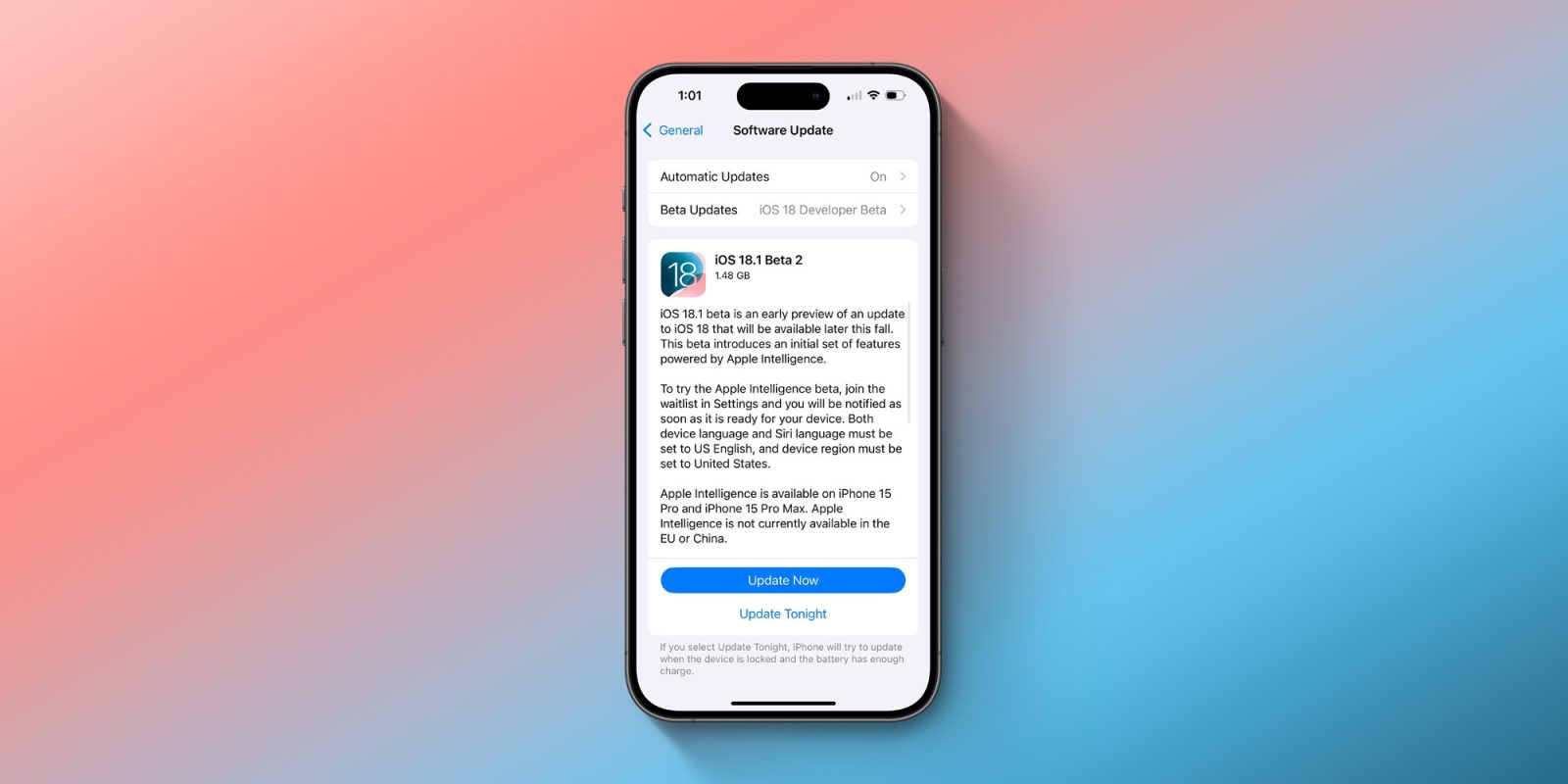
Yesterday, Apple released not one but two new iOS 18 betas for testing. iOS 18 beta 6 is now available for developers and public beta users, while iOS 18.1 beta 2 is now available for developers.
Head below for a roundup of what’s new in each of these new releases.
What’s new in iOS 18 beta 6?
As a reminder, iOS 18 is expected to be released to all iPhone owners in September. For the time being, testers should still expect performance and stability issues when running the iOS 18 beta on primary devices.
iOS 18 beta 6 is available to both developer and public beta testers. The update has build number 22A5338b.
New Control Center toggle
iOS 18 beta 6 has added a dedicated Control Center toggle for turning on/off Bluetooth. Previously, this option was only available as part of the combo Connectivity widget, alongside Airplane Mode, Wi-Fi, and other controls.
One more Photos app change
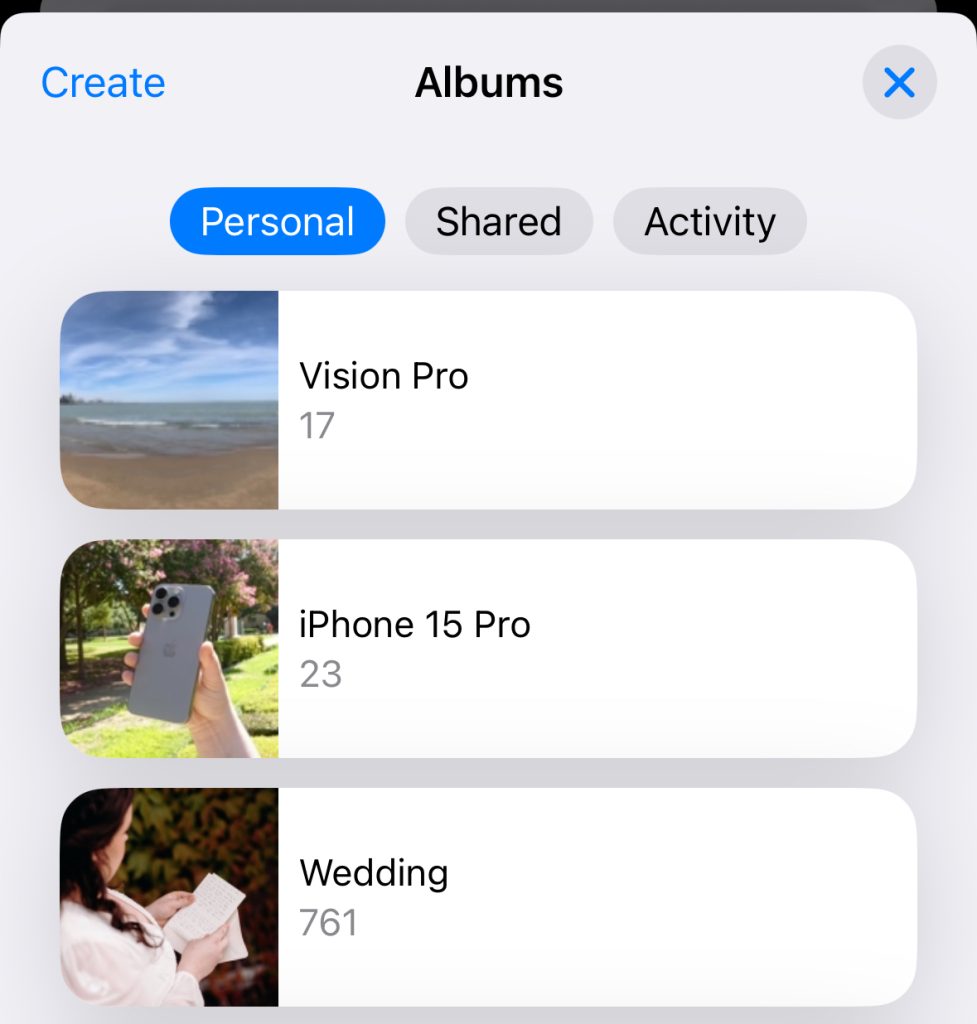
Following some more significant changes in the last beta, iOS 18 beta 6 includes a redesign for the Albums Collection interface. The update now denotes each Album with a clear card interface and thumbnail image, whereas previous betas showed multiple smaller thumbnails.
Apple Music tweak
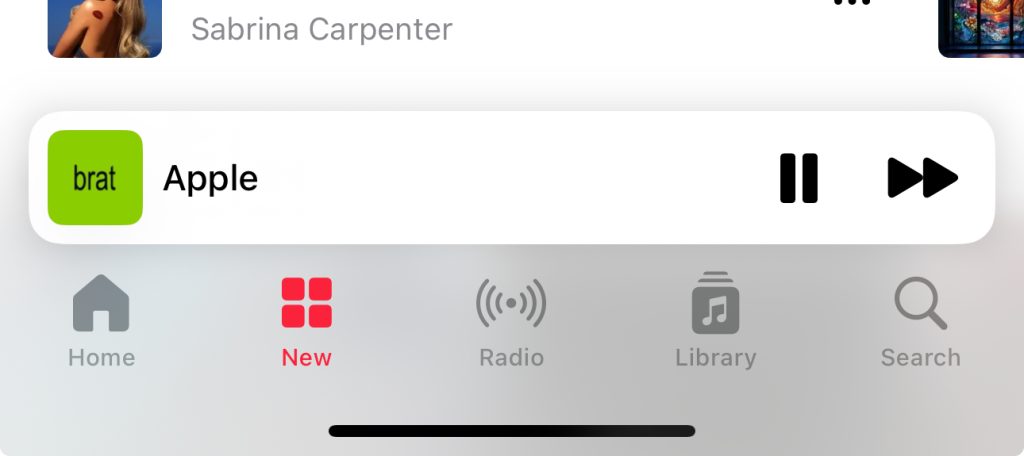
The “Browse” tab in the Music app’s bottom navigation has been renamed the “New” tab. There are no changes to the content of what’s available in this tab.
Dark Mode improvement
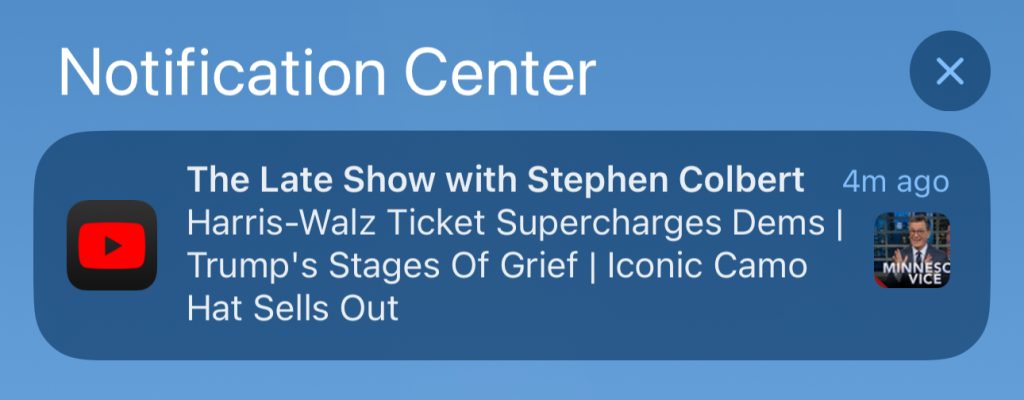
In iOS 18 beta 6, app icons that appear in notifications now properly reflect their Dark Mode variant if Dark Mode is enabled. If Light Mode is enabled, you see the original Light Mode icon.
Improvements to tinting
If you choose to tint your Home Screen icons based on the color of your wallpaper, these settings are now linked together. The same applies to your Lock Screen, as well. If you change your wallpaper, the tinting will change as well. You can see an example of how this works on Reddit.
App icon changes
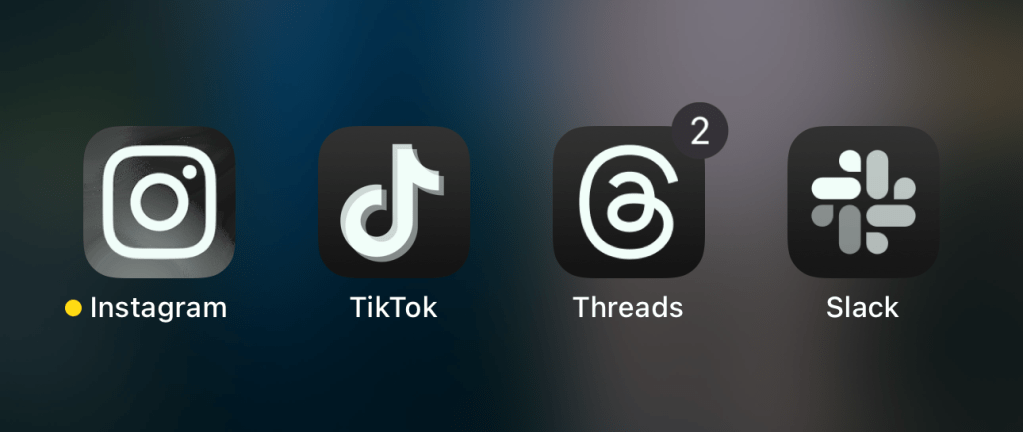
Microsoft apps now properly reflect if you have Dark Mode icons enabled. Apple has also made improvements to how the Instagram app icon handles tinting.
What’s new in iOS 18.1 beta 2?
Apple also continues to test iOS 18.1 with developers, featuring the first round of Apple Intelligence features. This beta is currently only available to iPhone 15 Pro and iPhone 15 Pro Max users. There is no public beta of iOS 18.1 available at this time. iOS 18.1 beta 2 has build number 22B5023e.
Photos app redesign
All of the changes that came to the Photos app as part of iOS 18 beta 5 are now available in iOS 18.1 beta 2. These changes include the removal of the Carousel view, tweaks to the All Photos grid, and more.
Distraction Control
iOS 18.1 beta 2 adds the new Distraction Control feature, which first debuted last week with iOS 18 beta 5. This feature allows users to block certain elements on web pages, such as sign-in popups and other content overlays.
Apple Music tweak
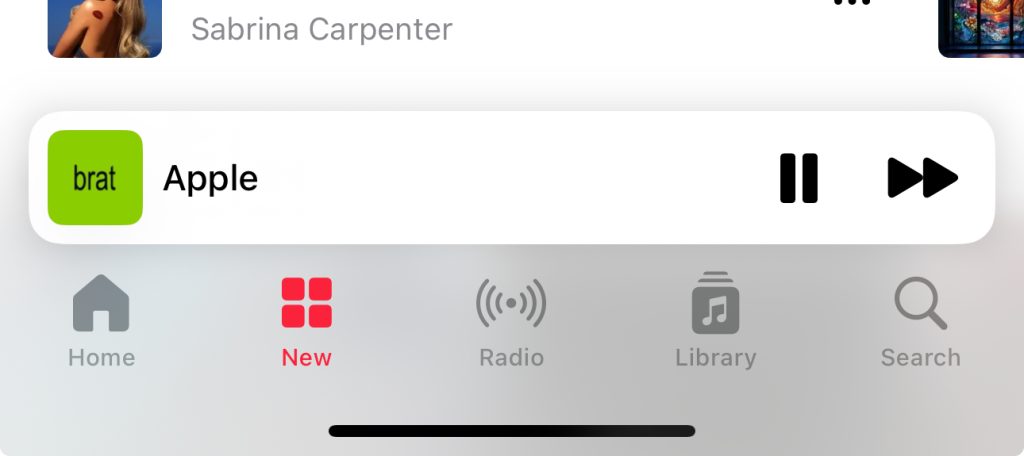
The “Browse” tab in the Music app’s bottom navigation has been renamed the “New” tab. There are no changes to the content of what’s available in this tab.
New Control Center toggle
iOS 18.1 beta 2 has added a dedicated Control Center toggle for turning on/off Bluetooth. Previously, this option was only available as part of the combo Connectivity widget, alongside Airplane Mode, Wi-Fi, and other controls.
Dark Mode improvement
In iOS 18.1 beta 2, app icons that appear in notifications now properly reflect their Dark Mode variant if Dark Mode is enabled. If Light Mode is enabled, you see the original Light Mode icon.
Improvements to tinting
If you choose to tint your Home Screen icons based on the color of your wallpaper, these settings are now linked together. The same applies to your Lock Screen. If you change your wallpaper, the tinting will change as well. You can see an example of how this works on Reddit.
App icon changes
Microsoft apps now properly reflect whether you have Dark Mode icons enabled. Apple has also improved how the Instagram app icon handles tinting.
Wrap up
Spot any changes in iOS 18.1 beta 2 or iOS 18 beta 6? Let us know in the comments below, on Twitter @9to5Mac, and on Threads @9to5Mac. Stay tuned for our full hands-on coverage with the new releases right here at 9to5Mac throughout the rest of the week.
FTC: We use income earning auto affiliate links. More.




