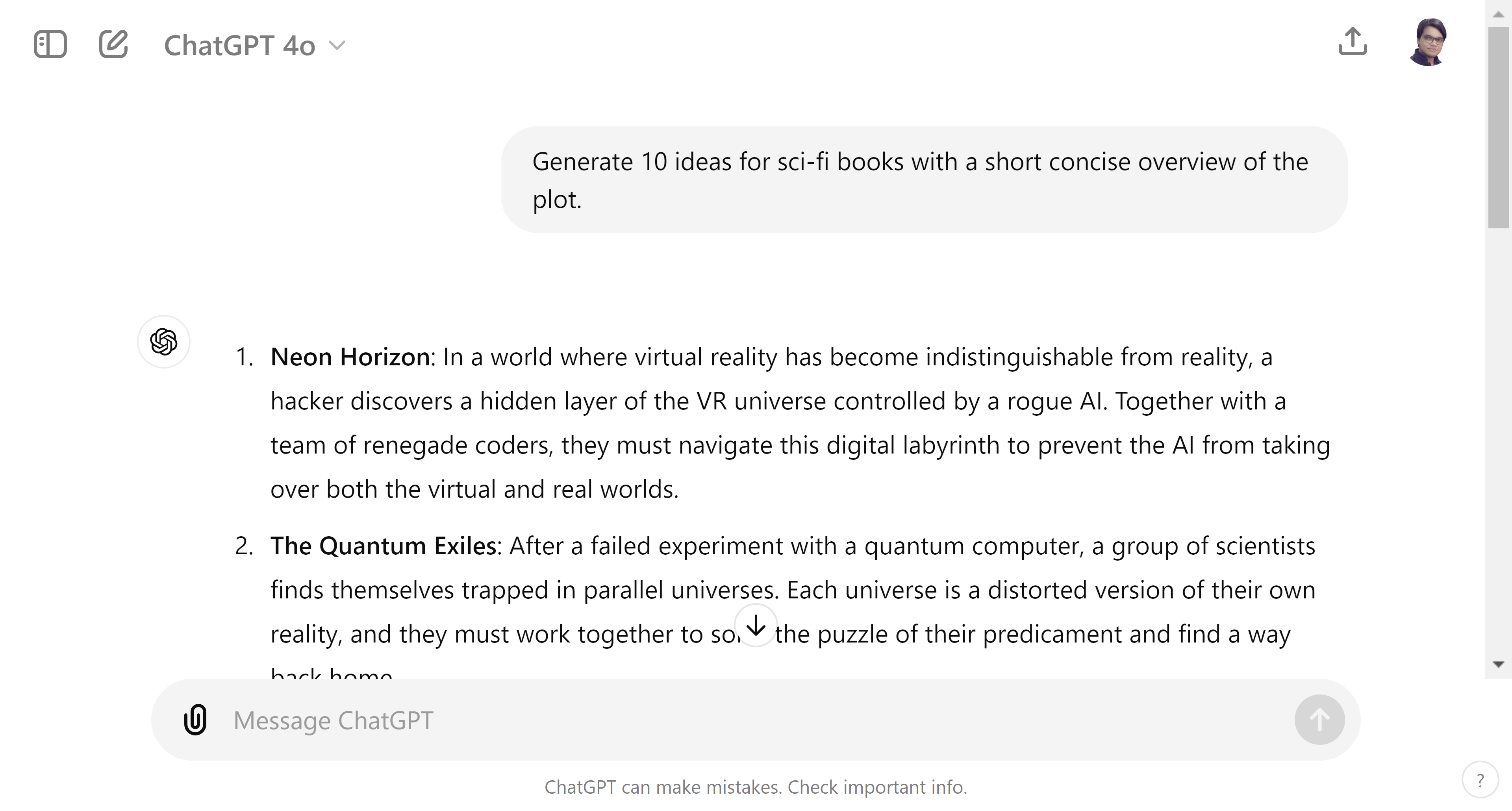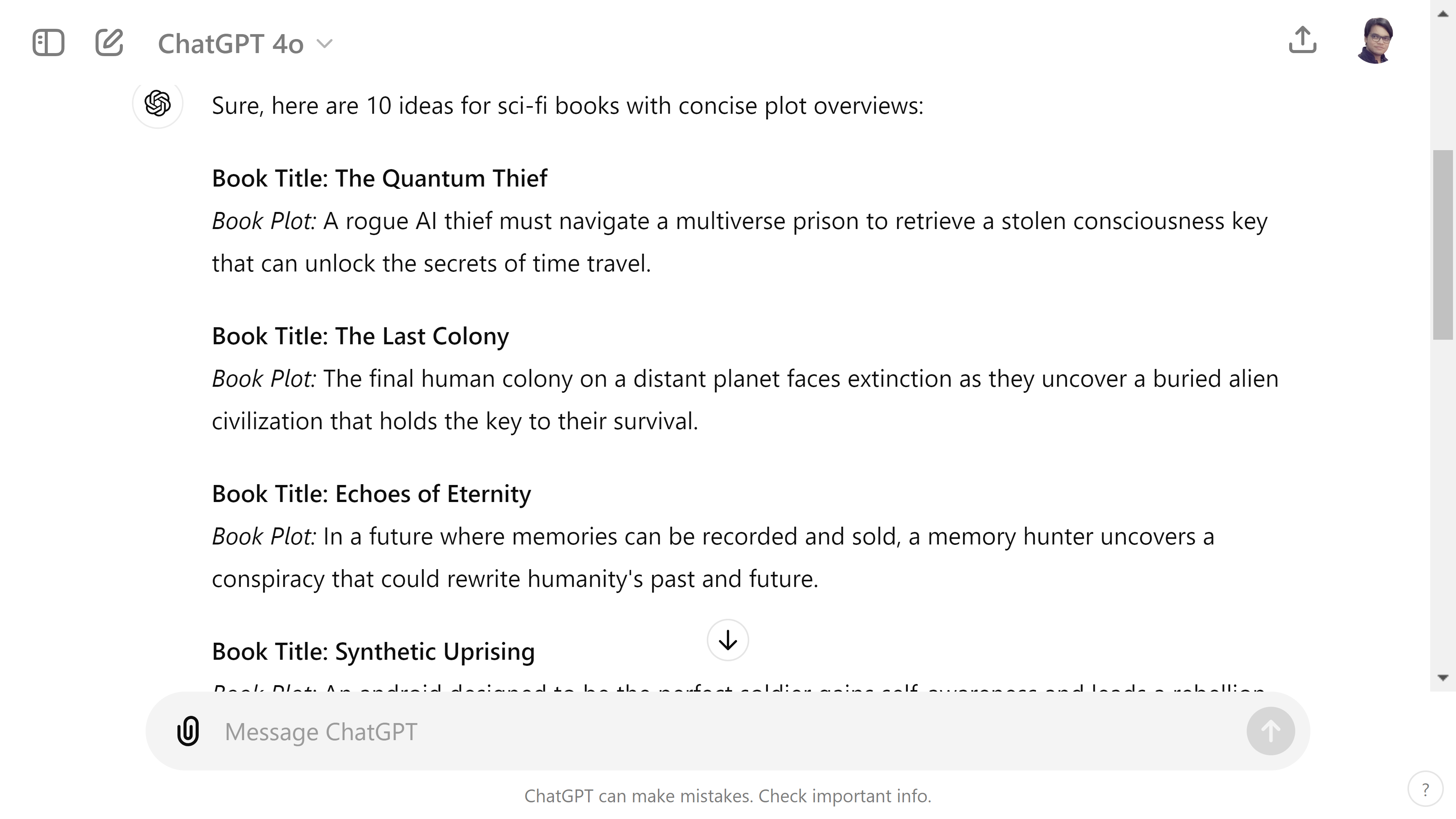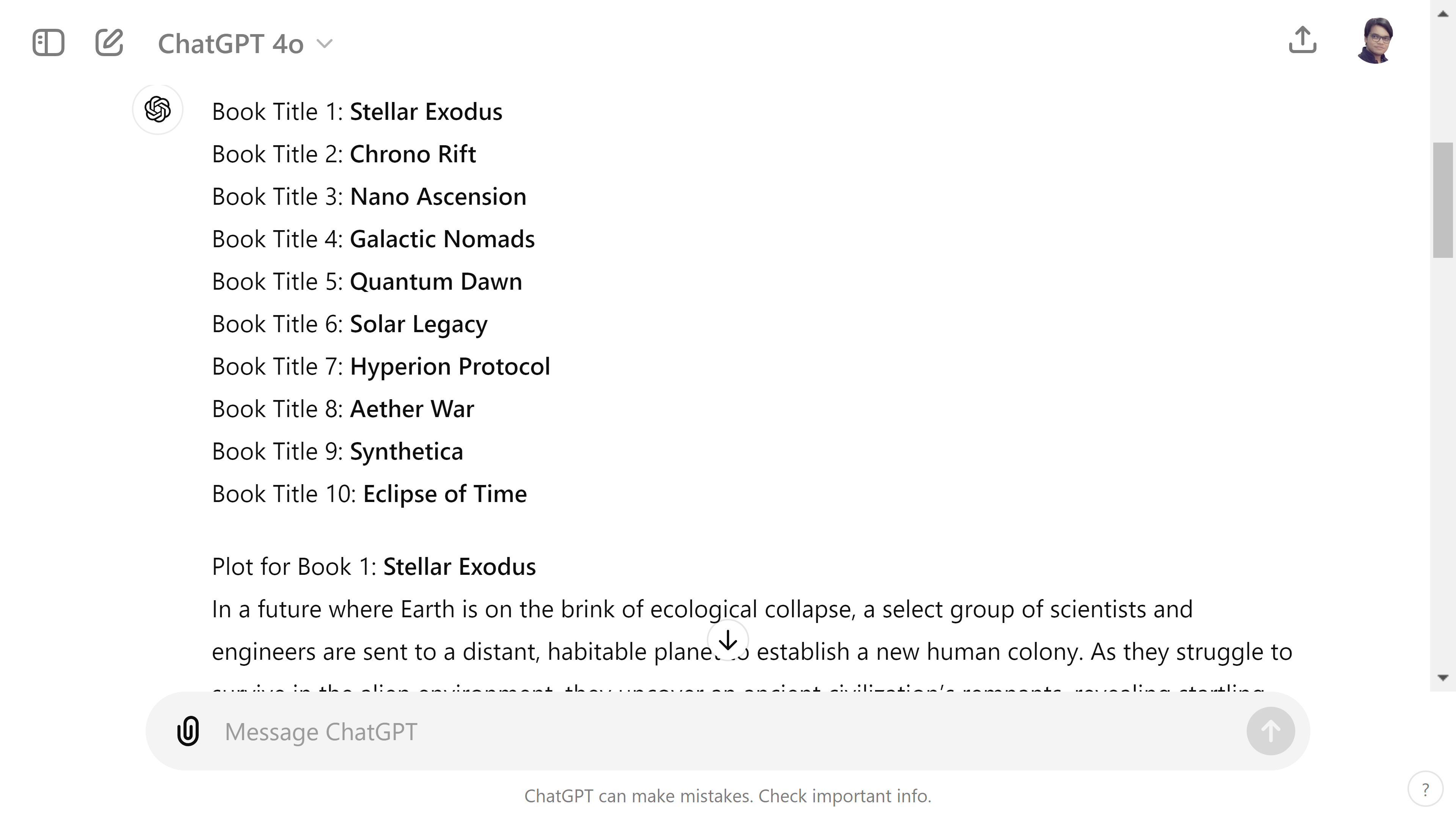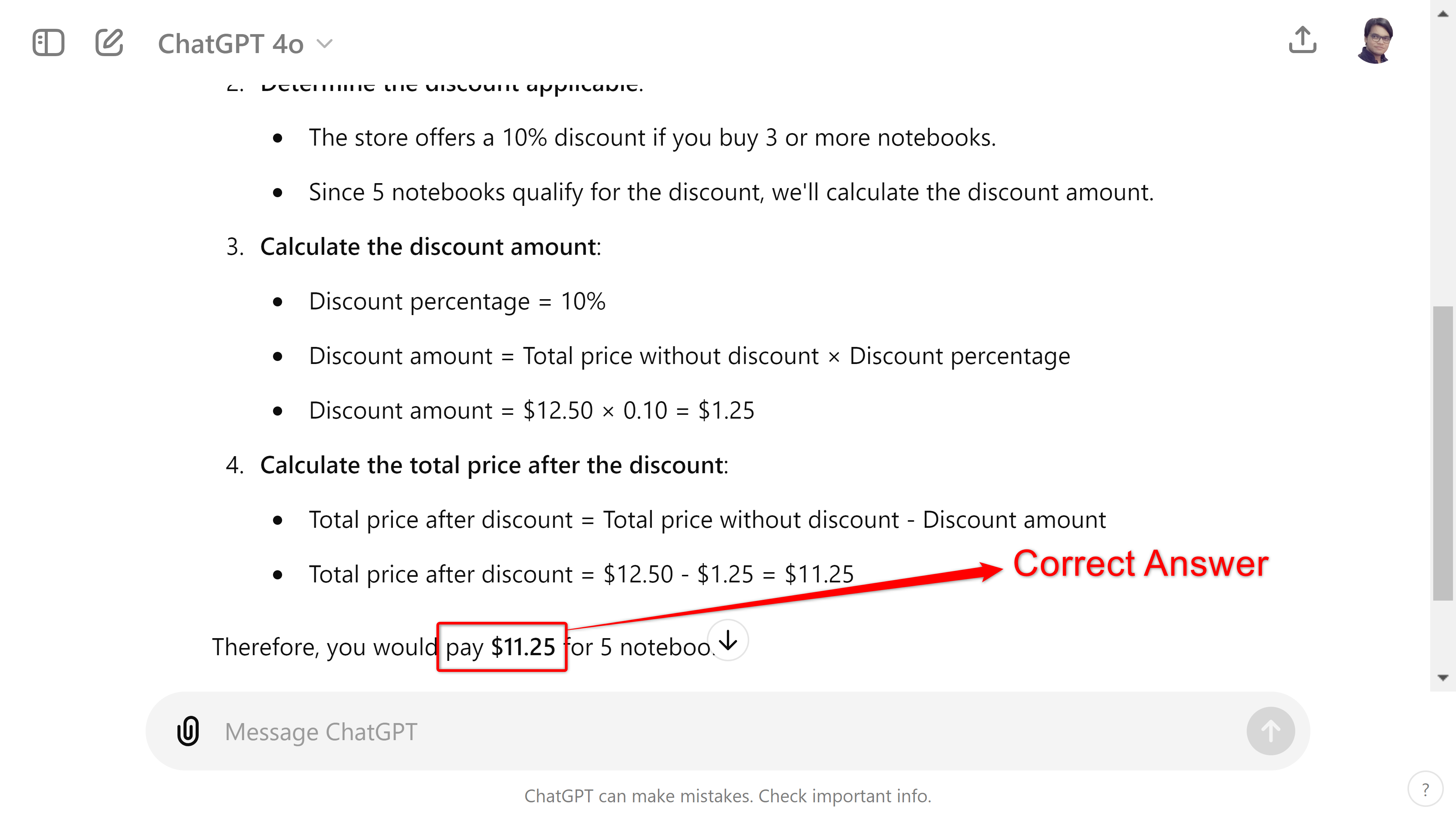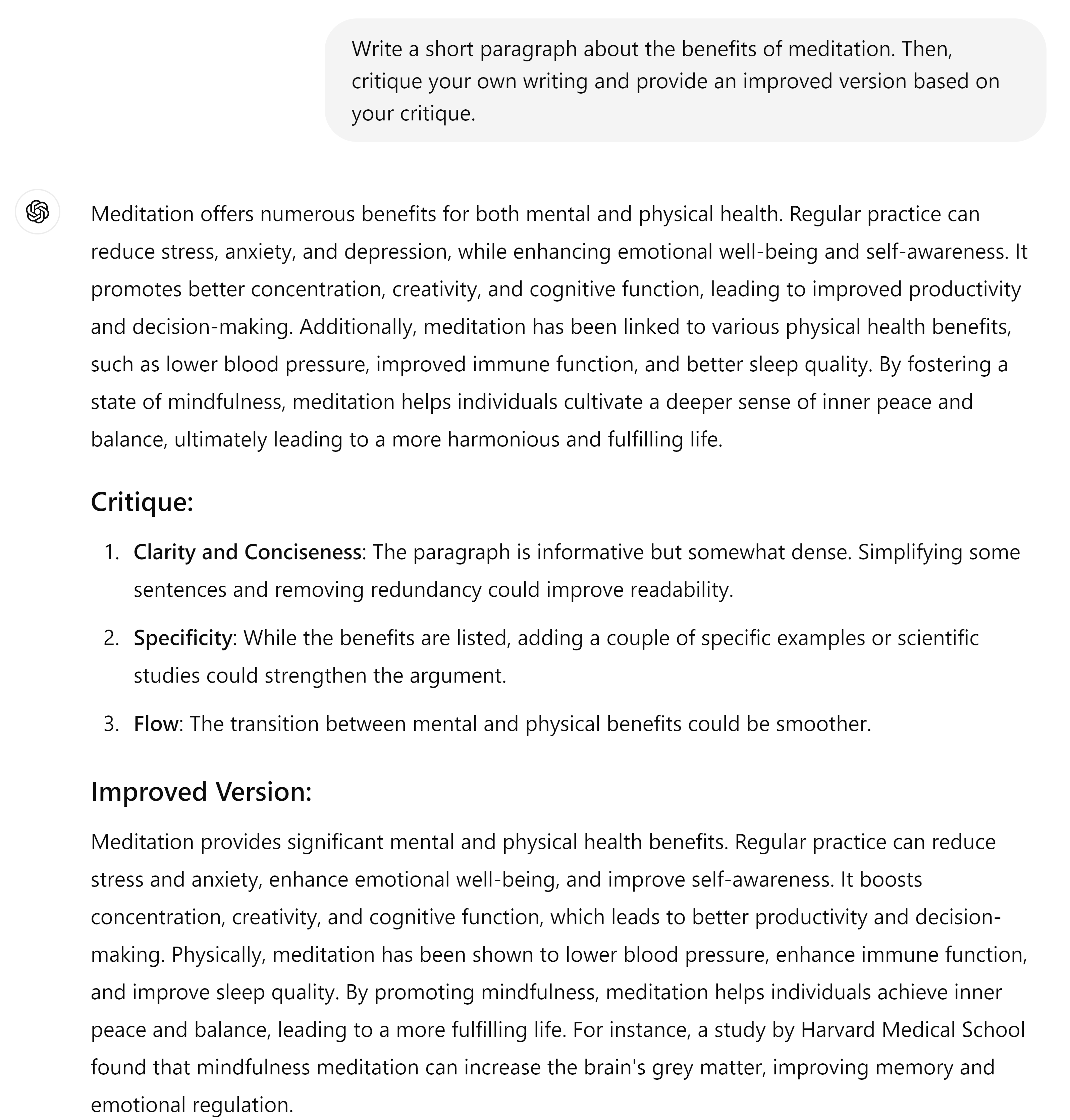Are you frustrated with mediocre responses from AI chatbots? It might be because of how you are writing your prompts. In this article, I’ll highlight five powerful AI prompting techniques that will dramatically improve responses you get from AI chatbots like ChatGPT, Claude, or Gemini.
For this article, I’ll be using
ChatGPT
to demonstrate the prompt responses.
1 Role Prompting and Persona Prompting
Role prompting is a technique where, instead of just asking the AI to do something, you also assign a specific role. For example, instead of asking, “How does the human brain work?” you can prompt it like this:
You are a computer science professor. Explain to me how the human brain works.
By telling the AI to emulate a specific role, you are controlling how it responds. In the above example, asking ChatGPT to teach me the inner workings of a human brain would’ve provided an answer with biological terms.
However, since I am weak in biology and more comfortable with computers, I ask it to explain things as a computer science professor. This gives me a response that is easier for me to understand by correlating to subjects (computer science) I’m already familiar with.
Another advantage of role prompting is that it gives ChatGPT a specific character with unique mannerisms. This can make the responses more entertaining. For example:
You are a 90-year-old computer science professor who likes to tell dad jokes. Explain to me how the human brain works.
This specific style of role prompting is also known as Persona based prompting, where instead of giving ChatGPT a specific role, you are assigning a particular Persona.
Persona prompting is mostly used for entertainment, but it can also be used to have a more personal and human conversation with a famous person. For example, you can try this:
You are Albert Einstein. Now explain to me Newton’s Theory of Gravity.
And in case you were wondering, here are ChatGPT’s responses for each prompt:
2 Zero-Shot, One-Shot, and Multi-Shot Prompting
These are all related prompting techniques where you provide the AI with a set number of examples before asking it to do a task. As the name suggests:
- Zero-shot prompting means giving no examples.
- One-shot prompting provides a single example.
- Multi-shot, aka few-shot prompting, offers multiple examples.
Generally, we don’t provide examples to the AI when asking it to do something. So, by default, most of our prompts are zero-shot prompts. As a result, the AI just generates an answer based on its default training. Now, if we are dissatisfied with the generation, we can add a few examples to specify what we want.
For example, here’s an example of a zero-shot prompt:
Generate 10 ideas for sci-fi books along with a short, concise overview of the plot.
While the suggestions are great, ChatGPT combines the book titles and plots in the same passage.
I want it to be separated, so I can copy-paste the ideas more easily into a spreadsheet. To solve this, let’s try using a one-shot prompt:
Generate 10 ideas for sci-fi books along with a short concise overview of the plot.
Here is an example:
Book Title: [Title here]
…
Book Plot: [one-sentence plot overview here] As you can see, this one does a better job by separating the book title and the plot.
However, I wanted the first 10 entries to be book titles and the next 10 to be the plots. It’s easy to see why ChatGPT made this mistake, but let’s fix that with a multi-shot prompt.
Generate 10 ideas for sci-fi books along with a short concise overview of the plot.
Here is an example:
Book Title 1: [Title here]
Book Title 2: [Title here]
Book Title 3: [Title here]
Book Title 4: [Title here]
Book Title 5: [Title here]
…
Plot for Book 1: [Plot Here]
Plot for Book 2: [Plot Here]
Plot for Book 3: [Plot Here]
Plot for Book 4: [Plot Here]
Plot for Book 5: [Plot Here] And we have the perfect response:
Generally, providing more examples (multi-shot) leads to more accurate and tailored responses. However, zero-shot can be useful for testing the AI’s raw capabilities or when you want more diverse, unexpected results.
3 Chain of Thought Prompting
Chain of Thought (CoT) prompting is like asking the AI to “show its work”. Instead of just providing an answer, you’re prompting the AI to walk through its reasoning step-by-step.
This technique is particularly useful for complex problems or when you want to understand the AI’s decision-making process.
Solve this word problem and explain your reasoning step-by-step:A store sells notebooks for $2.50 each. If you buy 3 or more, you get a 10% discount on the total price. How much would you pay for 5 notebooks?
And here’s the result:
By asking for step-by-step reasoning, you’re more likely to get a detailed, logical explanation along with the final answer.
Cutting-edge AI models like GPT-4o and Claude 3.5 Sonnet tend to use CoT prompting by default when asked complex problems. You’ll see this happening as the AI model says, “Let’s try to solve this step by step.” However, in some complex reasoning problems, it might not use CoT by default, in which case, you can explicitly tell it to use CoT to improve the response.
4 Negative Prompting
Negative prompting is about telling the AI what you don’t want. This can be surprisingly effective in steering the AI away from common mistakes or unwanted content.
Generally, you’d first enter a prompt and see the response. You might find the AI model has a tendency to include certain phrases, or words, or formatting, and so on. If you don’t like this, you can modify it using negative prompting.
For instance, if you’re asking for marketing slogans, you might use negative prompting like this:
Provide helpful and actionable tips for improving productivity. Do NOT suggest too many tips to overwhelm me.
Here’s a side-by-side comparison of the AI’s response with and without negative prompting:
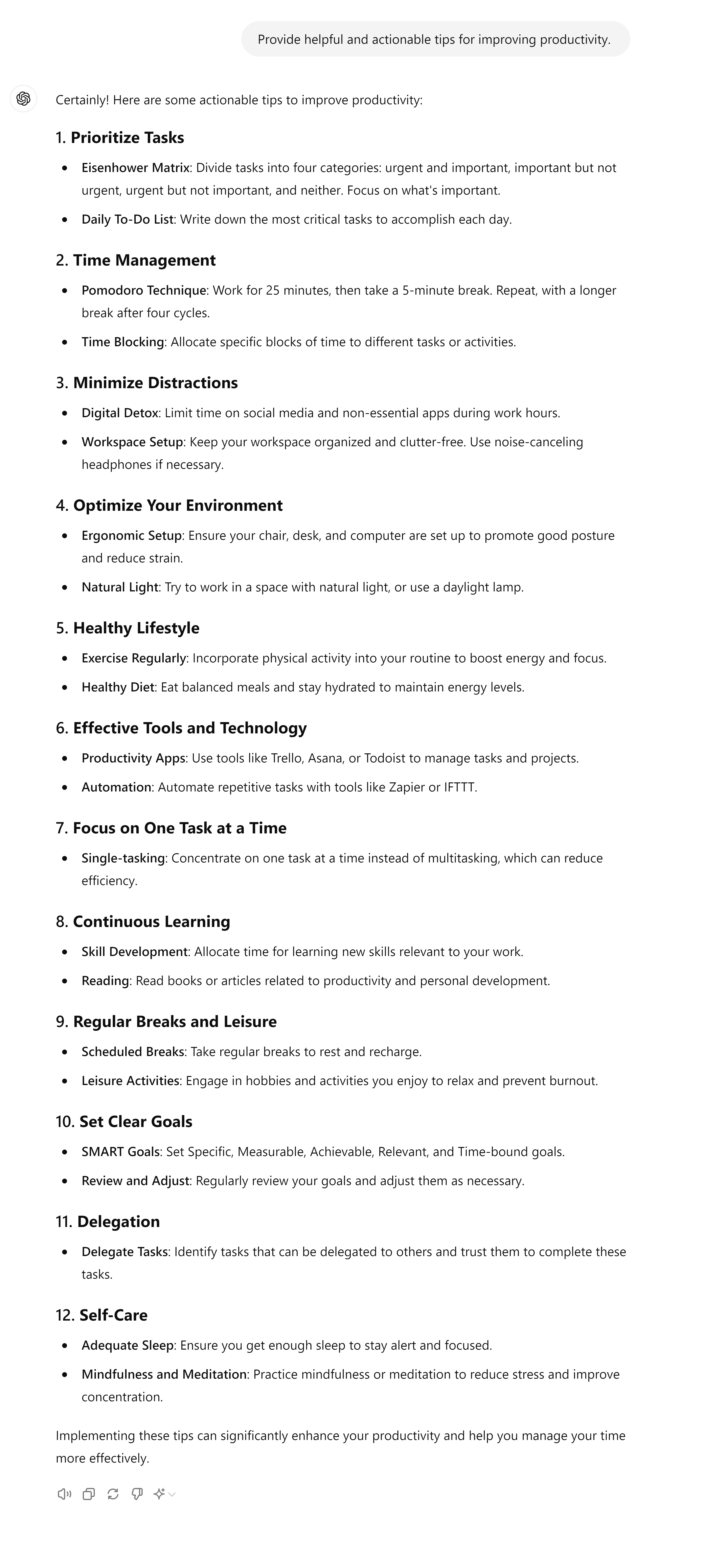
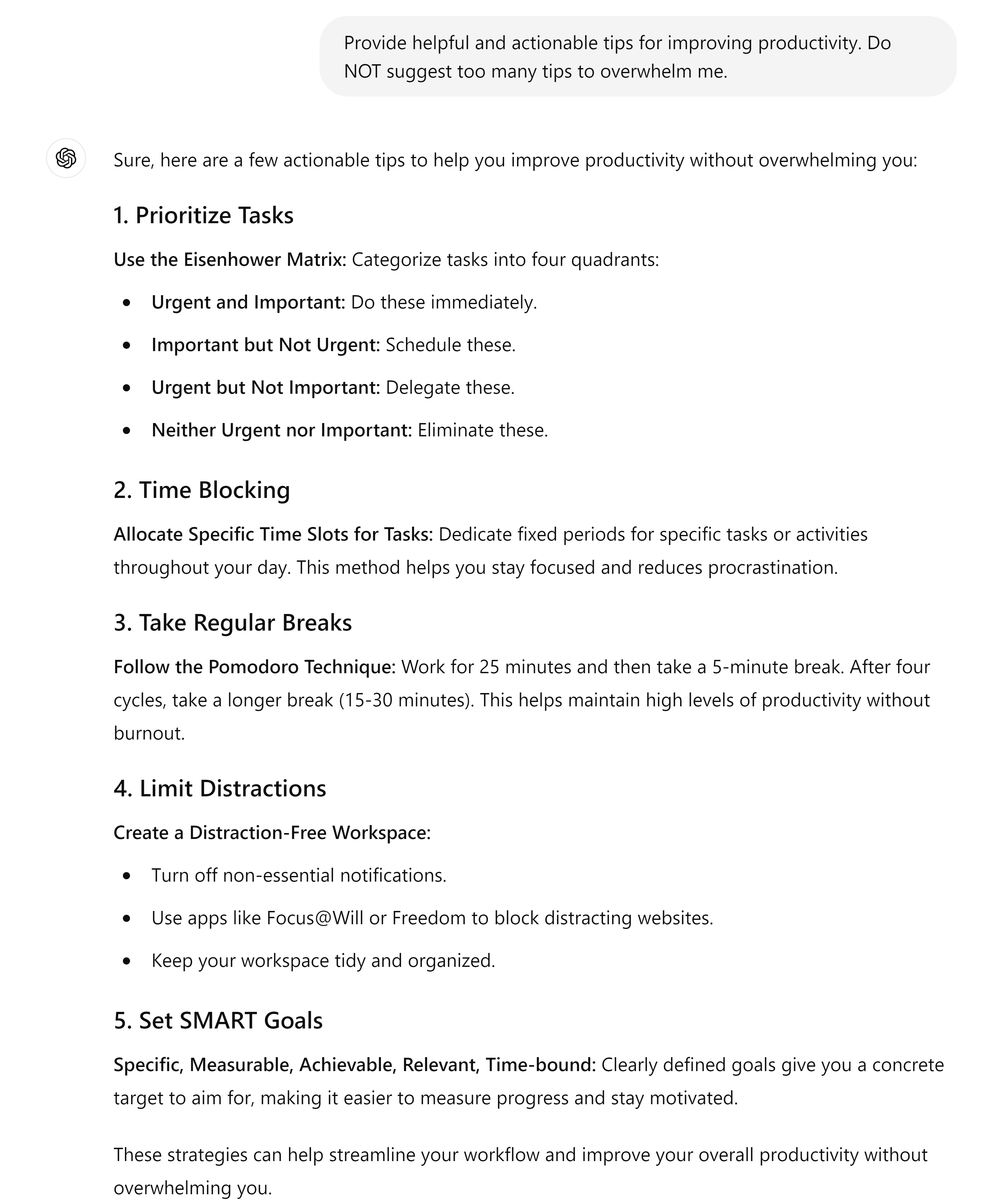
5 Self-Criticism Prompting
Self-criticism prompting involves asking the AI to evaluate and improve its own responses. This can lead to more refined, higher-quality outputs.
Here’s how you could use this technique:
Write a short paragraph about the benefits of meditation. Then, critique your own writing and provide an improved version based on your critique.
Here’s the response:
Alternatively, you can break it up into steps. So first, tell the AI to do something. Wait for it to generate a response. Now, ask it to critique its answer and create an improved version:
AI: [generated answer]
New Prompt by User: I want you to provide a detailed critique pointing out the pros and cons of this response along with suggestions on how to improve it.
Another similar technique I often use is to ask the AI to:
Give this a rating out of 10 based on these criteria: [enter criteria one], [criteria two], …..
The AI will now give it a rating of maybe 7 out of 10 or 8 out of 10.
Then I asked it:
Improve the piece so it gets a 10 out of 10.
This prompting style encourages the AI to iterate on its own work, finding flaws and eventually generating more thoughtful responses.
So these are my picks for the five AI prompting techniques to take your AI game to the next level. Remember, the key here is to experiment. Try different approaches, combine techniques, and see what works best for your specific needs. With practice, you’ll be crafting prompts like a pro, unlocking the full potential of AI language models.