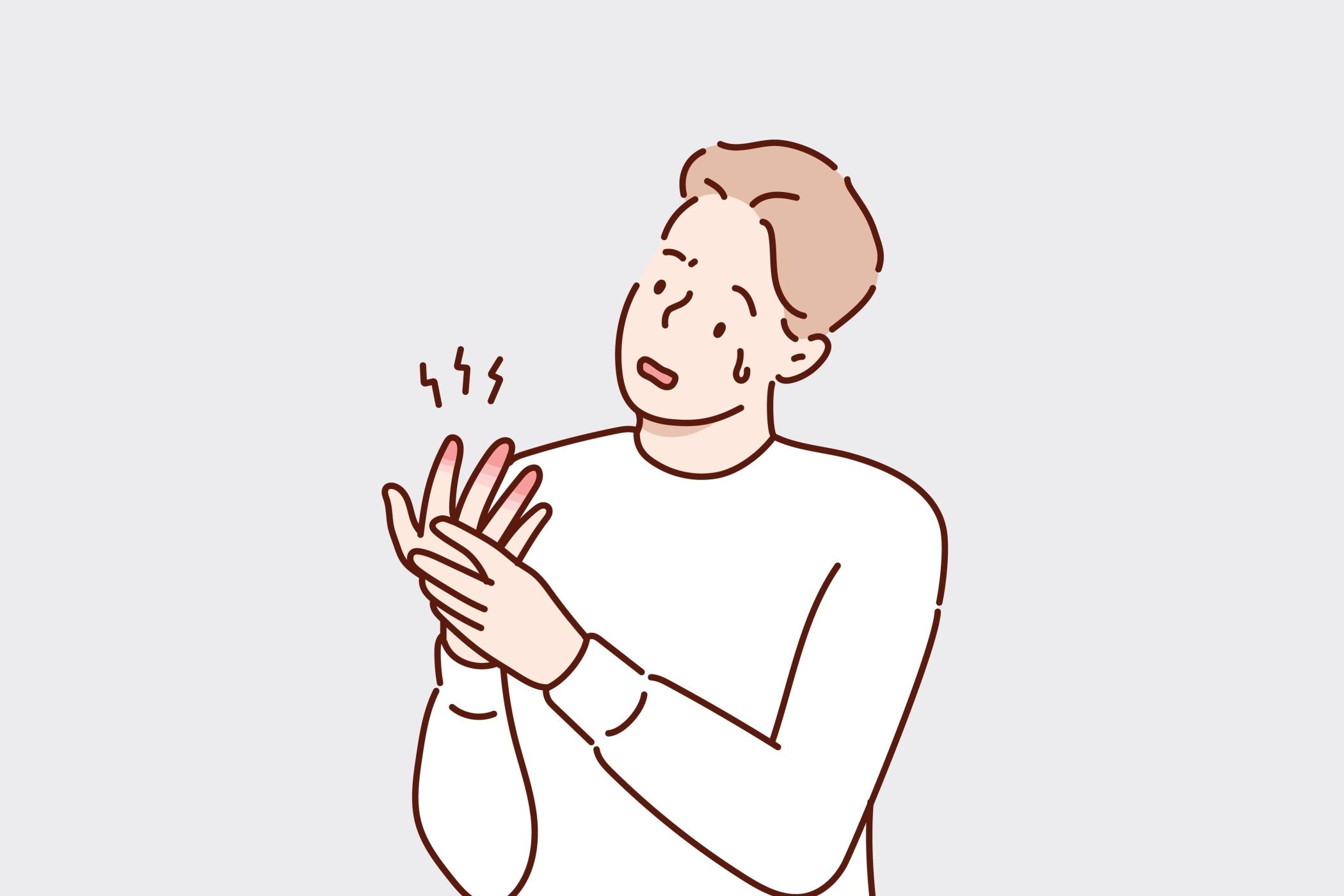3D printing has come a long way, and modern machines are cleaner, safer, and more reliable than ever. That said, there are still lots of ways your 3D printer can claim its pound of flesh, some of which I’ve been “lucky” enough to experience myself.
1 Burns, So Many Burns
FDM or Fused Deposition Modeling printers are the most common, and they work by heating a filament of (usually) plastic to high temperatures and pushing them through a thin nozzle. This means that the nozzle itself is hot, the filament is briefly hot, and if you touch either at the wrong time you’ll burn your fingers. Literally.
It only took a few times for me to avoid the urge to quickly pick some filament off the end of the nozzle with my bare hands, and now I know to use a tool or simply wait until it all cools down.
2 Cuts and Scrapes
Most of the work of 3D printing happens after the print has finished. Removing your model from the bed, removing any supports, cleaning and prepping it, etc. For now there’s no 3D printer that will spit out a pristine and finished model. Unless you have very low standards, that is!
Models and support materials can have sharp edges, and I’ve stabbed myself with scraper tools and shards of plastic more than I’d like to admit. These days, I use protective gloves when things look trickier than usual. My secret weapon has become the Cricut Weeder Tool, which is meant to remove excess sticker and vinyl material, but is brilliant for removing support material from 3D-printed models. It has a round back and a thin, sharp tip. So I can get in behind a support and then push the round side against the model to remove it. Just be very careful and take it slow. The tips on these things are razor-sharp.
3 Getting Pinched or Crushed
It’s tempting to stick your hand into a running 3D print to try and salvage a print or prevent an issue, such as a bit of filament being stuck in the wrong place. However, and this is especially true with fast modern printers like my K1 Max, you can get your soft human bits crushed or pinched by a sudden unpredictable movement of the print head.
The only remedy here is prevention. I hear it’s better than the cure. Keep your hands out of moving machinery.
4 Breathing In Fumes
You may have heard about how toxic the fumes are from resin 3D printers, but it’s an issue for more common plastic filaments as well. A study performed by the Georgia State University School of Public Health and Chemical Insights Institute found that:
3DP emissions, even at low levels, may contribute to cellular injury, inflammation, and oxidative damage of important biomolecules including DNA and phospholipids that serve critical roles in living cells.
Basically, you don’t want to be breathing in what these machines put out. Even with my fully-enclosed K1 Max, which includes an exhaust filter, I run my prints in a well-ventilated room that no one occupies. I’d definitely recommend against having a printer running in an office or bedroom where people will be exposed to it for significant amounts of time. I even start and monitor my prints remotely using software. Keep your distance while printing, ensure good ventilation, and use filtration if possible.
5 Noise Pollution and Hearing Damage
Whether this is an issue will depend on the type of 3D printer you have, and whether you have more than one of them. Using my own K1 Max as an example, it’s not particularly loud if you have the lid on, but for prints that require the top to be open it’s a bit of a screamer. This is another reason I run it in a room far away from anyone who can hear it. Certainly, it would keep people awake overnight, which is a health issue all by itself.
If you’re moving into “print farm” territory and have multiple printers running in the same room, you’ll probably want to invest in some ear protection, because while one printer might not be dangerously loud, it does all add up to quite a din. The new generation of fast printers, in particular, are grating on my ears at least.
These are just some common ways you can get hurt while trying to enjoy your 3D printing hobby. I’m sure there are more examples that might be unprintable, if we’re being honest. In the end, a 3D printer is a small factory that fits on your desk, and if you can give it the same general safety considerations as a full-size factory, you’re more likely to keep your skin intact.