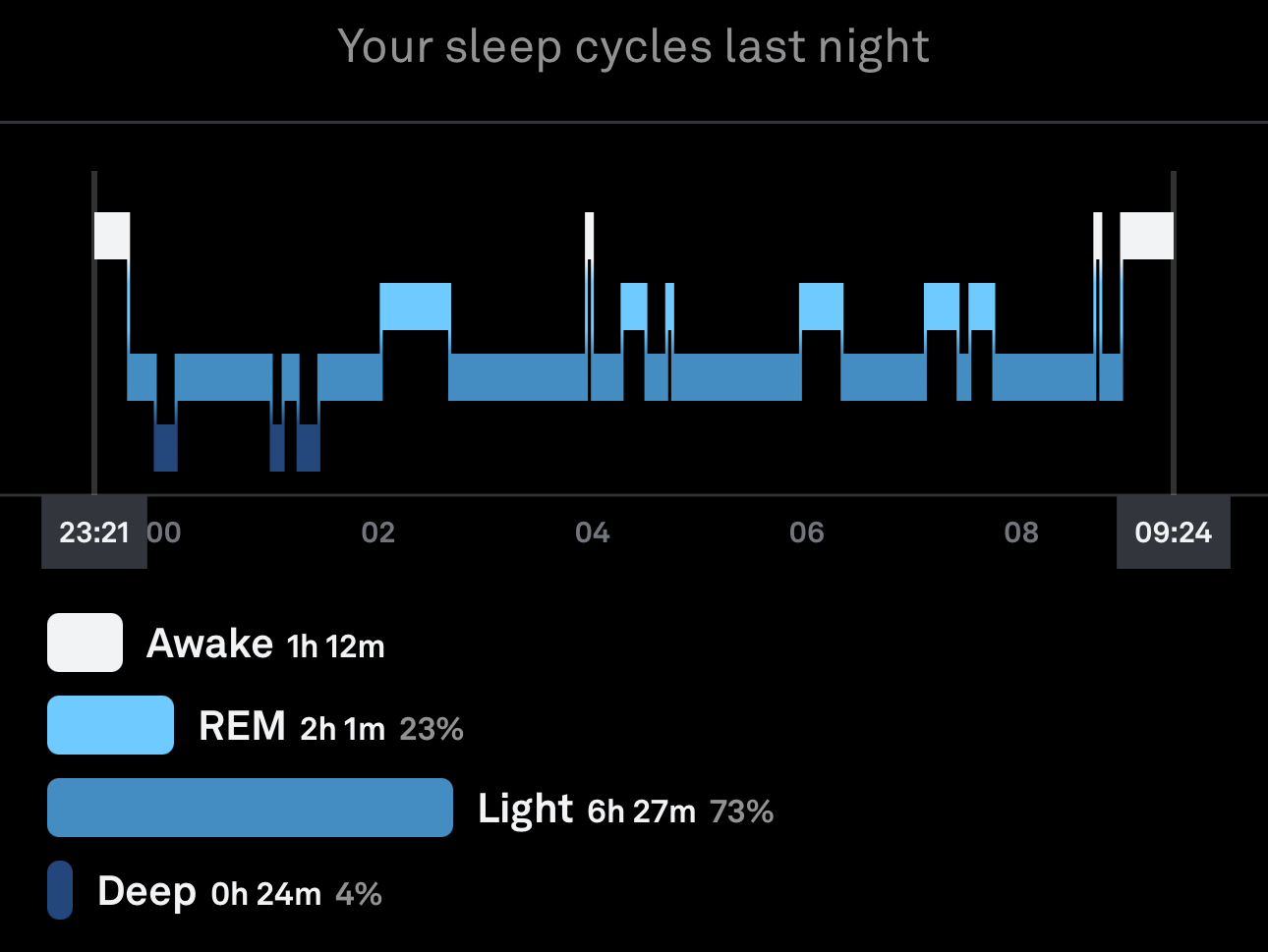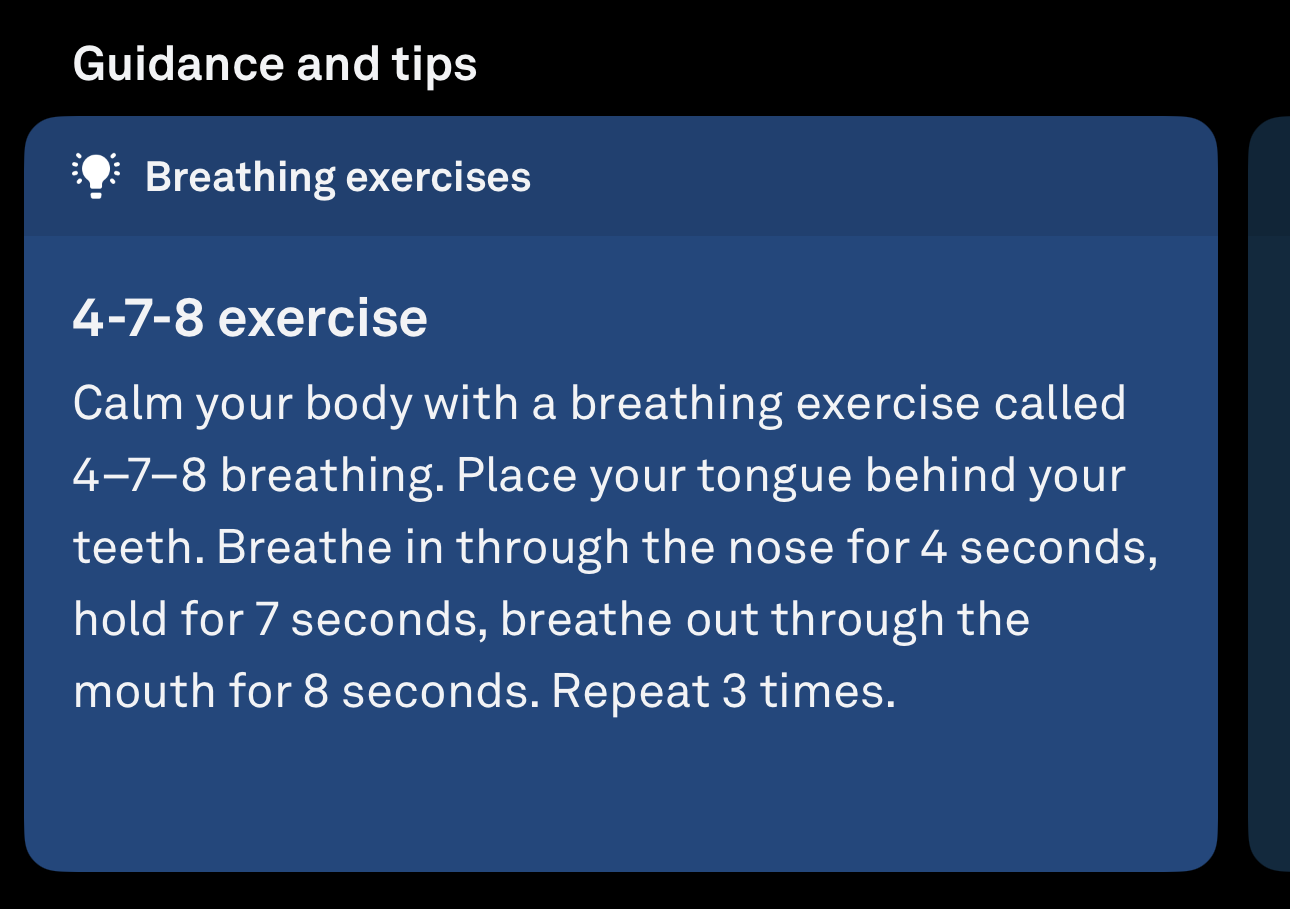Key Takeaways
- Subscriptions are everywhere, but health tech may be the one area where paying monthly feels justified.
- Smart rings like the Oura offer benefits over smartwatches, including less frequent charging and potentially greater accuracy.
- An Oura subscription provides value through detailed health data, personalized recommendations, and subtle nudges to improve health habits.
I’ve been an Apple Watch user since launch week, way back in 2015. But after finally finding myself lusting after some good old-fashioned dumb watches, I sought another way to get health and fitness data. An Oura Ring proved to be the solution, despite the requirement for a subscription to get the full benefit.
The Problem With Subscriptions
It can sometimes feel like everything is a subscription these days. Logitech even mooted the idea of a subscription mouse.
Survey after survey reveals the growing problem of “subscription fatigue.” There are now so many subscription streaming services that providers have started to bundle them, to the point where it’s starting to feel like the reinvention of cable TV. Mobile apps are increasingly sold as a monthly subscription, rather than a one-off cost.
While each individual subscription costs a small sum, the outgoings add up. One recent survey showed that Americans are now spending a thousand dollars per year on streaming services. People are always looking for ways to get these costs under control.
My personal preference is to avoid subscriptions as much as possible. I’d far rather buy an app outright for a fair sum than pay even a very small subscription forever more. But if there’s any field where a subscription might be justified, it’s health tech.
The Value of Health Tech Cannot Be Overstated
I’d argue that health tech has been one of the most significant developments in the past decade or so. There have been numerous examples of health and fitness trackers saving lives, be that from detecting a fall or identifying signs of serious heart conditions.
But I think there’s even more value in the accumulated impact of millions of people being able to track their own health and fitness, all the while being nudged to make small but worthwhile lifestyle changes. Wearing a device that prompts us to consider taking the stairs over the elevator, walking just a little further to hit an activity goal, or simply standing up and moving around once an hour, probably adds more to the average life expectancy than all of the headline stories of health alerts directing people to the ER.
Smart Rings Have Three Benefits Over a Smart Watch
For the best part of a decade, I wore an Apple Watch. There’s no doubt that a high-end smartwatch combines a lot of functionality into a single device. I used it as a contactless payment card, used wrist taps for navigation when using Apple Maps, answered my phone when it was in another room, and used it for occasional Siri requests. But smart rings have their own benefits.
You Can Wear Any Watch (or No Watch)
This was the original selling point for me. After a decade of looking at almost the same device, I was bored with it. Yes, you can mix it up with different faces and complications, but I’m very minimalist in my design preferences, so I always quickly returned to using the same simple face in plain white and with a single complication.
Being able to rotate three different dumb watches has proven a very pleasant change.
Charge Weekly, Not Daily
Using an Apple Watch as a sleep tracker either requires a second watch, so you can wear one overnight while the other is charging, or a very disciplined charging regime (take it off when you wake up, put it on charge while you shower and breakfast, put it back on). My Oura Ring, in contrast, needs charging for a couple of hours every six or seven days.
Potentially Greater Accuracy
So far as I can tell, high-end smartwatches and smart rings use the same sensors, yet there’s data to suggest that the latter tend to be more accurate. The prevailing theory is that watch straps tend not to be fully tightened, as a tight strap is uncomfortable, so a ring gets much closer and more reliable contact.
That’s certainly been my own experience, especially when it comes to sleep tracking. My Apple Watch would often show me asleep when I was wide awake, sometimes even when using my iPhone (which seems something of an ecosystem fail), while my Oura Ring has been spot-on.
Why the Subscription Is Worth It to Me
I was really pleased with the improved accuracy of the ring, but what really surprised me was how much I came to love the Oura app. Now also seems like a good time to mention that the Oura starts at $299, and requires a $5.99 membership to get the full smart ring experience: from the app’s “scores” to sleep analysis and personalized health insights to heart rate and temperature monitoring.
It wasn’t love at first sight. The Apple Health app has a cleaner look and is incredibly easy to browse. The Oura app, in contrast, seemed to cram in a lot of data, and I suspected the result was going to be information overload.
But the extremely thoughtful design of the app means that hasn’t been the case at all; quite the reverse. The app offers four types of information.
Headline Metrics
The app starts with four numbers:
- Resilience
- Readiness
- Sleep
- Activity
Sleep and activity are straightforward and work much like any other health tracker, while the Resilience and Readiness scores combine a number of factors into a single number. Resilience, for example, combines data from the previous day and night to give an idea of how well-prepared you are to face the day. That’s based on a mix of sleep stats, daytime resting heart rate, sleeping resting heart rate, and heart rate variability during both waking and sleeping hours.
These four numbers are the only thing you get without the subscription, but given all the data that goes into them, that could well prove enough for some.
More Detailed Data
The app offers all the detailed data you’d expect:
- Activity (calories burned, steps, progress against goals, recovery time, and so on)
- Health data (resting heart rate, heart rate variability, body temperature, respiration rate, and more)
- Sleep data (see below)
I won’t go into chapter and verse for each, but just to give a sense of the detail, here’s what you get for sleep:
- Time in bed
- Total sleep
- Time awake
- Efficiency (percentage of time in bed asleep)
- Latency (how long it took to fall asleep)
- Restfulness (how much tossing and turning)
- Time in REM/light/deep sleep
- Graph of sleep cycles
- Resting heart rate during sleep: average, lowest, graph
- Heart rate variability during sleep
- Breathing regularity
- Average oxygen saturation
- Variations in blood oxygen
Personalized Recommendations
When the app notices a pattern, it alerts you. For example, in my case it noticed that I got the best night’s sleep when I went to bed between 10.30 pm and 11.30 pm, so it proactively recommended this time frame to me. It also started alerting me around an hour before that it was time to start winding down and provided tips on how to achieve this (reduce screen time, reduce exercise, avoid caffeine).
The app also noticed a pattern where I slept best after a day of medium exercise, and less well after either a lot or a little.
I also like the gentle but effective way it nudges me. For example, while writing this piece, I was informed that I’m close to my activity target for the day, and that a 22-minute walk would do it. Guess what I’m going to be doing as soon as I finish writing?
Generalized Recommendations
This was something I thought was going to be annoying, the app popping up general health tips, like breathing exercises for relaxation. But the way it paces these tips—a new one every three to five days—actually saw me welcoming them.
A Tip for Anyone Considering an Oura Ring
My top tip is to buy a ring sized for your ring finger, not your index finger, as Oura recommends. The company says your index finger gives the most accurate results but I found that it was too much of a nuisance. The ring kept clunking against things: the twist-grip gear shifter on my bicycle, coffee mugs, water bottles, glasses, door handles… you name it, I’ve bashed the ring against it!
I bought a ring insert to reduce it a couple of sizes, then switched to my ring finger. There was no difference at all in accuracy (measured against both a medical-grade pulse oximeter and logs of my sleep and wake times), so I swapped out the ring for one sized for my ring finger. Since then, no clunking, and I’m barely aware I’m wearing it.
I remain a subscription skeptic and, of course, I’d prefer it if the full functionality was either included in the cost of the ring or available as a single lifetime payment. But of all the subscriptions I’ve ever taken out, this one required the least thought. I even bought an annual one even before the end of the one-month free trial.
Thinking about an Oura? Check out our review of the third-generation Oura smart ring.