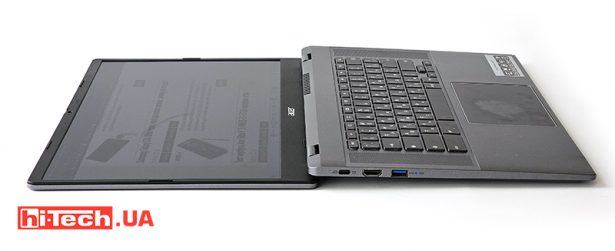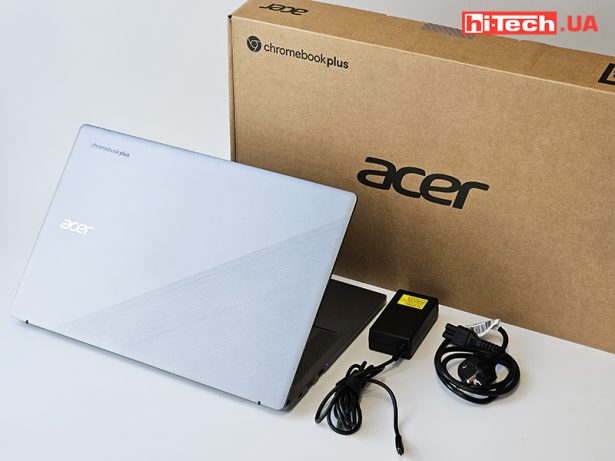Acer has several Chromebook models available in Ukraine. Among them are quite basic models, one of which we have already tested this year. /a> and well-equipped variants. Next, let’s talk about the Chromebook Plus – a conventionally mid-level laptop with a good interior.
Design and ergonomics
The Acer Chromebook Plus laptop (CB515-2H-52YD) has a much more elegant body than some of the younger models of the line. It has slightly more decorative embellishments on the lid and thinner bezels around the display. With a larger screen diagonal, 15.6” compared to the familiar 14-inch model, it has a slightly thinner body. That is, along with the better equipment and large dimensions in general, we can say that the ergonomics turned out to be more successful.
The body is traditionally plastic, the cover is decorated with a diagonal relief texture. The Chromebook Plus logo is probably black on purpose, rather than colored, to make it stand out less against the classic desktop models. The younger chromebook was a little brighter due to the color logo.
The keyboard space is also concise. The wide-format display with a ratio of 16:9, instead of up to 16:10, as is now the case, freed up some space on the sides of the keyboard. It was used for speakers.
The keyboard has a white backlight. Button sizes are more affected on the right side. There is a feeling that it was there that they were drastically reduced. “Enter” is slightly trimmed and got a top in the form of a slash button. “Backspace” became shorter. Arrows are usually small, this is not exotic. The power button was installed right there and it was made large, just in line with the functional buttons of the upper row. In short, moving the speakers down and installing a digital unit would be much more useful, but no.
As for communications, this model is pleased with two USB Type-C that support power transfer. They are located from different ends, so you can charge the laptop with both. It is convenient. True, there is only one “big” USB, but this class of notebooks is still designed for cloud storage and work on the go, so a large number of peripherals is not provided.
But what is definitely cool is the presence of a full-fledged HDMI. Mostly, it will be useful for connecting an external monitor. Next, we will tell you that potential buyers of such a chromebook can become developers. For them, the ability to connect a monitor will be useful.
Of course, you can show a presentation or a movie from some online service on the projector. However, these options are not related to the “prudence” of services on chromebooks. And Chrome OS also supports wireless streaming of the image to the device in the same Wi-Fi network. In general, HDMI does not drastically affect work scenarios, but it will not be superfluous either.
There is a ventilation grid on the bottom of the case covering the entire width of the panel. Four rubber spacers are installed at the corners. And there are two more on the ends of the screen cover. When it is opened to a sufficient angle, it raises the case above the table. The screen cover opens to a horizontal position. Good ventilation is important since the processor is installed here, which still needs good ventilation.
Equipment
In general, the equipment of this Chromebook is much closer in terms of performance to the average thin models on Windows.
First of all, let’s start with the screen, which is normal in this version of the configuration. This is an IPS matrix with a resolution of 1920×1080 with a frequency of 60 Hz, which is common by old standards. Therefore, it is not worth waiting for some “wow” effects from the picture. But it is a good and proven solution for working in the browser and for viewing videos and photos. There are versions of the chromebook where the screen can be touch-sensitive, but we cannot say that this significantly increases functionality. Unless World of Tanks Blitz can be played with your fingers. At the same time, the price of a laptop with a touchscreen will increase by $50.
Quick reference for Intel Core i5 1335U. It is designed for the BGA-1744 socket. The processor has 10 cores and supports 12 threads. Its base frequency is 1300 MHz, and support for Turbo Boost technology allows automatic overclocking to 4600 MHz. The chip has integrated Intel Iris Xe Graphics (80EU), and the size of the level 3 cache is 12 MB.
The chromebook is also equipped with a fast 512 GB SSD. This is no longer an eMMC solution, but a much smarter NVMe model. RAM is also twice as much as budget versions – 16 GB. We have a device for active use of the browser. The double amount of RAM will definitely not be superfluous given Google’s continued work on optimizing RAM consumption for opening tabs.
Intel’s new energy-efficient “U” series processors do a good job of handling tasks in a Windows environment. So they cope with the light and fast Chrome OS without any problems at all. Especially when it comes to Google services. So if you consider that Chromebooks are designed for work in the browser and consumption of content, such as movies and music, then the performance of the Core i5-1335U used is called “for the eyes”.
We asked ourselves the question: “Why do we need such powerful Chromebooks?”. The answer is not to say that it is trivial, but it has non-obvious points. A good processor in a Chromebook will find use in compatible programs such as Adobe Photoshop, Lightroom, Canva and Figma. There is also a variant of scenarios when developers need to launch a virtual machine, and here, probably, somewhere in this field, the performance of the processor will be an important factor.
Autonomy here is traditionally good and with such introductory prices will become another noticeable advantage. 10 hours of working with texts, tables and content in the Internet environment is a good help. The compact power supply unit from the Delta company supports a power of 65 W. Charges the laptop in about 2 hours.
Impressions
Chromebooks, being technically not as powerful as Windows models, cost significantly less. This is achieved by the fact that Chrome OS has lower technical requirements. And the operating system itself is free, so it does not affect the cost of the device.
However, you still won’t be able to buy a Chromebook for its original cost. The prospects, as it turned out, are not so rosy in the realities of the Ukrainian market. You won’t find models for $200 here, and those that should cost $400-$500 in the US will support the bar of a thousand. And here the user just has to think whether Chrome OS compatibility will be enough for him for this money. From a technical point of view, a Chromebook on Core i5 will be cheaper, similar to Windows, but from a functional point of view, a number of limitations may arise.
So, having on board the Acer Chromebook Plus model (CB515-2H-52YD) a good processor for thin level solutions, we get a full-fledged laptop for a lower price. If your tasks do not lie outside the scope of the Google operating system, then this is a good way to save money without losing much in productivity. Yes, even such advanced chromebooks cannot become a full-fledged analogue of MacBook in connection with the ecosystem iPhone. The reason for everything was the minimalism/asceticism/utilitarianism of Chrome OS (underline yours). But we again liked the integration with Android on the smartphone.
Chromebook is an opportunity to have a companion for an Android smartphone and perform basic tasks that are not so convenient without a physical keyboard. Once an account is created on a Chromebook, the devices form a tandem of a single ecosystem with all the spillovers. Messages, messages, files – this is quickly displayed on the desktop. Bookmarks and their history are instantly synchronized between a smartphone and a laptop. So if you are satisfied with the functionality of chromebooks in other ways, this is a worthy solution.
Характеристики ноутбука Acer Chromebook Plus (CB515-2H-52YD)
| Display: | 15.6”, 1920×1080 (16:9), IPS, 60 Hz |
| Processor: | Intel Core i5-1335U, 1.3-4.6 GHz, 10 cores |
| Video adapter: | Intel Iris Xe Graphics |
| RAM: | 16 GB LPDDR5 |
| Accumulator: | 512 GB PCIe NVMe SSD |
| Connectors: |
|
| Webcam/Microphone: | 720p/yes |
| Dactyloscopic sensor: | no |
| Communications: | Wi-Fi 6e 802.11ax, Bluetooth 5.2 |
| Keyboard backlight: | yes |
| Sound: | 2 DTS X Ultra speakers |
| Battery, power supply: | 53 Wh, Li-ion |
| Operating system: | Chrome OS |
| Dimensions: | 360.6×238.4×19.95 mm |
| Weight: | 1.68 kg |
| Provider: | Presentation of the Acer company in Ukraine |
| Complete price: | $720 |
Rating:
+ improved sensitivity of the software interface
+ keyboard backlight
+ HDMI connector
+ autonomy
Read also:
Don’t miss interesting news
Subscribe to our channels and read announcements of high-tech news, tes