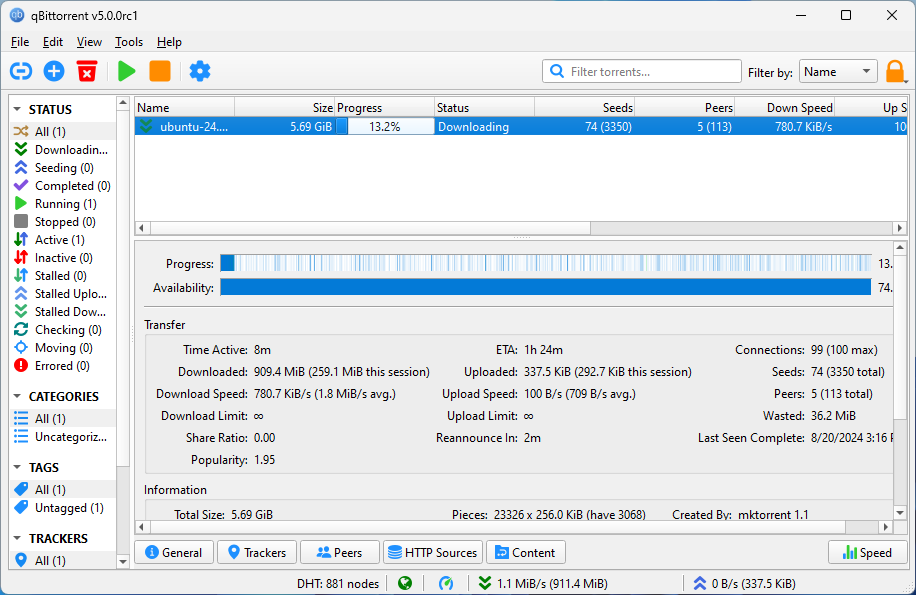The first release candidate for qBittorrent 5 is now available. It’s a big update for one of the most popular torrent clients for Windows and Linux.
The qBittorrent project has released qBittorrent v5.0.0rc1, marking the second public test release for the major version 5 update, after the first beta earlier this year. There are some changes to the desktop client, including a popularity metric for torrents, the ability to pause or resume the entire BitTorrent session and set a shutdown timeout, and an option for showing torrent “privateness.”
The update improves file and data handling, too. SSL torrents are also now supported, and downloaded files now use the Windows “Mark of the Web” for improved security. Torrent files can also now be created with larger piece sizes.
The new update looks almost identical to previous versions, so if you don’t like software design overhauls, you’re in luck. There are a few minor design improvements, though: the Resume and Pause buttons are now labelled as Start and Stop.
This is a major upgrade for the qBittorrent web client. It can now restore search tabs and previously used tabs on load, and new columns like “Incomplete Save Path” are available to help you sort through your downloads. There’s also a dark theme now, and general responsiveness and login behavior has been improved.
qBittorrent 5.0 requires Windows 10 or later, and it won’t work on 32-bit Windows PCs at all. Mac owners need macOS 11 Big Sur or newer. The Linux version is tested on Ubuntu 22.04 Jammy Jellyfish, and “should work on similarly aged distros.” The app now uses the Qt 6.5 framework, along with OpenSSL 3.0.2 and Boost 1.76 at a minimum.
You can download qBittorrent v5.0 from the project’s website. However, if you want a stable experience, you’re probably better off using the current v4.6.6 release while the few remaining bugs in v5.0 are sorted out.
Source: qBittorrent