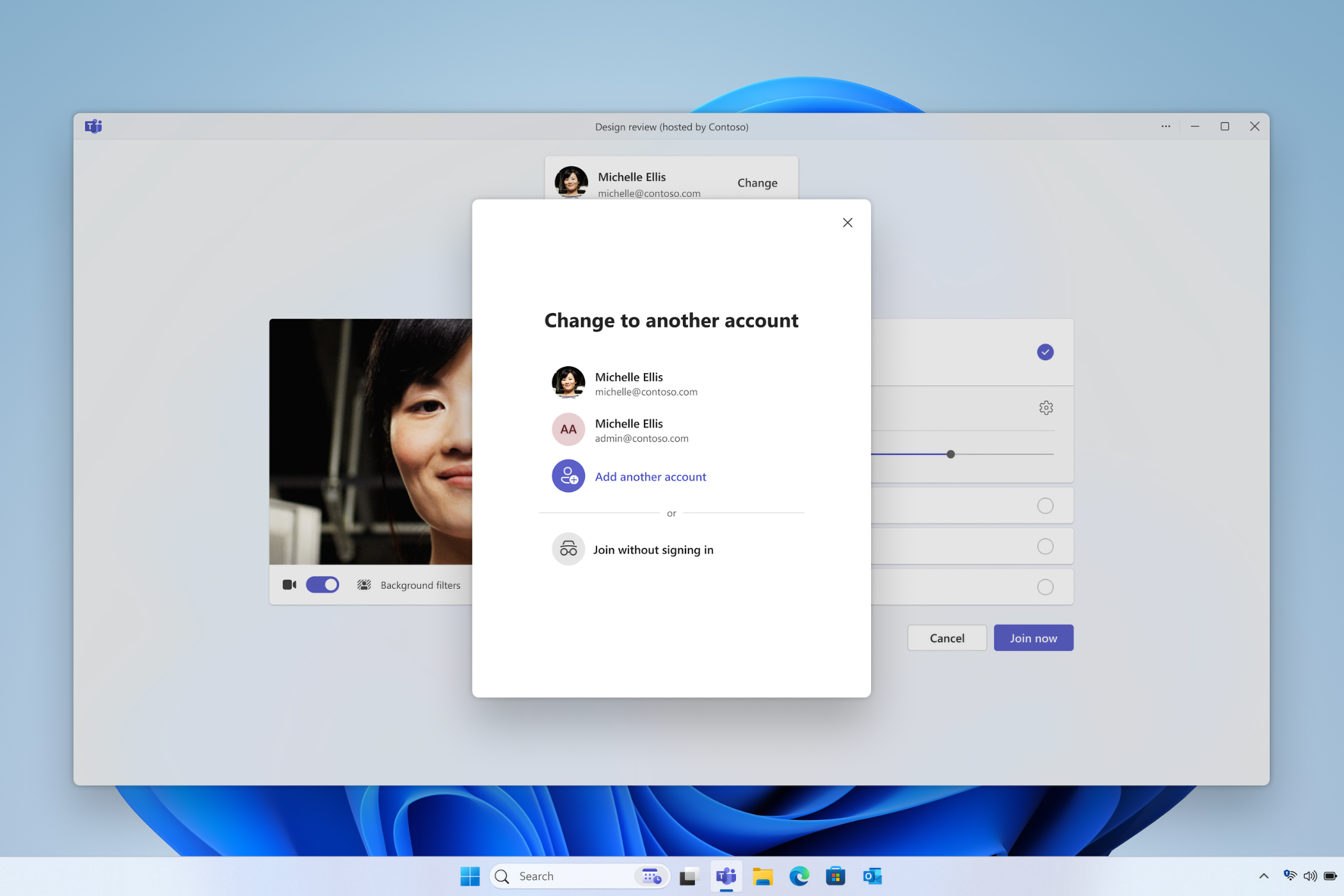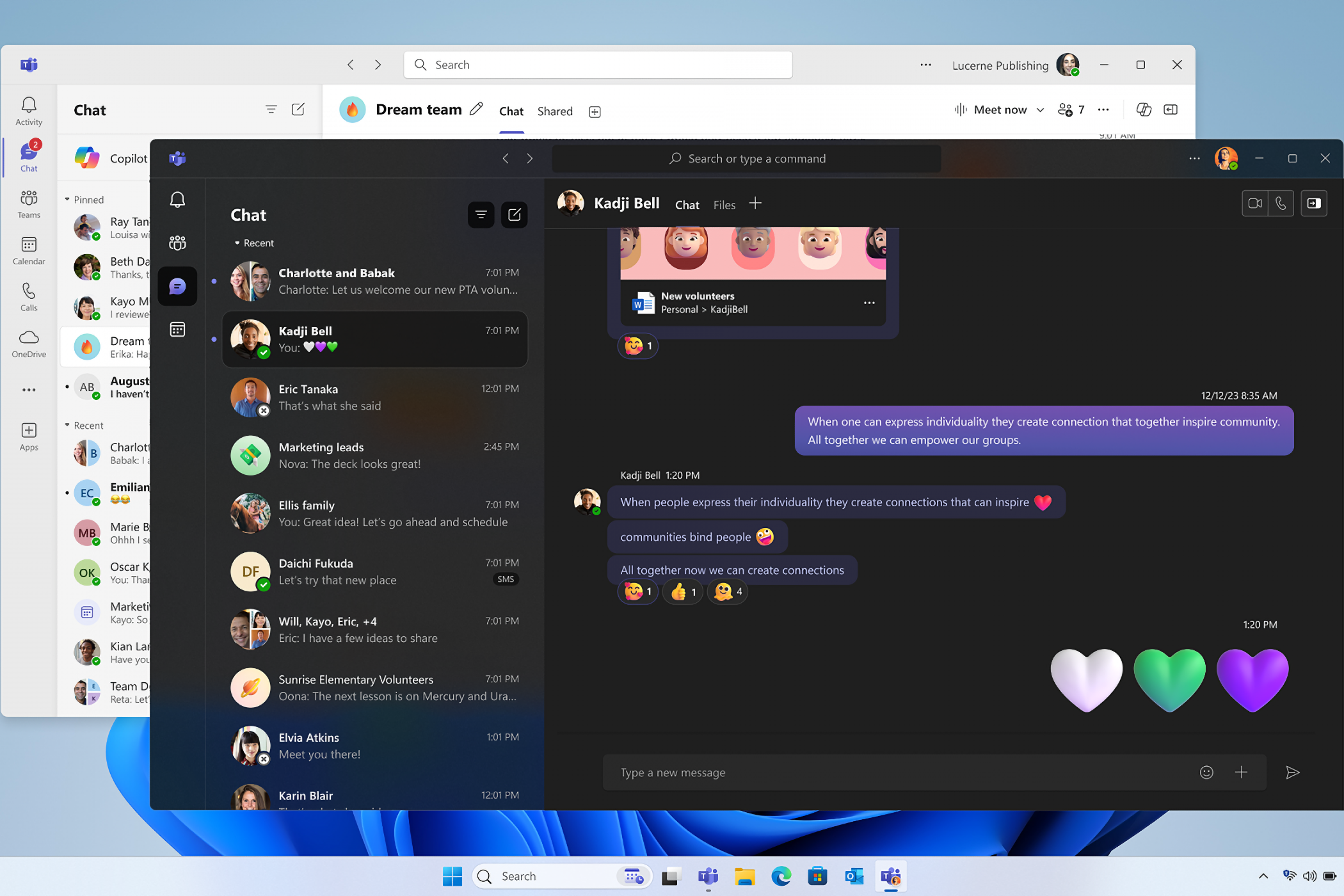Microsoft has released a unified Teams app that supports personal, work, and education accounts instead of separate desktop apps for home and workplace.
People who use Teams at home and work for their personal and work projects, like myself, have always wondered why there couldn’t be a monolithic Teams app. “To date, there have been two Teams apps on Windows 11—one for work or education and another for personal use,” the company said. It wasn’t ideal that Microsoft had to build and maintain two different Teams apps. Now, the two Teams apps have been merged into one. “We’re thrilled to share that today the unified Teams app is now available on Windows 11, Windows 10, and Mac,” it announced.
Your work, personal, and education chats and interactions are now available from within the new app, separated by side-by-side windows. You don’t need to do anything if you already have the Teams desktop app installed on your computer—it will automatically grab the most recent update, which adds support for all account types.
“All users, including those on Windows 10 and Mac, can now connect and collaborate with anyone, anytime—for free—when signing in with a personal email,” the company said. This includes Communities, which like Facebook Groups or large group chats. Click your profile picture at the top right to add, remove, manage, and switch between account types.
But wait, there’s more. Because a single Teams app now manages multiple account types, Microsoft now allows you to set your default account to prefer when joining a Teams meeting. And last but not least, you can now use Teams in guest mode.
Teams used to be a resource hog until a 2023 update brought significantly faster performance and a Windows 11-like design. At one point, Microsoft tried to give Teams a permanent shortcut in the Windows taskbar, but removed it following backlash. The software was also part of Microsoft 365 for years, but is now sold to businesses separately from the Microsoft 365 package.
You can download the latest Teams desktop app via Microsoft’s website. Teams for Android is available on the Play Store, and Teams for iPhone and iPad is on the App Store.
Source: Microsoft Teams Blog, Microsoft Experience Blog