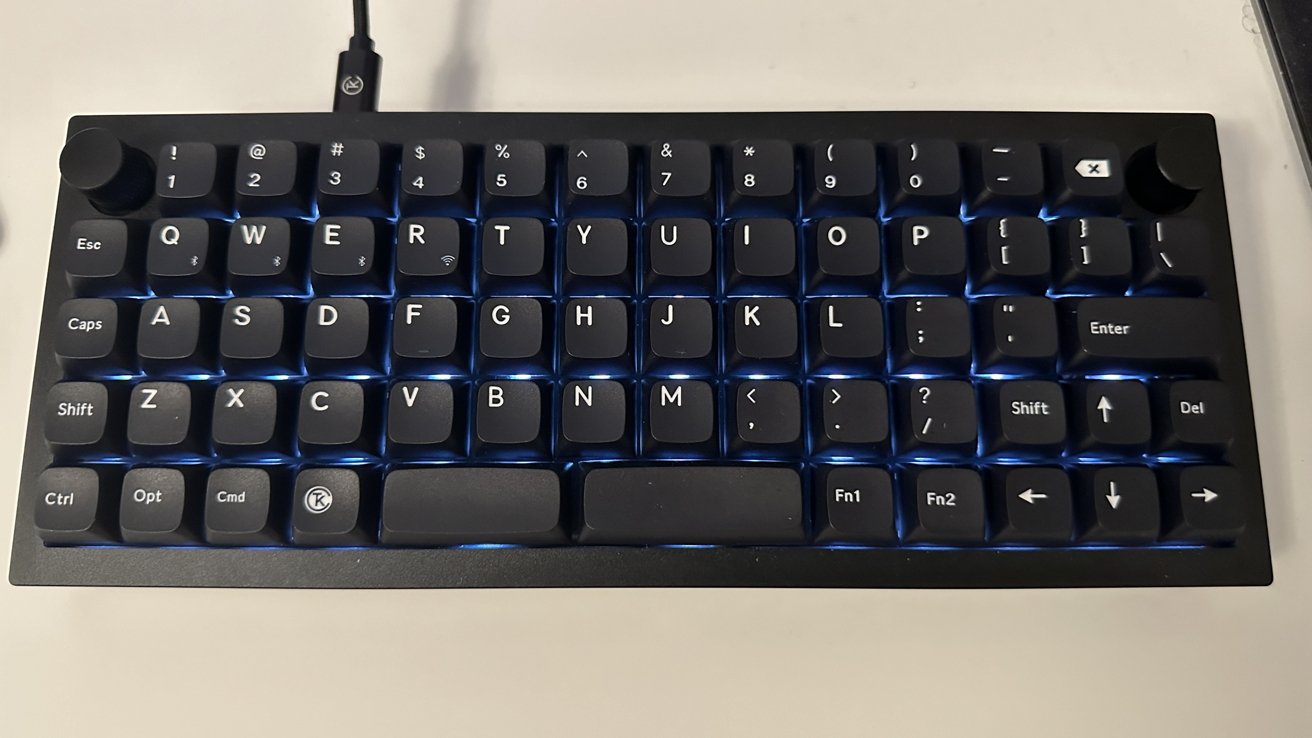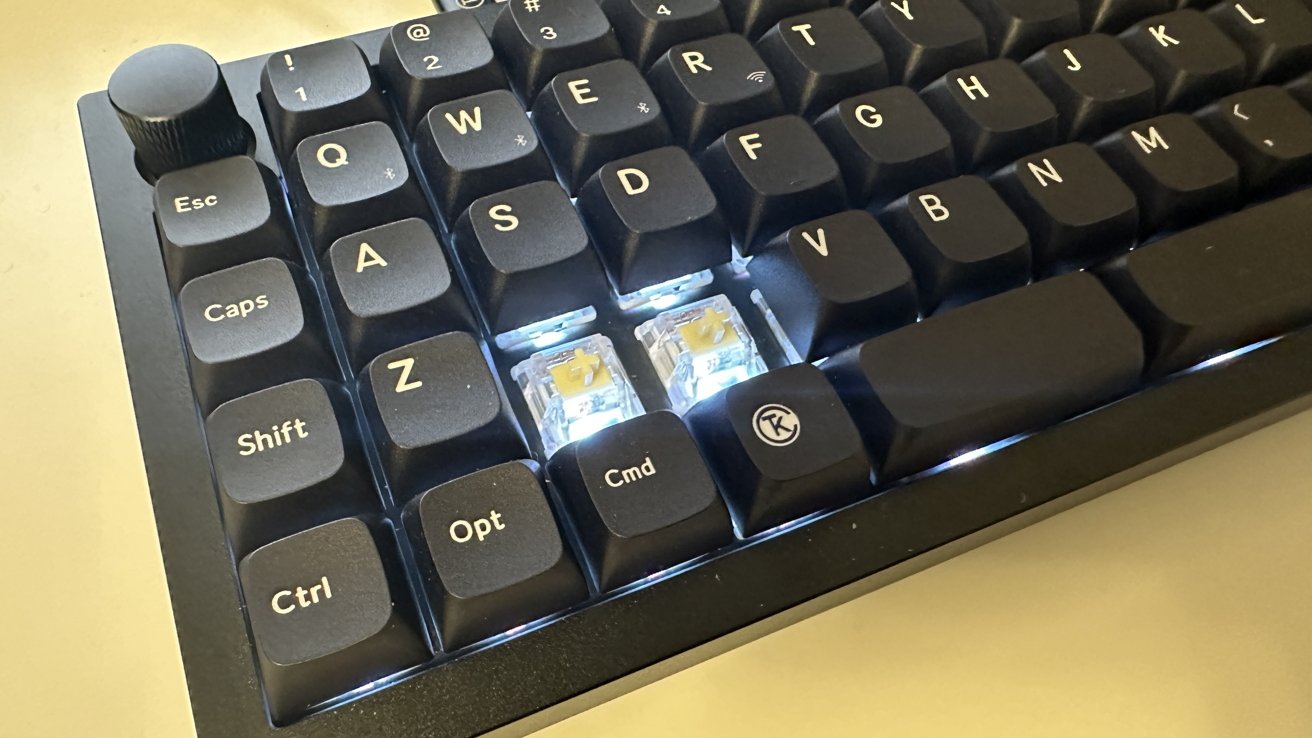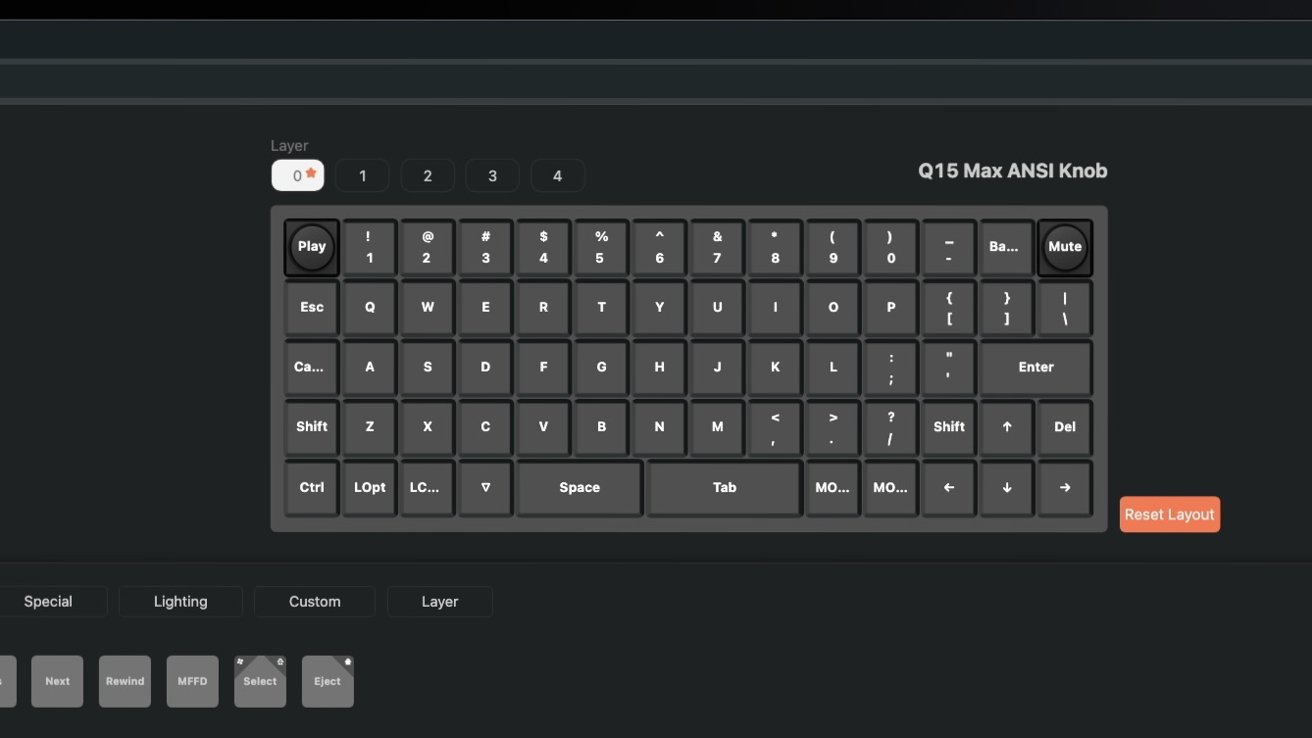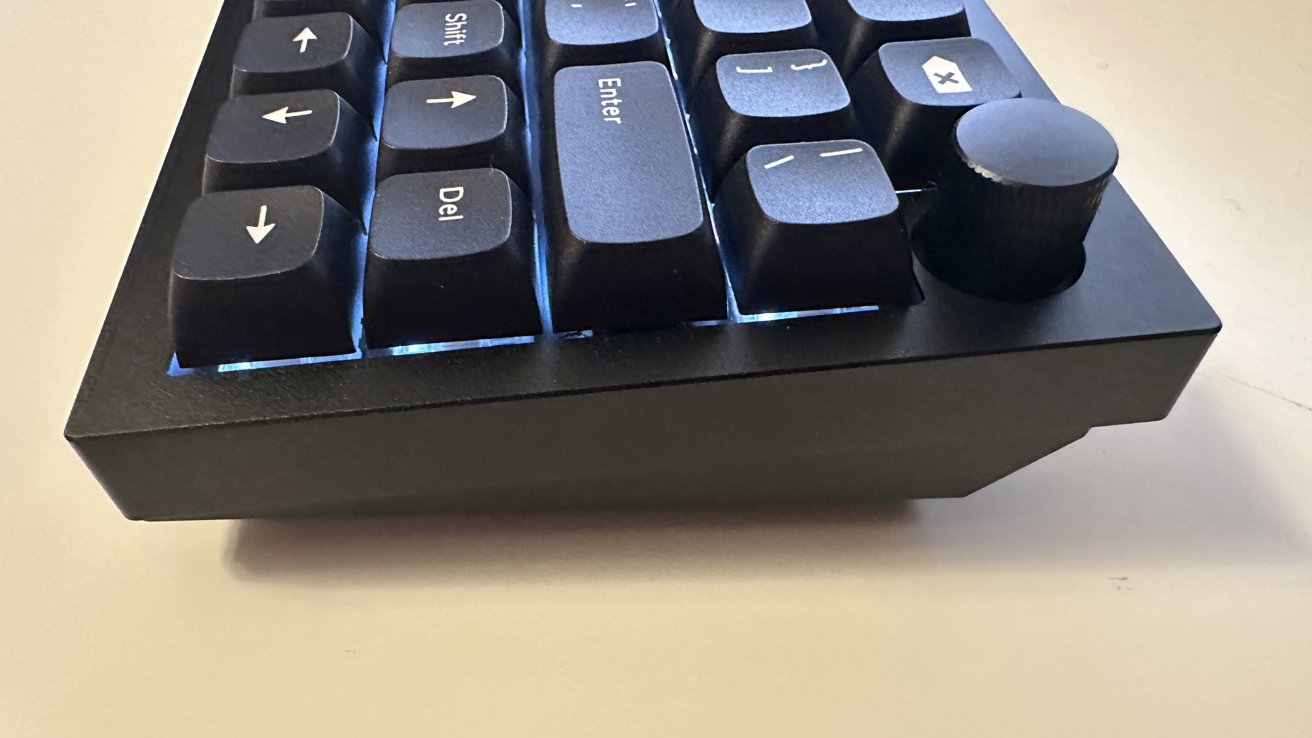The Keychron Q15 Max is a premium keyboard option for those who are on board with ortholinear setups, or want to give it a try.
An ortholinear keyboard has a non-staggered layout, where keys are aligned in a grid format. They often omit a lot of keys, but in exchange offer customization for you to fine-tune your typing.
Some enthusiasts swear by them, but others may find it difficult to make the leap to not having a tilde or tab key, among other things. Personally, I find it a great exercise in bringing out as much as you can in a minimal keyboard, especially with two knobs.
Keychron was founded in 2017 and has a wide range of different keyboard designs. The Q15 Max is its first ortholinear keyboard.
Keychron Q15 Max – Design
The ortholinear layout grants the Q15 Max a shocking 66 keys in total, including the two knobs on the sides. See the user manual for the default key positions.
As per usual for higher-end Keychron keyboards, the Q15 Max has wired and Bluetooth options, as well as multi-OS switching, if you use your keyboard for both Windows and Mac.
Similarly with other Q-series keyboards, the Q15 Max has a customizable RGB backlight, software for key and macro settings, can pair to up to three devices via Bluetooth, and has hot-swappable switches.
The chassis design is CNC machined aluminum, and the keyboard plate naturally slants up for ease of use. The keycaps themselves are XDA profile, which means they’re more flat and even compared to other keycap profiles.
I found this to be a wise design choice, given almost all the keys are the same size.
In all, there are 15 layers in the Q15, from the bottom case to the many pads and plates to the switches and keycaps on top. Most of this construction is so that the typing experience sounds and feels high quality, which I believe greatly pays off.
The default switches are Gateron Jupiter Red, Brown, or Banana. My Q15 came with the Banana switches, which have earlier tactile bumps and a two-stage spring that gives a satisfying pushback against your fingers.
Keychron Q15 Max – Specs
| Product Detail | Spec |
|---|---|
| Body Material | Aluminium |
| Plate Material | Polycarbonate |
| Number of Keys | 66 |
| Keycap | XDA Dye-Sub PBT keycaps, not shine-through (Fully Assembled version) |
| Switch | Gateron Jupiter (Fully Assembled version) |
| Stabilizer | Screw-in PCB stabilizer |
| Backlight | South-facing RGB LED |
| Hot-swappable | Yes |
| Polling Rate | 1000 Hz wired / 90 Hz Bluetooth |
| Battery | 4000 mAh |
| Wireless Working Time (RGB) | Up to 100 hours (lowest brightness) |
| Weight | 1232 g / 2.71 lbs |
Keychron Q15 Max – Use
This is my first ortholinear keyboard, and I would say the learning curve is a bit steep. However, the new Keychron Launcher software goes a long way in managing mapping your keys, although it requires Chrome/Opera/Edge for your browser.
I would go on to map the second space bar on the right to be my tab key, set the left knob to replace media keys for pausing and skipping, as well as set it as a scroll wheel when I press the fn1 key.
There are two fn keys on the Q15 Max for the purpose of switching keyboard layers and making the most of your limited keys. I can imagine programmers and Vim users love ortholinear for this reason.
The typing experience is buttery smooth without being too loud, and the backlights give a tastefully soft glow. I also enjoy the small footprint the Q15 has on my desk while still delivering most of the same functions as a larger format keyboard.
If you know you want to try a non-staggered format, the Q15 is a great choice. If you use a keypad for your job and don’t want to shell out more money for a separate one, don’t bother.
A $200 keyboard is a hard ask if you’d get it for experimental reasons, but there are a ton of ways online to figure out if ortholinear is for you.
It makes sense a niche keyboard layout has a smaller audience, but Keychron does it justice with its design and user experience.
Keychron Q15 Max Pros
- Customization down to the switches
- Very satisfying typing experience
- Premium build and quality
Keychron Q15 Max Cons
- Launcher has limited browser options (for now)
- Not everyone likes an ortholinear format
Rating: 4 out of 5
Where to buy the Keychron Q15 Max
The Keychron Q15 Max is available on Keychron for $219.00 (Fully Assembled Knob), and $189 (Barebone Knob).