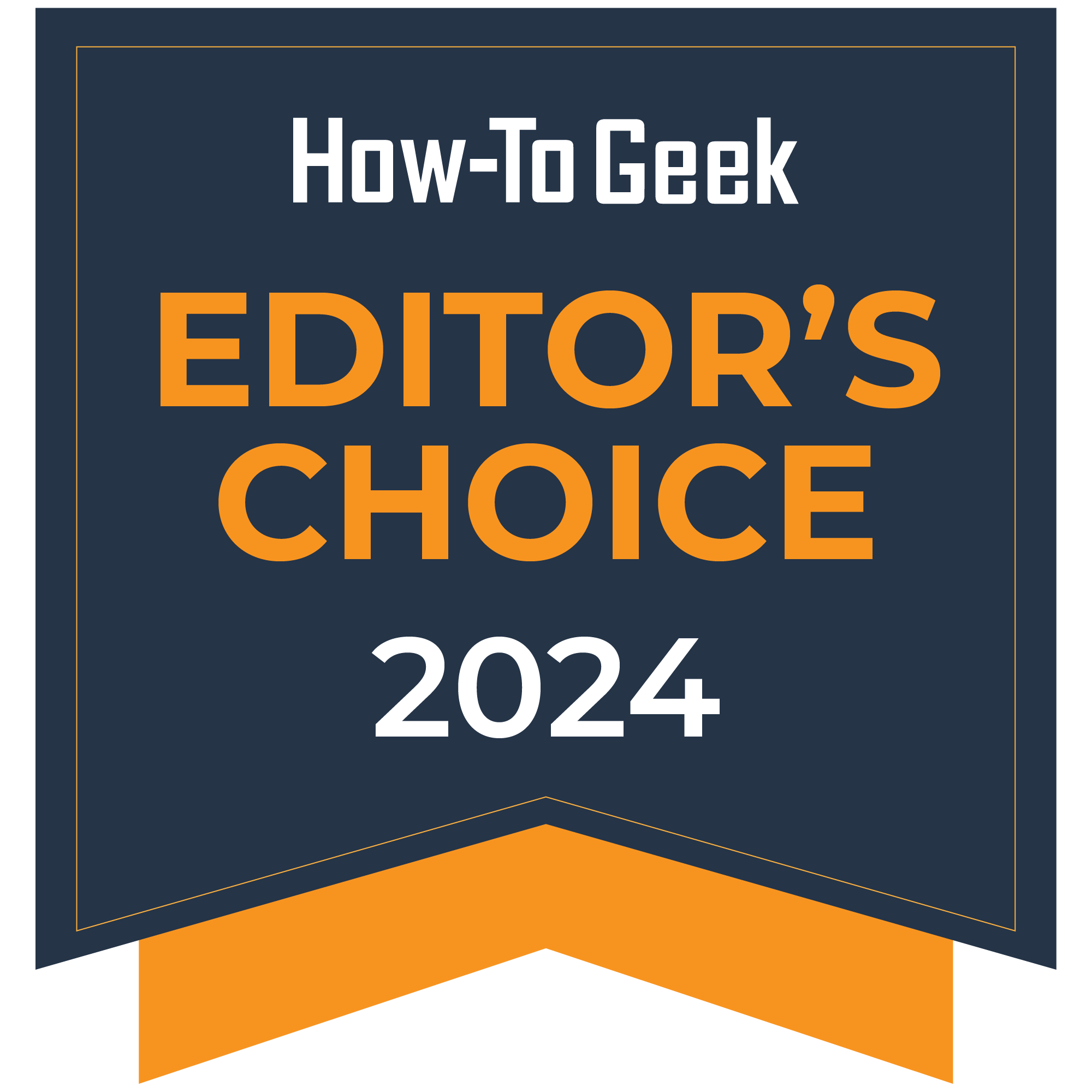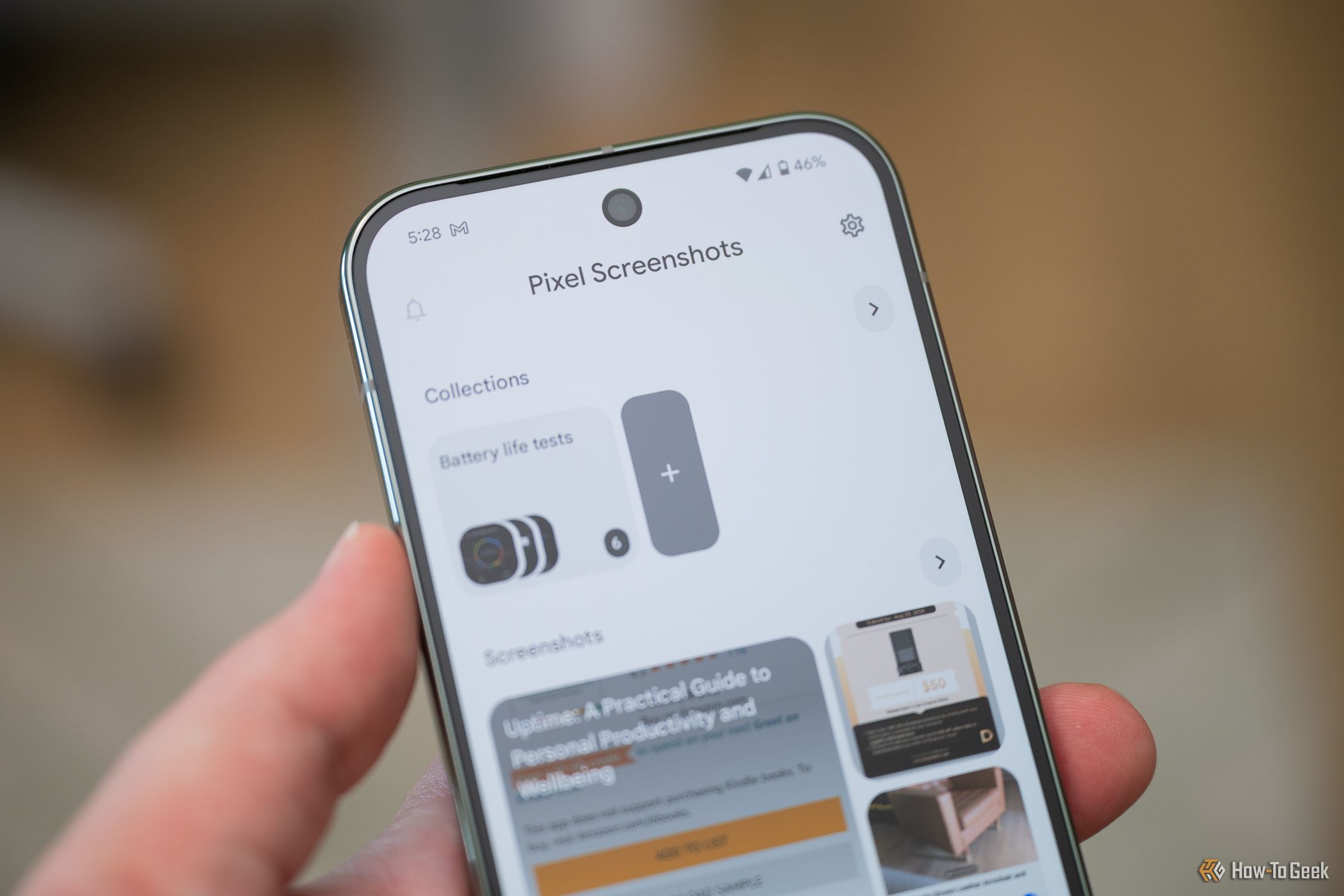Key Takeaways
- Google’s Pixel 9 Pro and 9 Pro XL offer top-tier hardware design and camera quality, ideal for advanced AI applications.
- Gemini and Google Assistant integration enhances user experience, but the devices lack Qi2 support, and some AI features seem gimmicky.
- Pricing starts at $999 for the Pixel 9 Pro and $1,099 for the Pro XL.
In years past, Google’s take on Android and the Pixel software experience have been the primary reasons to buy one of the company’s phones over something from Samsung. But this year, the Pixel 9 Pro and Pixel 9 Pro XL have amazing software and performance, and the physical hardware is truly flagship-level.
Disclosure: Google supplied the Pixel 9 Pro and 9 Pro XL units I tested, but this did not affect my experience, and the company did not receive an early preview of this review.
-

Google Pixel 9 Pro
The Google Pixel 9 Pro features a sophisticated design, a powerful Tensor G4 processor, and 16 GB of RAM, making it ideal for advanced AI applications, stunning photos, and videos. It includes a pro triple rear camera system, a 42 MP front camera, and the brightest Super Actua display, offering an immersive experience in two sizes. Pricing starts at $999.
Pros- Bold and modern hardware design
- Best-in-class camera quality
- Gemini and Google Assistant work better together
Cons- Lacks Qi2 support
- Some AI features are gimmicky
-

Google Pixel 9 Pro XL
The Google Pixel 9 Pro XL offers an expansive 6.8-inch Super Actua display, combined with the powerful Tensor G4 processor and 16 GB of RAM for top-tier AI performance and advanced photography. It features Google’s most advanced camera system, including a pro triple rear camera and a 42 MP front camera, all within a sleek design starting at $1,099.
Pros- Bold and modern hardware design
- Best-in-class camera quality
- Gemini and Google Assistant work better together
- Better battery life
Cons- Lacks Qi2 support
- Some AI features are gimmicky
Price and Availability
The Google Pixel 9 Pro and Pixel 9 Pro XL are available for purchase from most third-party retailers, such as Amazon, and all U.S. carriers. The smaller 9 Pro starts at $999 with 128GB of built-in storage and goes up to $1,449 for 1TB. The Pro XL costs $100 more, starting at $1,099 with 128GB of non-expandable storage and goes up to $1,549 for 1TB.
Additionally, both phones share the color options: Porcelain, Rose Quartz, Hazel, and Obsidian. My review units, pictured throughout this review, are the Hazel and Obsidian models.
Some of the Best Hardware on Any Smartphone
Taking a look around the Pixel 9 Pro (and the 9 Pro XL), you’ll find a polished metal frame with a matte back glass. In my initial hands-on post, I noted that the phone felt slippery, and that opinion hasn’t changed. I actually opted to use Google’s first-party case for most of my testing period because the phone kept slipping out of my hand.
As slick as the phone feels, the hardware itself has a nice, dense build that feels incredibly premium. The edges are squared off more than those of previous generations, which makes it feel closer to the iPhone 15 Pro lineup and Samsung Galaxy S24 series.
The wide camera visor has given the Pixel series its distinctive appearance, which isn’t changing this year. Instead of the bar spanning from edge to edge, the new camera bump looks more like an island that protrudes straight out of the back of the phone. It still takes up most of the handset’s width, which keeps the Pixel 9 Pro looking like a Pixel, but it also means the phone won’t rock around when placed down on a flat table.
Moving onto the screen, the Pixel 9 Pro has a 6.3-inch, 1,280 x 2,856 LTPO OLED Super Actua display. The Pixel 9 Pro XL bumps it up a bit with a 6.8-inch, 1,344 x 2,992 LTPO OLED Super Actua display. The PPI is a bit higher on the standard 9 Pro at 495 PPI, but the 9 Pro XL’s 486 PPI doesn’t look any worse. Plus, by default, the screen resolution on both phones is lowered to “high resolution” to help extend battery life. I never found a reason to set either phone to full resolution because they looked great as is.
Under the hood, both phones are powered by the Tensor G4 and 16GB of RAM. When I tell you that this device has more than enough power, I mean it. Every task I threw at these Pixels ran smoothly and without issue. Some games and extended use outside under the sun warmed up the phone, but I never experienced the throttling that plagued past Tensor-powered Pixel handsets.
My biggest (and really only) gripe with the hardware is the lack of Qi2 wireless charging and the ability to use the ecosystem of magnetic accessories. Google told Android Authority that the Pixel 9 series is Qi2-compatible, but that doesn’t necessarily mean they’re Qi2-certified. As the newer charging standard is backward compatible, any Qi-certified device should work with Qi or Qi2 chargers.
Rick Osterloh, Senior Vice President of Platforms and Devices at Google, told Michael Fisher that the company isn’t opposed to including Qi2 but that it’s a little early to adopt the standard. This is a bit of an annoying answer as the standard was finalized in 2023, and accessory companies, including Anker and Belkin, have entire lines of Qi2 chargers.
Having used MagSafe for years on the iPhone, not having the feature on the Pixel 9 Pro has been really annoying. Multiple times over the past week, I’ve awoken to the Pixel 9 Pro not being charged because I didn’t correctly place the phone down on my Nomad Base One Max. This isn’t a problem with handsets that include magnets, as those align everything perfectly. Of course, you can always buy a third-party case or accessory that allows for these magnetic attachments, but that shouldn’t be necessary.
AI Features That Are Useful (and Some That Are Gimmicks)
The Pixel 9 Pro and 9 Pro XL ship with Android 14, but they will be upgraded to Android 15 as soon as it launches in the next couple of months. Beyond that, Google has promised seven years of firmware, security, and Pixel Drop software updates. Basically, this phone should continue receiving support for as long as you own the device.
As with almost all product launches in 2024, the Pixel 9 series comes with a number of AI features. Two that received a lot of attention were Add Me and Reimagine. Add Me does what the name implies: It allows you to snap a photo of a scene or group of people. You then hand off your phone, and then they take a photo of you in the same scene. The phone then stitches these together, making you look like you were in the original shot.
Reimagine is a part of the Magic Editor in the Google Photos app. In addition to removing and moving objects and people, you can now select a part of a photo and completely change the look. So, if you don’t like the look of a dark and gloomy sky, for example, you can “reimagine” the photo with sunshine. You can even add items to the scene, such as birds and dogs.
Ultimately, though, I found these to be mostly gimmicky. Thankfully, Google announced several other AI features that are a bit more useful.
I Want the Pixel Screenshots App in Google Photos
Taking a screenshot is the easiest way to note down information for use later. But if you’re like me, digging through your pile of screenshots to find that information can be so difficult that you might as well reopen an app and find your answer that way.
With the Pixel Screenshots app, you can ask Gemini to search through your images for specific details.
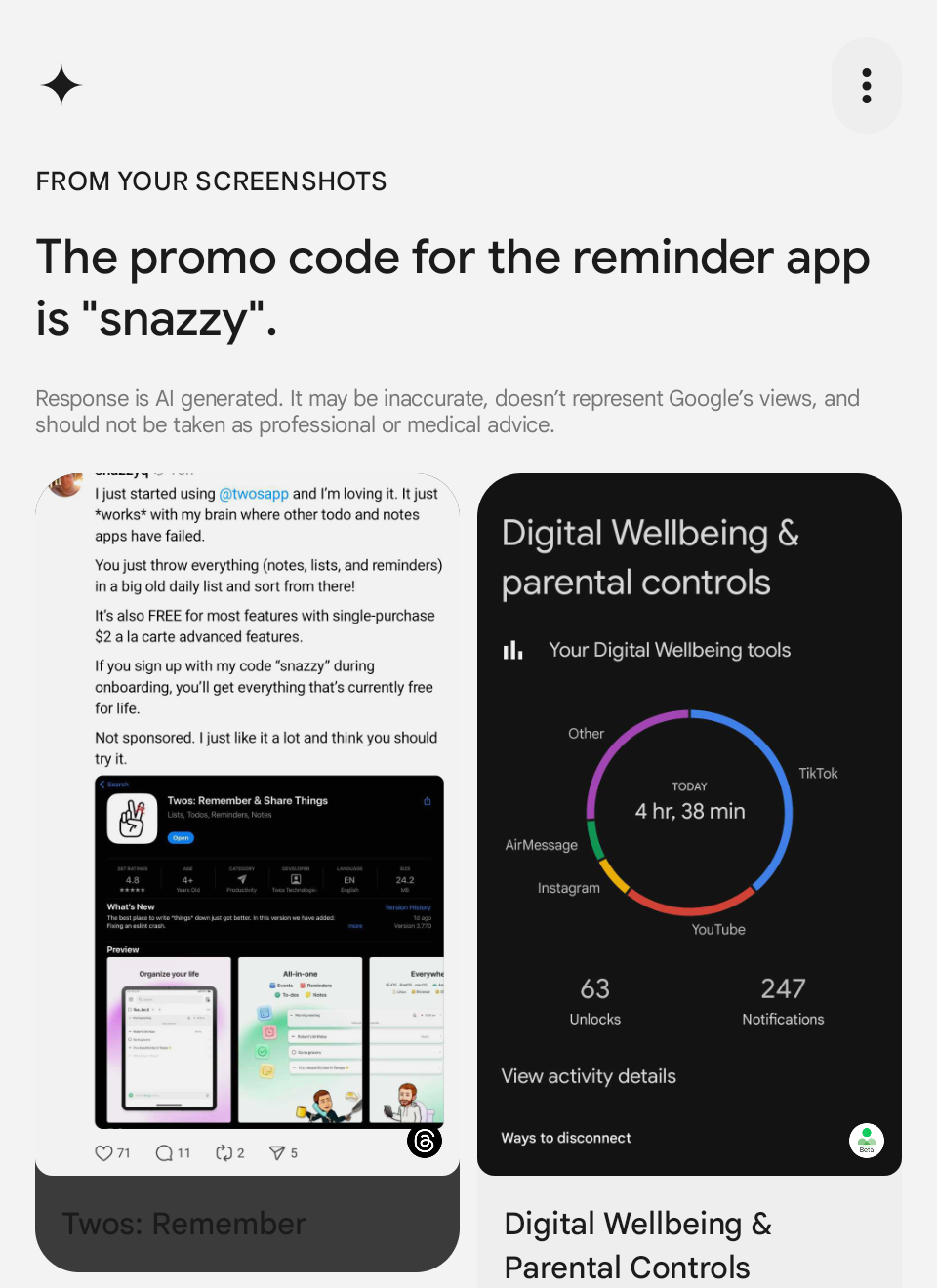
The perfect example of this in action happened a couple of days into testing the Pixel 9 Pro. While scrolling Threads, I read a post about a new note-taking app. At the end, the poster shared a promo code for getting some of the app’s premium features for free. I took a screenshot of the post to remember the promo code if I used the app.
When that time came, I launched the Pixel Screenshots app and asked what the promo code for the note-taking app was. Within seconds, I received the answer without having to scroll through the dozen or so screenshots I’d taken since.
I don’t know if the Pixel Screenshots app needs to be standalone. I understand Google’s privacy reasons and how it’s using on-device AI to analyze screenshots, but if this feature was incorporated into the Photos app, you could quickly search through screen captures from all of your devices.
Call Notes Are Fantastic
Call Screen and Hold for Me have long been some of the best features on Pixel smartphones. Call Notes is the perfect addition to this collection.
After placing a call and activating the feature (which must be done manually every time you place a call), Call Notes starts recording the call. Once you hang up, AI will analyze the transcript and provide you with a short summary right in the call log. You can go further and read the entire transcription (though I noticed a lot of errors) or listen to the conversation over again.
I was surprised by how well this feature worked. In the example shown above, there was a lot of hold music and back-and-forth conversations with several departments, but within 10 seconds of the call being over, Gemini provided me with everything I needed to know from my call with FedEx.
One thing that should probably be changed is that Call Notes announces that the call is being recorded the moment you activate the feature. This means the announcement can be made before the person at the other end of the call even picks up the phone and doesn’t know the call is being recorded.
Pixel Studio Does a Surprisingly Good Job
At the Made By Google event, Google showed off the ability to create a party invite using its new Pixel Studio app. Using prompts, the AI generated a landscape with a bridge, and then the presenter added their own text and stickers. While I didn’t use the app to create posters, I made fun photos based on things said in a group chat with family.
Besides looking rather realistic, I was surprised by how well the Pixel Studio app handled text. In the second example of screenshots, you can see that I asked for a dog wearing a Costco hat. The text was a bit garbled on its first attempt, but the second try came out looking almost perfect.
Google Still Rocks at Smartphone Photography
The Google Pixel 9 Pro and 9 Pro XL share the same three sensors around back. You get a 50MP main camera, a 48MP ultrawide, and a 48MP telephoto. All three produce terrific coloring, with very minor differences when switching between sensors.
I’m not the biggest fan of the ultrawide camera, though. When capturing landscapes, the lens creates a pretty extreme fisheye effect. It’s not as noticeable when capturing macro shots, but scroll through the photos above and find the first one with the car. The front of the Mini Cooper is stretched out, making it not so mini.
Also, don’t expect miracles when digitally zooming all the way to 10x. You can still make out the shape of most objects and even read larger text, but the amount of cropping required pushes the sensor to its limit.
There’s an Upgraded Selfie Camera
Compared to last year’s Pixel 8 Pro and the standard Pixel 9, the 9 Pro and 9 Pro XL sees a significant sensor upgrade. Under the glass, you’ll find a 42MP camera with a 103-degree field of view. While the other sensors aren’t bad, you’ll get more data with the Pixel 9 Pro.
In testing, I found that most shots are clean and crisp, but you might see some haloing around subjects where the phone is trying to compensate for bright backgrounds. I noticed this when Portrait mode is enabled and disabled.
Pro vs. Pro XL: Which Screen Size Do You Prefer?
Honestly, deciding between the standard Pixel 9 Pro and the larger Pixel 9 Pro XL is pretty easy. Because everything under the hood is basically identical, purchase the device based on your preferred size. Sure, you get slightly faster wired and wireless charging speeds with the XL model, but not enough so that you’ll see a noticeable difference.
You get a larger battery in the 9 Pro XL, so if owning a phone with more than enough juice for a full day of use is important, I would choose the larger model. Personally, the regular Pixel 9 Pro got me through most days with at least 30% battery left. I wouldn’t sacrifice my preference for “smaller” phones just to have 10-20% extra battery performance.
In use, the Pixel 9 Pro and Pixel 9 Pro XL are almost indistinguishable. The only noticeable difference is how much physical space the phone takes up in your pocket, hand, or bag.
Should You Buy the Google Pixel 9 Pro (or 9 Pro XL)?
For years, the Pixel series has been my favorite lineup of Android phones, but they always came with an asterisk. Either the hardware wasn’t quite as premium as the competition or the software experience was starting to lag behind other flagships. This year, though, I have no problem calling the Pixel 9 Pro and Pixel 9 Pro XL the best overall Android smartphone of 2024.
In changing its design, Google retains the Pixel’s iconic look while modernizing it. Plus, most of its Gemini AI features add true utility, which only enhances the great software performance. If you’re considering either of these Pro phones, you won’t be disappointed.
-

Google Pixel 9 Pro
The Google Pixel 9 Pro features a sophisticated design, a powerful Tensor G4 processor, and 16 GB of RAM, making it ideal for advanced AI applications, stunning photos, and videos. It includes a pro triple rear camera system, a 42 MP front camera, and the brightest Super Actua display, offering an immersive experience in two sizes. Pricing starts at $999.
-

Google Pixel 9 Pro XL
The Google Pixel 9 Pro XL offers an expansive 6.8-inch Super Actua display, combined with the powerful Tensor G4 processor and 16 GB of RAM for top-tier AI performance and advanced photography. It features Google’s most advanced camera system, including a pro triple rear camera and a 42 MP front camera, all within a sleek design starting at $1,099.