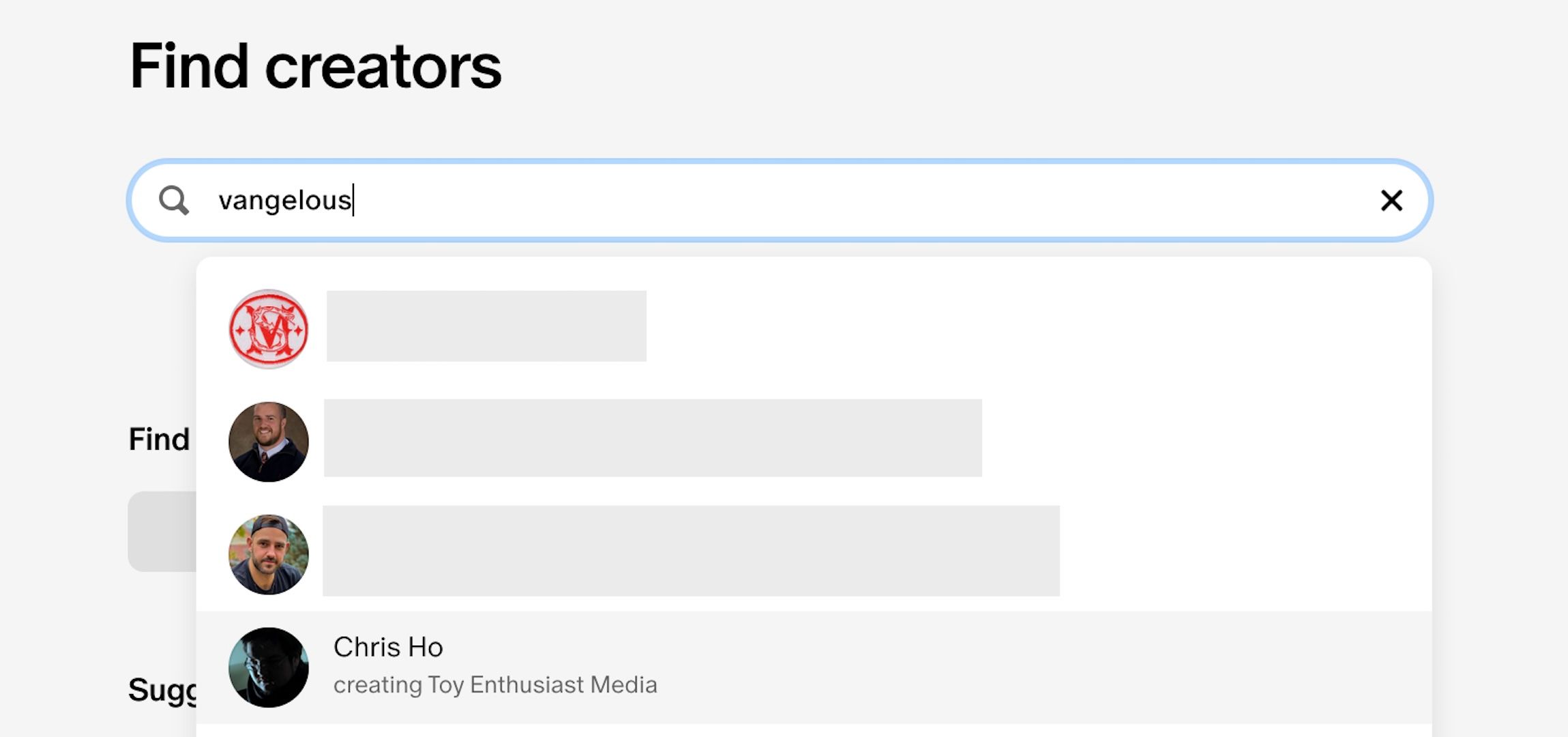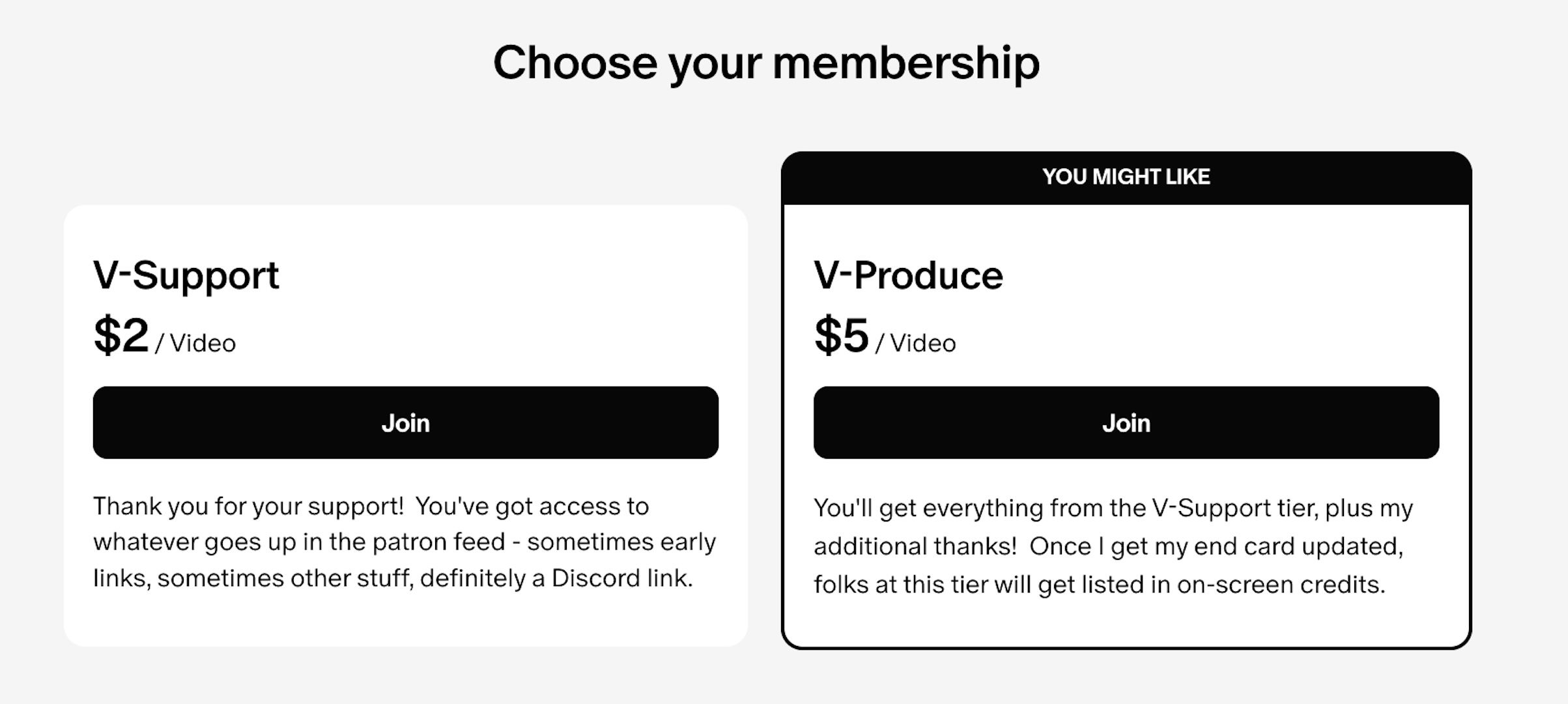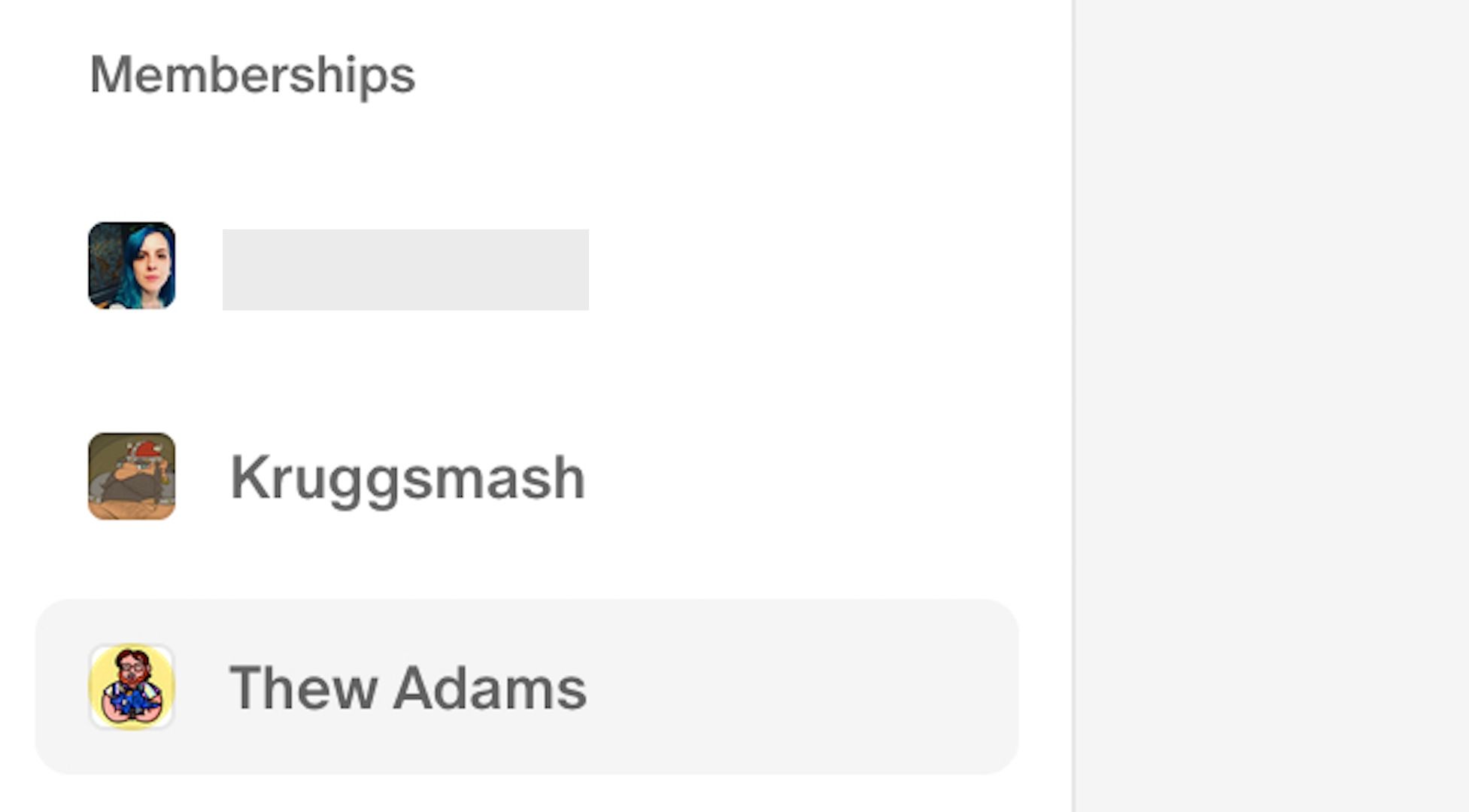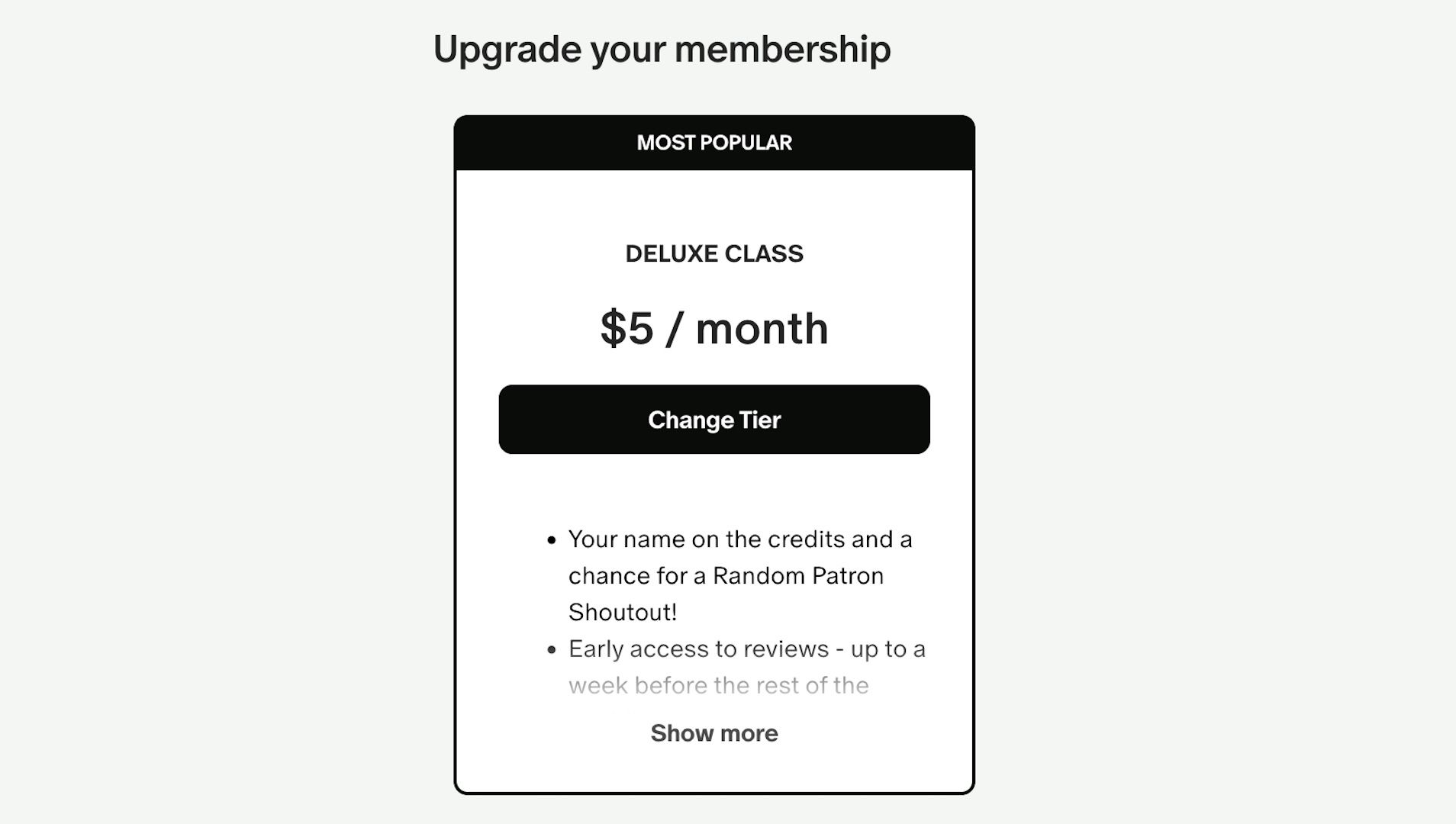Key Takeaways
- Patreon will be changing all memberships to Subscription billing starting in November 2024. However, creators can postpone this until November 2025.
- Apple will be taking a 30-percent cut of Patreon subscription payments made via the iOS app. Creators will either have to increase pricing to account for this or accept making less.
- Don’t use the iOS app for your Patreon payments. Use a web browser on your computer or iPhone to make your payments instead.
A lot of Patreon membership plans are about to change—possibly some of the pricing, too—and it’s all thanks to Apple. Here’s what to expect, around when to expect it, and what you can do to help the creators you support.
What’s Going On?
Patreon released an email, along with an extensive blog post, detailing a change in charges that will affect many users. The short version is that all memberships are going to have to change to a subscription model (so no more first-of-the-month or per-creation billing), starting in November 2024 by default, but creators can opt to delay this until November 2025.
The slightly longer version is that Patreon says Apple is forcing the popular platform to use its own in-app purchase system for the Patreon iOS app. It also points out that subscription billing is the only option that this in-app payment system will support (currently Apple’s in-app purchase system only allows for one-time purchases, renewable subscriptions, and non-renewable subscriptions). On top of this, any purchases made through the iOS app will result in a 30-percent cut of the profits going directly to Apple.
This is a bit strange because, back in 2020, Apple and Epic Games wound up facing each other in court over the former’s insistence on App Store apps using its own in-app payment methods (thus incurring those 30-percent profit cuts). The presiding judge ruled that Apple needed to allow developers the option to make purchases from external websites.
Yet here’s Patreon, claiming Apple is going to pull the iOS app from the App Store if it doesn’t change to Apple’s own billing system.
What This Means for You
At best, you can expect all the Patreon memberships you currently have that aren’t already set to subscription billing to change. Maybe not right away, but probably before the November 2024 automatic adjustment and definitely by November 2025. There’s also the possibility that some creators may stop using Patreon outright, but that’s much more discretionary.
There’s also a distinct possibility that you’ll be seeing Patreon subscription memberships (or memberships that have had to change over to subscriptions) increase in price as creators try to account for Apple’s 30-percent take. Again, this is up to the individual creator, but currently the only suggestions Patreon is offering creators are to either ask for more money or simply deal with making 30 percent less.
Use a Browser Instead
Apple is only entitled to that 30 percent when purchases are made via the App Store, so if you’re able to use the Android app instead, that totally works. Don’t worry if you don’t have access to an Android phone, though, you can also handle your payments via a web browser either on a computer or even on your iPhone.
To sign up, log onto the Patreon website and search for the creator you want to support or follow the link they provide.
Scroll down to the “Choose your membership” section, select “Join” for the membership plan you want, and follow the prompts to finish.
To change an existing membership, select the creator from the “Memberships” list on the left side of the screen.
Select the “Memberships” tab from the creator’s home page, then scroll down to the “Upgrade your membership” section. Select “Change Tier” for the membership option you want, then follow the on-screen prompts to complete the process.
You can still use the Patreon iOS app for other functions—like viewing posts, consuming content, leaving comments, and so on—without having to worry about it affecting creators. It’s specifically paying for memberships ( making purchases) though the app that will hit them with that 30-percent cut.
Aside from making sure that none of your Patreon payments are processed through the iOS app (and thus, the Apple App Store), there’s only one other thing you can do. Be patient with creators as they transition to subscription billing and decide whether to increase their pricing to account for Apple’s cut.
It also doesn’t hurt to keep an eye on creators’ Patreon pages as they’ll most likely be addressing this change at some point. And if not, you could always try asking them (politely) via a Patreon message or comment.