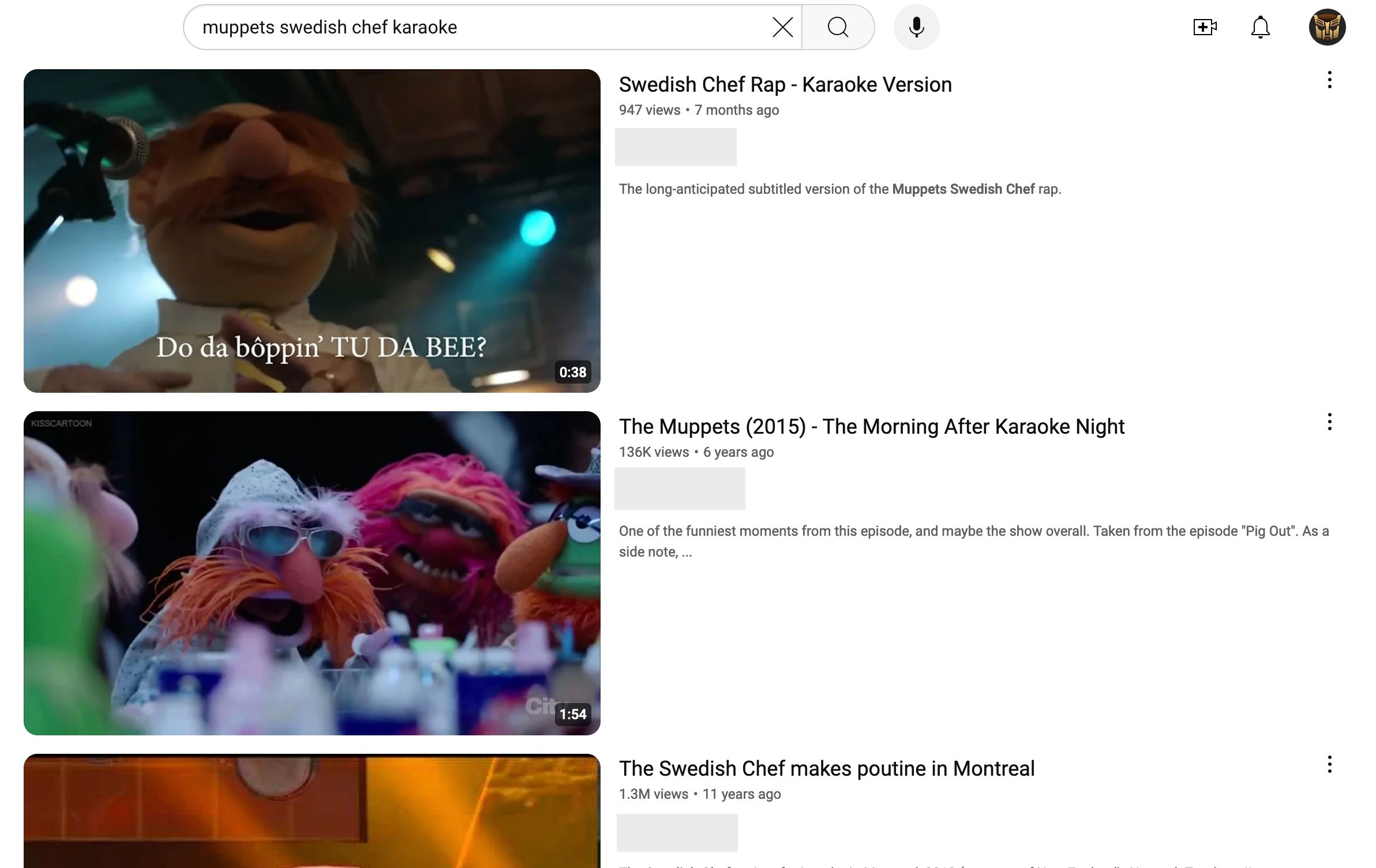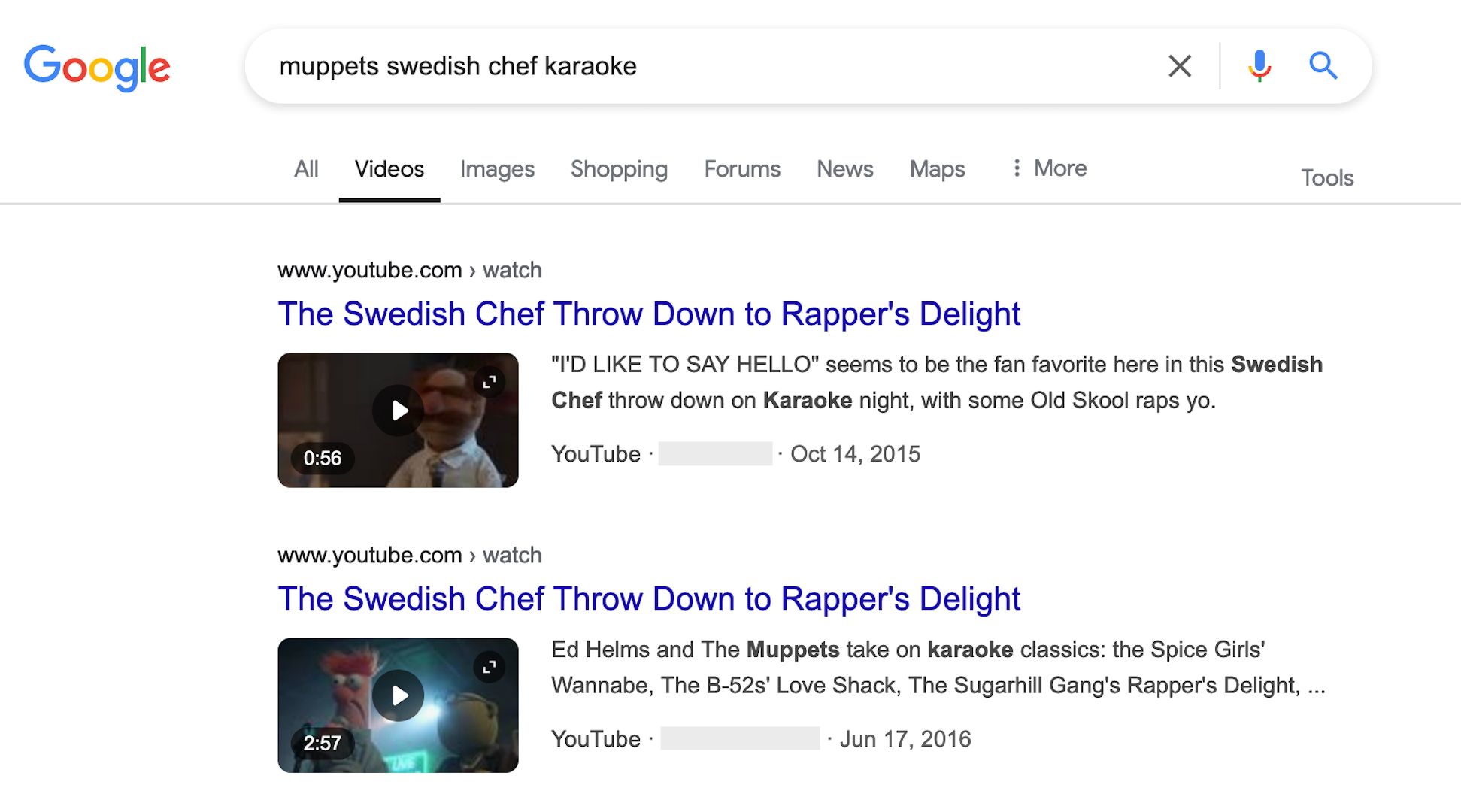Key Takeaways
- YouTube search results can sometimes be wildly inaccurate, depending on what you’re looking for.
- If you’re having little to no luck with YouTube’s search function, a regular Google search will help.
- Perform a regular Google search for the video you want and then select the “Videos” tab, where the results should be far more accurate.
You may have begun to notice that your YouTube video searches have been getting clogged with tangentially related recommendations and weird misinterpretations—almost like YouTube’s own search function has become subservient to The Algorithm. Fortunately, there is a workaround for this, and it’s a little weird.
The Trick Is to Search From Google
Yes, it sounds counter-intuitive, especially considering how your average modern Google search pulls up a cluttered mess of results that are (sometimes) accurate if you squint at them or otherwise completely out of the left field (and it’s the left field from a completely different ballpark located in another part of the country).
But seriously, using Google to search for YouTube videos you’re having trouble finding through the site itself really does work. It’s just that simple. There are no special features we always forget to use, no magical search terms or punctuation marks, just Google.
You can, of course, attempt to search for what you want on YouTube first. The results aren’t always a bizarre mishmash of semi-related videos. So go ahead and try using the search bar at the top of the web page, then look through the results.
If, however, said results aren’t what you’re after, simply visit Google and type in what you’re looking for as though you’re making a regular search. Once the results appear, click on the “Videos” tab to see only the results that will provide you with a link to a video.
Not all the results will necessarily be pulled from YouTube, but you can tell the source by looking at the partial URL located just above each entry. If you see “www.youtube.com” then you’re good to go.
This solution doesn’t make a lot of sense when you consider how much of a mess Google Search has been lately, but for some reason, it ends up being far more accurate with results than the built-in search function on the official YouTube website. We can only speculate as to why, but for the time being, we can at least use it to our advantage and spend a little less time sifting through whatever The Algorithm wants to feed us and more time watching what we’re actually looking for.