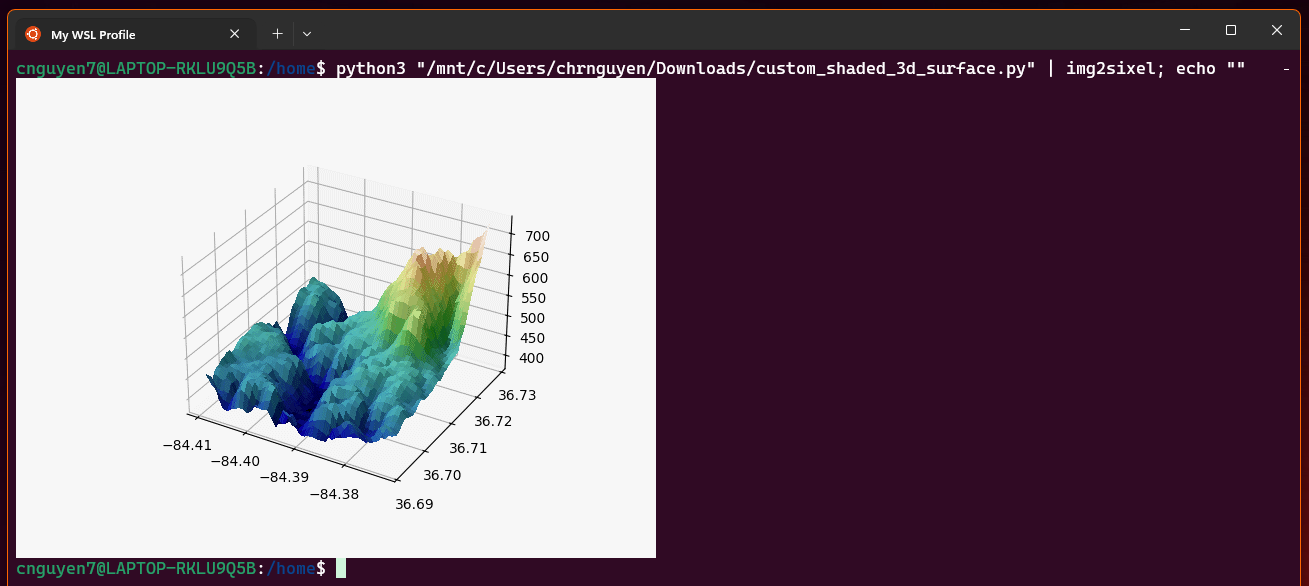Windows Terminal is the main app for command-line work in Windows 10 and Windows 11. The Terminal 1.21 update is now rolling out, and another update is on the way with more features.
Windows Terminal 1.21 is now rolling out to the stable version of the Terminal app, following a preview release that arrived back in May. It includes a new “Open windows from a previous session” setting, which saves the window buffer of the terminal session when the app is closed and restores it when Terminal is opened again. It’s a lot like the restore session feature in modern browsers, and the terminal windows in Visual Studio Code and other tools already have a similar feature.
The update also includes new settings for font display, a right-click menu, and other experimental options. There’s also support for custom box drawing and PowerLine symbols, thanks to the pixel-perfect rendering in the app’s newer text rendering engine (AtlasEngine).
Microsoft also announced a preview version of Windows Terminal 1.22. It includes initial support for Sixel format images, allowing applications to display images right in the command line instead of opening another window. Microsoft showed off a demo (seen below) with a Python 3D graphing tool, which created a PNG image that was passed to the libsixel library for conversion and display inside the terminal window.
Windows Terminal 1.22 also includes experimental support for snippets, which are commands or strings of text that can be stored in Terminal for easy access later. Once you add them to your settings JSON file (snippets aren’t in the settings interface yet), you can search for “Snippets” in the Command Palette to see them all. There are a few other additions, like a “Quick Fix” feature that will suggest packages from winget when a command is unrecognized, and a new console hosting subsystem for improved reliability and performance.
You can download the stable version of Windows Terminal from the Microsoft Store or GitHub. The Windows Terminal 1.22 Preview is a separate download on GitHub and the Microsoft Store.
Source: Microsoft