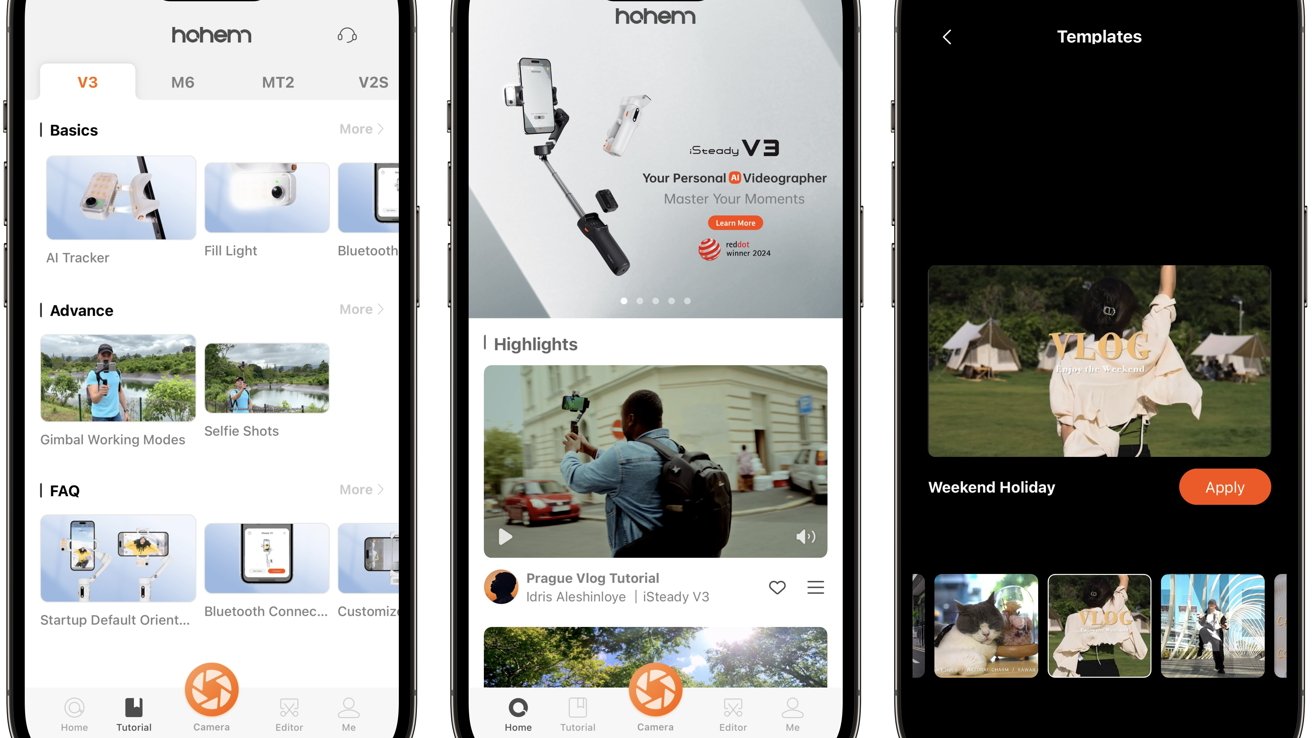The Hohem iSteady V3 is a gimbal packed with useful features, but patience is required to learn its potential.
Many people opt to use a gimbal to gain an advantage in their phone photography, whether they’re capturing memorable moments or creating social media content. While using a gimbal may take some getting used to for beginners, it can significantly enhance your creative output.
Hohem was established in 2014 and has specialized in gimbals and photography accessories.
Hohem iSteady V3 – Design
The Hohem iSteady V3 is a three-axis stabilizing gimbal, allowing you to freeze your pan, tilt, and roll axes. This makes it great for getting different shots and angles depending on what axes of freedom you allow.
The detachable remote features most of the buttons you’d use and its own charging port. There’s also a built-in extension rod and tripod for set up on the ground and in your hand as a selfie stick.
To take the versatility further, the V3 is foldable and can fit in a cargo pocket or bag.
Just like the iSteady M6, the V3 has a magnetic and detachable fill light with “AI” features in the form of gesture detection. When filming alone, using gestures to set the gimbal to track your face, switch between landscape and portrait modes, and adjust composition is helpful.
If you don’t want the AI feature on, there’s an on/off switch on the side. The fill light can switch from warm to cool tones and help bring subtle or extra light onto a subject — up to 110 Lux.
Hohem also has an app for the V3 and other gimbals that allow you to take full advantage of some of the tracking features as well as update the firmware.
If you’re using the V3 for more casual use, you can live without it, but if you want to make the most of the gimbal for cinematic templates or utilize tutorials, it’s worthwhile.
Hohem iSteady V3 – Specs
| Product Detail | Spec |
|---|---|
| Weight | 420 g / 14.82 oz |
| Maximum Payload | 300 g / 10.58 oz |
| Battery | 1400 mAh |
| Charging Time | ~2.5 hours |
| Dimensions | 5 in x 2.56 in x 12.28 in |
| Folded Dimensions | 3.85 in x 1.73 in x 6.32 in |
| Extension Rod | 25 cm / 9.84 in |
Hohem iSteady V3 – Use
As my first gimbal, the V3 was user-friendly but still had a learning curve. With nine buttons, including the remote control, it took some time to understand all the features.
See Hohem’s video below for an overview of how to use the V3, but here’s a fast rundown of most of the buttons:
The orange side wheel controls the fill light, the trigger on the back controls the gimbal’s status, and the joystick allows you to tilt and pan the smartphone.
The mode button allows switching between different axes of control and landscape/portrait mode. Finally, the shutter button controls picture/video taking.
Hohem iSteady V3 Review – Closeup of the remote, featuring the adjustment buttons, joystick, mode button, and shutter button.
I used the V3 in my review workflow, photography, and even video calls. The AI tracking and remote make the V3 super useful for setting up and controlling from afar if you’re alone or the designated photo-taker of your group.
I could see the gimbal as a useful fixture for FaceTime or Zoom calls, but the AI face tracking doesn’t work on video calls.
At first, the V3 struggled with switching from portrait to landscape, especially with the attached fill light. However, aligning your phone as close to the volume/power buttons as you can for balance is essential, which seemed to fix the issue for me.
Otherwise, if the gimbal’s payload is not balanced or aligned, the V3 will beep a lot, the motors will give up if it doesn’t autocorrect, and you will have to reset it. I don’t blame this as a fault of the gimbal, but rather a reminder to be cautious during use.
Hohem iSteady V3 – Great for learning the ropes of photography on your own
The V3 is a more lightweight and user-friendly gimbal in Hohem’s line of devices, but I wouldn’t buy any gimbal without thorough research that it’ll fit your needs. This gimbal is a fit for solo content creators, smartphone photographers, or anyone who wants a little extra flare in capturing their day-to-day life.
I’d say the price and compact features are well worth it for someone’s first gimbal.
Hohem iSteady V3 Pros
- Foldable design
- Tripod, remote, and extension rod for versatility
- Plenty of features and good gesture control
Hohem iSteady V3 Cons
- Learning curve for beginners
- AI face tracking doesn’t work in video calls
Rating: 3.5 out of 5
Where to buy the Hohem iSteady V3