
Apple on Wednesday released the third beta of iOS 18.1 with Apple Intelligence, and this one added the Clean Up feature to the Photos app. For those unfamiliar, Clean Up lets users delete objects and people from a photo using AI. To avoid controversy, the system will label photos edited with Clean Up – but most users probably won’t even know about it.
Apple tells users when a photo has been modified with Clean Up, but…
Unlike other AI tools for editing images, Apple’s Clean Up can only be used to remove people or objects from photos. There’s no way to add new elements or modify things like a person’s appearance. Still, removing someone from a photo can be enough to change its meaning, and we’ve seen a lot of controversy recently when it comes to AI-generated images.
As promised by Apple’s VP of software engineering Craig Federighi, iOS 18 will label images generated or edited by Apple Intelligence – and this applies to the Clean Up feature. Those running the latest beta of iOS 18.1 will notice the new label in the additional information shown by the Photos app.
When you see a photo that has been edited with Clean Up, the app shows that it has been “Modified with Clean Up.” This is certainly a way of letting users know about a modified image, but it’s also super easy to miss the label.
First, only Apple devices running iOS 18.1 beta 3 or macOS 15.1 beta 3 currently show the Clean Up label in the Photos app. The photo’s EXIF data does indeed include the label “Apple Photos Clean Up,” but this requires using a computer or special software to find this information.
Sending the photo via AirDrop or iMessage will keep the Clean Up label in the EXIF data, but sending it via apps like WhatsApp and Telegram won’t.
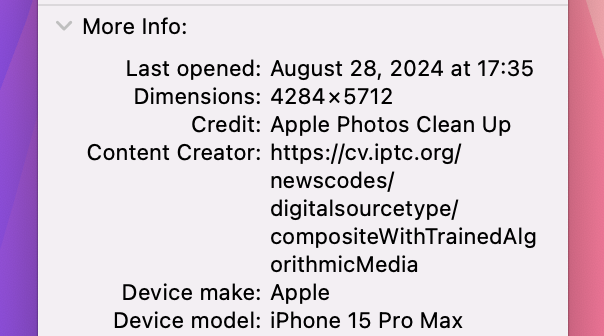
Of course, this is the first beta with Clean Up, and Apple still has some time to make this information more visible to users. More importantly, the company should provide a way for third-party apps to detect and keep this tag on photos.
Clean Up is part of the Apple Intelligence features coming later this year with iOS 18.1 and macOS 15.1. It’s worth noting that Apple Intelligence requires iPhone 15 Pro or later, or iPads and Macs with the M1 chip or later.
Read also
FTC: We use income earning auto affiliate links. More.



