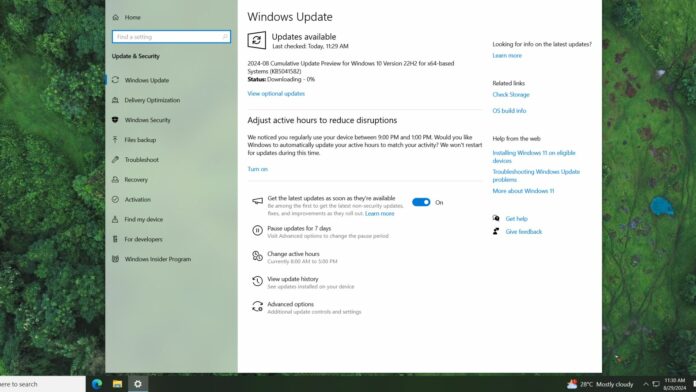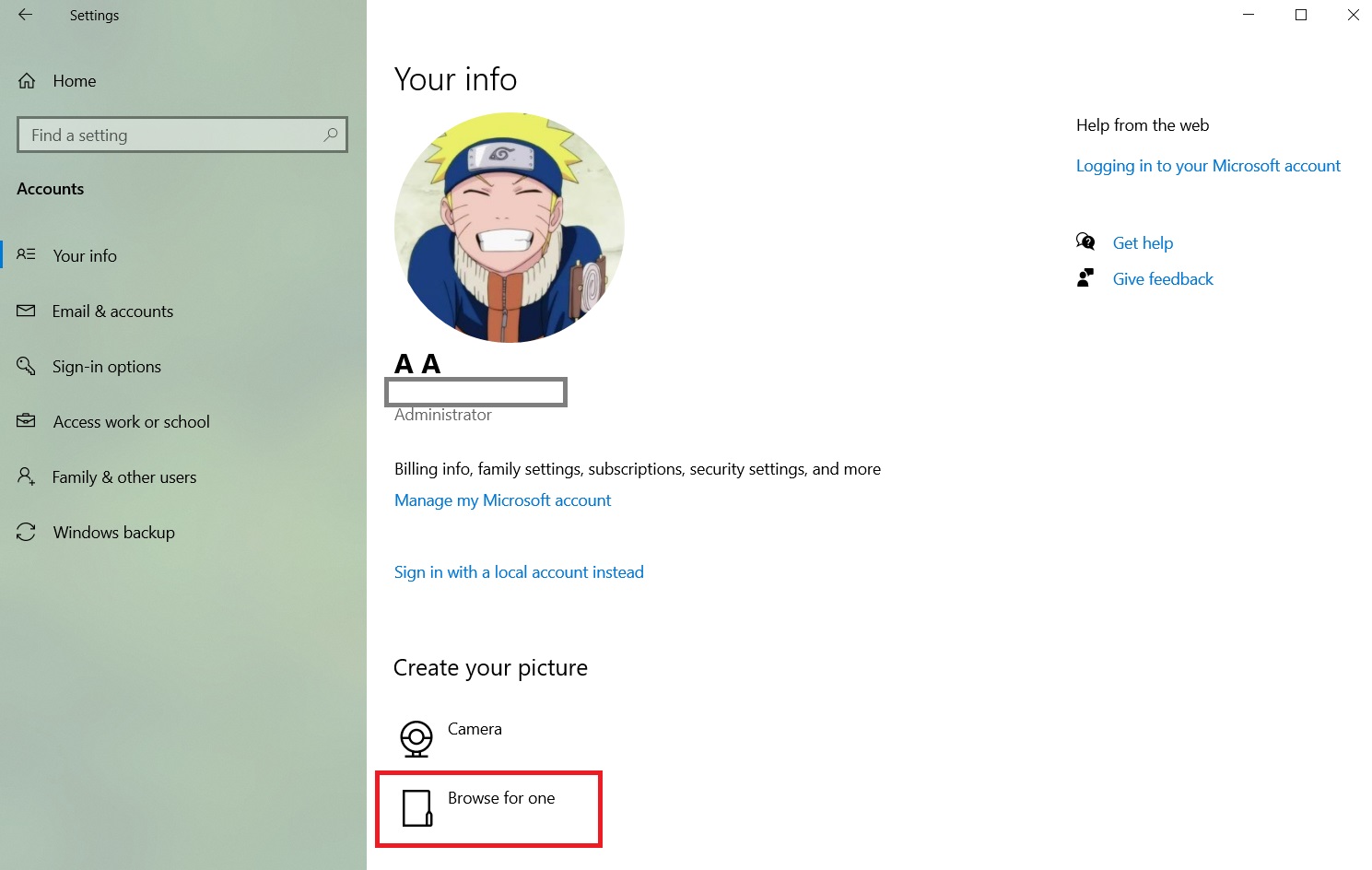Microsoft’s August 2024 optional update for Windows 10 is available now. Unlike the previous optional updates, this one contains no new features and only adds fixes for a few problems.
Optional updates don’t download automatically on your PC. You must check them by navigating to the Settings > Security & Updates section and clicking on the Check for updates button. You can also go the easy route and use the offline installer (.msu file) to update your PC.
We will discuss the changes bundled with the August 2024 optional update below. However, check the direct download links first.
Download Links for Windows 10 KB5041582
KB5041582 is available on the Microsoft Update Catalog for 21H2 and 22H2 PCs: x64, x86, and ARM64.
Download the appropriate one and run the installer file from the File Explorer. Note that it can take a while to install the optional update via the offline installer file.
What’s new in Windows 10 Build 19045.4842
Windows 10 hasn’t received any features since the last two optional updates. Microsoft added the new Copilot app to Windows 10’s taskbar in June, but it’s been a dry spell since then. The July 2024 optional update focused on resolving fixes, and the August update is no different.
Here are the following issues patched in KB5041582:
- Memory leaks in a Bluetooth device resulted in app crashes.
- The system stopped responding while accessing symbolic links.
- The Input Method Editor suffered memory leaks.
- A deadlock in UWF affected the success of the SCCM task to re-enable UWF. So the device couldn’t restart normally.
Apart from these fixes, Windows 10 still contains two bugs, one of which has been there for months.
The profile picture bug produces an error message whenever you try to change it. Sometimes, the change is successful, and the new image is selected as the profile picture. Microsoft pushed a fix for Windows 11 PCs about two months back, while Windows 10 still struggles.
August 2024 security update botched the dual-boot Windows 10 and 11 PCs. As a result, the users aren’t able to access their Linux installation and face the following error message:
“Verifying shim SBAT data failed: Security Policy Violation. Something has gone seriously wrong: SBAT self-check failed: Security Policy Violation.”
SBAT was supposed to block outdated and unsecured boot managers but wrongly affected the dual-boot PCs. Microsoft has two official workarounds for the issue that you can implement before or after applying the August 2024 security update.