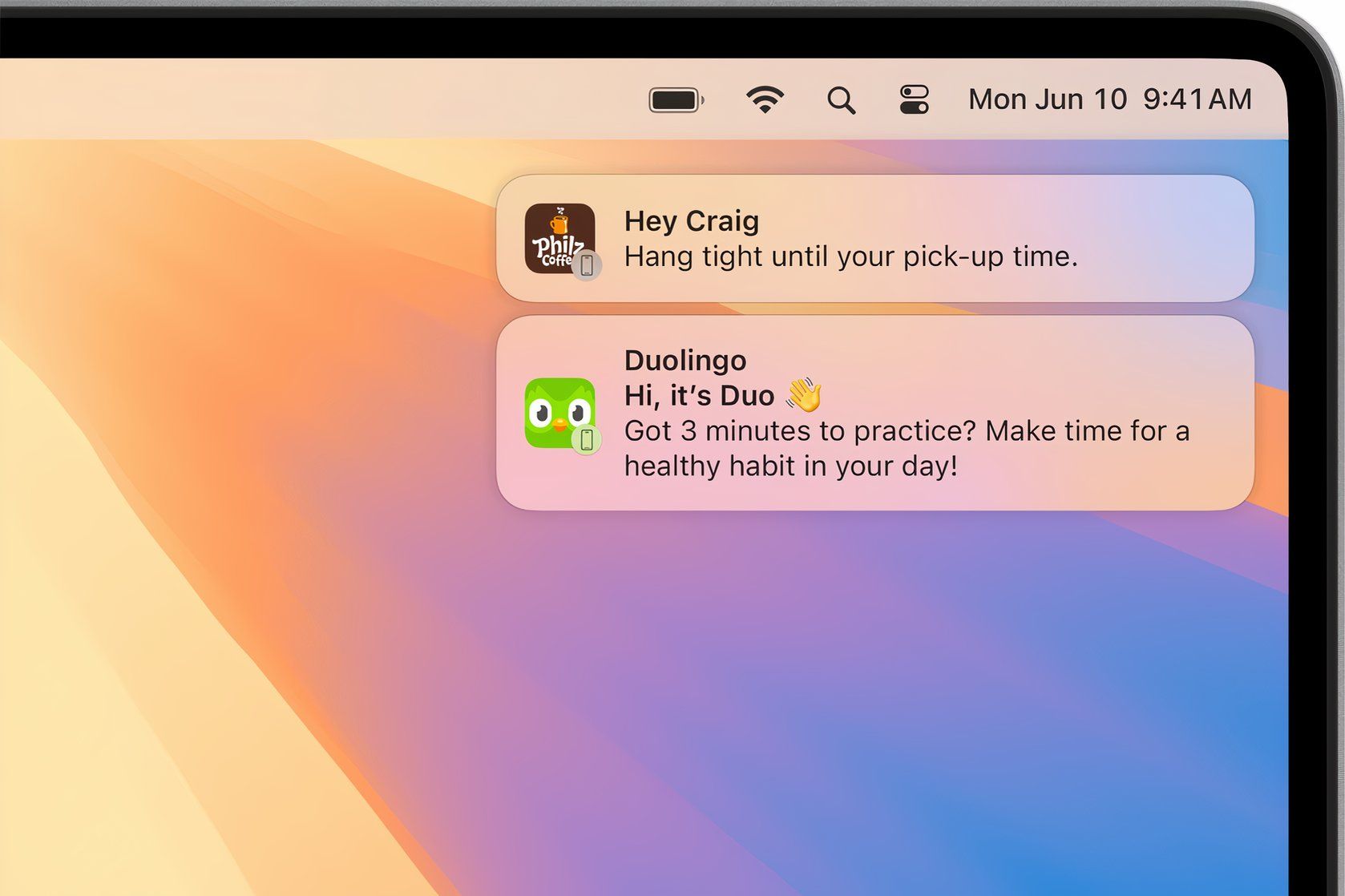Some of us recall a time when the internet was a place you visited. When you sat down at your computer, you were offline, and going online was a conscious choice. That has since been inverted. We’re online by default. What if we turned off Wi-Fi, what would that be like? Would anything good come of it?
1 Disabling Wi-Fi Improves Your Battery Life
Some laptops offer all-day battery life. Most don’t. If you have four-hour battery life that you’re trying to stretch through a full work day or multiple classes, then you have to do what you have to do. Sometimes that’s cutting off the internet.
Your laptop’s Wi-Fi radio is constantly pinging, looking for a signal. Whether you’re connected to the internet or not, it’s using a little bit of power.
There are also internet-connected programs running in the background. Even if your web browser isn’t open, you may have Outlook downloading email or Dropbox uploading files. Your computer may be downloading system updates. You may have an antivirus refreshing its database. All of these programs use a little bit of processing power. When the internet is off, they take a break.
By cutting Wi-Fi, you reduce the amount of energy your computer spends searching for a signal and the processing power needed to power all those programs hitting the web in the background.
2 Air-Gapped Security: The Ultimate Defense
These days, most security vulnerabilities hit us via the web. We click one wrong link and someone installs software that gives them access to our machine. Sometimes they lock it down and hit us up for a ransom. If we’ve been compromised, severing the internet connection is our first line of defense (though that won’t help if our PC is already being held hostage). It cuts the cord, so to speak, between nefarious actors and our machine. That’s why air-gapping your computer is the ultimate defense.
Turning off your internet connection also improves your privacy. Trackers running on your web browser or inside background apps can’t report home if the connection is severed. Some may send information as soon as you reconnect, but others will simply give up. Newer versions of Windows are notorious for how much information they track, but an offline Windows computer is still a private one.
3 Do Away With Notifications and Internet Distractions
The internet can be a chaotic place to work. There are many books on the subject (Cal Newport’s A World Without Email comes to mind), but you don’t need to do a lot of research to understand that notifications are distracting, especially if you work remotely. Distractions are also just as detrimental to completing your coursework or getting a manuscript turned in on time.
There are apps and programs around to help you focus, but the easiest solution is just to turn off Wi-Fi. You can’t wander off and browse the web. You don’t have to worry about email alerts or Slack messages. It’s quiet. Just make sure you have your music downloaded beforehand. This is one of the reasons I prefer MP3s over streaming.
Of course, if you’re turning off Wi-Fi to remove distractions, then you need to do this in other areas aside from the computer. You’re not doing yourself any favors if you reduce the pings appearing on your desktop only for them to come through on your phone instead.
Turning off Wi-Fi from time to time is a simple life hack with a number of benefits. Don’t look for a complicated solution to your problems when what may be the best option is already built-in. Drag your mouse to the corner of your screen and do away with that Wi-Fi icon, if only for a little while.