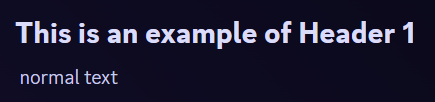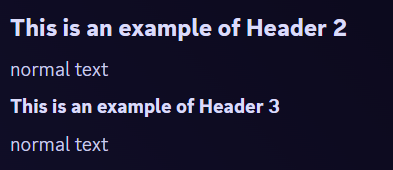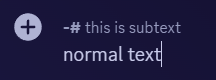Looking to make your Discord messages more legible? You can use headers and subtext to break up your text and make things easier to read. However, you can’t create headers by just highlighting the text and picking it from the toolbar—you’ll need to use Markdown, instead.
What is Markdown?
Markdown is a simple language that makes it easy to format text in applications that support it, Discord included. You may already use Markdown language in Discord—for example, one asterisk around words or phrases will make them italicized, while two asterisks will make the word bold.
As such, you can use various Markdown syntaxes to apply additional formatting to Discord messages beyond what the toolbar offers. Adding headers and subtext is one of these extra features you can use!
Over time, Discord has evolved into more than just a messenger app. Headers and other advanced syntax options add a level of organization and archival value to servers, and longer character limits allow people to convey more information per message. It is one way to format messages to help make them more legible.
In Markdown, headers are made using the number sign, also known as a hashtag (#). To create the largest sized header, you use the following syntax:
# Header 1
When you hit ‘Enter’ on your message, the header will be properly formatted, and noticeably larger than your text:
You can use this syntax to use up to three levels of headers, with an additional number sign for the second and third header sizes, respectively:
## Header 2### Header 3
The second header is still larger than normal text, while the third header size looks similar to normal bolded text.
Note that you must add a space before typing your header. If the Markdown syntax isn’t working, make sure there’s at least one space between the number signs and the text.
How to Add Subtext to Discord Messages
In addition to headers, you can add subtext to messages, which is helpful if you’re trying to add footnotes or links without taking as much space as normal text. To do this, you’ll use the following Markdown syntax:
-# Subtext
After entering ‘-#’ into the text field, the text gets smaller automatically, unlike using the header syntax above. You don’t need to hit enter on the message to see it.
Note that you can’t do multiple sizes of subtext. Adding additional dashes or number signs will not change anything.