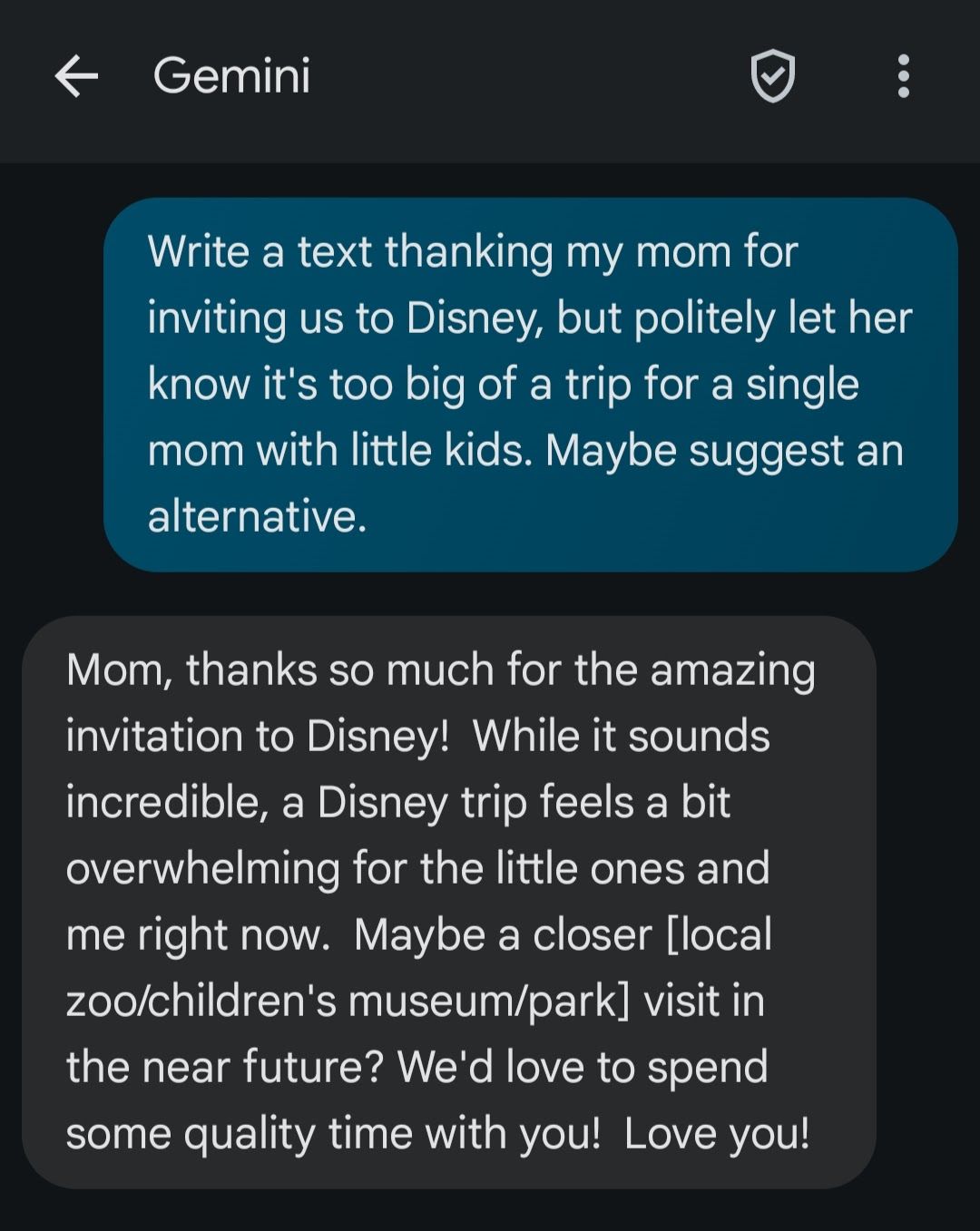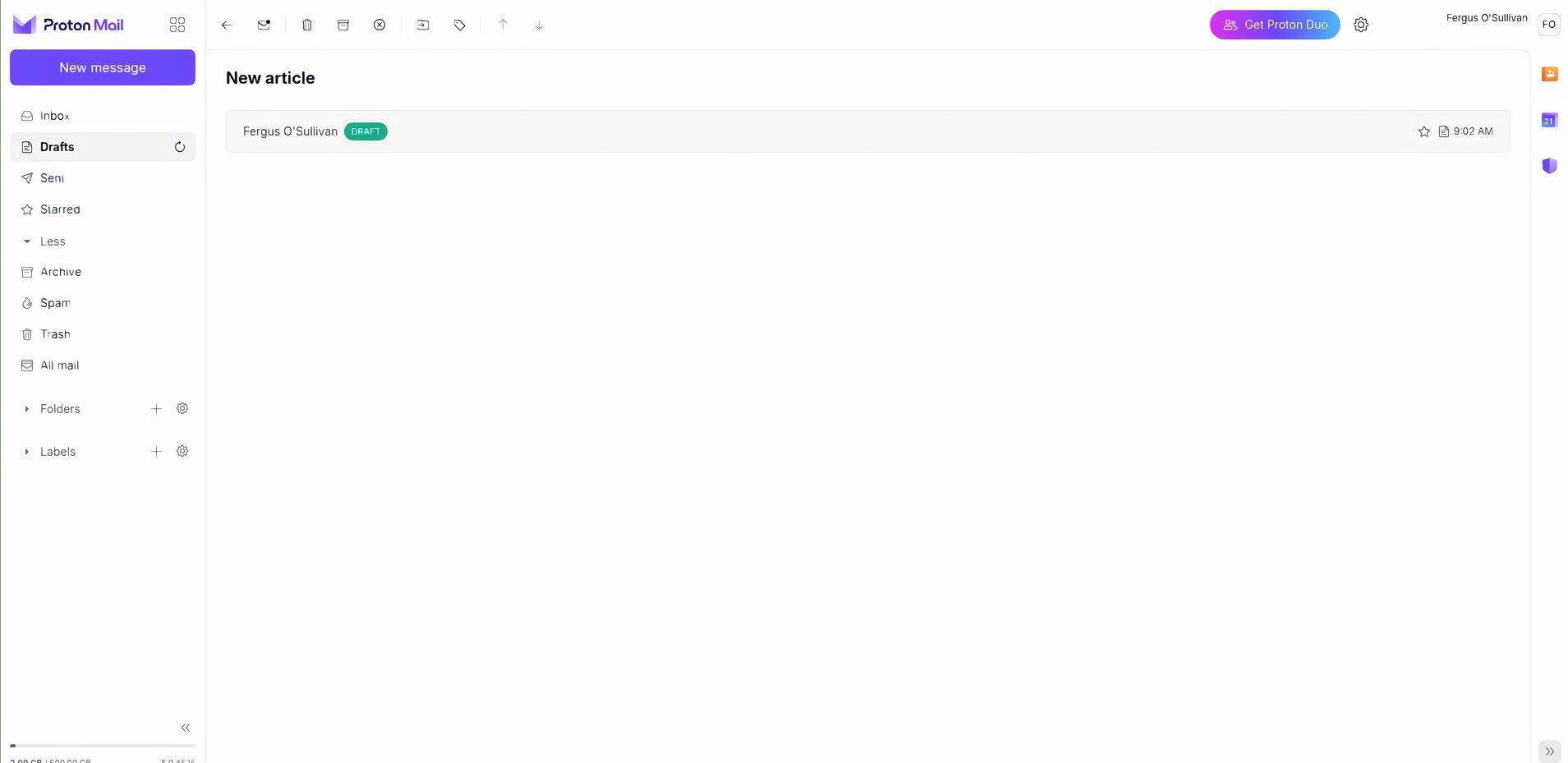Key Takeaways
- Google Workspace has privacy issues, a cluttered interface, and features many people won’t use.
- Proton has strong privacy measures and lacks an incentive to sell user data.
- Proton’s apps are less developed than Google’s, but the privacy trade-off may be worth it.
The many revelations concerning Google’s privacy practices have had me—and possibly you, too—looking for an alternative to Google Workspace. I found it in Proton’s suite of apps, and I’ll explain why I made the switch.
Note that I’ll only be talking about Google’s productivity suite, so Google Drive, Gmail, and other related services. For web search, you should check out alternative search engines.
The Problems with Google Workspace
There’s no denying that Google Workspace, which has been through more names than I can mention over the years, is a great set of apps. Gmail is the default email provider for millions, if not billions, of people. Its productivity suite—like Google Docs and Google Sheets—offers powerful tools for free.
A few years on, though, and Google Workspace has lost a lot of its original luster and appeal. Its interface feels a lot more cramped now, with Gmail especially not working as smoothly as it used to. Google also now offers all kinds of unnecessary doodads, from an intrusive chatbox to pointless AI in the form of Gemini.
Worse yet are the many, many cases of Google snooping on its users, whether they are paying customers or not. It tracks your location, sees what you’re searching for, and it seems likely that the company is assimilating information from your emails and Google Drive files, too.
Fortunately, you can review what Google knows about you and request that they delete the information.
What Proton Does Better
Privacy issues are almost entirely absent with Proton. Unlike Google, Proton has put several systems in place that prevent the company from spying on its users. It uses end-to-end encryption on all its apps, meaning that at no point your data is unencrypted when sending or receiving data—an essential step to ensure that your cloud storage is private and secure.
On top of that, Proton has less incentive to collect data on its users. Where Google has shareholders demanding that the line must always go up, Proton is a private company with a foundation as majority shareholder. That makes Proton somewhat less susceptible to pressure to turn user data into a quick money-grab.
Issues with Proton
That’s the good news, but that doesn’t mean there aren’t a few reasons not to switch to Proton, either. After all, in your day-to-day life, a concept as fleeting as privacy doesn’t have that much impact, while usability does. This is where Proton drops the ball at times.
Proton Mail, which replaces Gmail, and Proton Pass, the password manager, are mostly finished products. While there are some issues here and there, they’re mostly cosmetic. Personally, I prefer Proton Mail’s sleek, minimalist interface over Gmail’s cluttered mess.
However, Google’s main strength lies in Google Drive and the associated productivity suite. Proton recently added the ability to edit documents, with mixed results. As it stands, the document editor will need some time to rival Google Docs’ usability—and Proton has no answer for Google Sheets, Slides, or anything else.
Photos are another issue—Proton Drive’s photo backup function doesn’t work nearly as smoothly as Google Photos. The app reacts slowly and sharing pictures is a pain, for starters. I’ve found that I use it mostly for long-term (cold) storage and use another photo app—I like Ente, another Google Photos alternative—for day-to-day use.
Should You Switch?
When considering the switch from Proton to Google, this seems to be the crux of the dilemma: is better privacy worth some discomfort? Do you mind that pictures won’t upload as quickly? Is it an issue for you that you’ll have to create spreadsheets using Excel or LibreOffice Calc?
Personally, I put up with Proton’s issues. Most of them aren’t too big a deal, and I am holding out hope they’ll get fixed—though with the focus on AI and crypto, it’s unclear when that will happen.
I also use workarounds, like using a throwaway Google account for collaborating with employers in Google Docs, or using another photo app for daily use. Though it’s far from perfect, it’s worth it to me to keep my data out of reach from Google.