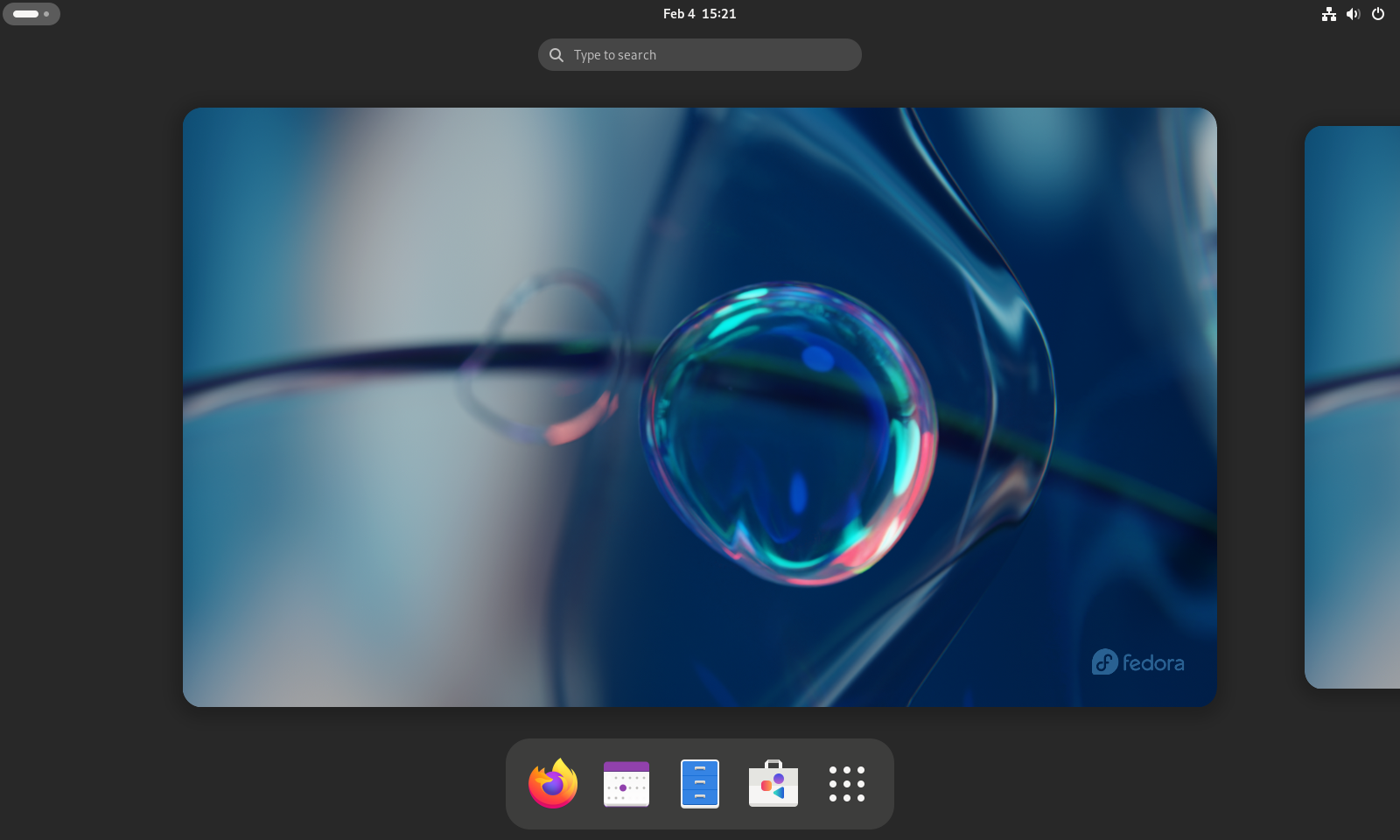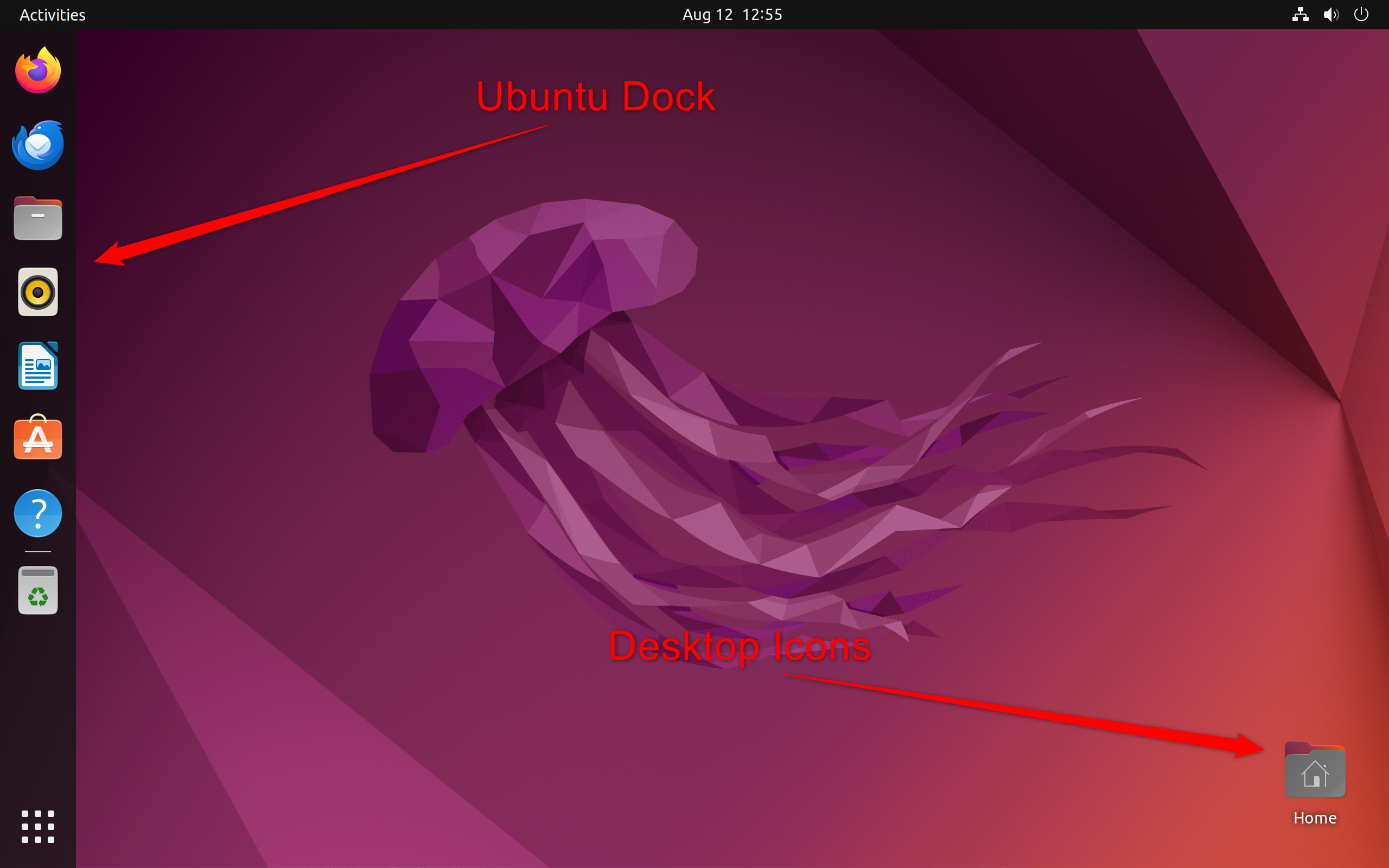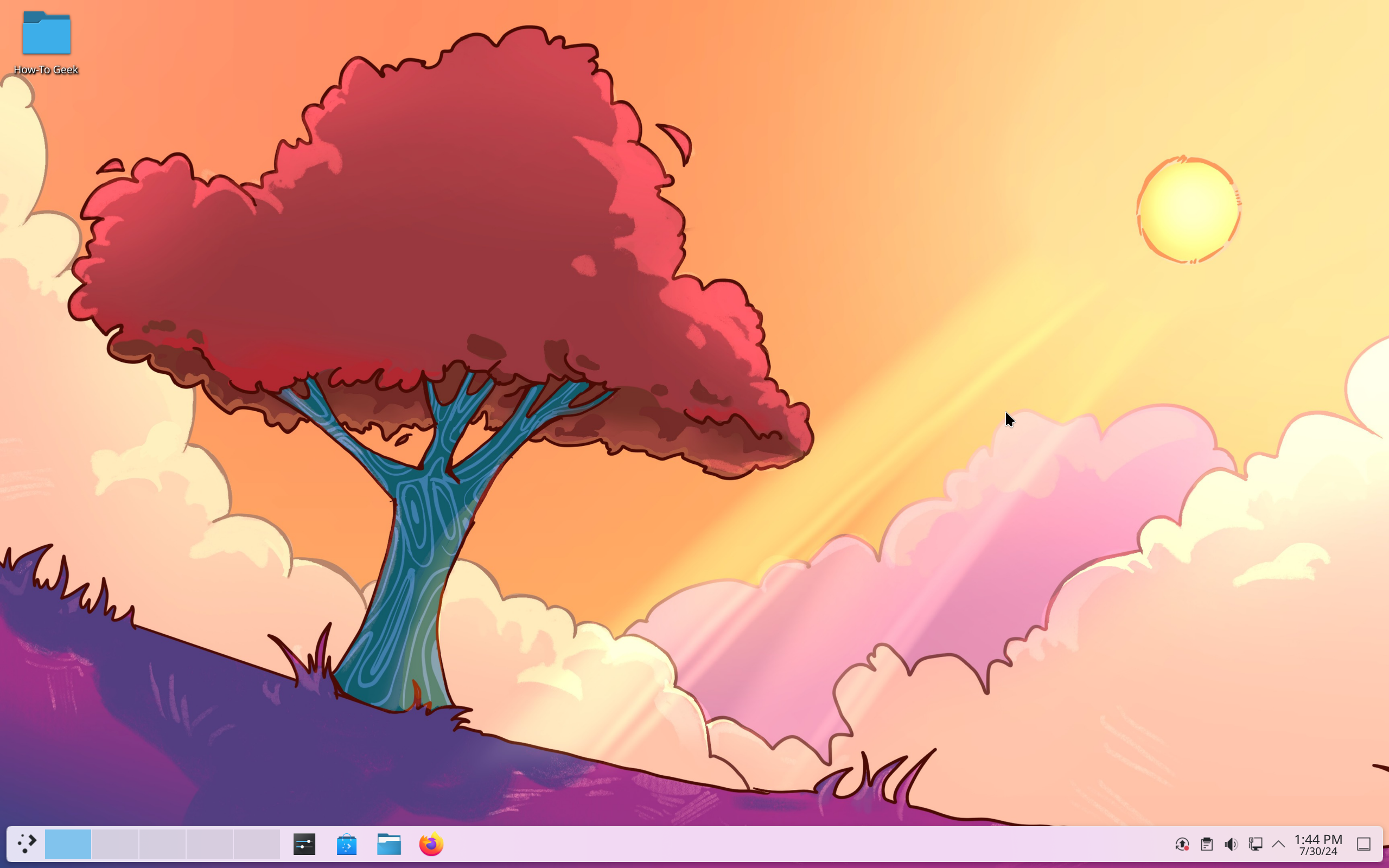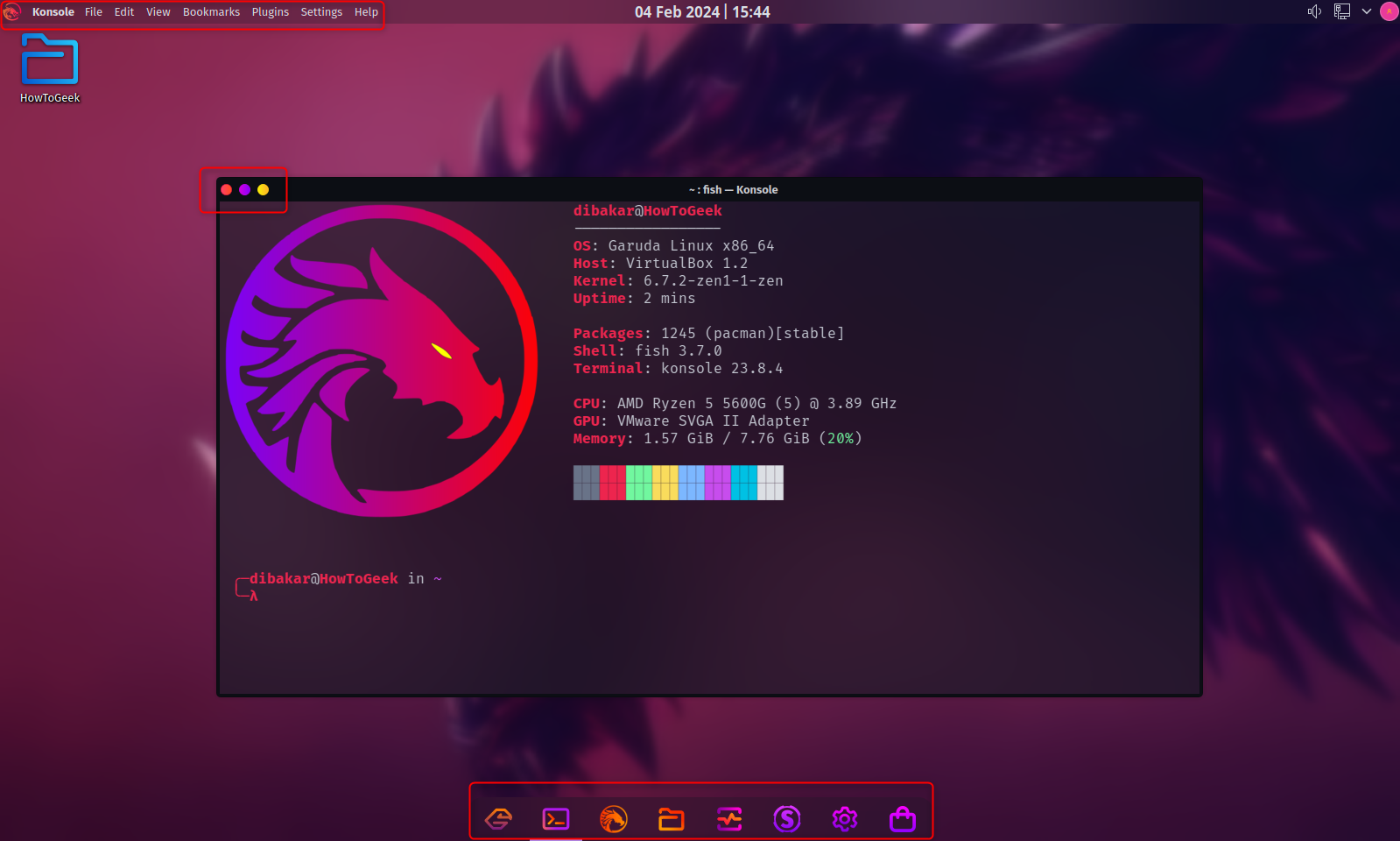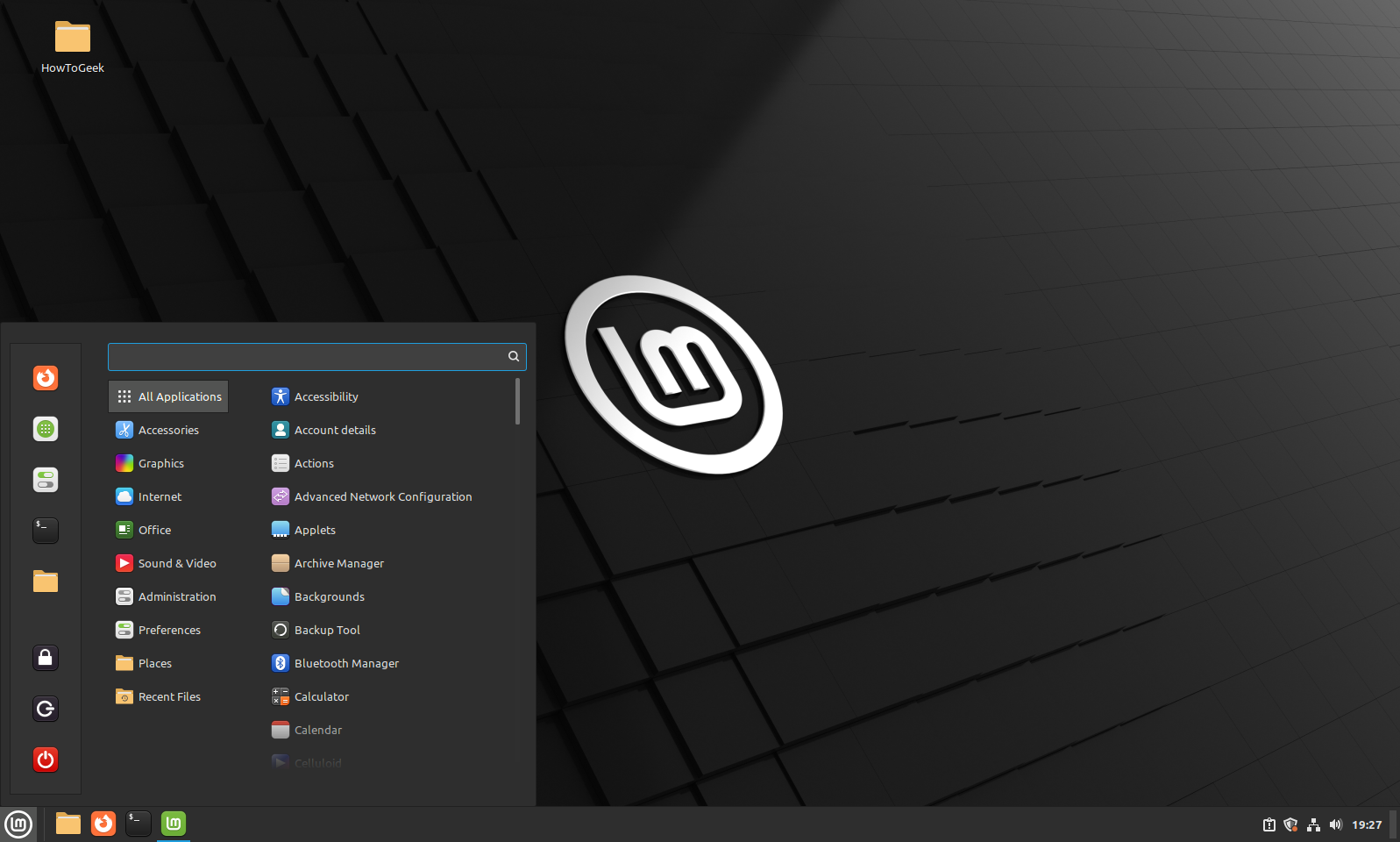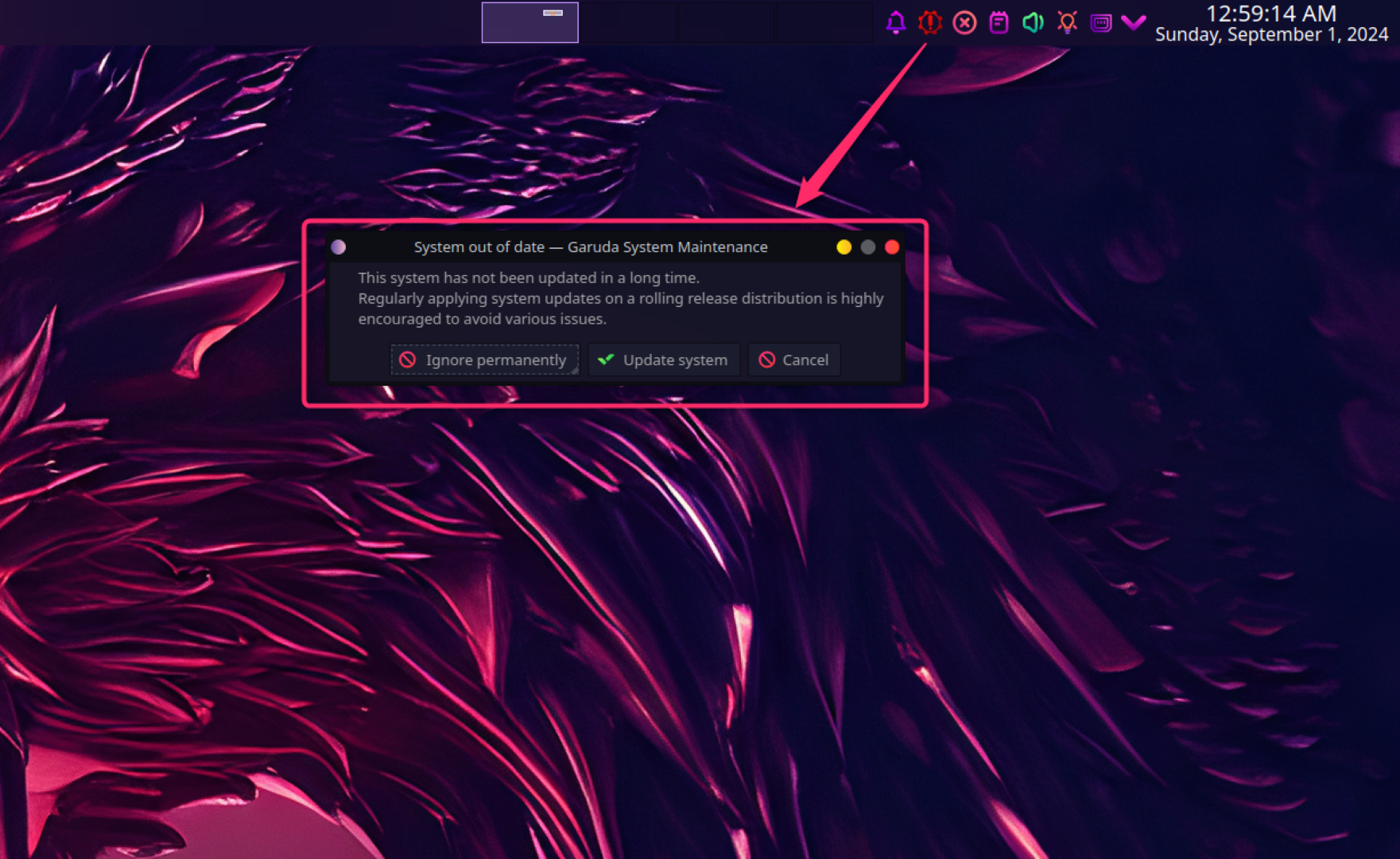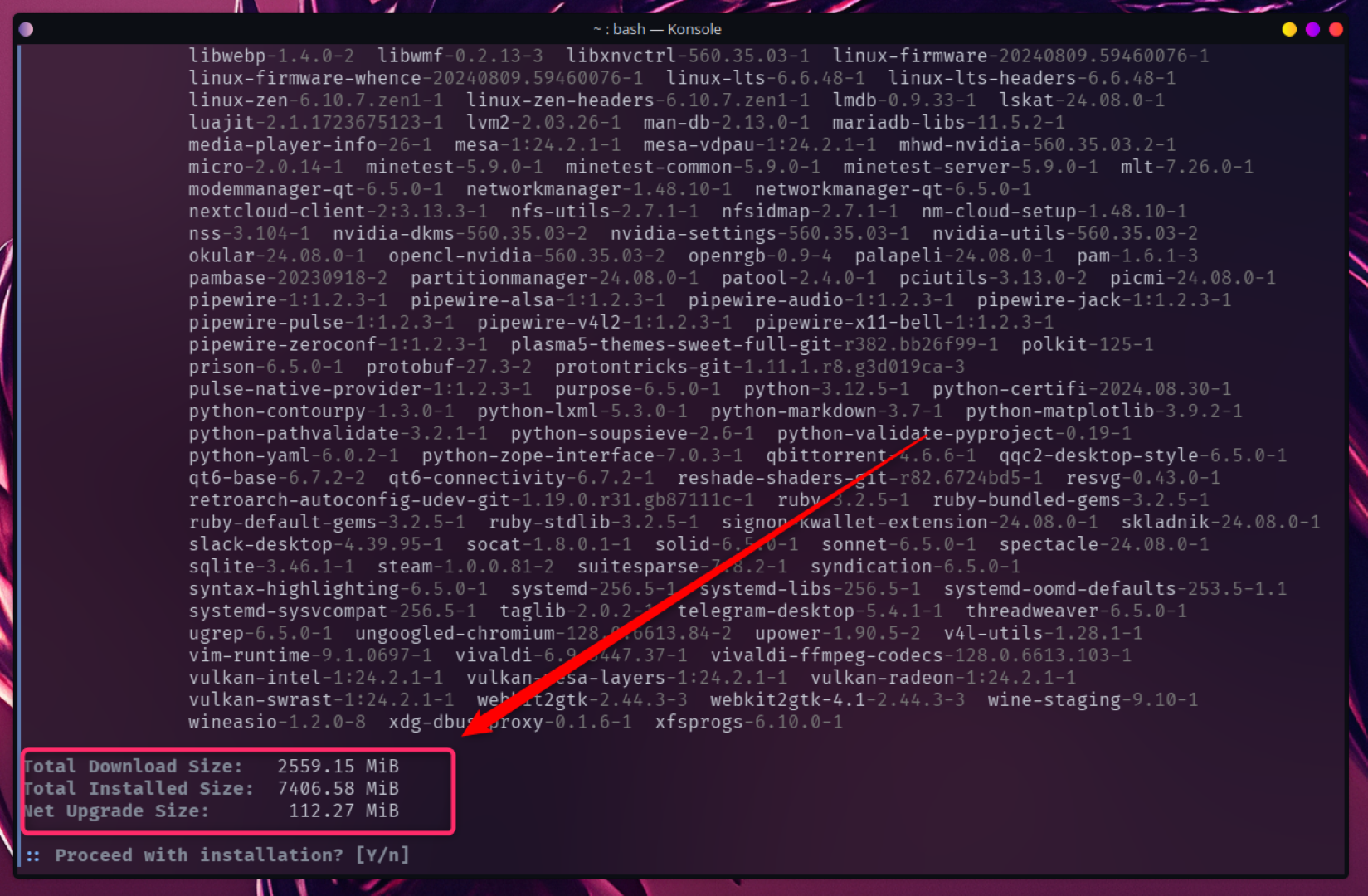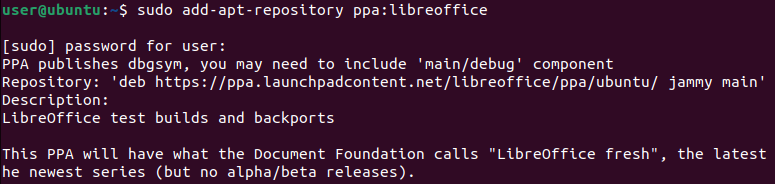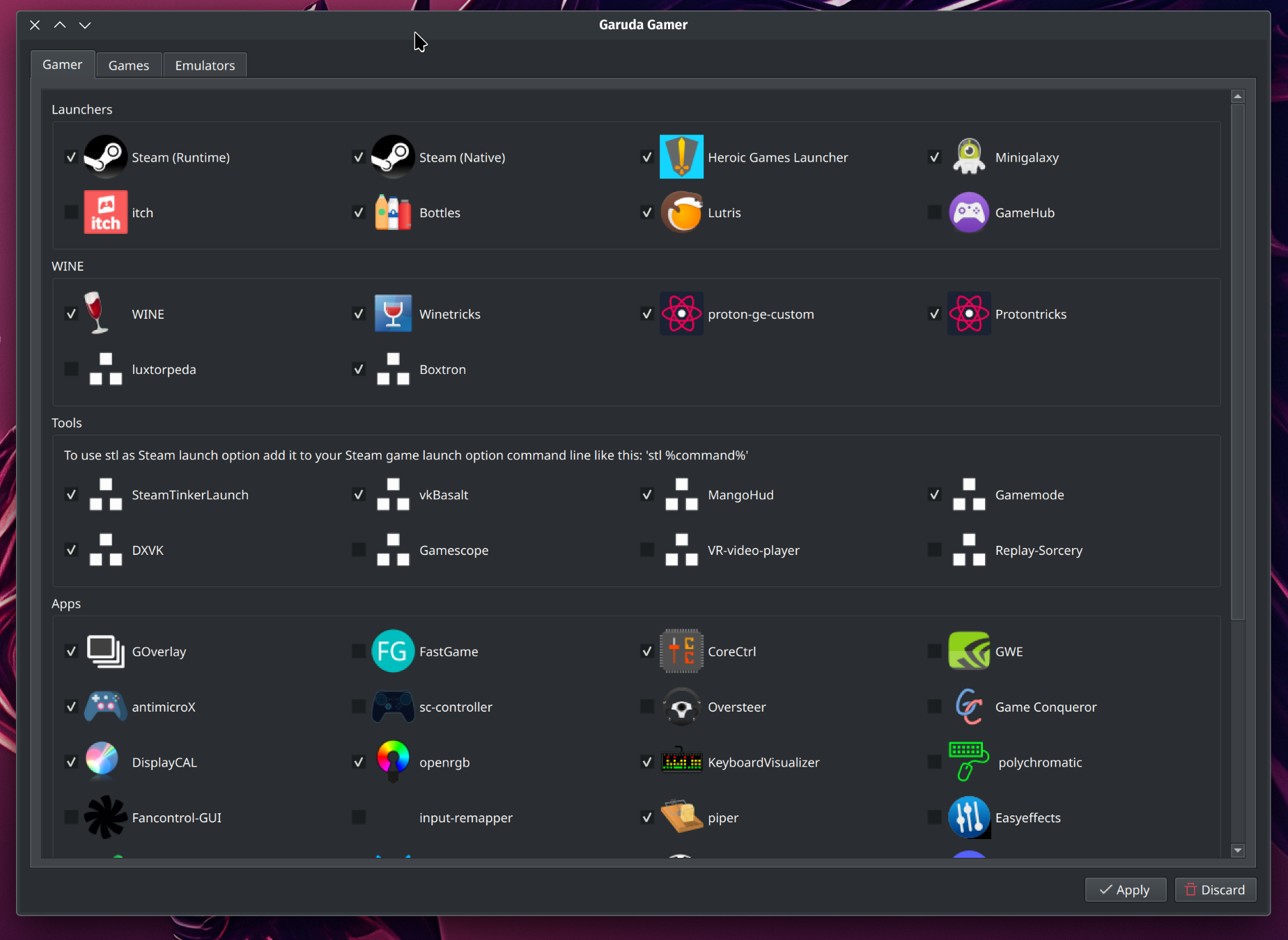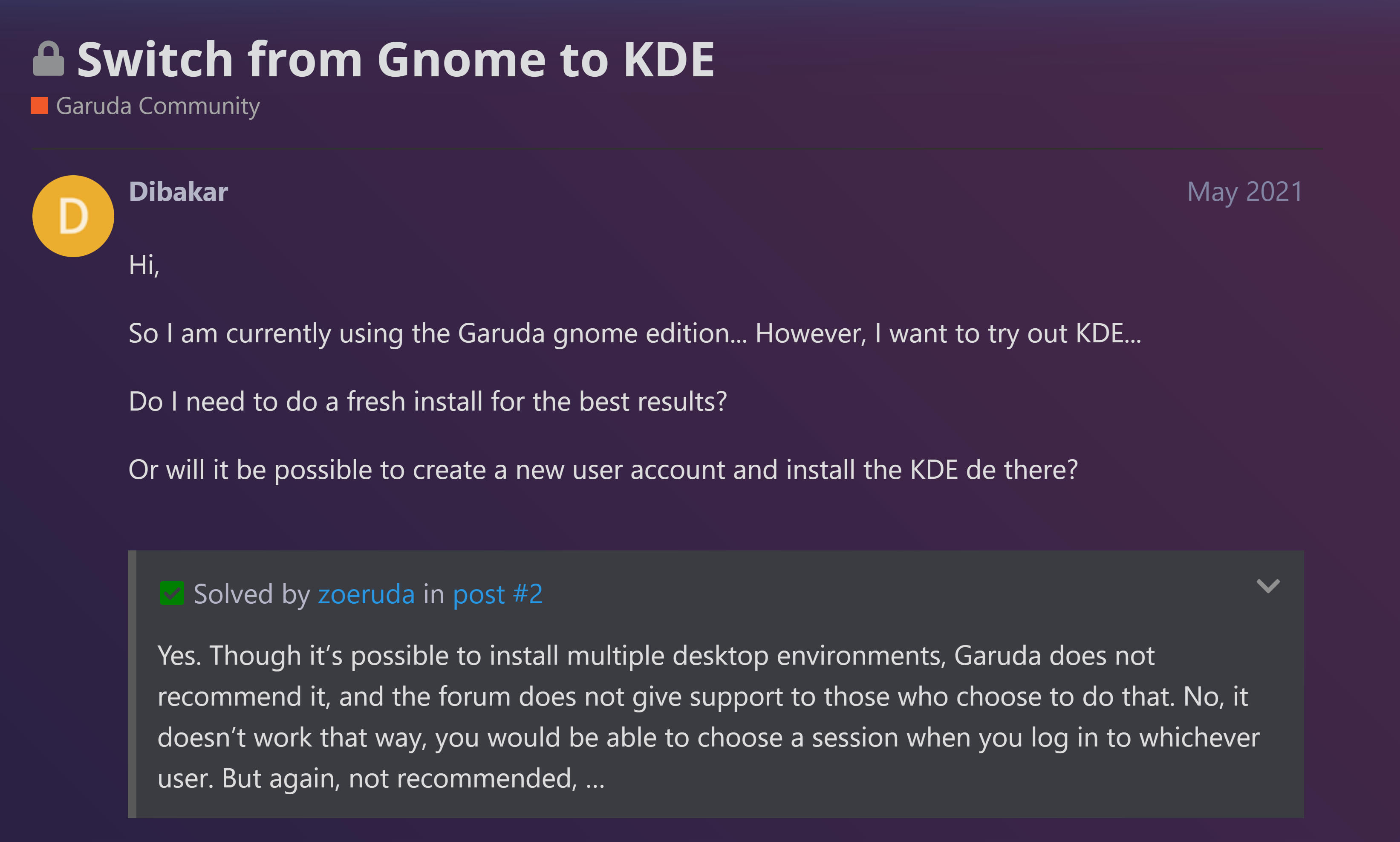Linux comes in all shapes and sizes—which we call distros. The beauty of distros is that you get a specialized OS dedicated to specific user needs and use cases. So, to ensure you have the best experience with Linux, it’s crucial to pick the right Linux distros—and here’s how!
1 How Do You Want to Interact With Your Distro?
The Linux desktop environments (DEs) determine how the OS looks and feels and how you interact with it. The DE includes windows, icons, panels, menus, and any GUI you interact with when using the OS. Naturally, choosing the wrong DE will lead to a poor overall experience.
Not all Linux distros come with a DE preinstalled. Arch Linux and Debian lack both a DE and a GUI. You’ll need to set them up yourself. That’s why beginners should avoid these distros.
Want to get to know some of the popular Linux DEs? Starting off, we have GNOME. It’s very popular but a huge departure from the conventional desktop experience seen on Windows or macOS. GNOME is super minimalistic with a heavy focus on virtual desktops for app management.
You can try Fedora for the vanilla GNOME experience.
Alternatively, you can use Ubuntu, where you get a customized GNOME experience supporting a dock and desktop icons to make it more user-friendly.
However, if you want something more familiar yet powerful, go with KDE Plasma. It’s highly customizable with tons of advanced settings and options.
By default, it looks like Windows. However, you can tweak it to resemble macOS—which is what Garuda Linux does.
That said, having so many options can be overwhelming—especially for those looking for a simpler OS. Cinnamon can be a great option here with its traditional Windows 7-ish layout and favorable balance between features and usability.
It has a gentle learning curve to ensure you focus on using the OS instead of learning the OS. Linux Mint is the definitive way to experience Cinnamon.
Now, there are dozens of other DEs, but I recommend starting with either GNOME, KDE Plasma, or Cinnamon. One of these will likely meet your needs. As you get comfortable, you can explore other DEs.
2 How Often Do You Want To Upgrade Your Distro?
Linux distros follow two distinct upgrade cycles—fixed release and rolling release.
Fixed release cycles bundle software updates together. They release these updates all at once after a set period as a full distro upgrade.
Before each upgrade, the software goes through extensive testing ensuring stable performance. That said, you’ll still get routine bug fixes and security patches which you should install as soon as possible.
Some popular fixed-release distros include:
- Ubuntu (New versions every 6 months, with long-term support (LTS) versions every 2 years)
- Fedora (Releases upgrades twice a year)
- Linux Mint (Release new versions following Ubuntu releases)
Generally speaking, if stability is of the utmost importance, you should pick a fixed-release distro. But be ready to wait for new software.
I remember when GNOME 40 came out in March 2021. I was excited to use it, but Ubuntu didn’t include it until the October upgrade. Fedora was more proactive, but I still had to wait till the end of April.
If you, like me, want access to new software as soon as possible, you should use rolling release distros like Garuda Linux or Manjaro. They make new software and system updates available almost instantly. You’ll always be on the cutting edge.
That said, be prepared for weekly or bi-weekly upgrades. The update size will depend on how many apps you’ve got installed on your system.
Also, in theory, frequent updates do make it less stable than fixed release alternatives. However, I daily drive a rolling release distro—Garuda Linux, and the performance has been stable enough for my writer-marketer workflow.
3 What Apps Do You Want to Use?
Each Linux distro has access to a package repository (repo). It’s a curated collection of apps and software verified by the distro team. You’ll find these packages in the distro’s supported format which you can install using a package manager.
Take Ubuntu, for example. You get access to thousands of apps in the Ubuntu repo. These come as DEB packages. You can install them using the APT package manager by typing sudo apt install app_name in the terminal.
Ideally, you should do some research and pick a distro that has most of your planned apps in its official repos. But don’t worry if you can’t find everything. There are other ways to get the apps you need.
On Ubuntu, you can use PPAs or add third-party repos to install apps not available in the official repos. You can also download the DEB package of an app you want (similar to EXE files on Windows) and install them manually.
Alternatively, you can also use Snaps and Flatpaks—universal packaging formats that work on any distro. However, they install containerized apps that take up more space.
You might also notice slower app loading speeds with Snaps and Flatpaks, especially if your Linux system runs on an HDD instead of an SSD.
My advice is that you prioritize using your distro’s native package manager and use Snaps or Flatpaks when you can’t find an app in the official repo.
4 Are There Distros Ready-Made for Your Use Case?
There are hundreds of Linux distros out there, each bringing certain tools optimized for a specific use case. As such, to get the best Linux experience, pick a distro that’s already optimized (or closely optimized) for your needs.
For example, gamers should look at Garuda Linux. It comes pre-installed with everything you need to game on Linux—proprietary NVIDIA drivers, Wine, and Proton. You’ll have a near plug-and-play experience, especially for Steam games.
Then you have Kali Linux—a distro designed for ethical hacking, penetration testing, and other cybersecurity tasks. You get tons of pre-installed security tools like Nmap, Wireshark, and John the Ripper. It’s also optimized for live booting, so you can run these tools without installing the OS.
As such, it’s a great idea to do a quick search for distros optimized for your primary use case. Then use the other criteria we’ve discussed to narrow down your options.
As a beginner, you’ll have questions, lots of questions. Having a helpful community where you can find all the answers can make all the difference between a smooth Linux journey and a frustrating one.
Look for distros with active forums, comprehensive wikis, and up-to-date documentation. Check how quickly questions get answered and how friendly the community is to newcomers.
In my personal experience, Ubuntu, Linux Mint, Garuda Linux, and EndeavourOS have the most helpful communities. But don’t just take my word for it. Dive into the forums and see for yourself. You can also ask these communities about other distros, especially if there’s overlap in the underlying tech.
One of the biggest strengths of Linux is its variety of distros, ensuring there’s something for everyone. However, it’s also a big weakness, as it leads to a lot of confusion and choice paralysis. But if you do a little bit of research, and some exploring using Virtual Machines, you can find the perfect distro to start your Linux journey.