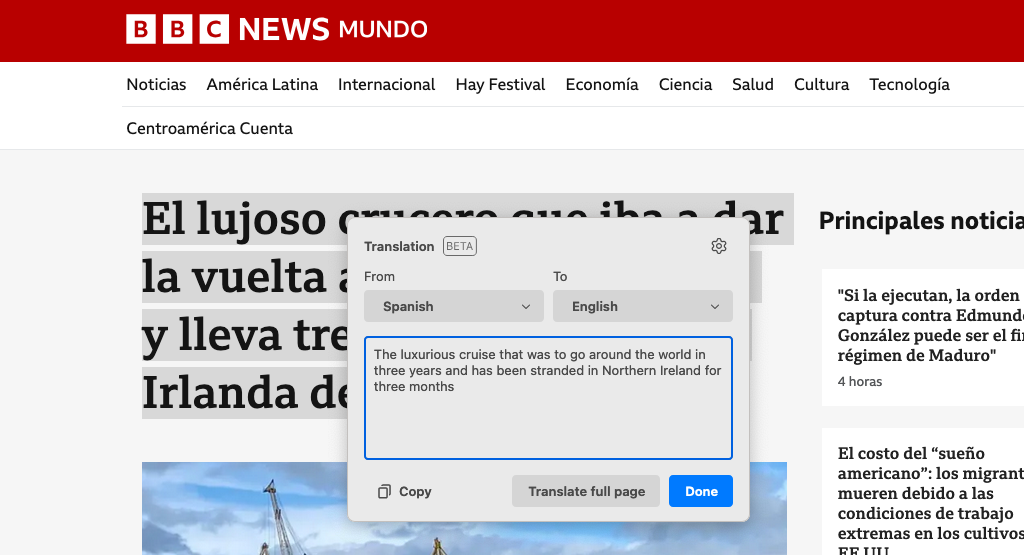Mozilla Firefox receives major updates roughly every four weeks, giving the web browser a steady stream of bug fixes, new features, and security enhancements. Firefox 130 is rolling out with more translation features, AI chatbot integration, and more.
First, Firefox 130 includes another upgrade to the local browser translation feature that arrived in Firefox 118 last year. You can now select sections of text to translate into another language, instead of translating the entire tab—this is especially helpful for social media posts or other times when only one part of a page is in a different language. You can access it by selecting text in a page, opening the right-click context menu, and selecting the translate option.
Mozilla has added support for several more languages to Firefox’s translation feature. You can now use Catalan, Croatian, Czech, Danish, Indonesian, Latvian, Lithuanian, Romanian, Serbian, Slovak, and Vietnamese.
There’s also a new AI chatbot sidebar option in the “Firefox Labs” settings. It can embed a chat panel with Anthropic Claude, ChatGPT, Google Gemini, HuggingChat, or Le Chat Mistral for easy access. There’s a separate toggle for adding the selected AI chatbot to the right-click context menu when you select text, which sends the text, page title, and prompt to the chatbot. The AI chatbots are turned off by default, so if you get annoyed by AI features, you don’t need to turn it on.
Firefox 130 has an automatic Picture-in-Picture mode toggle in the Firefox Labs settings, which will automatically move videos you’re playing (or video calls you’re in) to a Picture-in-Picture window when you switch to a different tab. Google Chrome added a similar feature in 2023, and Mozilla said it was working on the functionality last month.
This release has a few smaller changes, too. There’s now an overscroll animation when you reach the ends of a page with a touchpad on Linux (Firefox already did that on other platforms), and Firefox for Android has faster page load performance and a password generator. Firefox on iPhone and iPad has fixed issues with scrolling in “Find in page” mode.
How to Update Firefox
Firefox will automatically install the update on your computer, phone, or tablet when it’s available. To immediately check for and install any available updates, click the menu icon at the top-right of the browser toolbar and select “About Firefox.”
You can download Firefox from Mozilla’s official website, the Google Play Store, Apple App Store, and Microsoft Store.
Source: Firefox Release Notes (Desktop, Android, iOS), OMG! Ubuntu