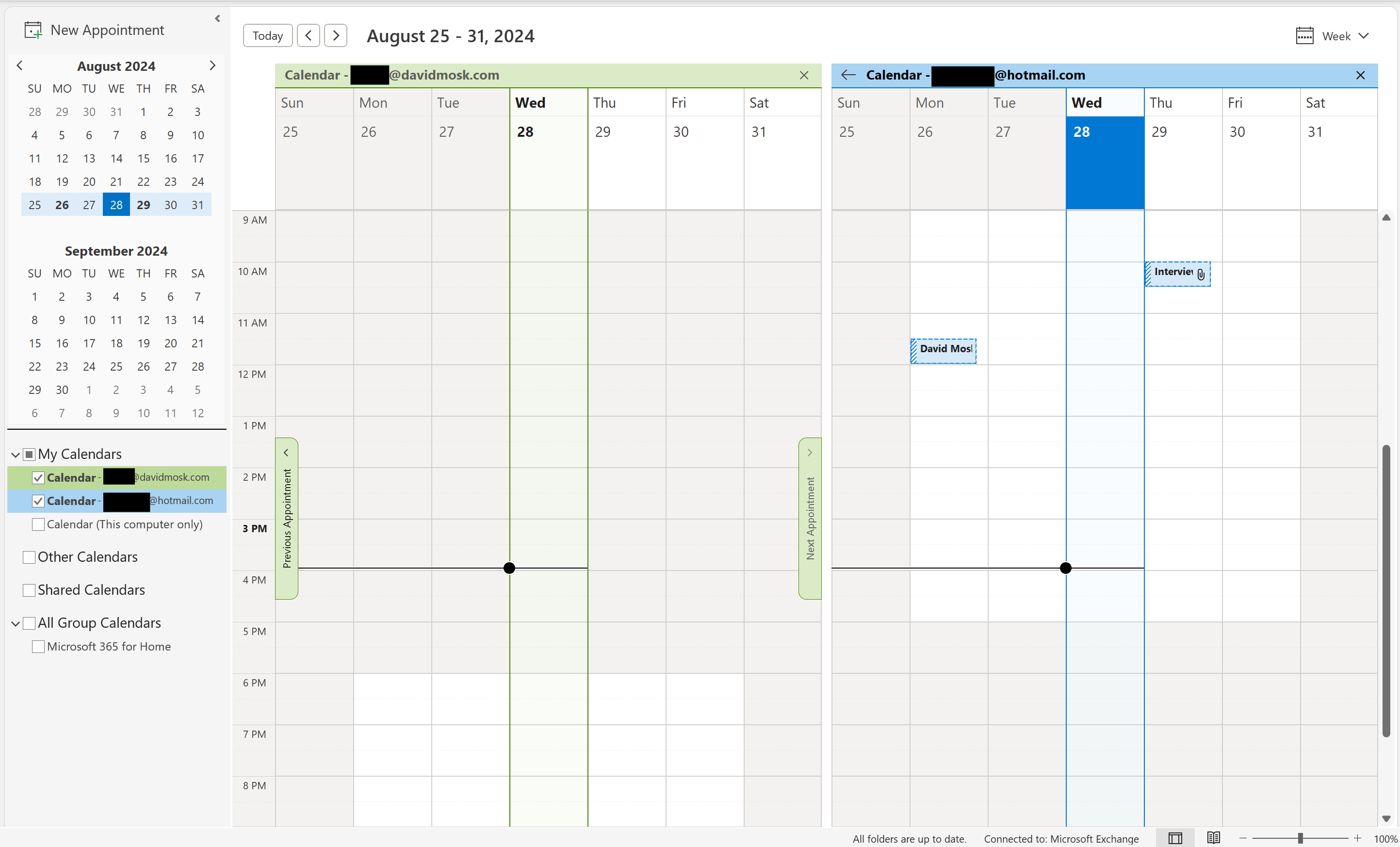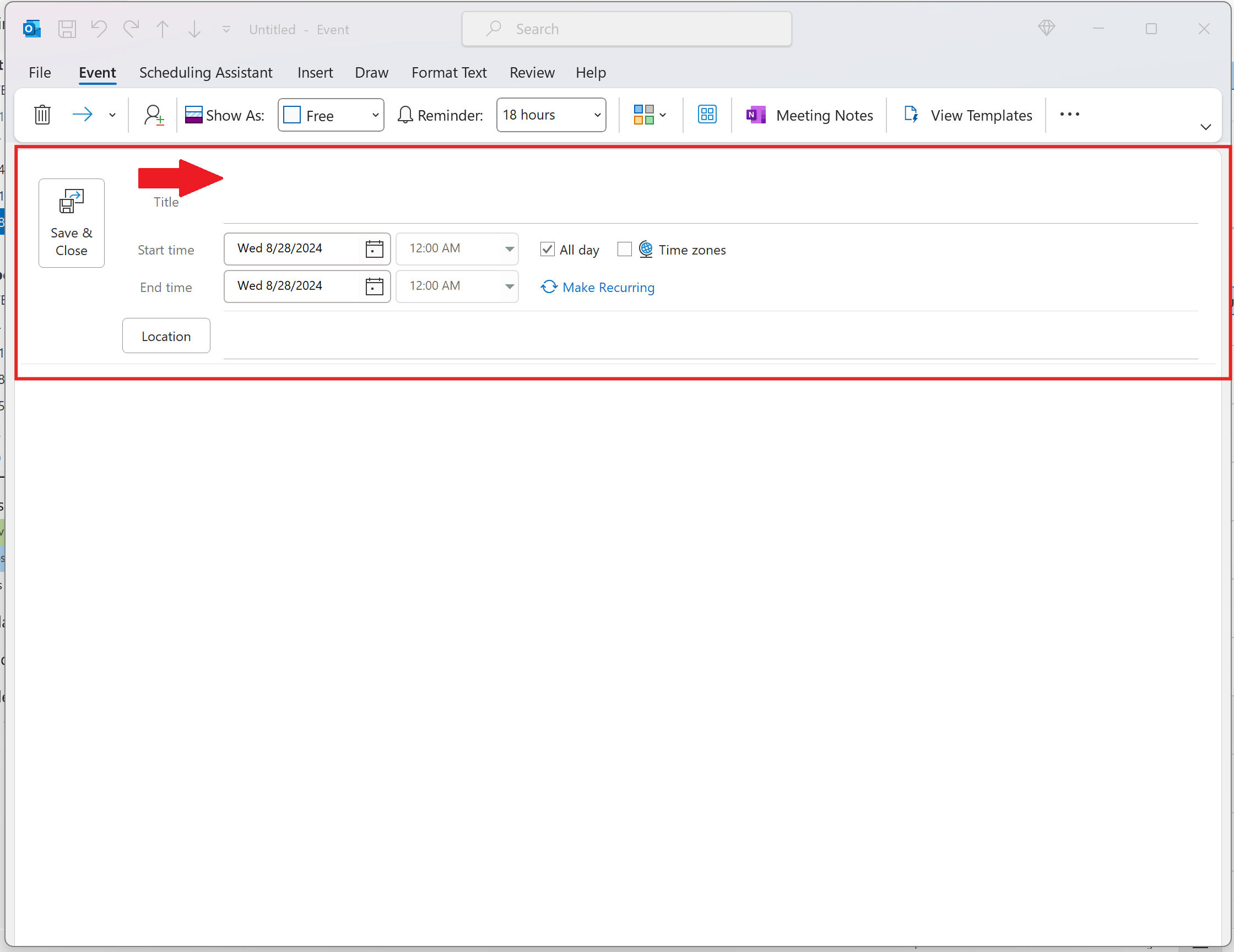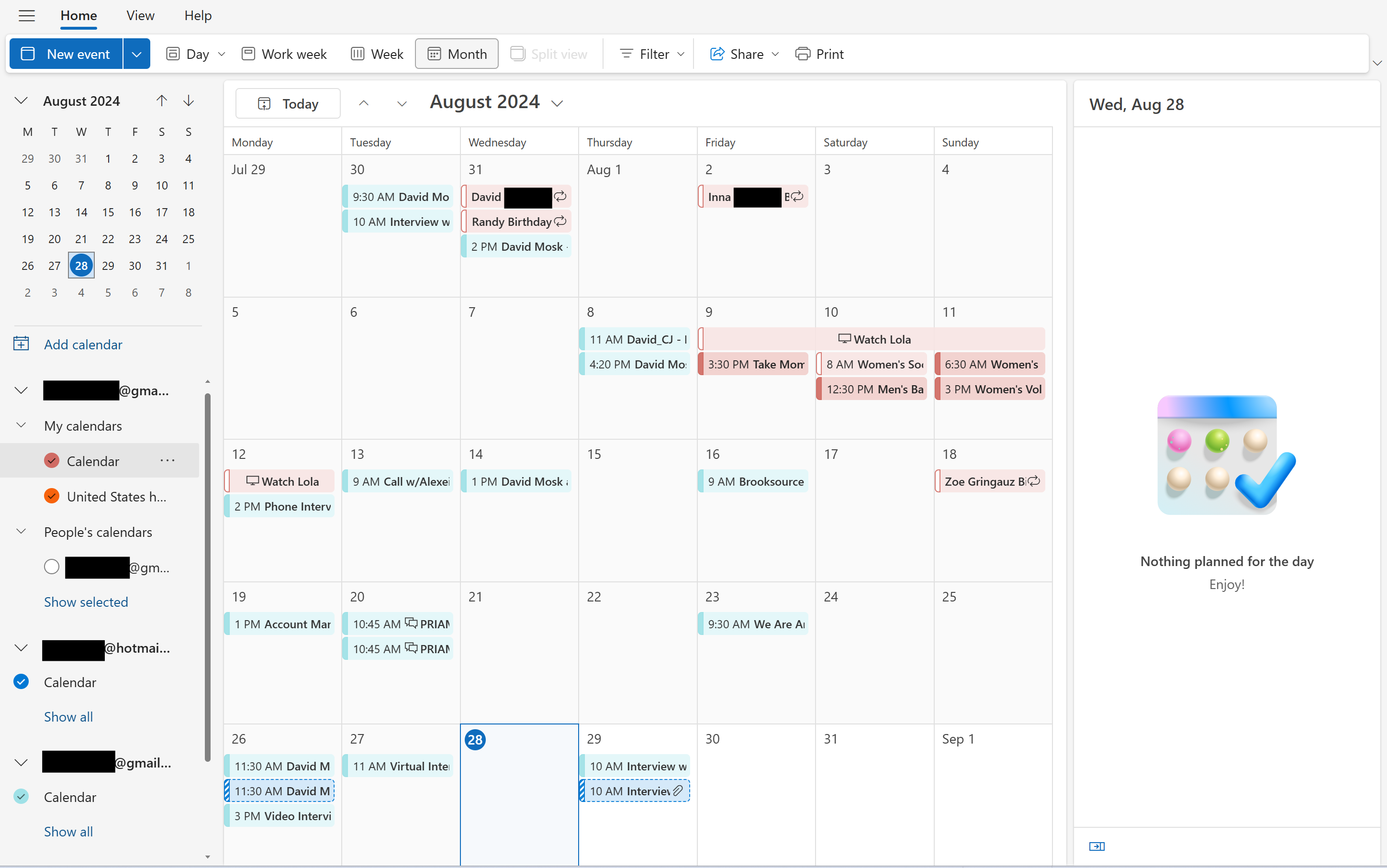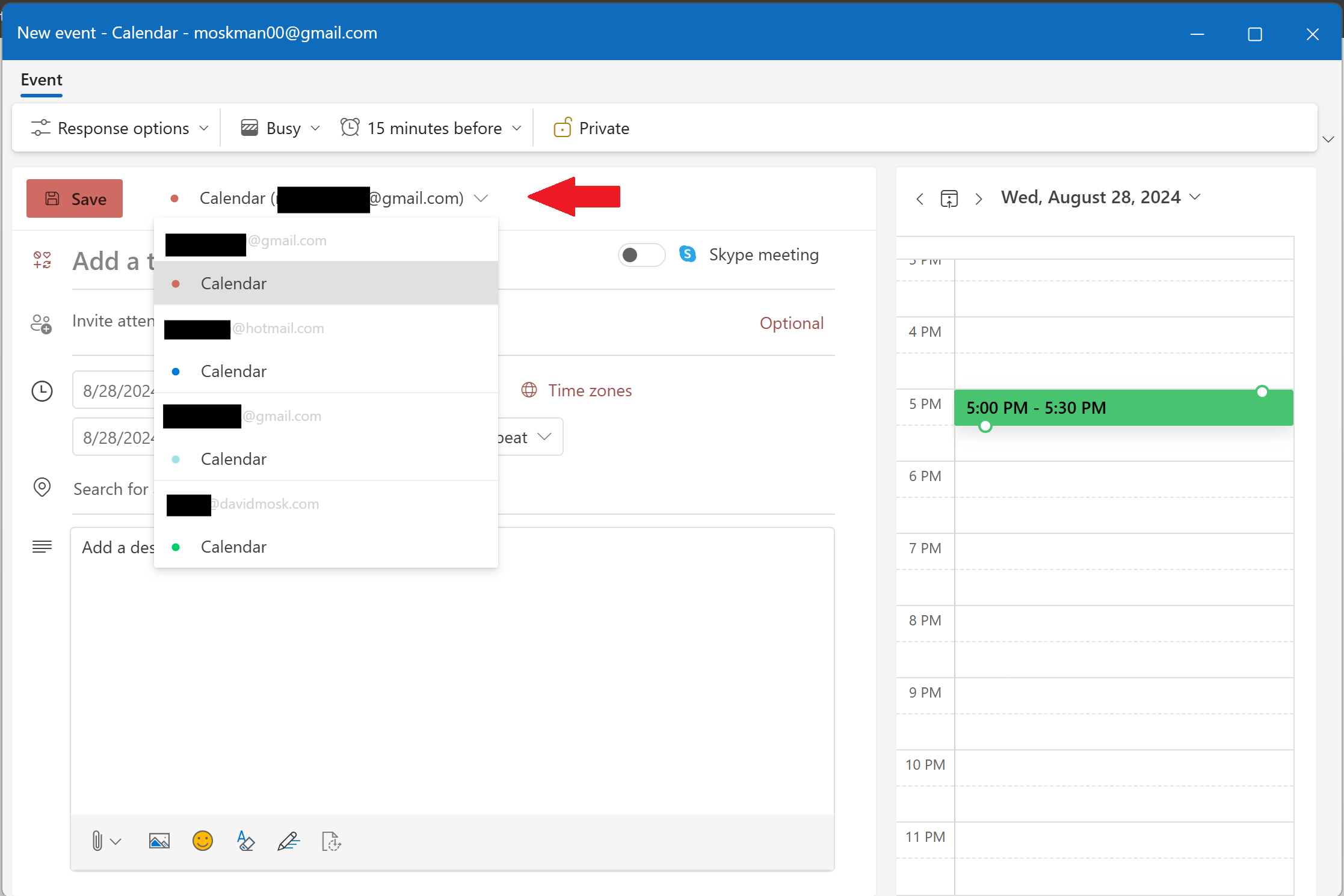I’ve used Outlook for decades in both personal and professional settings and have come to depend on its integration with the Windows ecosystem. The new Outlook brings a refreshed calendar management system that is a huge improvement that makes my work—and hopefully yours—much easier.
The Old Outlook Calendar Had Problems
The old Outlook breaks each calendar into its own window, which feels messy and cluttered. It also makes comparing calendars a bit clunkier than it needs to be, since I have to look back and forth between multiple windows.
I also don’t have the option to select or change the calendar from the New Appointment window. This means that I have to double-click on an available slot of time on the respective calendar in order to schedule an appointment or meeting.
The New Outlook Calendar Makes Using Multiple Calendars Painless
When the new Outlook arrived, the first thing I noticed was that Microsoft streamlined the appearance of Outlook’s calendars by integrating multiple calendars into one window instead of separating them into separate ones. When reviewing my calendar events at a glance, it’s a much more attractive experience and easier to review. Separate calendars are color coded but placed within the same window, which makes comparing them a breeze.
Aside from the appearance of the new calendar looking quite nice (in my humble opinion), the new Outlook also allows you to select which calendar you’d like to add a new appointment or meeting to as a drop-down menu—no more having to click on an available block of time on a specific calendar to initiate a new appointment or meeting on that specific calendar.
The new Outlook is very much a work-in-progress and many argue that the older style of Outlook is better. Others might state how “clunky” and unreliable the older version of Outlook is when comparing it to the new, more modern-looking application. Still others may altogether slight Outlook as an application. The reason I stand and have stood behind Microsoft’s core applications (like Outlook) is because of their alignment and integration in the Windows operating system, as well as Microsoft’s support of them, which are enormous advantages over some of the competing options.
My overall impression is that the new Outlook is heading in the right direction by streamlining how we interact with the calendar—and the user interface more broadly—and I look forward to seeing how the new Outlook evolves in the coming iterations.