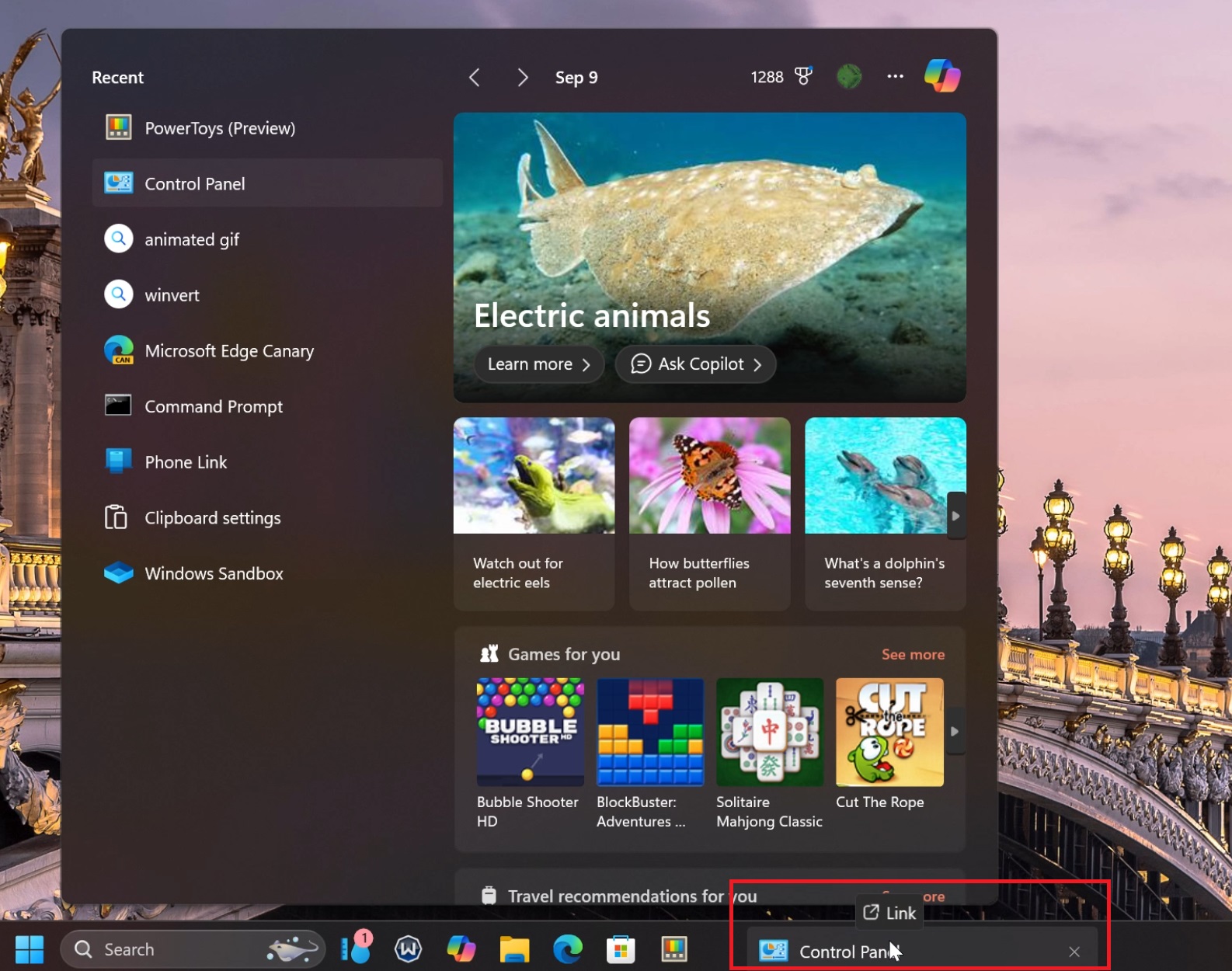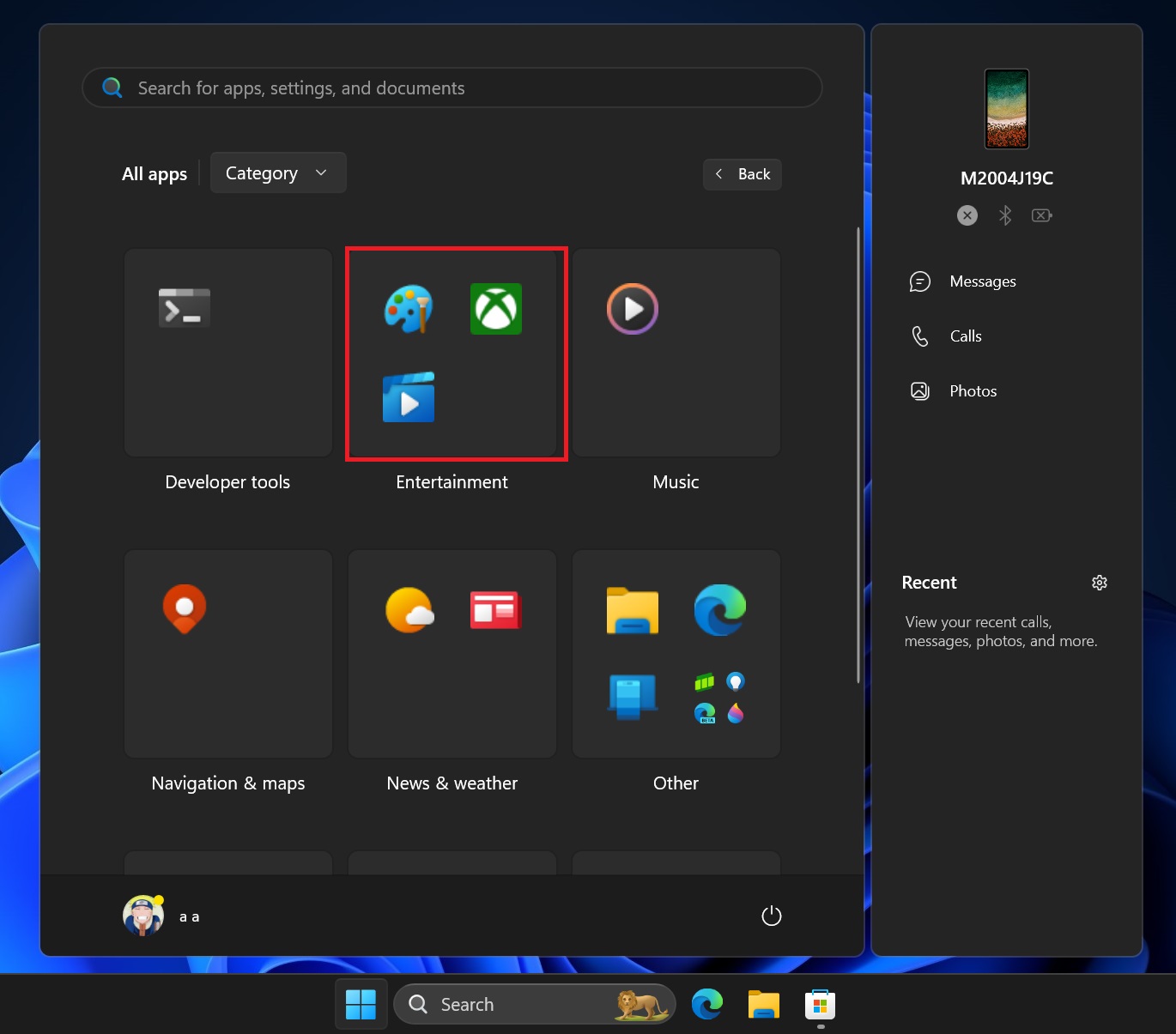You can pin apps from the Desktop/Start to the Taskbar by dragging the icon. Microsoft is testing an option to pin apps from the search UI to the Taskbar in the Insider channels.
Whenever you search for an app via the Start menu or the search box and want to pin it on the Taskbar, you can drag the icon to the Taskbar. You’ll notice a “Link” option appears when you drag the icon, which indicates that pinning is possible. A block symbol will appear if you try to do that with an app already pinned on the Taskbar.
PhantomofEarth discovered this pinning feature in a recent Windows 11 Canary build. Soon, the feature also began rolling out to the other channels (Beta, Dev, and Release Preview). Surprisingly, the feature is also available on Windows 11 23H2 PCs with the August 2024 optional update installed.
Microsoft didn’t announce this new pinning feature in the release notes of any Insider build or the optional update document.
Apart from this new app pining improvement, the Start menu will receive more touch-ups in the upcoming feature update.
Companion panel, new app layouts, and more
We have already discussed the endless possibilities of the new companion panel experiment in the Start menu. Currently, the Phone Link companion panel is live for Windows 11 Insiders to quickly glance at all the recent messages, notifications, and phone vitals.
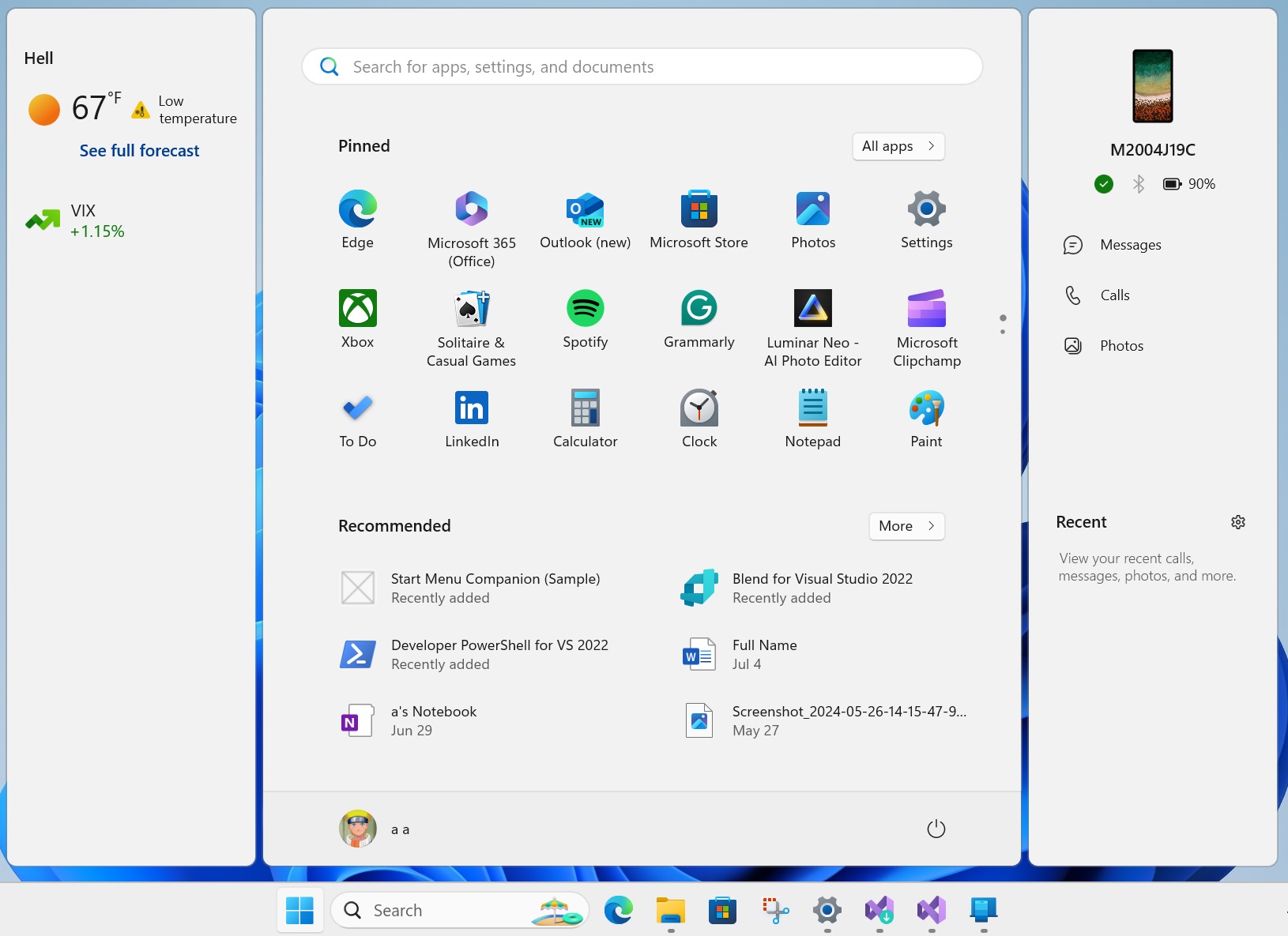
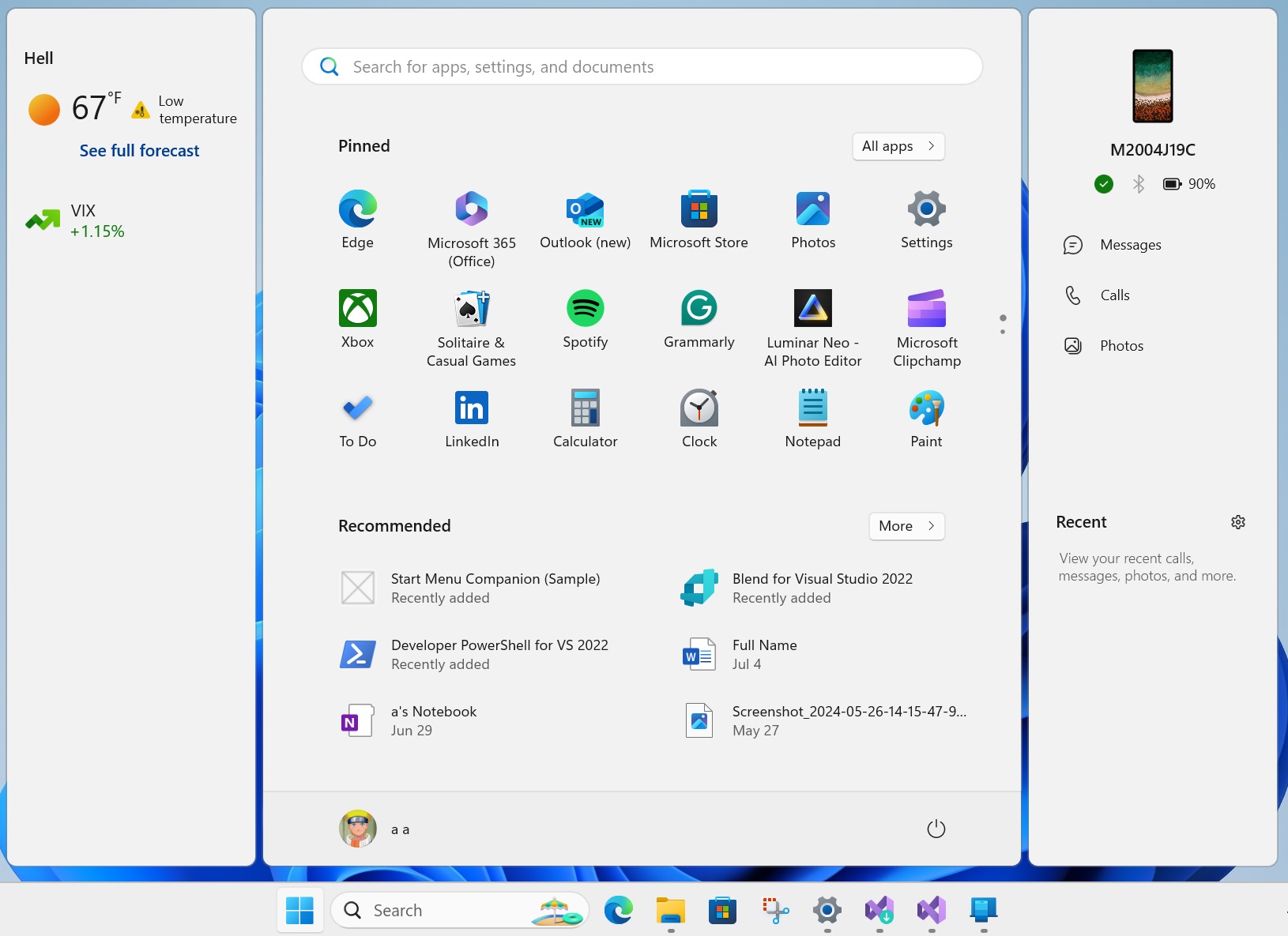
Similarly, app developers can create companion panels for their creations. For example, a companion panel for Outlook would be excellent. Windows Latest loves the idea, but many think that these ideas will clutter the Start menu. For now, you can turn off the panel in the Settings app.
After experimenting with the Grid view for the All apps section, a new Category view is available in the Insider builds. It automatically places available apps in pre-defined categories and even supports sub-folders, though that doesn’t work now.
Copilot might also integrate into the Start menu, which isn’t unsurprising. The AI assistant is already a part of Microsoft 365 apps and Edge, and there’s no escaping it.