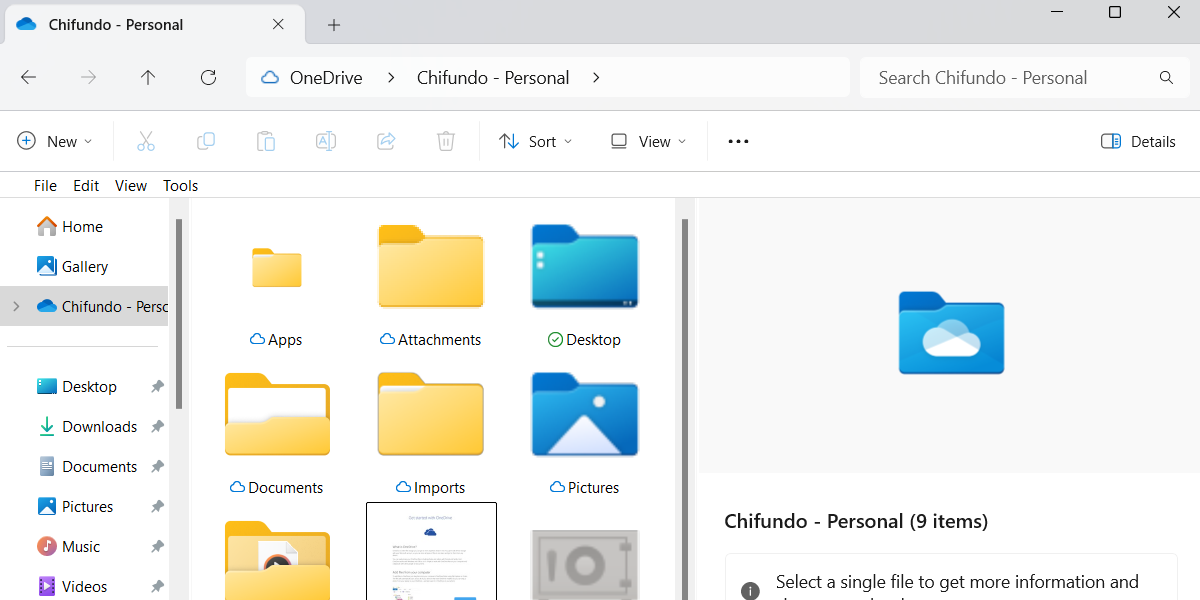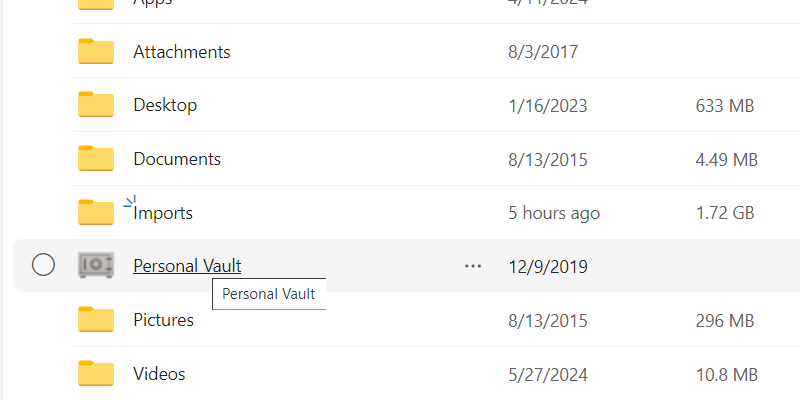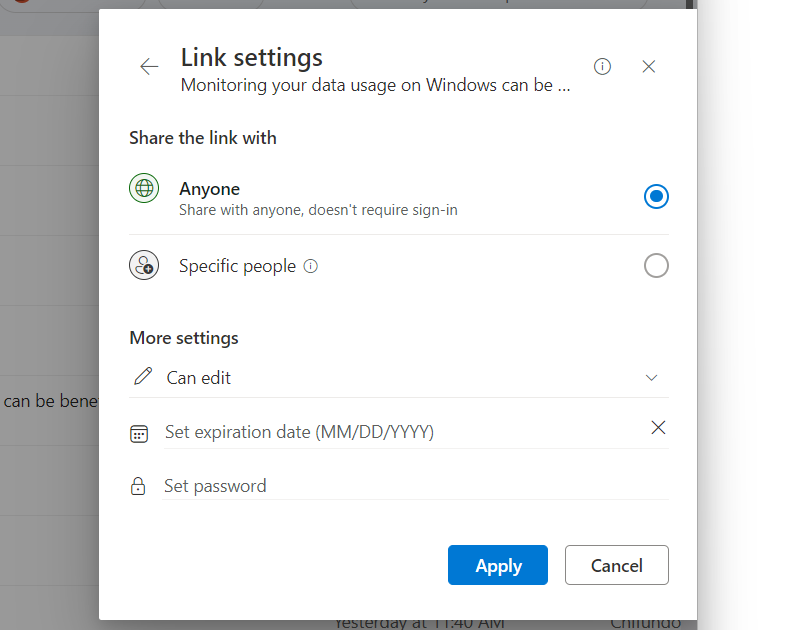OneDrive and Google Drive are two of the most popular cloud storage solutions. But if you’re deciding between the two, there are a few reasons why OneDrive shines over Google Drive. Let’s look at why you might choose it over Google Drive.
1 Seamless Integration With Microsoft Products
If you’re already immersed in Microsoft’s ecosystem, then OneDrive is a better choice than Google Drive. This is especially true if you have a Microsoft 365 subscription, which gives you 1 TB of storage.
It also works well with Microsoft 365 apps (like Word, Excel, and PowerPoint), which have more advanced features than similar apps in the Google suite (Docs, Sheets, and Slides). And once you enable AutoSave, you can take advantage of features like automatic saving and real-time collaboration.
OneDrive is also directly integrated into File Explorer on Windows. This allows you to access and sync files without opening your browser or downloading another application.
2 OneDrive Has Faster File Syncing Compared to Google Drive
OneDrive uses block-level syncing. This means that when you edit a file, only the changed parts are uploaded to OneDrive, making file syncing faster. This is compared to Google Drive’s full-file syncing, which re-uploads the entire file after every change.
So, if a file is going to go through multiple and frequent or substantial edits, OneDrive is the better choice. This is especially true if the file is quite large—Google Drive can take longer to save the changes.
3 You Have a Personal Vault
If you want extra protection for your files, you can use the Personal Vault. Files and folders in it require identity verification through two-factor authentication (2FA) before access is granted. Furthermore, the files are encrypted while in the vault and during transfers.
Without the Personal Vault, you’d have to, for instance, create a password-protected ZIP archive or use a third-party file vault like Cryptomator. While this provides that extra security layer before uploading files to OneDrive or Google Drive, it’s not as user-friendly and direct as using the Personal Vault.
4 Link Password and Expiry Date
When you create a link for a document in Google Drive, it is available to access as long as the file exists and link settings remain the same. Furthermore, if the link is set to “Anyone with the link,” there’s not much you can do to limit access besides restricting it to specific people.
OneDrive, on the other hand, gives you more control when sharing the link with anyone, as opposed to specific people. You can add a password or set a date for the link to expire. If you set an expiry date, the link will stop working for everyone (it doesn’t matter if they have a password).
5 Better PDF Editing Features
You can only edit PDFs in the OneDrive and Google Drive mobile apps. However, PDF editing is only available in the Google Drive Android app and not the iOS version. Editing boils down to annotation, which is basic on Android—only a pen, highlighter, and eraser.
The OneDrive app allows for PDF editing on both Android and iOS. Furthermore, you can work with multiple pens and insert text, notes, shapes, signatures, and dates. You can also extract specific pages from the PDF or merge two or more PDFs to create a single document.
6 The Microsoft 365 Family Plan Provides More Storage
When comparing OneDrive and Google Drive, the latter gives you 15 GB of free storage while the former gives you only 5 GB. Both capacities are suitable for light use, and Google Drive is better in this regard. However, when it comes to heavy usage in a family setting, OneDrive has more to offer.
When you subscribe to the Microsoft 365 Family plan for $9.99, you get 6 TB of storage (1 TB per user). The same price on Google Drive gives you only 2 TB of storage for a single user. Furthermore, that subscription also gives you access to the desktop versions of the Microsoft 365 apps, adding productivity tools to your storage needs.
Google Drive is a great product, but there are several OneDrive features worth using over Google Drive, especially when it comes to Microsoft integration, syncing speed, and security. When coupled with a Microsoft 365 subscription, one can easily get more usage out of OneDrive than they would with Google Drive.