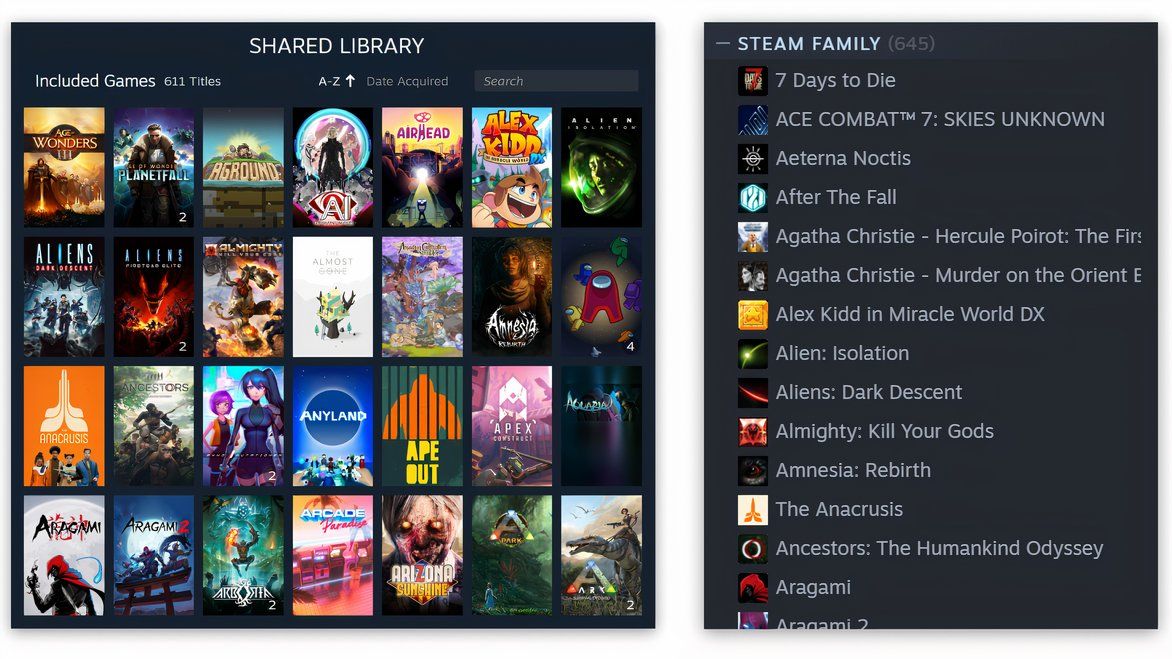Following a testing period this summer, Valve’s improved family sharing feature called Steam Families is now out of beta and available to all players.
Valve added Steam Families to the Steam Beta Client in May. And now, it’s ready for prime time in the stable Steam app. With Steam Families, a parent can share games in their library with up to “six close family members.” Multiple people can play games from the shared library, which includes titles that all Steam Family members own. Steam Families also supports playing shareable games in offline mode. Of course, everyone gets to earn their achievements, save their own game progress, have access to workshop files, and more.
Multiple people can play the same game simultaneously so long as the shared library has enough copies of a game to play at the same time. Otherwise, the player will need to buy an additional copy of the game. Developers can decide whether to allow their title in Steam Families. Most titles that are eligible for Family Sharing should support Steam Families. Valve provides a handy list of games that currently support this feature on the Steam Store.
The family organizer can invite other members to join their shared library and remove individual users from a Steam Family using the Steam client, mobile device, or web browser. Adult users can remove themselves from a Steam Family, but there are some repercussions.
Valve will make it harder for anyone who leaves a Steam family to start a new Steam Family or join an existing one by requiring them to wait 12 months. “As it is rare that a family member leaves the family, each Steam Family slot has a cooldown of one year before a new member can occupy that slot,” Valve writes.
There are parental controls to fine-tune what games children can play, when, etc. And if someone in a Steam Family wants to buy an in-game item or purchase a whole new game, they receive a notification to approve the request. There’s a slight problem with that because cheaters could easily get the game owner in trouble. According to Valve, if someone in a Steam Family is banned for cheating while playing your copy of a game, you’ll be banned, too.
Steam Families is basically an improved version of Valve’s existing Family Sharing feature. “Steam Families is a collection of new and existing family-related features,” Valve explains. “It replaces both Steam Family Sharing and Steam Family View, giving you a single location to manage which games your family can access and when they can play.”
Family Sharing will be available alongside Steam Families for some time during the transition, but Valve plans to “eventually” retire the old Family Sharing feature.
To start using Families, update your copy of the Steam client. According to official release notes, the September update to Steam brings other features, including a revamped screenshot manager and a new Clock app that you can pin on top of games.
Source: Valve, Steam Support