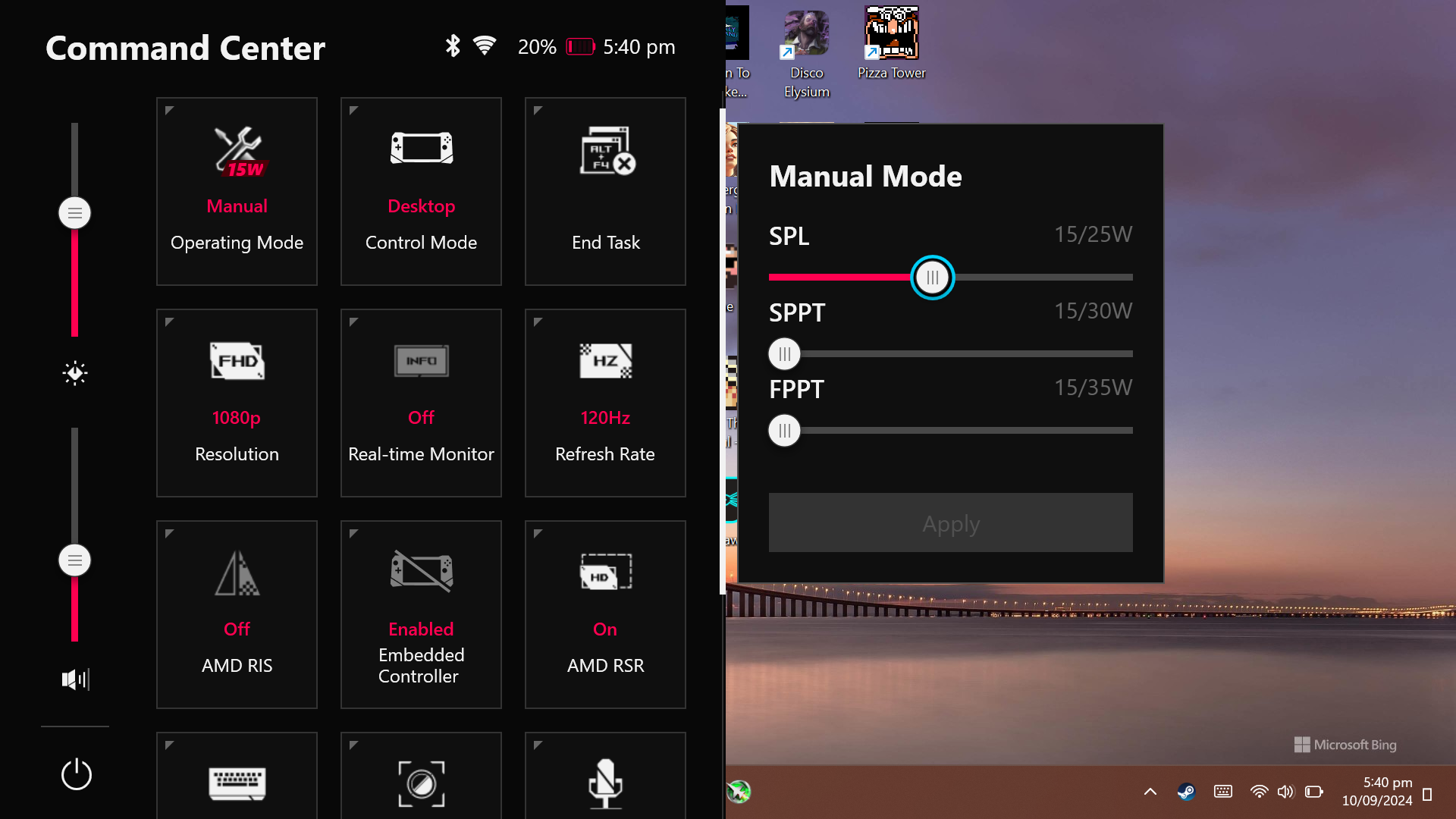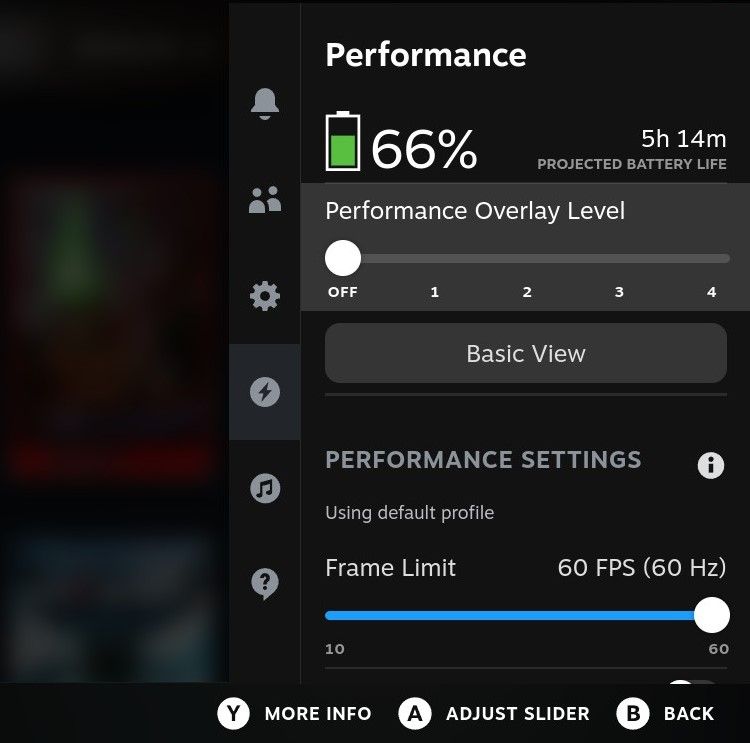I love PC gaming handhelds, but there are a few common quirks that prevent them from achieving greatness. While a poor Windows experience is the most common quirk of all, this could easily be fixed with a software update. Instead, let’s look at eight things manufacturers need to work on in future handhelds.
1 Better Rumble
Both my Steam Deck and ROG Ally implement anemic, haptic feedback-based rumble powered by linear resonant actuators instead of the usual rumble motors found in gaming controllers. Other PC gaming handhelds include “rumble” as well, which is, in every single instance, disappointing.
This is especially true when compared to Nintendo Switch’s HD Rumble, which trumps them all even though it’s also haptic feedback-based and predates them all.
I’m aware of the constraints when you have to pack so many components into a compact handheld casing, but putting in a pair of decent haptic feedback motors shouldn’t be that hard. If rumble motors are a no-go due to the limited space and weight considerations, future gaming handhelds should at least feature decent linear actuators instead of the current solutions that are anything but.
2 More Frequent GPU Driver Updates
Another issue that plagues every handheld gaming PC, aside from Steam Deck, is intermittent GPU driver updates. For example, while AMD released its AFMF 2 GPU driver in late July 2024, the ROG Ally still hasn’t received it.
I can understand this omission since said driver was a technical preview of the tech, but the same thing happened with the original release of Fluid Motion Frames. AMD released AFMF in late January 2024, and ASUS’ driver took three months to arrive, finally landing at the tail end of April 2024.
This sporadic driver update frequency doesn’t only prevent gaming handheld owners from using the latest and greatest features; it also prevents them from getting timely fixes for issues related to specific games. For example, AMD released a driver update that resolved issues with Kingdom Hearts HD 1.5+2.5 ReMIX a month ago, but RDNA 3-based handheld owners had to wait for Square to release an update for the collection to be able to play it.
While the pace of GPU driver updates is slow for Ally owners, it’s even worse for owners of the Lenovo Legion GO and other PC gaming handhelds, which usually have to wait even longer to receive new GPU drivers.
This issue should be solved in future handheld gaming PCs, either by manufacturers working more closely with AMD to bring new drivers as soon as possible or by letting users install official AMD drivers seamlessly instead of forcing them to jump through hoops.
3 Better Day-One Control Software Experiences
Another thing that grinds my gears is the lackluster control schemes in most handhelds. For instance, ROG Ally’s Armoury Crate was in a pretty sorry state during the first few months. Credit where credit’s due, ASUS has stepped up and introduced a number of updates to the app.
These have brought a ton of new features, massively improved performance, and transformed Armoury Crate into the best piece of control software in the PC gaming handheld market (aside from SteamOS, of course).
ROG Ally Armory Crate Software
Sadly, the state of other handhelds is much worse. Lenovo Legion Go owners have to put up with a bunch of bugs and the generally poor performance of Legion Space and MSI Center, MSI Claw’s control app, is faring similarly.
If there’s a common thread across most reviews of new PC gaming handhelds, it’s a poor software experience. This should change. Manufacturers should spend more time testing software and dealing with the most egregious issues before shipping the handheld.
4 An Easier Way to Upgrade SSD Storage
The ROG Ally X and a few other soon-to-be-released handhelds, such as the Zotac Zone, support full-sized 2280 M.2 SSDs and have pretty straightforward SSD upgrade procedures. But upgrading your handheld gaming PC’s SSD should be even simpler, in my opinion.
Instead of having to open a thing, why not just add an easily removable plastic latch that hides the SSD?
Early PC gaming handhelds from GPD had the feature, so it’s a shame no one considered returning it. Or, we could get an SSD cover similar to the ones found on Microsoft Surface devices, which can be removed with a SIM pin.
5 AutoTDP for Windows Handhelds
One of the best things about the Steam Deck and SteamOS is that you don’t have to constantly switch between power profiles. On Windows handhelds, you’ve got to switch back and forth between different profiles constantly in order to get the best performance and improve the battery life.
While the procedure is fairly simple on the ROG Ally, which comes with a manual power profile slider you can freely tweak in-game, other handhelds aren’t that lucky. Most come without a manual power profile so owners are forced to use one of the few power profiles with predetermined TDP values that they cannot tweak to their liking.
This is far from perfect when running games natively on the Ally, instead of streaming them from a PC. Most play best with a TDP that’s not included in one of the power profiles.
The first-generation Ally comes with 10W, 15W, and 25W power profiles when on battery, but the device’s sweet spot is around 16W and 19W for graphically demanding games and 10W and 13W for 2D games and 2D games with 3D graphics. The good news is that I can freely switch between different TDPs thanks to the Manual power profile, but the bad news is that I have to switch at all.
The solution here would be an AutoTDP feature, like on the Steam Deck. Select a preferred frame rate—40FPS or 60FPS—and then just launch the game and let the software take care of the TDP. The software shifts power back and forth depending on the CPU and GPU load, always delivering the frame rate you’ve set.
AutoTDP is one of the major factors that makes the Steam Deck feel more like a gaming console than a PC. It’s one of those features that always works in the background, improving the user experience considerably. A feature like this on Windows would make gaming on handhelds much more straightforward.
6 A Steam Deck-Like Frame Rate for All
Another sore spot with most Windows gaming handhelds is built-in frame limiters. For example, the one on the Ally cannot be trusted. You just don’t know when it will work or not. On the Steam Deck, however, the frame limiter works flawlessly, is easily accessible, and is super easy to use.
Over time, I’ve given up on Ally’s built-in frame limiter. I occasionally test it out to confirm it’s still broken, but I switched to RivaTuner Statistics Server a long time ago, which fulfills its frame-limiting role flawlessly. Adding a new game and dialing in the frame rate limit can be a bit annoying since you’ve got to use the thumbstick, but the setup process is fairly short, and the thing just works.
On the other hand, you cannot increase or decrease the frame rate limit in real-time or in-game, which remains an issue. If some manufacturer struck a deal with the creators of RTSS and included the app in their handheld, with quick settings integration and in-game frame limit adjustment, that would be grand.
Either that or building and shipping us a frame rate limiter that actually works.
7 Variable Refresh Rate Displays on Every PC Gaming Handheld
Back in the day, variable refresh rate (VRR) technology was reserved for the best gaming monitors. Over time, though, the feature trickled down. Now most PC monitors with a refresh rate higher than 60Hz support VRR, even super affordable gaming monitors that cost less than $150.
A similar trend can be seen with PC gaming handhelds. The ROG Ally, a premium device, was the first to feature a VRR-capable screen. But now we’re starting to see other models offering adaptive sync support.
I hope that as gaming handhelds become more popular, we’ll start seeing VRR support on every new premium gaming handheld, and eventually on the budget models too. VRR is a nifty feature to have, especially on a handheld, where you frame rate variations are commonplace due to underpowered hardware.
8 A Trackpad on Every Windows Handheld
I’m not asking for a dual-trackpad solution like on Steam Deck. All I want is for a single trackpad to become a standard feature for navigating Windows.
It could even be a tiny optical trackpad like on the GPD Win 4—the tiny rectangle under the right thumbstick on the image below. I wouldn’t mind, just give me something better than an analog stick for maneuvering through Microsoft’s mouse-optimized UI.
9 At Least 24GB of RAM on Premium Handhelds
Last but not least, let’s talk about RAM. 16GB of memory was standard in the first generation of Windows handhelds, which was enough for the first year or two. But now, when some AAA games require 16GB of system memory along with at least 6GB of video memory, 16GB of shared memory is simply not enough for AAA gaming.
It’s disappointing to see premium devices such as the Zotac Zone, which packs cool features like adjustable triggers, thumbsticks, and an HDR-capable OLED screen, arrive with only 16GB of memory. It’s pretty much dead on arrival when you’ve got the ROG Ally X, which costs similarly while packing 24GB of memory.
Are you interested in PC gaming handhelds? Check our roundup of the best handheld gaming PCs, find out why you might want to install Windows on your Steam Deck, read my thoughts on the Steam Deck and the ROG Ally, and find out whether you’re ready to move on from mobile gaming and upgrade to a dedicated gaming handheld.