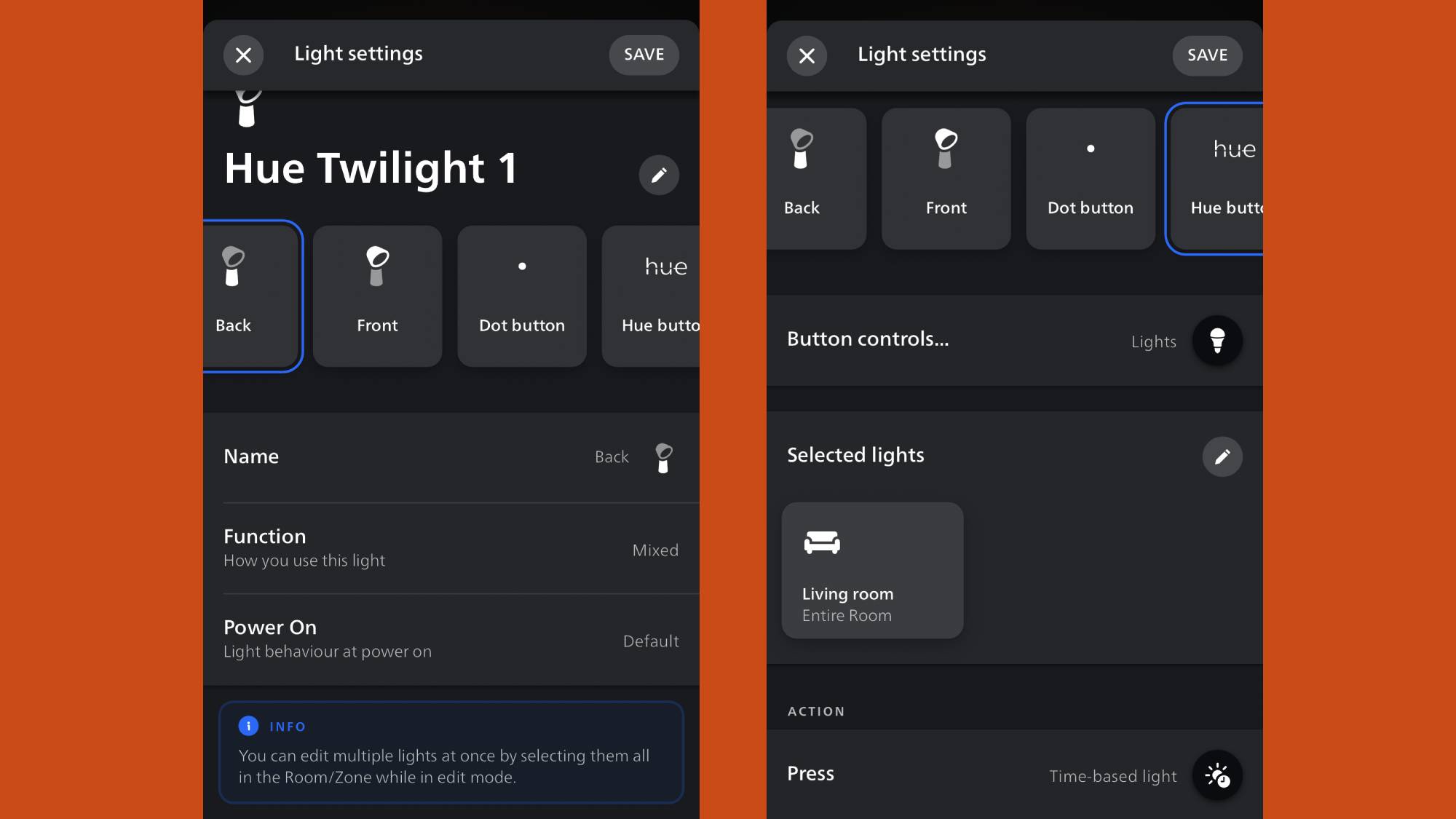Two-minute review
I’ve been waiting a long time for a smart light brand to release a truly smart wake-up light, and it’s no surprise that Philips Hue is first with its beautiful new Twilight smart light.
While most smart lights offer some form of wake-up or circadian functionality, and many smart home hubs also allow you to turn your regular smart lights into bona fide wake-up lights, the Philips Hue Twilight is first to thoughtfully incorporate wake-up functionality into the design and software from end-to-end, cementing it as one of the best smart lights I’ve ever tested.
Standing at 12.9-inches / 33cm tall, the Twilight lamp is an exercise in design mastery from Philips Hue. Available in either a black or white casing, the unit’s rounded stem is footed by a cork base, and tapers towards the head of the lamp, which is shaped like an upturned cup. It’s a slick and chic device that looks wonderful in either color – and while it might not be for everyone, it’s a major step up in aesthetics from Hue compared to some of its previous designs, such as the Philips Hue Go Table lamp and Hue Bloom.
On the top of the head are two programmable buttons that by default trigger automations and cycle through six different scenes, offering both “press” and “press and hold” controls. Through the Philips Hue app, you can change how the buttons and the lights behave, presenting a fantastic level of customizability.
Behind the frosted-encased rear panel sit the LED lights. It isn’t the most attractive look, but since the rear of the light will in all likelihood be wall-facing, it isn’t a dealbreaker. The LEDs point slightly upwards, which enables them to spray a wonderful cone of light up walls – plus they also feature separate strips that can create gradient lights using Hue’s new Gradient ColorCast technology. The head also contains another set of independently controllable direct LED lights, and can be rotated 90 degrees to the left and right – a nice touch for those who enjoy reading in bed.
The part of the design I wasn’t so impressed by is the 2.4 x 1.9 x 3.1-inches / 6 x 4.8 x 8cm (h x w x d) power supply. If your plug socket is directly behind your bedside table, you’ll likely need your table to be sitting further away from the wall to account for the Twilight’s very proud plug.
However, when it comes to the light itself, I’d go as far as to say this is the best I’ve seen from Hue – and given the bar is pretty high, I’m very much impressed. Hue claims it can be dimmed to 0.5% brightness, and while I couldn’t easily measure that, what I can say is that dimming proved incredibly smooth, with a near-imperceptible transition between the light’s lowest brightness and fading out completely.
According to Hue, there’s more than just some buttons and software that make Twilight well-suited for use as a wake-up light. The night-time scenes that come included as defaults for both manual and in-app control omit blue light, which suppresses melatonin, while its wake-up scenes are attuned to emulate sunrise.
In addition to its natural light settings, the Philips Hue Twilight smart light is also able to reproduce the full range of colors you’d expect from a Hue device, meaning you can also set the mood with some beautifully vibrant scenes. In addition, the rear light is fully programmable, so you can also create custom gradients to match other gradient lights such as the Hue Signe.
The Twilight integrates easily into the Hue app, with both Bluetooth and Hue Bridge connectivity on offer – but here lies one of the biggest issues I have with the product: its limited functionality when paired via Bluetooth. For some reason, the two light sources can’t be controlled in conjunction with one another in this configuration, and many of the automations aren’t available.
Price and availability
- List price: $279 / £249
The Philips Hue Twilight smart light will set you back $279 / £249, and is available in both black and white colorways. Compared even to Philips Hue’s own alternatives, such as the Hue Go portable table lamp (list price: $159.99 / £139.99), that’s one frighteningly expensive lamp.
It’s a running issue with Philips Hue. While its smart lighting is arguably some of the best – if not the best – on the market, such a lofty price tag is tough to swallow. In Twilight’s defense, both its design and performance are top-tier – with the exception of my gripes with its plastic casing, limited Bluetooth functionality and large power supply. I have the same opinion about the Hue Go portable table lamp. Given that there are a wealth of more affordable smart lights on the market, some competitive pricing from Philips Hue feels in order.
Specs table
| Price: | $279 / £249 |
| Dimensions: | 12.9 x 6.5 x 6.3-inches / 33 x 16.4 x 16cm (H x W x D) |
| Weight: | 2.4lb / 1.1kg |
| Cable length: | 6.5ft / 2m |
| Lumen output at 4000K: | 1,380 lm |
| Lifetime up to: | 25,000 hours |
| Light color: | 2000-6500 Hue White Color Ambiance |
| Mains power: | 100–240 V |
Score card
| Attribute | Comments | Score |
|---|---|---|
| Value | While the Philips Hue Twilight is one of the best smart lights I’ve tested and stands out as a unique offering, the price feels steep, especially given its plastic casing. | 4/5 |
| Design | The design might not be for everyone, but I’m a fan. Plus, it’s packed with genuinely useful, creative features and clever engineering – although I wish it was made of something other than plastic. | 4/5 |
| Performance | Offering the best of Hue’s lighting software and technology, beautifully bright and vibrant LEDs and a great host of tailor-made scenes, Twilight feels like something of a magnum opus from Hue. | 5/5 |
How I tested
- I used the Philips Hue Twilight lamp as my main wake-up light and bedroom lamp for two weeks
- I tried all of its various presets and features
- I used it both with and without a Hue Bridge
I used the Philips Hue Twilight for two weeks as my main bedroom light, testing all of its wake-up and wind-down presets, morning and night, to see how effectively they helped to regulate my sleep schedule.
I paired it both via Bluetooth and also through my Philips Hue Bridge to compare its feature set and functionality in various connectivity modes. I controlled it through my smart home speakers to see how responsive it was, and tested the various color options to see how vibrant of a payoff the lights delivered.
I’ve been testing smart home technology for over two years, filling my home with abundant smart lighting and devices from the likes of not only Philips Hue, but some of the biggest competition across smart lighting.