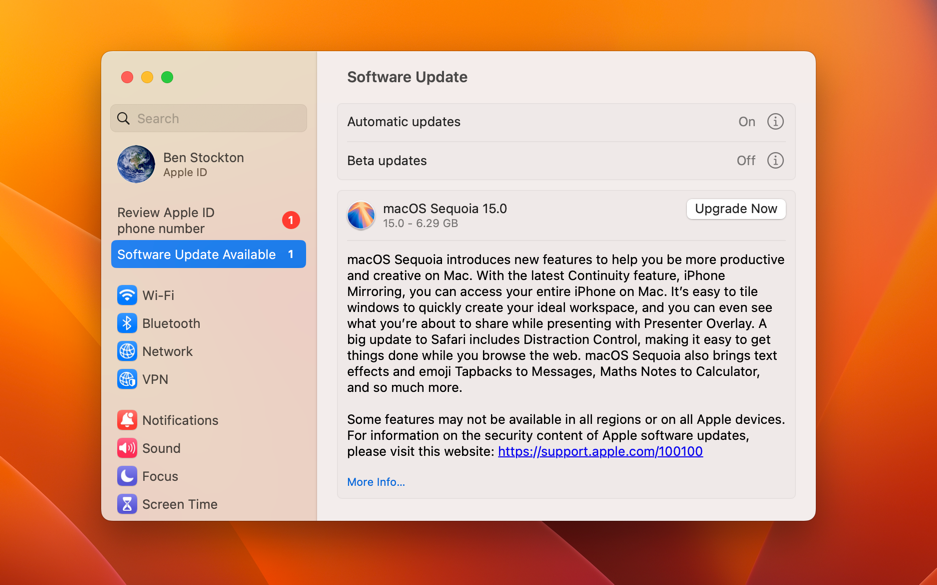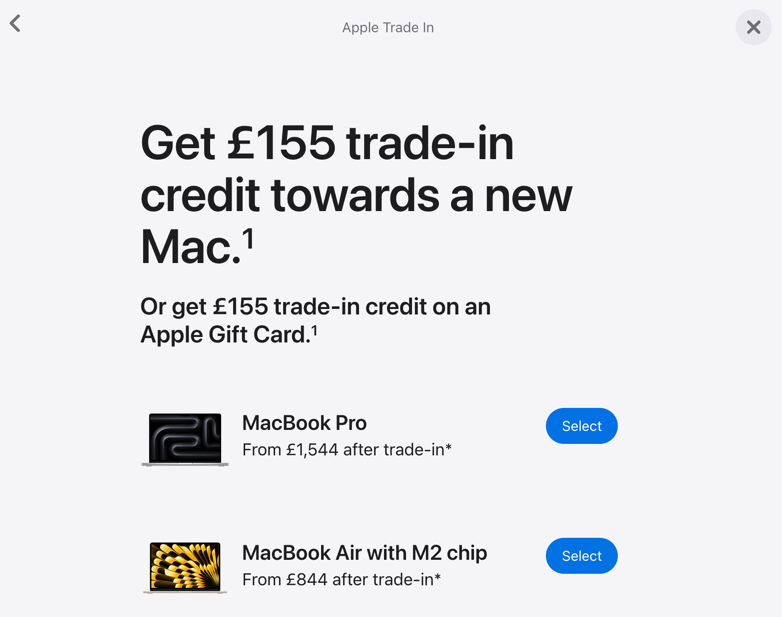Key Takeaways
- Build quality on my old MacBook Pro remains exceptional after 5 years, with nothing broken or worn out despite its age.
- For me, the Touch Bar remains a killer feature for productivity, although the feature is divisive and not to everyone’s tastes.
- Most importantly, I’m still getting OS upgrades and there’s a strong chance of future updates (even if they’re just security patches).
I’ve been holding onto my Intel MacBook Pro for several years now, and it’s still the best laptop I’ve ever owned. While an upgrade to Apple Silicon is tempting, it doesn’t mean my MacBook Pro is obsolete—far from it. It’s still used every day and I won’t upgrade until I have to.
The Build Quality Is Still Perfect, Five Years On
I bought a MacBook Pro back in late 2019 largely for its build quality. I’d been sucker-punched by several Windows laptops in the years before. It didn’t matter how much I spent or the features they had, these Windows laptops fell apart way too soon. They were powerful laptops wrapped in poorly designed plastic shells.
One memorable event for me was owning an HP laptop back in 2018. It used metal hinges for the display, glued into the plastic shell. Within months, the right-side hinge tore through the plastic, meaning I wasn’t able to open or close it. HP didn’t think this was a suitable option for a repair or replacement under warranty, blaming it instead on excessive wear and tear.
In contrast, my 13-inch MacBook Pro has been solid. The metal casing has taken some abuse over the years, whether it’s a drop on the floor or a smash against my car keys. It survived. The hinge still works. Nothing is broken. The Retina display is still fantastic, and even though these particular MacBook Pro models had a keyboard recall, I’ve never had any problems with the keys myself.
Nearly five years on, and this laptop still looks and feels as good as it did when I bought it.
I Don’t Want to Lose the Touch Bar
The Touch Bar was an interesting choice for Apple to introduce into their laptop range. First launched in 2016, this unusual OLED touch-screen strip panel didn’t get much love over the years. We’ve even described it as one of several Apple design failures here at How-To Geek.
For me, though, I love it. I immediately saw the use of the Touch Bar when it launched, and it was actually one of the features I was looking forward to using the most when I bought my MacBook Pro. It hasn’t completely lived up to expectations, but the Touch Bar is still a killer feature for me.
My biggest use for it is for productivity. I have a Touch Bar timer app installed, so when I’m working, I can keep an eye on the tasks I’m performing without needing it to take up space on my 13-inch display. I also find that the controls for brightness and volume are more intuitive to use than physical buttons. Even the pop-up controls for controlling apps like Spotify work well in my experience.
No, it isn’t perfect. It’s prone to accidental touches. The Emoji button isn’t getting much use. Using it with the function keys button is a hassle. But, for me, I still find the Touch Bar to be one of my MacBook’s best features, and it’s a shame that Apple ditched the feature without giving it more love.
I’m Still Getting OS Upgrades (For Now, at Least)
Apple is well known for supporting its products for many years after release. My MacBook is about five years old now, and I’m able to install the latest macOS Sequoia release. It won’t get some of the latest AI features because the hardware is old, but it’s otherwise fully functional.
This is still (in my opinion) better than Windows, which left a lot of modern PCs behind when it shifted from Windows 10 to Windows 11 due to the lack of a TPM 2.0 chip. While there’s no guarantee that my MacBook Pro is getting the next macOS update, there’s also a strong chance that there’s at least one or two updates still left, based on past Apple releases.
Plus, I should get security updates for a while even if I’m not installing the latest macOS release.
Resale Values Are Still Pretty Good
Apple products hold their value. The brand is well-loved, and as I’ve already mentioned, the products themselves are built to last (for the most part). My MacBook Pro, with a quick clean and shine, looks as good as any reasonably-priced Windows laptop you might pick up today.
That makes their resale value much higher than you’d expect for a laptop this old. Here in the UK, I could still sell my laptop for around £250 (or around $330) using a popular trade-in site called CEX. Pricing on eBay isn’t too dissimilar, either, with similar models appearing for between $300 and $400. You wouldn’t get a great, brand-new laptop for that, but it isn’t a bad chunk of money to put toward a new one.
That’s before you consider Apple’s own trade-in program. Plugging my details into the Apple trade-in page, it tells me that I can get £155 ($200) off a new MacBook. Not as good as selling it privately, but if you don’t want the hassle, a few hundred dollars off your next MacBook might prove useful.
When I Upgrade, I’ll Still Use My Intel MacBook
I probably won’t be selling my MacBook Pro any time soon, though. When I do replace it with something newer, I’ll keep it around. I can see it having a second life, most probably as a server.
This Intel MacBook Pro does run a little hot, but I’m not thinking of anything too drastic. A simple media server for my TV would work great, using apps like Plex to get started.
It’s something that my colleague Sydney has done to great effect himself, turning a broken Mac into a server, although he used a newer M1 MacBook Air. If that doesn’t work out, then I could always turn it into a simple file store, or turn it into a retro gaming device.
There are going to be a lot of Intel MacBook Pro models like mine that end up being abandoned or recycled over the next few years, and that’s a shame. It’s still my daily driver, running endless Chrome and Firefox tabs alongside apps like Affinity Photo to help me get my work done.
This MacBook Pro isn’t perfect. It could do with more RAM and storage, and I know that more recent MacBooks with Apple Silicon chips are faster, more powerful, and far more energy efficient. For me, however, this Intel MacBook was the first premium laptop I owned, and I’m not going to stop using it until it truly becomes obsolete.