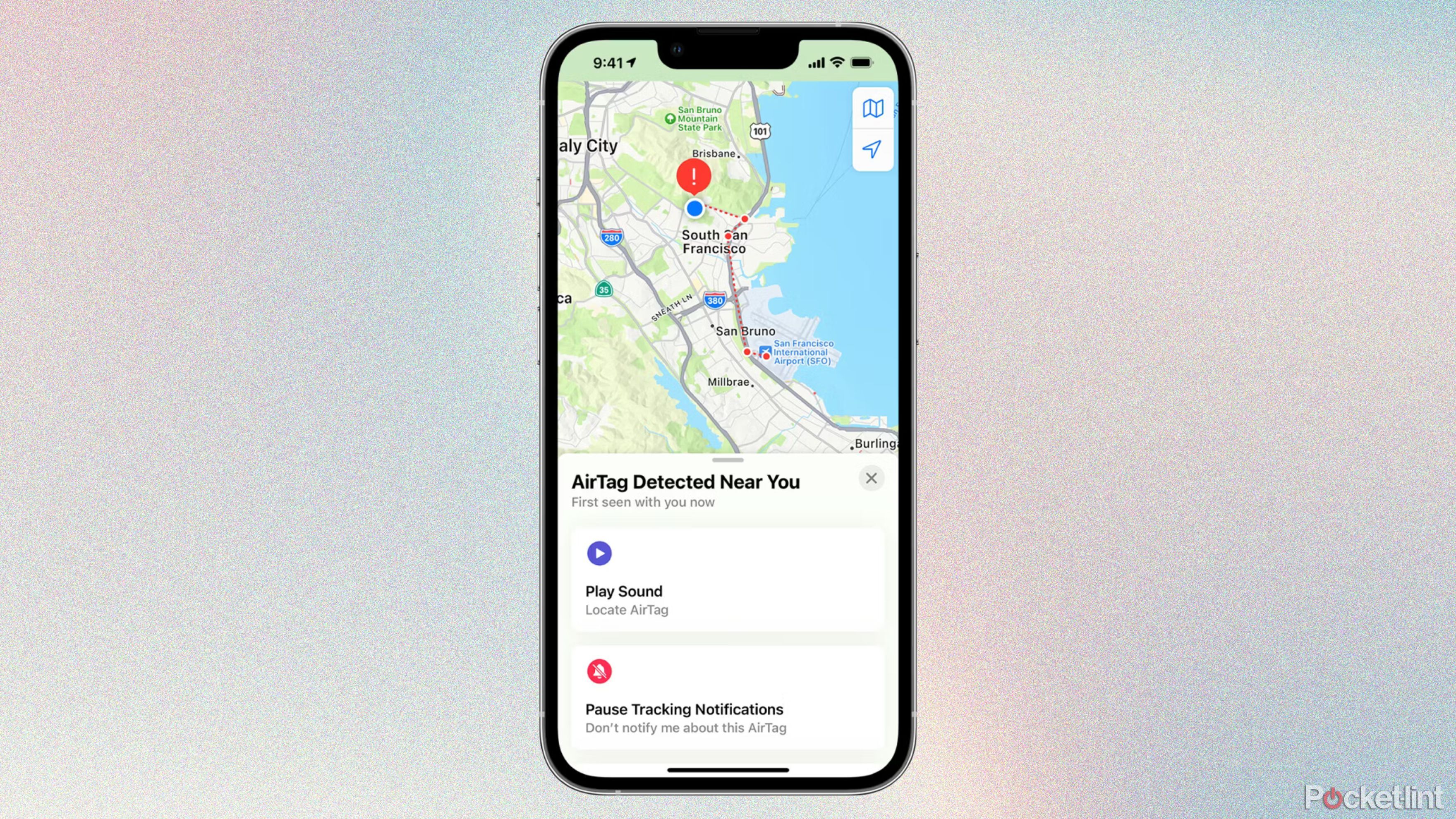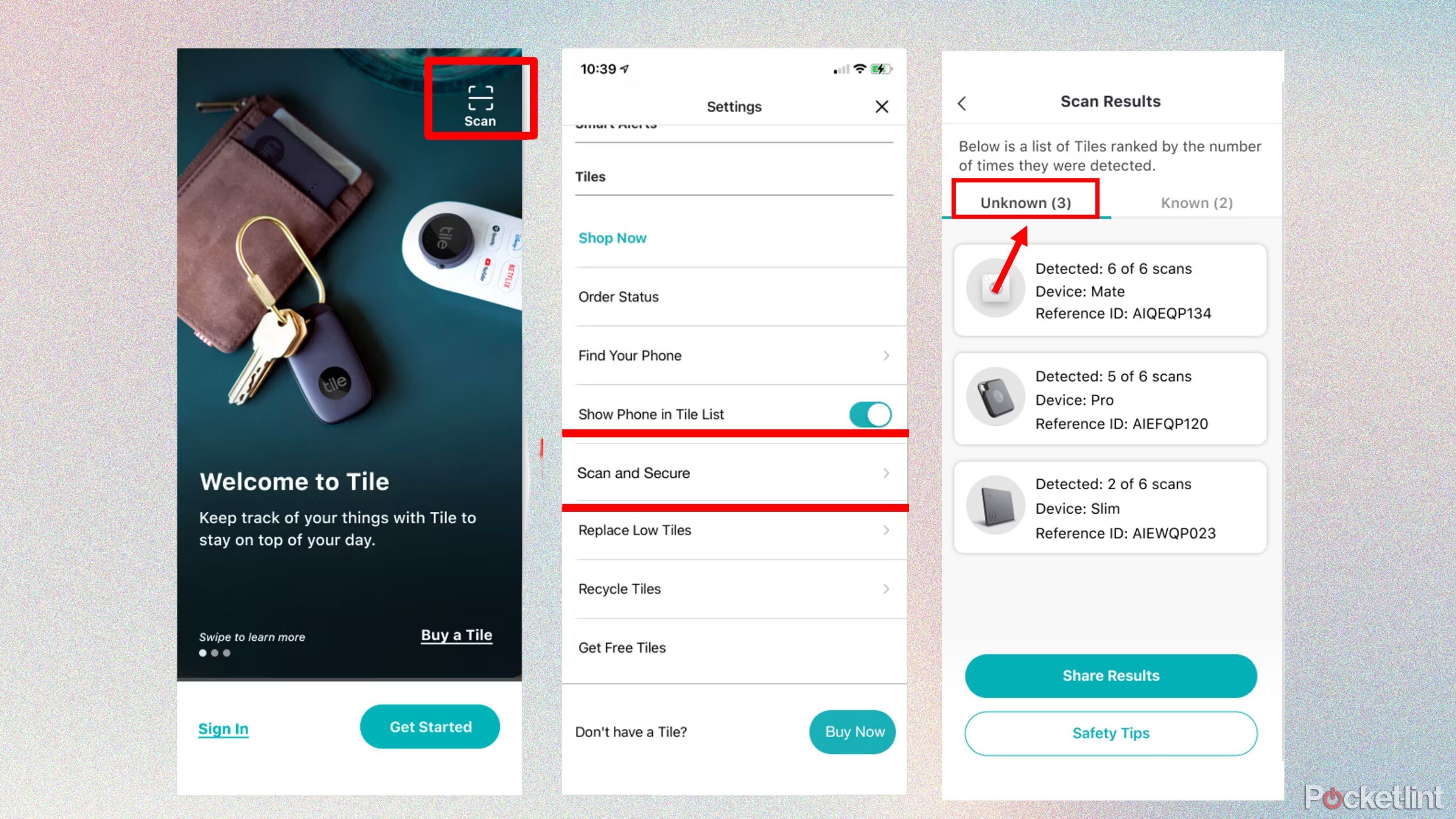Key Takeaways
- iPhones and Android devices should be able to detect unknown Bluetooth trackers automatically.
- You may want to try proprietary apps sometimes, such as Tile’s or Samsung’s.
- If you discover an unwanted tracker, you’ll have to identify it, disable it, and report it to police.
If you suspect you’re being intentionally followed using a hidden Bluetooth tracker, skip straight to the relevant instructions below — you have every right to put a stop to it. At best, a hidden tracker might belong to a parent or partner who’s genuinely concerned about your safety but didn’t think about consent, so you’ll have to talk to them about it. At worst, a tracker may have been planted by a stalker, an abusive partner, or someone planning an assault or robbery.
Thankfully, it’s relatively easy to catch these trackers if you’re aware of the tools available, largely thanks to public criticism forcing companies to take precautions. That said, methods are going to vary based on whether you use an iPhone or Android device, and in some cases, you may want to try apps specific to different tracker brands. We’re going to cover four major approaches here, as well as steps you should follow if you discover something.
How to detect a hidden Bluetooth tracker using an iPhone
Nearly effortless (on your part)
When the threat of hidden Bluetooth trackers became apparent, Apple and Google cooperated on a universal standard for detecting them. That means that your iPhone should automatically detect most or all Bluetooth trackers that are following you and aren’t registered to your Apple Account in the Find My app — not just Apple’s AirTags.
So long as you’re running iOS 17.5 or later and both Find My and Bluetooth are switched on, your iPhone should automatically alert you if an unknown tag has been following your movements too closely. If that happens, follow these steps:
- Tap the appropriate notification when it appears — the Find My app should then open.
- You’ll see Play Sound and/or Find Nearby options for locating the tracker. Note that Find Nearby may require both your iPhone and the tracker to have ultra-wideband (UWB) radios for Precision Finding.
- If you still can’t find the tracker, it’s possible that it’s with you, but you’ll have to search through your belongings. It’s also possible that the tracker is already gone — say if you happened to sit next to someone with an AirTag or Tile on a long train or bus ride.
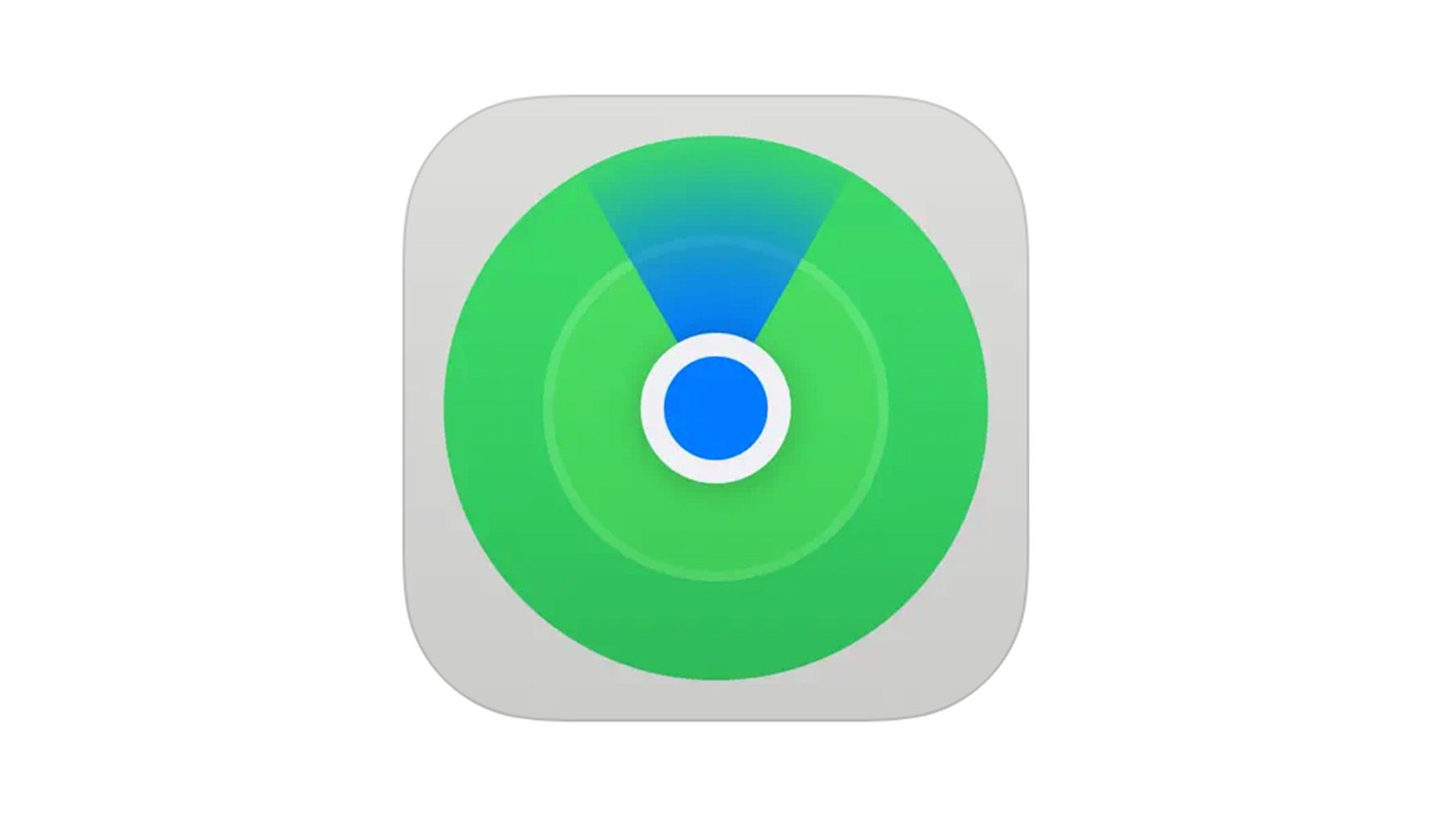
Find My
Apple’s Find My allows you to view the location of your Apple devices, locate items you’ve attached AirTag too, and track the location of your friends and family.
How to detect a hidden Bluetooth tracker using an Android device
A mirror of the Apple system
Given that Apple and Google share a common standard, it’s not surprising that the system in Android is nearly identical to the one in iOS. Use this checklist:
- Make sure Android is as fully up-to-date as your device allows. While tracker detection has been around for a while, your phone could still be missing updated components.
- If a tracking notification appears, tap on it to open a map view.
- Tap Play sound to make the tracker emit noise. You may need to move around and repeat this several times, since most trackers have weak speakers.
- Once you locate the tracker, tap Next steps for more info.
- As with iPhones, it’s possible that if you still can’t find a tracker, there is one with you — you’ll just have to search visually. The tracker may also be gone, in which case it was probably following you coincidentally rather than having been planted.
How to detect a hidden Tile tracker
Covering all the bases
While Tile’s Bluetooth trackers should, in theory, be picked up by iOS or Android without any help, the company does have its own system in case you’re worried that one is slipping through the cracks. Here’s what to do:
- Download the Tile app for iOS or Android. Don’t worry — you don’t need to own a Tile, or even have an account.
- Make sure that your phone has Bluetooth and location services on.
- Open the Tile app. Enable device permissions if prompted.
- Tap the Scan icon in the top-right corner if you’re seeing an intro screen.
- If you’ve already used the app before, go into the app’s Settings menu and choose Scan and Secure. Hit Continue if asked.
- You’ll need to walk, ride, or drive away from your current location for at least 10 minutes. Keep any possessions with you if you’re worried they might have a tracker.
- Once the scan is complete, you should see a list of known and unknown trackers.
How to detect a hidden Samsung tracker
Working around an awkward app
Samsung
It’s a good thing Android has built-in countermeasures — while the SmartThings mobile app is invaluable for some purposes, it’s not very clear how it can detect Bluetooth trackers other than your own. There is an option, though, so long as you own a Samsung SmartTag.
- Check that Android and the SmartThings app are up-to-date.
- Select your SmartTag.
- Tap the triple-dot icon in the top-right corner.
- Find Search for unknown tags near you.
- Tap Here on the following screen.
- Tap Scan.
What should I do if I find a hidden Bluetooth tracker?
Safety is your top priority
If you’ve found an unknown tracker using our instructions, your first task is to identify it. Don’t destroy it unless there’s no alternative — you may need it as evidence later.
iOS and Android, at least, should prompt you to bring your phone near the tracker and/or otherwise trigger its identification info. This will pop up a serial/device ID, as well as a partially obscured version of the owner’s email address — take a screenshot of this. If retrieving info directly is impossible, you may need to identify the company that made the tracker, and look up specific instructions online. Some trackers will also have serial numbers printed on them.
Note that a tracker’s owner may have marked it as lost and provided contact info. In that case, you should try contacting the person unless there’s no way the tracker’s presence could’ve been an honest mistake.
Be prepared to supply as much evidence as possible.
Assuming the tracker is genuinely suspicious, the next step is to disable it by removing the battery. If you can identify the tracker’s make and model, web instructions should be easy to find. This does risk factory resetting a tracker so that it can’t be directly linked to its owner, but that’s preferable to risking robbery, harassment, injury, or death.
The last major step is to contact local police. Be prepared to supply as much evidence as possible, including photos of the tracker and/or where it was found. Remember, you’re helping to launch an investigation, and possibly even a criminal trial down the road. Even if your actions don’t produce any results, you’ll at least be establishing awareness and credibility.