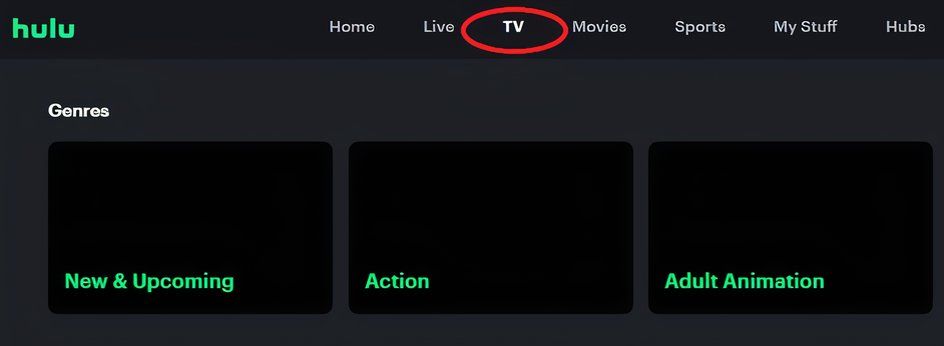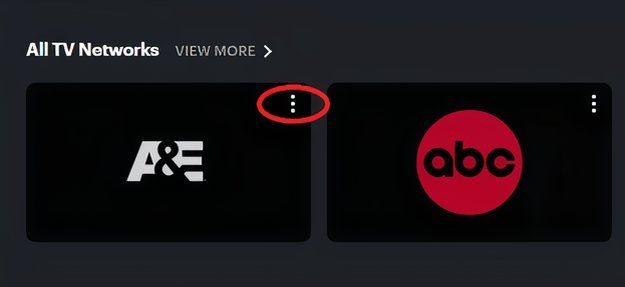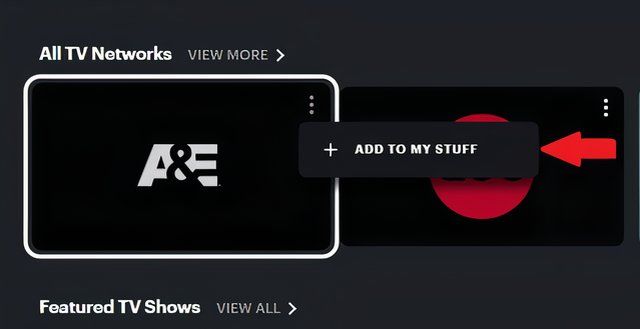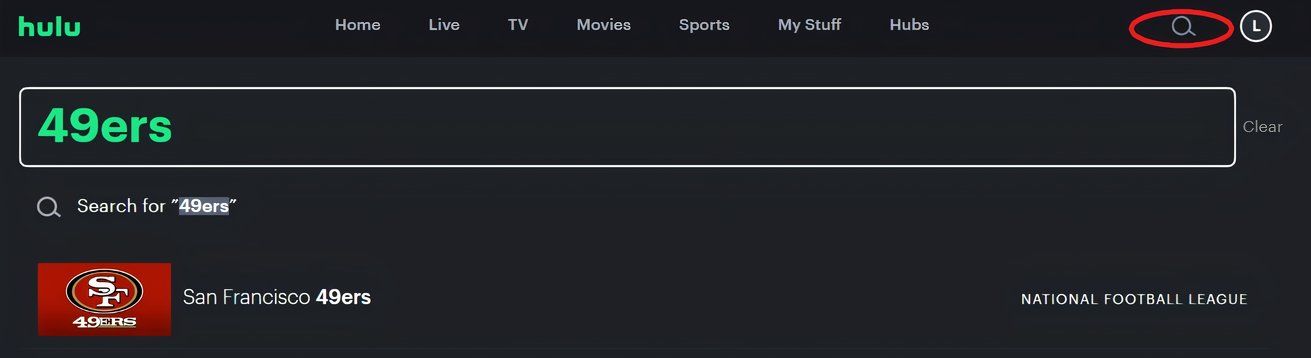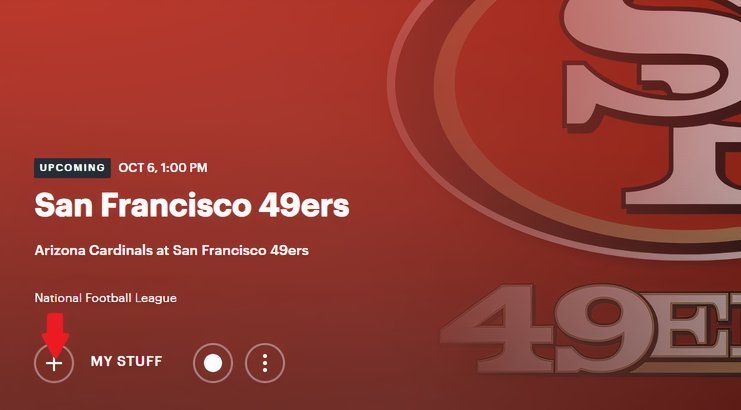I was happy with my choice of Hulu + Live TV until I saw the YouTube TV channel guide at my parents’ house. They’re rearranging the channels in their live guide and removing unused networks. Meanwhile, I was scrolling for 30 seconds to find TLC. I have since found ways to improve the experience.
Create a Shortlist of Favorite Channels
By default, all channels in the Hulu guide are alphabetical. While you can’t move your favorite channels to the top of the Hulu + Live TV guide, you can make a custom list of the channels you use the most.
These channels will live in the “My Stuff” and “Favorites” tabs on your Hulu screen. In addition to storing favorite channels there, you can add series and movies.
To add a channel to My Stuff, go to the “TV” tab. You can do this on a smart TV, computer, or mobile device.
Scroll down to “All TV Networks” and find the network you want to add to your Favorites. Click on the three vertical lines in the top right corner of the channel thumbnail.
Click “Add to My Stuff.” From now on, when you go to the Favorites tab in your Hulu + Live TV guide, this channel will appear.
Add Sports Teams to My Stuff
I found that adding an NFL team to “My Stuff” also made my life better. Hulu will record every live game for your team without being asked.
Go to the search icon in the right corner of your screen and type the name of a team.
Click on the name of the team, and then click the “+” icon next to “My Stuff” when the team page opens.
Now, your team will be shown in the “My Stuff” tab and prioritized in your Sports tab.
Don’t Ignore the Locals Tab
Until very recently, local channels were just blended into the live guide alphabetically. So, if you wanted to watch NBC when you fired up your app, you had to scroll down to the “N” section. Now, Hulu has a Locals tab when you’re on a smart TV.
Don’t sleep on this feature, which makes watching primetime shows on local networks about ten times easier, especially if you don’t want to add them to your Favorites.