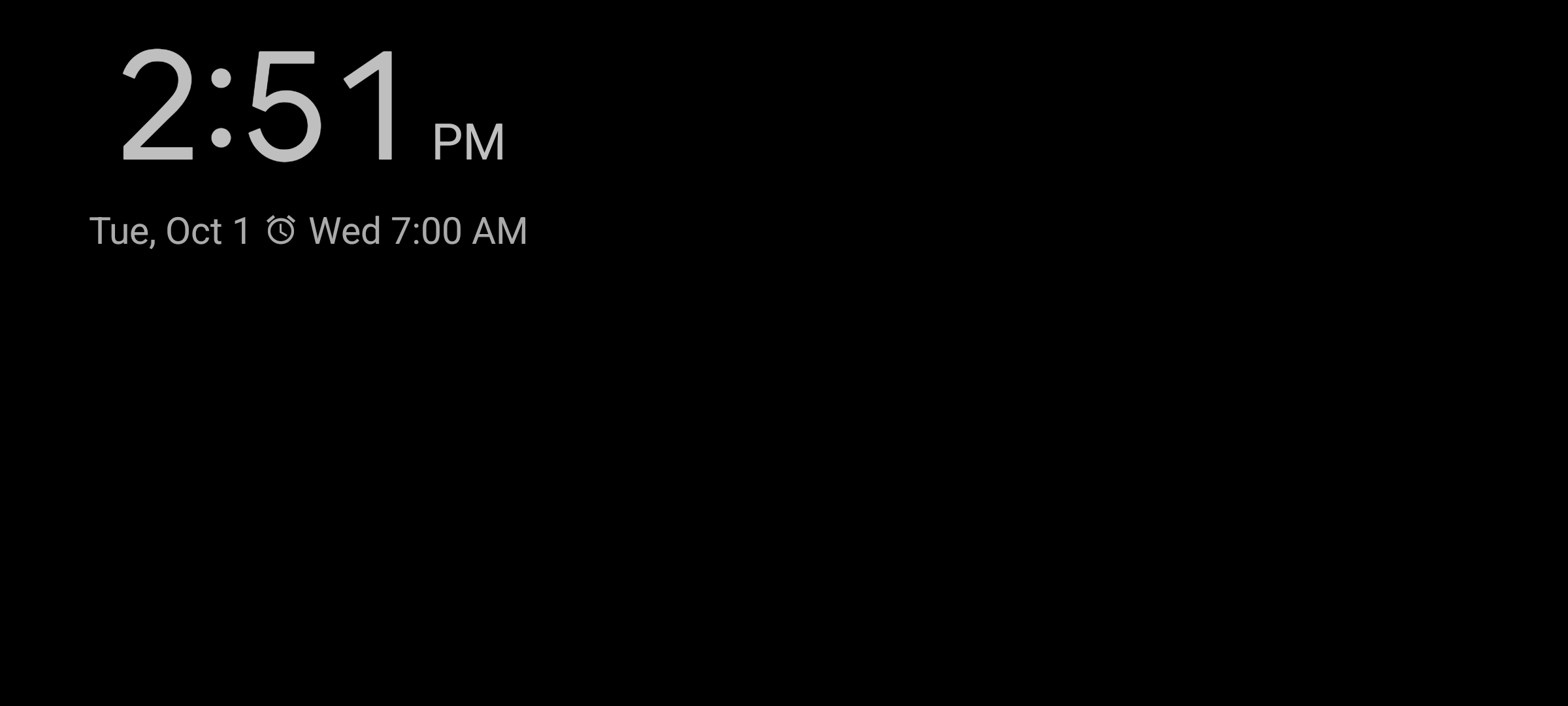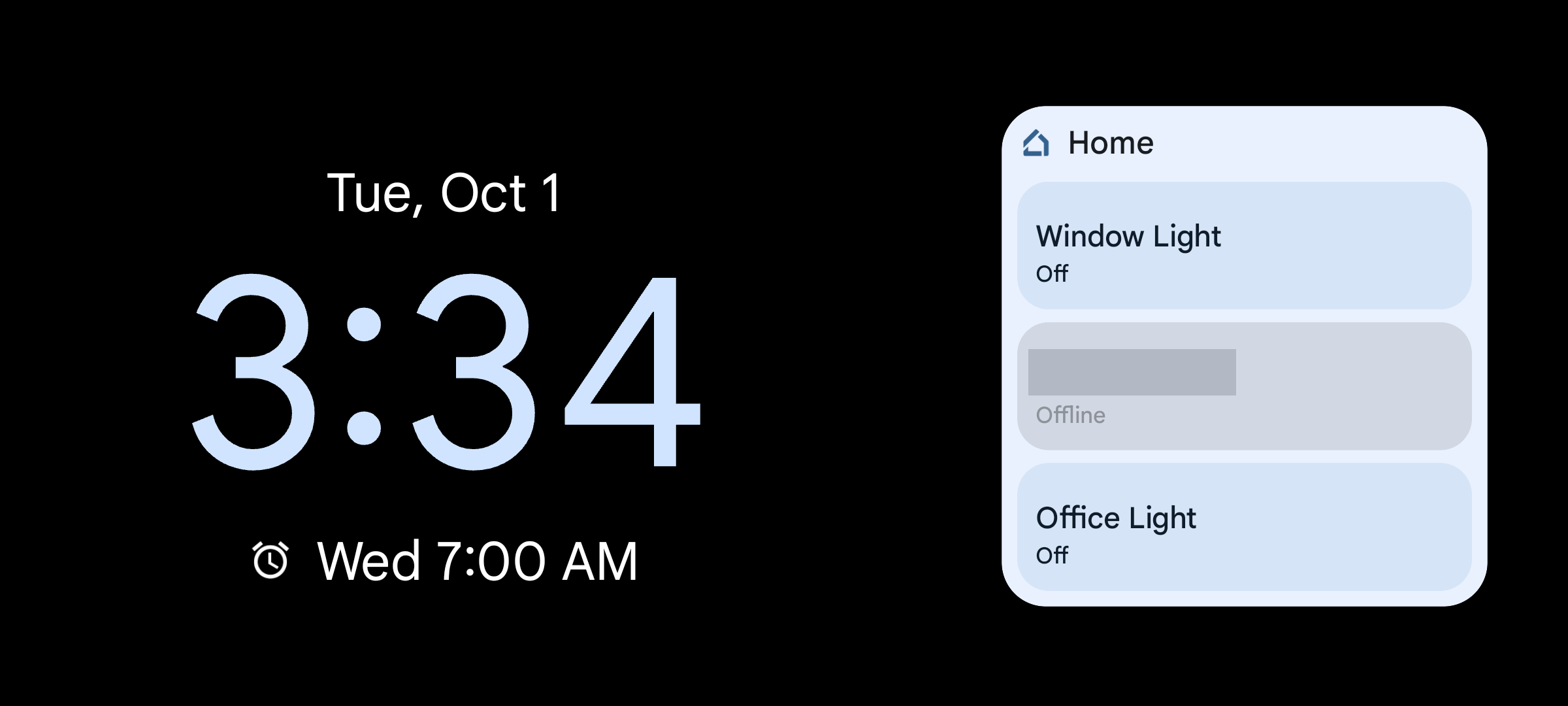Standby Mode is a nifty feature that transforms an iPhone into a smart display when charging. It’s essentially a screensaver with useful information and widgets. You may be wondering if your Android phone can do something similar—let’s give it a shot.
Android’s Built-In Screensaver
We’ll start with Android’s built-in screensaver, which is the closest we can get to Standby Mode with stock features. This is something that’s been present in Android for a very long time but, unfortunately, hasn’t gotten much love. You can find it at Settings > Display > Screensaver, but it’s incredibly barebones compared to Apple’s implementation.
Google Pixel “Clock” screensaver.
Depending on your device, you may not even get a clock with the screensaver. Google Pixel phones have a simple “Clock” screensaver that shows the time, date, and upcoming alarm—but that’s literally it. Samsung Galaxy devices don’t have a clock screensaver at all.
Thankfully, like many Android features, you’re not limited to stock options. We can download any number of screensaver apps from the Play Store.
There are a few simple clock screensaver apps available in the Play Store, but to truly mimic Standby Mode, I wanted something more powerful. The best I could find is an app called “Widget Screensaver.” Essentially, it allows you to build a screensaver with the existing widgets on your phone.
In my case, I just wanted to be able to see the time and have quick access to smart lights in my bedroom. So, I simply selected the Pixel digital clock widget and Google Home Favorites widget and adjusted the layout.
Once you’re done setting up your widgets, tap “Screensaver Settings” at the bottom of the screen. Then, on the next screen, select “Widget Screensaver” as your screensaver and choose “While Charging” under “When to Start.” Now, whenever you charge your phone, the screensaver will start when the phone is idle.
And here’s the final product!
I’ll fully admit this is not as cool or as easy to use as Apple’s Standby Mode. Google and other Android device makers have let the screensaver feature fall far behind. There’s so much more that we could be doing with it. The good news is you do have options to explore.