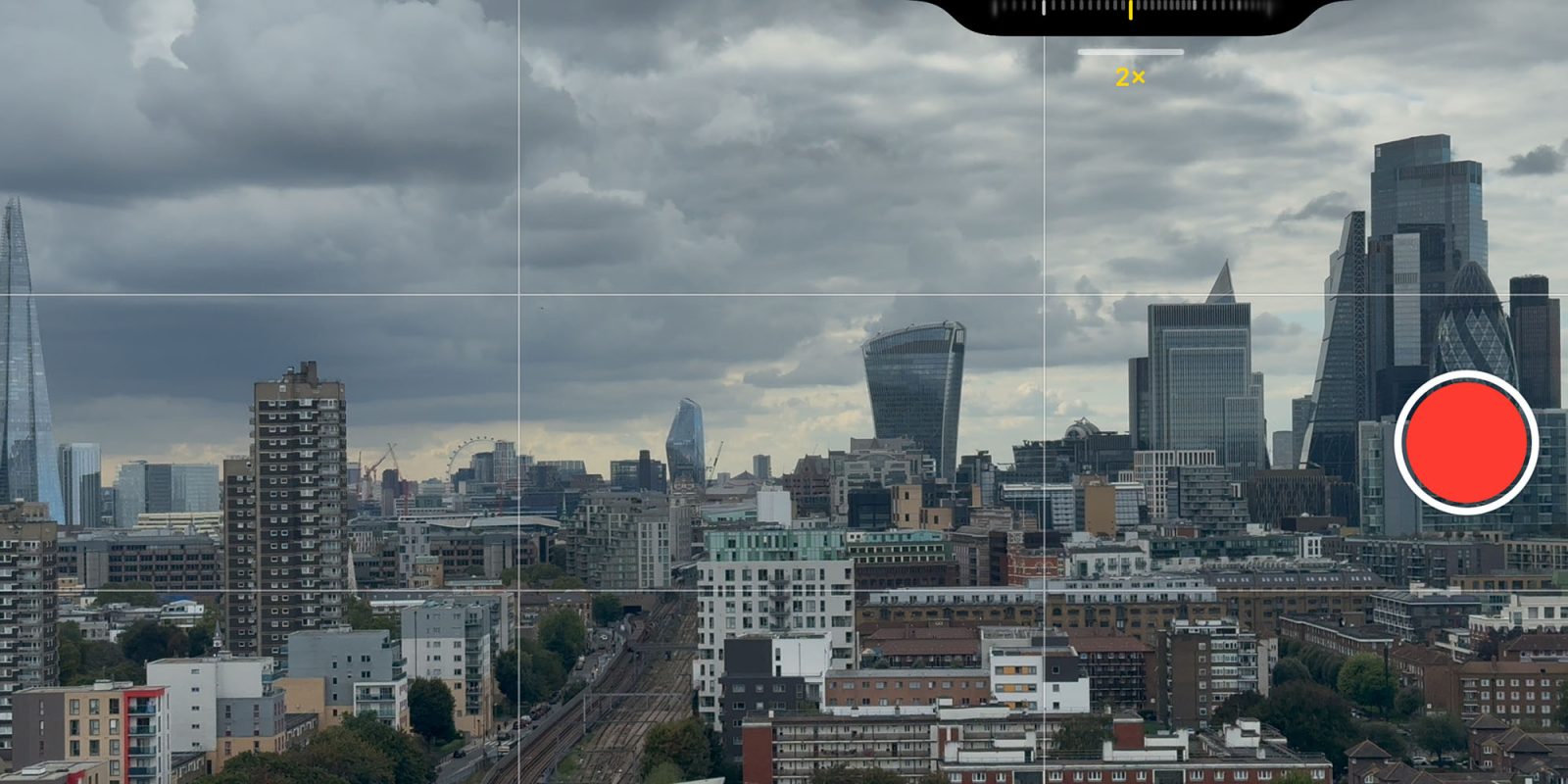
Back in February, I talked about the difficulty of smoothly zooming video footage using the on-screen controls, and said I’d really love a hardware control. The iPhone 16 looked like it might give me what I wanted, with the Camera Control video zoom feature.
Unfortunately, right now, it doesn’t. Using the Camera Control slider to zoom in or out during video shooting is currently so bad it’s unusable …
The problem with video zoom
I explained the problem with the on-screen zoom control, and demonstrated this with some sample footage.
Doing this smoothly is very tricky when sliding a thumb on a sheet of glass. The inevitable variation in pressure applied when holding the phone at the same time means that the friction is also variable, so it’s not unusual to get nothing happening followed by a sudden jump – rather than the smooth movement we’d want. You can see several examples of this in the video below, including right at the start.
But Camera Control is currently worse, not better
Unfortunately, the Capture Control slide is currently even worse, for two reasons.
First, zoom range is limited to the very narrow width of the slider. Once you reach either the right or left size of the button, zooming stops. I found that I could go from 5x out to about 2.3-ish, but no further. Or from 0.5 to 2.7-ish, and no more.
There is a momentum effect, but that only kicks in if you slide very quickly. You can’t do a controlled, slow-speed zoom and then continue to hold your finger at the edge to continue the zoom at the same pace – it instead just stops.
But the bigger problem is that it’s impossible to get a smooth, even-paced zoom in the first place. While the on-screen control is mostly smooth with some jerky movements, with Camera Control it’s the opposite: Mostly jerky, occasionally smooth.
Check out the first 20 seconds of this short clip for an example:
What you can do is quickly zoom between lenses. If you swipe and release, then the zoom does stop at the next lens setting … -ish. For example, at 21 seconds, I start at 0.5x and do a quick swipe. This bypassed the 1x lens but stopped at the 2x. Another quick swipe jumps straight from there to the 5x.
Continue watching to see the same thing is true when zooming out – and, interestingly, it again bypassed the 1x view.
But if you want to do whole-lens swipes like this, then you’re way better off using the camera selector, which only swipes between the fixed focal lengths, not the zoom control.
This can be fixed in software
The good news is that the functionality of the Camera Control button is entirely software controlled.
If we swipe very quickly, then the current behavior is probably appropriate. For example, if I’m on safari on Kruger Park shooting a 0.5x view of the landscape, and suddenly spot a lion taking down a zebra, then I’ll absolutely want to zoom very rapidly in to ensure that I don’t miss a moment of the action.
But in most situations, if I want to zoom while shooting, the chances are that I’d like that to be a smooth transition.
If we slide our finger slowly to the left, Apple could use software to ensure that the zoom out happens at a slow, consistent pace – and have it continue that same pace if we continue holding our finger at the left edge. And vice-versa, of course, when zooming in.
I do think this is very likely
We know Apple’s not done with the functionality of the button yet. The headline feature, of being able to emulate a conventional camera by half-pressing to lock focus and exposure, and fully-pressing to take the photo, is coming later in the year.
It’s very likely that Apple will make other changes and refinements to the functionality of the Camera Control button based on user feedback. Given the current performance for video zoom, I have to believe this one is pretty high up the list of planned improvements.
FTC: We use income earning auto affiliate links. More.





