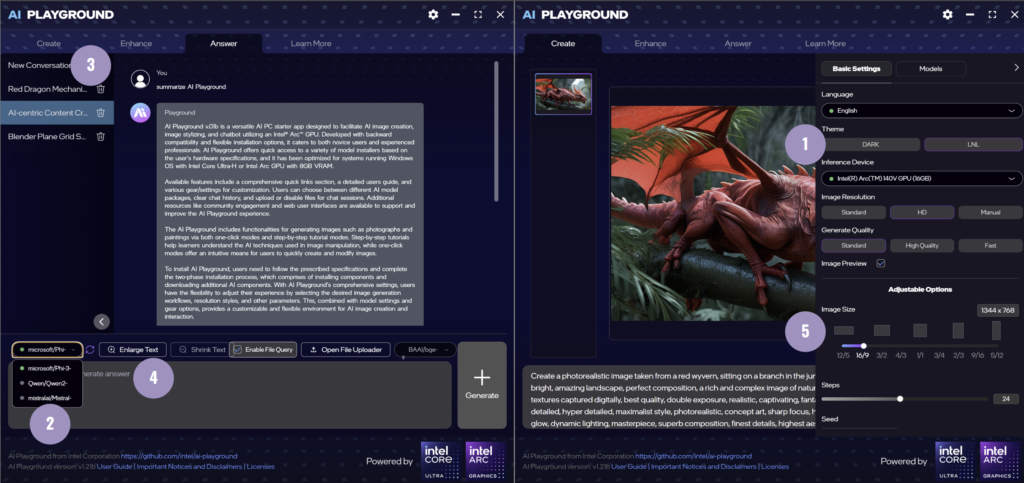Intel has recently updated its AI Playground application with new features and functionalities specifically for its latest Core Ultra 200V series processors. It’s a one-stop shop for trying out AI and machine learning tasks that run directly on your PC.
The latest version of AI Playground (v1.21b) comes with a new theme exclusively for Core Ultra 200V series processors. It also includes a pre-populated LLM picker with Large Language Models (LLMs) like Phi3, Qwen2, and Mistral. However, users can still use their own native PyTorch LLMs as long as they are compatible with Transformer version 4.39 or later. AI Playground also supports the integration of local documents for searching, summarization, and insights. Users can download alternative models from platforms like CivitAI and Huggingface. All AI computations, prompts, and outputs are processed locally on the user’s computer instead of in the cloud for added security.
The horizontal and vertical resolution sliders have been replaced with a preset aspect ratio picker for the Create and Enhance features. This change simplifies getting the wanted pixel count and shape when generating images. Another cool addition is the Conversation Manager, which lets users save their chat discussions and return to specific topics later. This way, there’s no need to make whole new chats or try to get the AI in the same headspace if you need it to focus on one thing for a bit. This feature saves the conversation history to help with the continuity of projects like coding or creative writing.
The installer has been improved to have a much smoother installation. It now includes the VC++ Redistributable installer to address missing DLL issues and will adjust to a free port. This will prevent conflicts with existing applications or services. An exception handler has also been added to provide information on installation issues and facilitate support requests.
LM Studio is a great pick for those who want an alternative to AI Playground, especially for users who like privacy and local processing. Unlike AI Playground, which is optimized for Intel PCs with Arc GPUs, LM Studio runs on a wider range of Windows machines (as well as Mac and Linux). This makes it accessible to users with different hardware configurations.
The updated AI Playground is available to download from Intel’s website. It works on systems with an Intel Core Ultra PC with a built-in Intel Arc GPU or an Intel Arc Graphics discrete card with 8GB of memory.
Source: Intel via ExtremeTech