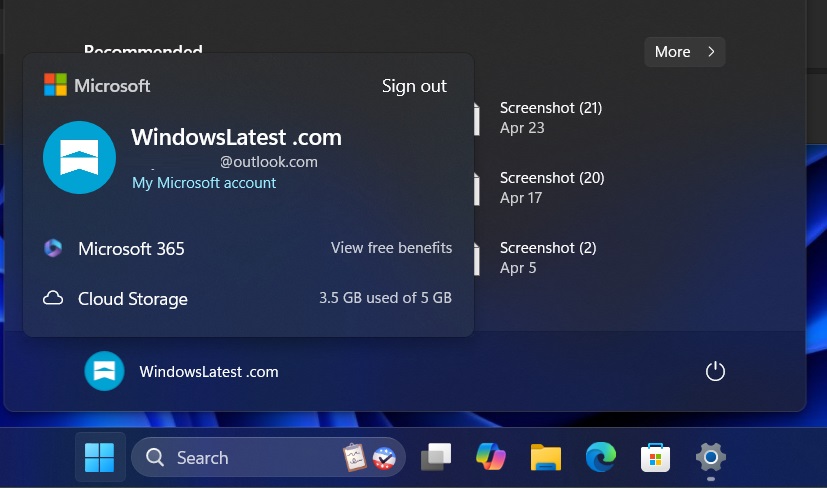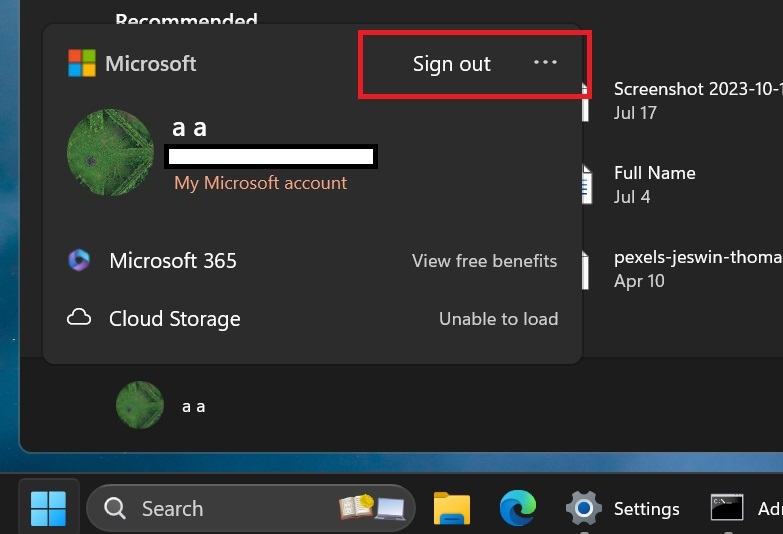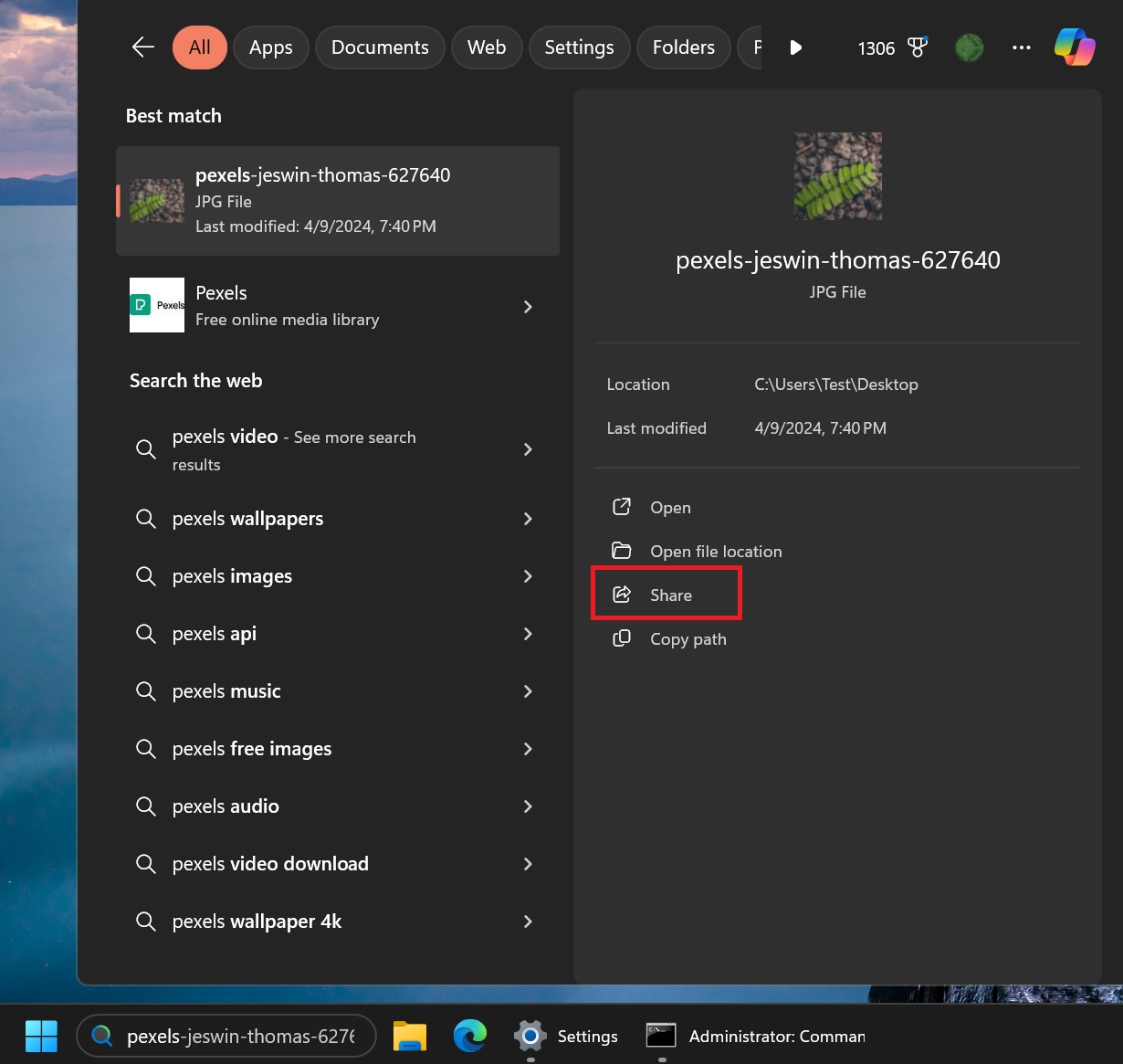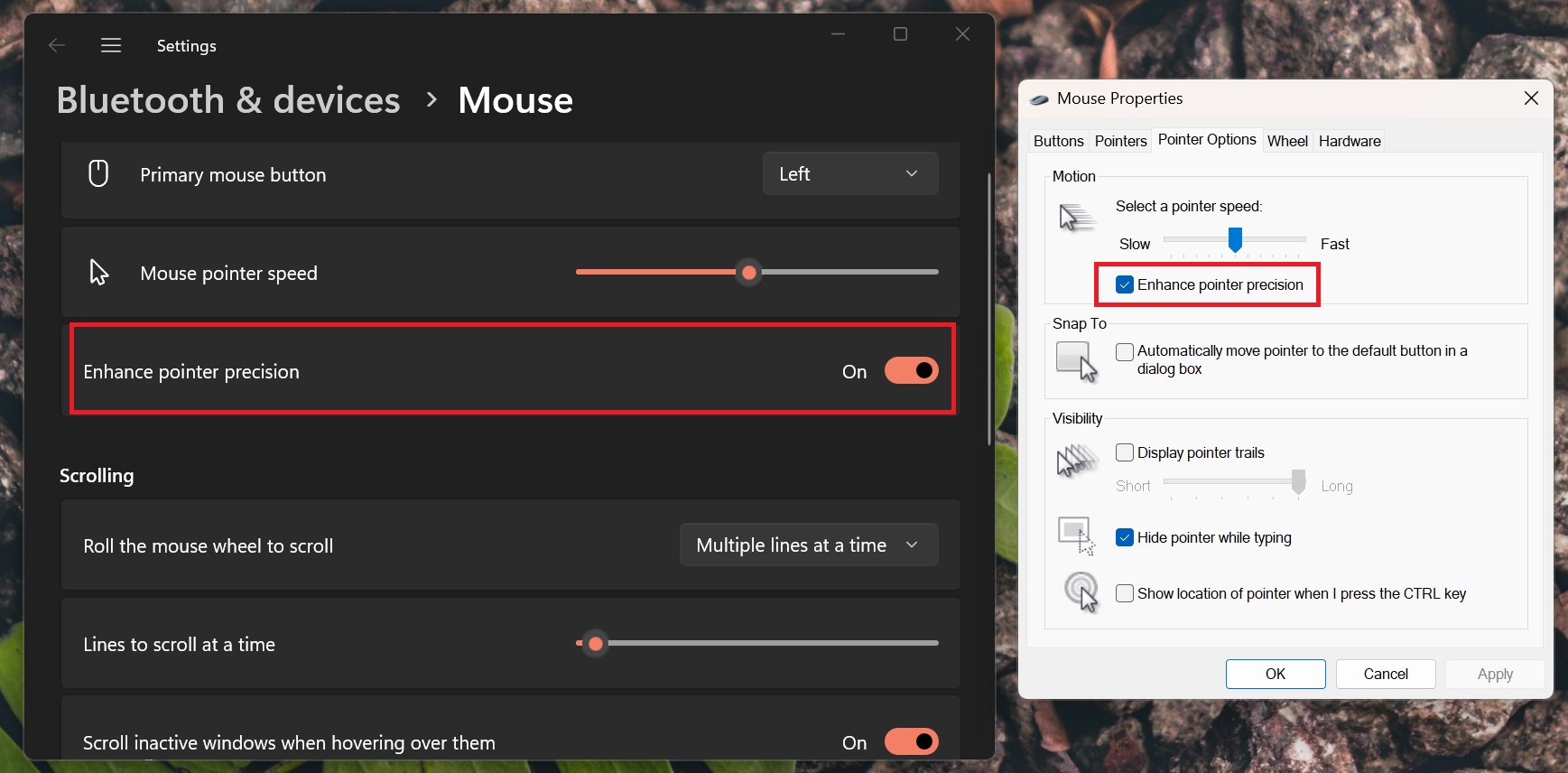Windows 11 KB5044284 (October 2024 Patch Tuesday) for Windows 11 24H2 is now available. This is the first update for version 24H2 with new features for the OS, including the Start menu, Settings, Taskbar, and Lock screen. In addition to Windows Update, Microsoft has published direct download links for KB5044284 offline installers (.msu).
Windows 11 24H2 Patch Tuesday security updates are automatically installed on the Windows PC. If you haven’t seen the update, visit the Windows Update > Check for updates section in Settings. Your PC will move to the Build 26100.2033 after installing October 8 Patch Tuesday.
So, what’s new in Windows 11 26100.2033? There are not too many new features, but we think some of the changes are worth looking into. For example, the Start menu’s new Microsoft account manager now has the “Sign out” button, which was previously hidden under the three dots menu.
As shown in the above screenshot, if you check for Windows updates, you’ll see the following patch today:
2024-10 Cumulative Update for Windows 11 Version 24H2 for x64-based Systems (KB5044284)
There’s a separate update for the .NET framework 3.5 and 4.8.1, which powers several Windows apps:
2024-10 Cumulative Update for .NET Framework 3.5 and 4.8.1 for Windows 11, version 24H2 for x64 (KB5044030)
Download Links for Windows 11 KB5044284
Windows 11 KB5044284 Direct Download Links: 64-bit and ARM-64 | Microsoft Update Catalog.
What’s new in Windows 11 Build 26100.2033
Windows 11 Build 26100.2033 is a pretty nice release and there’s something new for everyone.
Firstly, you’ll find a new energy-saving recommendation when you navigate to Settings > Power & battery > Energy recommendations. You’ll see the suggestion to disable HDR to save energy consumption.
You’ll also see a pop-up to plug in the laptop charger when the battery drops below 20%. This notification happens when you use the Energy Saver in “Always on” mode.
Switching to another user profile and Signing out actions are now a part of the Account Manager in the Start menu.
You can click the ellipses (…) button to reveal the available user accounts. The ellipses (…) button won’t appear if you use only one account on the PC.
Multiple improvements are included in Windows 11 KB5044284 update, most of which are in a gradual rollout phase. For example, the music lock screen control will now appear in the center instead of the older bottom right corner position.
With this update, you can share files directly from the Start menu or Taskbar search results. The option appears alongside app-related options in the right pane.
If you don’t like the Enhanced Mouse Precision feature, disable it using the Settings > Bluetooth & Devices > Mouse settings page—no need to use the legacy mouse settings utility.
The immediate rollout features include controlling your Copilot subscription from the Accounts section in the Settings app. The rest of the others are improvements/fixes for Task Manager and WebView2 apps.
Another noteworthy fix is related to the Remote desktop service. Some users had reported that after upgrading to Windows 11 24H2, the Remote Desktop Gateway service stops working, especially when used it used over HTTP connections. As a result, remote desktop service did not work. Installing the October 8 update fixes this issue.
Here’s the full list of new features or improvements in Windows 11 24H2 October 2024 Patch Tuesday release:
- Microsoft has fixed an issue where apps like NonNonVisual Desktop Access (NVDA) app may not work correctly. Screen reader apps could struggle to narrate what’s on your screen. This issue affects some apps, including those apps that you run with administrator privileges.
- Microsoft has updated the credits.txt files with attributions to contributors for Rust OSS components.
- A memory leak bug has been fixed that happened when you selected the combo box.
- A bug where WebApp2 apps would not work with Xbox 360 and Bluetooth controllers has been fixed.
- A Task Manager bug where settings page might have a white background when using dark mode has been fixed.
- Settings stop responding when switching between themes has been fixed.
Windows 11 24H2 still has several issues, including a bug that causes the mouse cursor to disappear when interaction with text field.
Lastly, there’s only one persistent issue related to Roblox, which hasn’t been patched. The Micorosft store app doesn’t work on Windows 11 24H2 ARM PCs, so you’ll have to use the browser version.