
The first wave of Apple Intelligence features will arrive in just a few weeks as part of iOS 18.1. But some of the more highly anticipated AI capabilities—including three key Image Tools—are expected in December. Here’s what you should know about iOS 18.2’s Image Playground, Genmoji, and Image Wand features coming soon with Apple Intelligence.
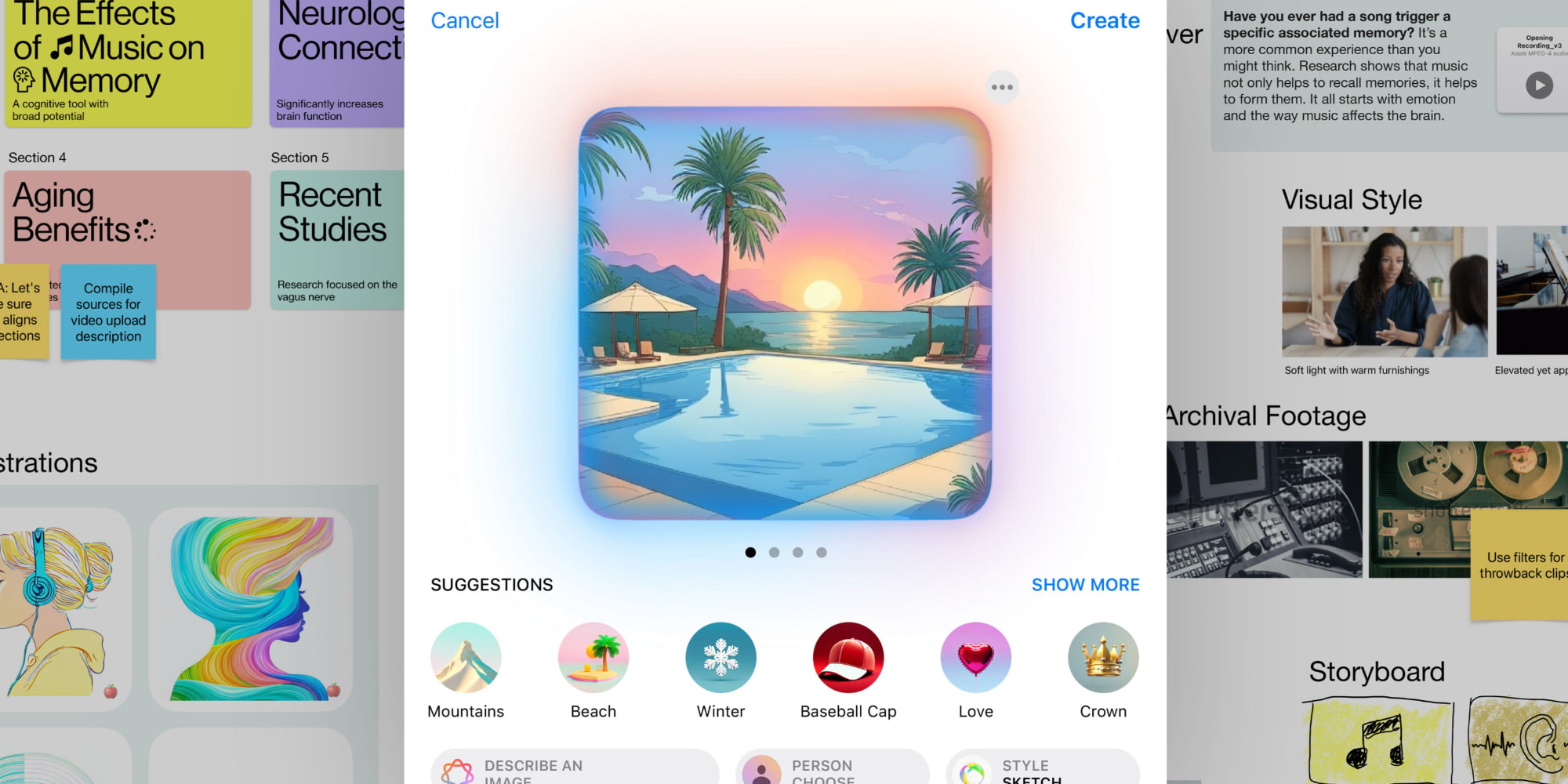
Image Playground is your iPhone’s new tool for creating original images.
It will come in two forms when iOS 18.2 launches:
- in a standalone Image Playground app
- and through Image Playground tools built into existing apps, including third-party ones
Wherever you’re using Image Playground, it will work generally the same.
You’ll be able to create original images based on a description or suggested concept.
If you already know what you need, just type a description and Apple Intelligence will create a new image to match your request.

Alternately, you can build your image one step at a time by following a series of prompts. To get started, Image Playground will offer concepts like themes, places, accessories, costumes, and more. There are three image styles to choose from, too:
- Animation
- Illustration
- Sketch
Apple is intentionally limiting the options to these three styles so there’s no possibility for realistic-looking deepfakes. Everything created with Image Playground will have a fun, animated look.
With each piece of input you provide, Apple Intelligence will offer multiple different previews of what your image could look like. That way you have options to choose from, and can refine as needed.
Image Playground will be built into apps like Messages, Keynote, Pages, and Freeform. Third-party apps have an API they can use to integrate the feature too. And of course, even if your favorite app doesn’t support these tools, the standalone Image Playground will let you create images that can be shared anywhere.
Genmoji, the future of emoji

When iOS 18.2 drops, Apple Intelligence will be able to create not only original images, but original emoji too.
Apple calls these Genmoji, and they’ll be baked right into the emoji keyboard for use in all of your favorite apps.
All you have to do is type in the search field of the emoji keyboard, and if a matching emoji doesn’t yet exist, Apple will offer a ‘Create New Emoji’ suggestion.
Your description will be used by Apple Intelligence to create up to four new emoji instantly. You can then swipe through the options to choose the one you like best, and it will get added to your emoji keyboard.
If you’re messaging a friend, you’ll even see an option to create a Genmoji that looks just like them. So you can turn your friends or family members into superheroes (or supervillains) in a matter of seconds.
Genmoji will be available everywhere that emoji are found. This means you can use them as tapbacks inside Messages, share them in social media posts, and more.
Image Wand, your Apple Pencil’s secret weapon
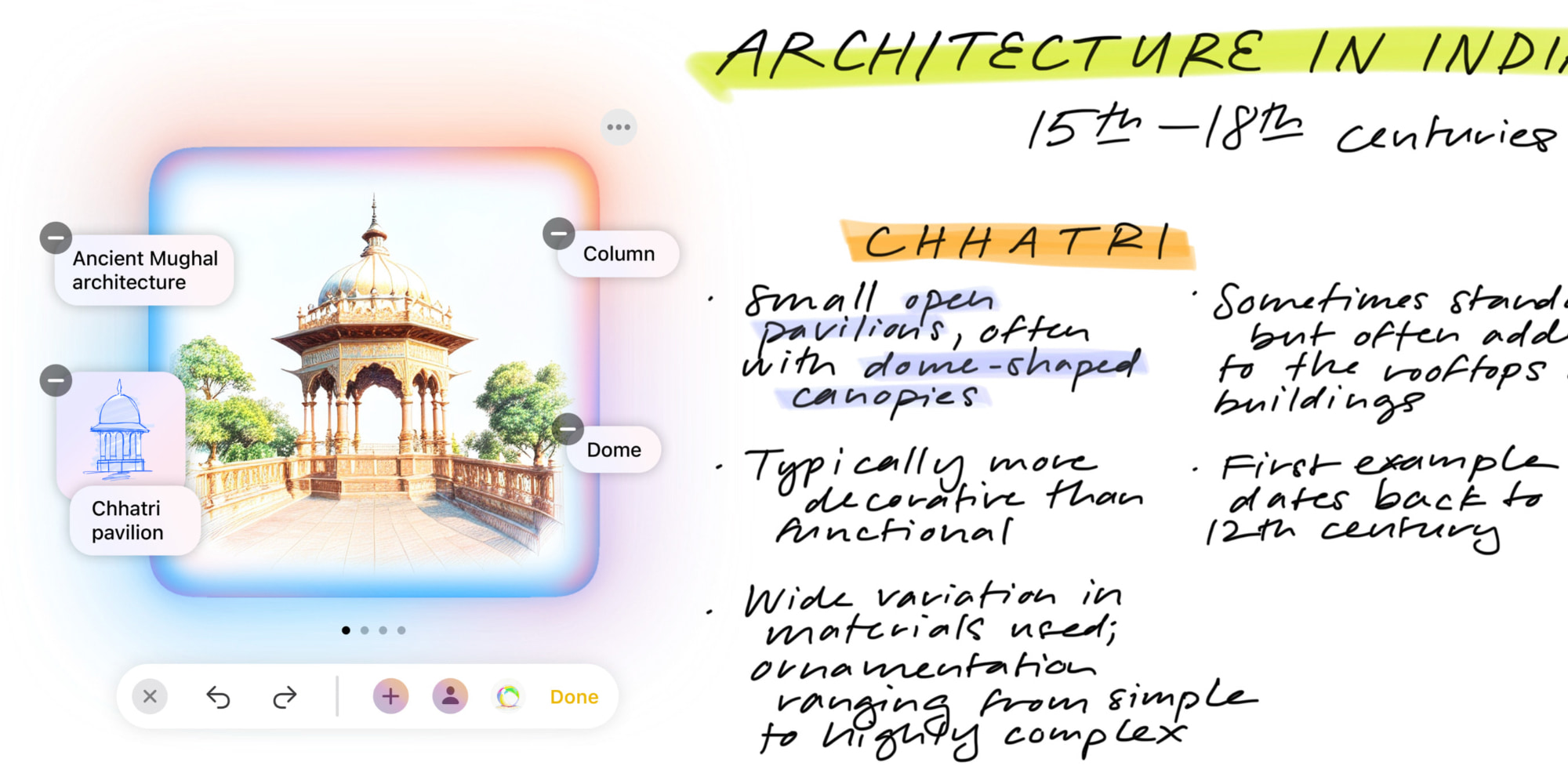
The third and final Image Tool coming in iOS 18.2 is called the Image Wand.
Image Wand will be available inside Apple Notes. It supercharges your Apple Pencil (or finger) into a tool for creating new images with ease
Living right inside your the Notes tool palette, the Image Wand lets you circle an existing sketch and turn it into a more beautified original image.
Even if you’re starting entirely from scratch, you can circle empty space in your note and Image Wand will pull the surrounding context to offer a relevant image suggestion.
So whether you consider yourself a creative pro or a novice, Image Wand can provide a spark of AI that makes your notes more beautiful and dynamic than ever.
Apple Intelligence’s new Image Tools in iOS 18.2 are sure to ignite a lot of creativity and fun for users later this year. And fortunately, unlike some competing AI image generation tools, Apple’s decision to only offer select image styles means they won’t be misused or abused to nearly the same degree as others.
Which of the upcoming Image Tools are you most interested in? Let us know in the comments.
FTC: We use income earning auto affiliate links. More.





