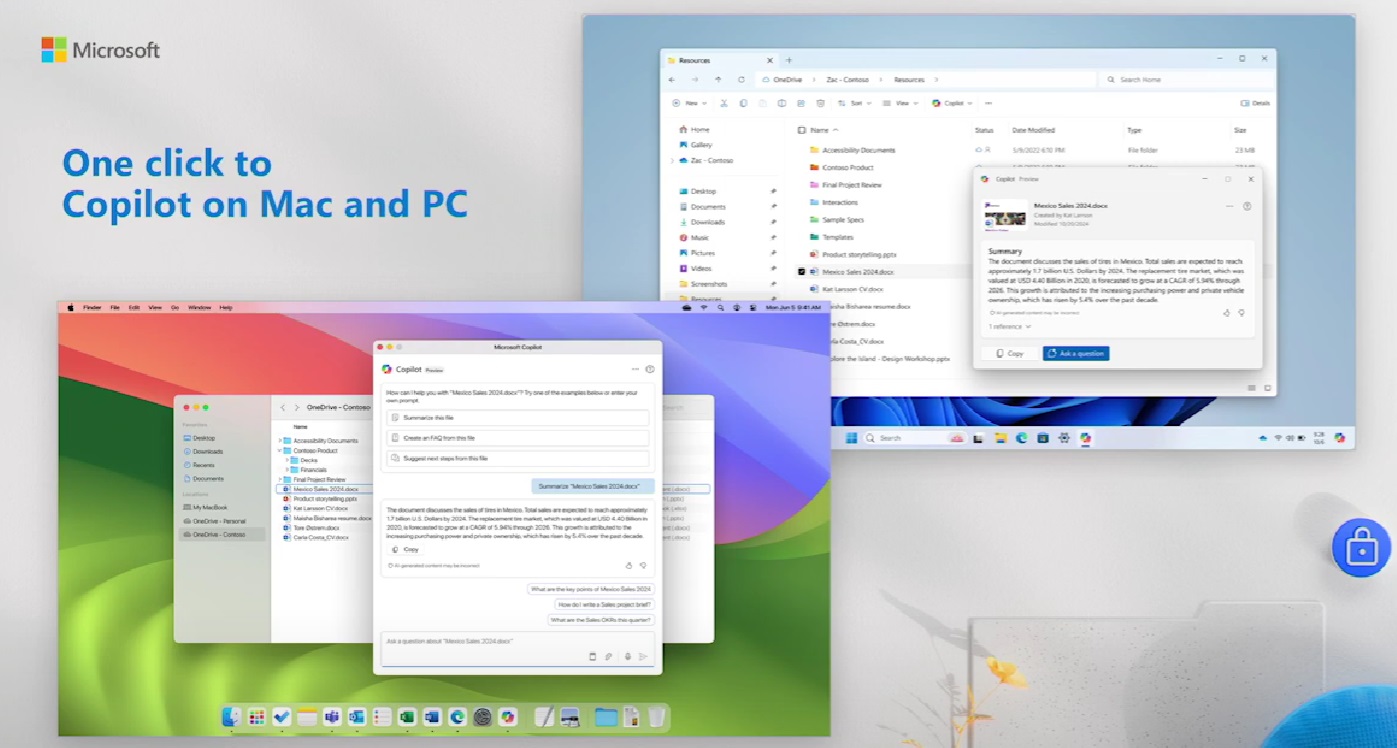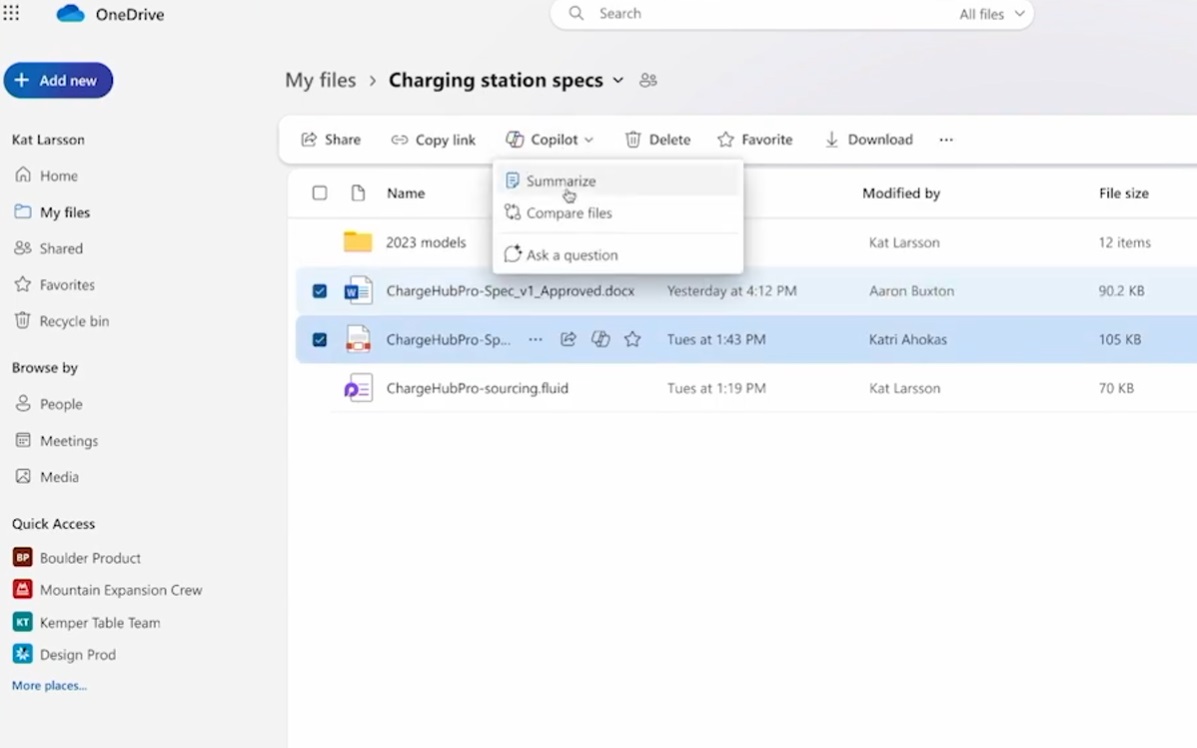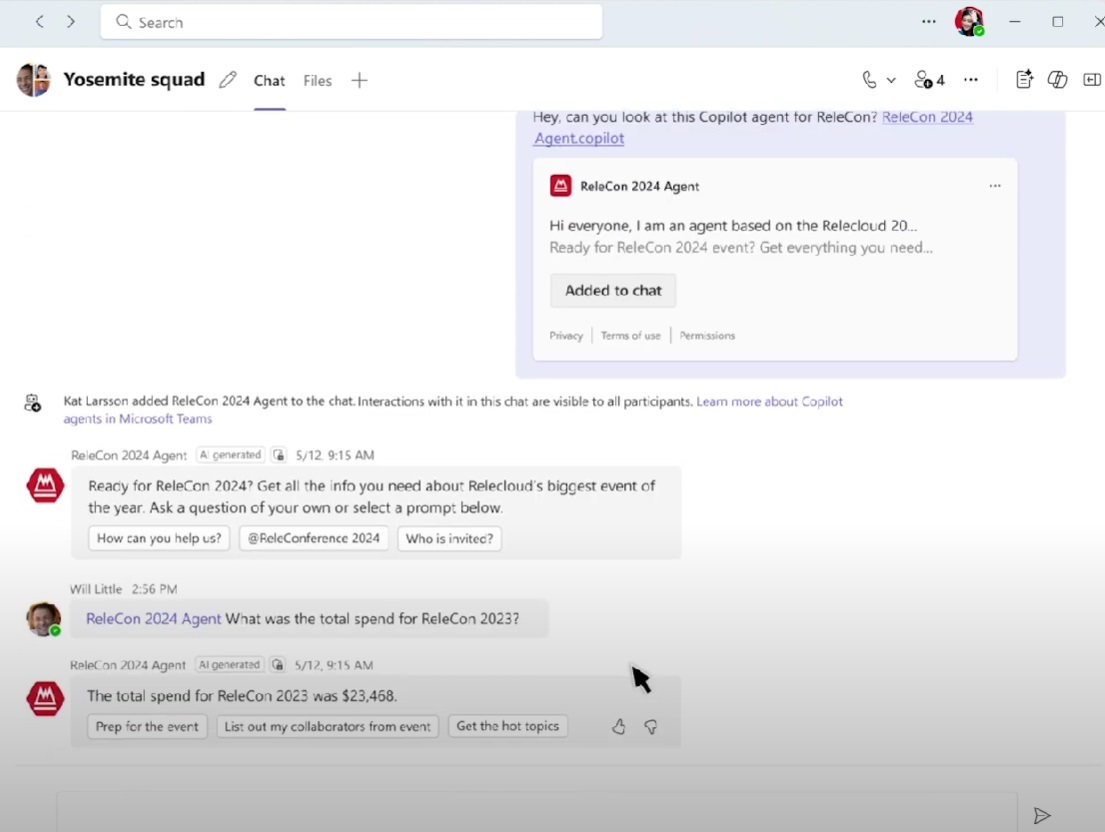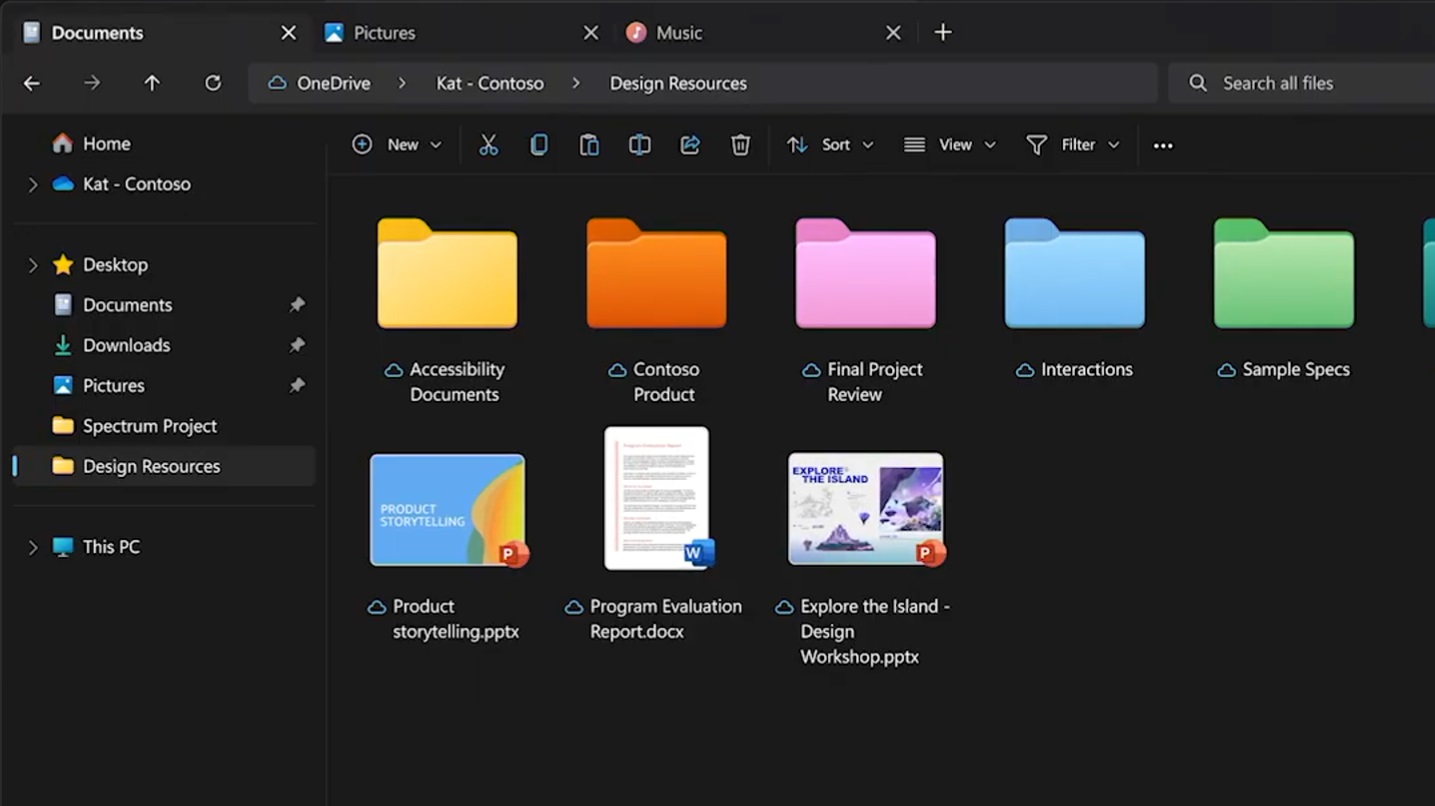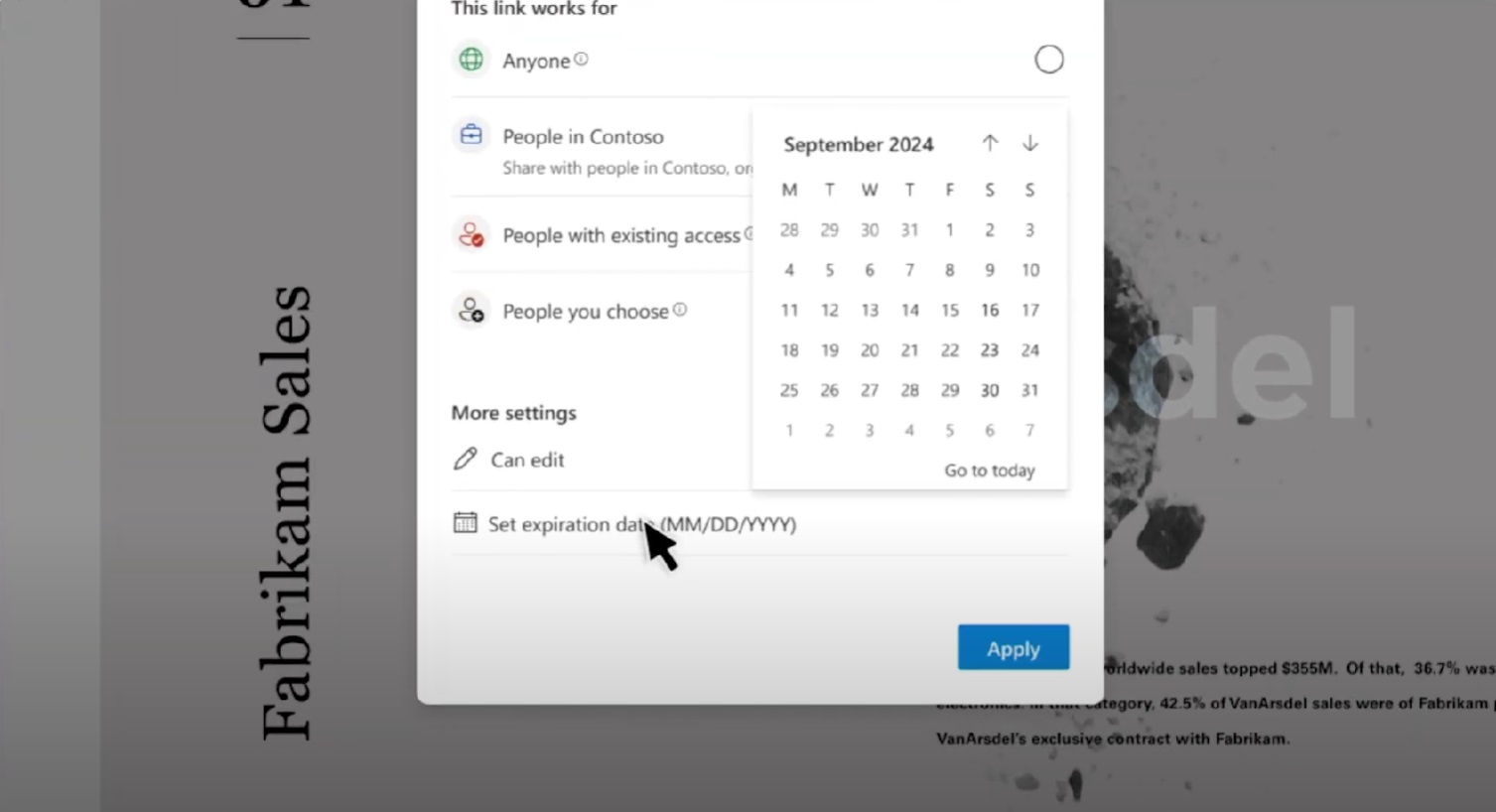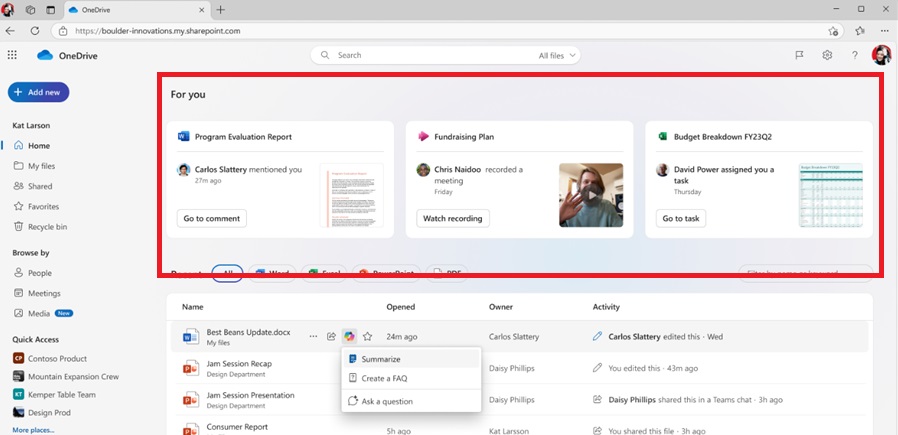The 2024 OneDrive event happened last week, and Microsoft had a lot to share. You’ll witness a new OneDrive, that works flawlessly with both Windows and Mac devices. The company didn’t clarify whether they’ll introduce a OneDrive app (which doesn’t exist until now) for both operating systems, but it seems like a web app for now.
Before we get to the features in detail, Microsoft teased that OneDrive Copilot features will be available in the Windows File Explorer and macOS Finder, which is a part of their expansion plans. In Windows 11, integrating Copilot features in a native app doesn’t surprise us — many already exist. But it’ll be interesting to see how they implement Copilot inside the macOS Finder.
In the screenshots attached below, check how the Finder window is open while Copilot is open in another window with multiple file manipulation options like summarization.
Microsoft has already released a standalone app for macOS, so it could force launch the app and process the text action inside the app window.
Let’s discuss all the other features, including Copilot exclusives that will be available for OneDrive.
Copilot
Like other Microsoft 365 apps, OneDrive was destined to have Copilot integration. You can generate quick summaries of long documents, create presentations using the summary, and ask questions about it.
There’s also a new file comparison feature that lets you compare up to five files at once. The files don’t need to be in the same format (like docs). Copilot can compare data from multiple file formats at once.
Custom Copilot agent
We were surprised by this one. Microsoft showcased how you could create a custom Coilot agent that can work on a project. It’s easy to customize the agent, and you can share it with other teammates so they can use it.
The shareable aspect and its ability to work across multiple products (Team, SharePoint, and OneDrive) is a game changer for a micro AI assistant.
Colored Folder icons
Windows Latest explored this possibility in a previous post, and now the news is official. You can set custom colors to the OneDrive folder on your Windows 11 PC. We find the color feature useful because it’s easy to identify a folder in a file location with color coding.
That’s a break from the usual yellow folder icons, and we hope that Microsoft offers the same color-changing option for Windows 11 as well.
File Sharing
You can define an expiration date for the shared files. It is also easy to find out who has access to a file and is currently working on it.
Performance boost
The presentation assured a significant performance boost in file access and management. So, finding files and sorting them into categories will be more responsive.
There’s an interactive and dynamic dashboard with suggested actions for the previously viewed files. Small yet useful files and Copilot actions are available in the context menus and the top bar.
Apart from these announced features, OneDrive’s mobile app is also becoming smarter. You can find photos related to a specific event using simple text commands. The only disappointing thing about this event is that the revamped OneDrive is only for Enterprise and Education customers.
We expect trivial features like folder colors and performance improvements to arrive for the free tier.