Key Takeaways
- The Aqara Smart Lock U200 offers advanced unlocking features like fingerprint scanning and NFC compatibility.
- Connectivity with the Matter protocol allows owners to engage the lock outside the home.
- Noisy mechanics and a bulky design may be difficult to overlook for some.
The Aqara Smart Lock U200 shows great promise in terms of compatibility, entry options, and ecosystem support, but buggy software, bulky design, loud mechanics, and connectivity issues may be difficult to overlook.


Aqara U200 Smart Lock
The Aqara U200 Smart Lock has its flaws, but there are plenty that make them easy to overlook. Though noisy and bulky, the numeric keypad features a fingerprint scanner and NFC sensor for multiple means of entry while Matter and Zigbee support make it possible to control remotely and connect with smart hub ecosystems.
- Quick, easy install for virtually all US/EU locks
- Keypad is surprisingly robust, with multi-user capabilities
- Fingerprint sensor and NFC compatibility
- Supports Matter protocol and a number of ecosystems
- App can be over-complicated and buggy for newcomers
- Connecting to Matter devices isn?t very intuitive
- Door lock adapter is overly bulky and not aesthetically pleasing
- Mechanics are very noisy
Price and Availability
The Aqara Smart Lock U200, which includes a door lock adapter and keypad, is available on Amazon for $269.99. It comes in silver and black to match most door hardware.
Installation and Hard Wiring
SwitchBot’s Smart Lock was my introduction to automated deadbolts, and it proved that virtually anyone could enjoy the perception of a more secure home, regardless of whether they rent or own. The problem was that it was a clunky unit that fit over an existing deadbolt, creating one of the most unattractive smart home locking systems. Aqara’s Smart Lock U200 offers similar functionalities, albeit with a more appealing and seamlessly integrated implementation.
Rather than fit a device over the deadbolt, the U200 is a full replacement for your current setup, which is much easier to install than it sounds. It’s a two-screw installation for the plate that keeps the motorized box in place, and then three more small screws and an adapter complete the puzzle.
If you can align holes, you should have no issues installing the U200 on your door, as it doesn’t swap out hardware or even ask that you change the current key. The adapter also fits multiple configurations, in case you use something other than the standard United States single deadbolt lock.
Like SwitchBot’s lock, though, it’s still a considerably bulky unit that takes up a decent amount of real estate on your door. It may be bothersome if you’re big into esthetics, particularly if you don’t have silver or black hardware on your door already. I also wasn’t too fond of its size, but I guess it’s the easiest pitfall of the U200 to overlook. Before getting too deep into shortcomings and strengths, though, there’s a whole other part of the system: the keypad.
Installing the keypad can be as straightforward or as complicated as you want. Working off just four AAA batteries, the keypad can be stuck to your wall using the included 3M sticker. Alternatively, if you don’t want to deal with batteries, the keypad can be hardwired into your home (rated for 12-24V .5A AC or DC connections). It’s not the most convenient option, but Aqara was wise in allowing homeowners the ability to route a permanent power source. After all, batteries are expensive and tedious to manage when much of your home runs on them. Thankfully, the deadbolt attachment comes with a rechargeable battery that’s easy to remove and charges fast via a USB-C cable.
Connectivity and Matter Support
As pleasantly easy as the U200 is to install, some of the joy gets sucked out of the experience once you start activating the device. The keypad and deadbolt adapter connect rather easily to one another, and the whole system initially links to your mobile device via Bluetooth.
If you’ve never used a Bluetooth-enabled smart home device before, there’s always one minuscule (but still present) issue — your phone and the device need to establish a connection every time you load the app. Granted, it takes seconds to do, but you’ll feel each one when you’re just trying to quickly lock or unlock the device. There’s also the issue of range, as you need to be relatively close for the two to connect. Having any control via your phone beyond your Bluetooth range is where the U200 can get a little overcomplicated for more casual users or newcomers to smart home automation.
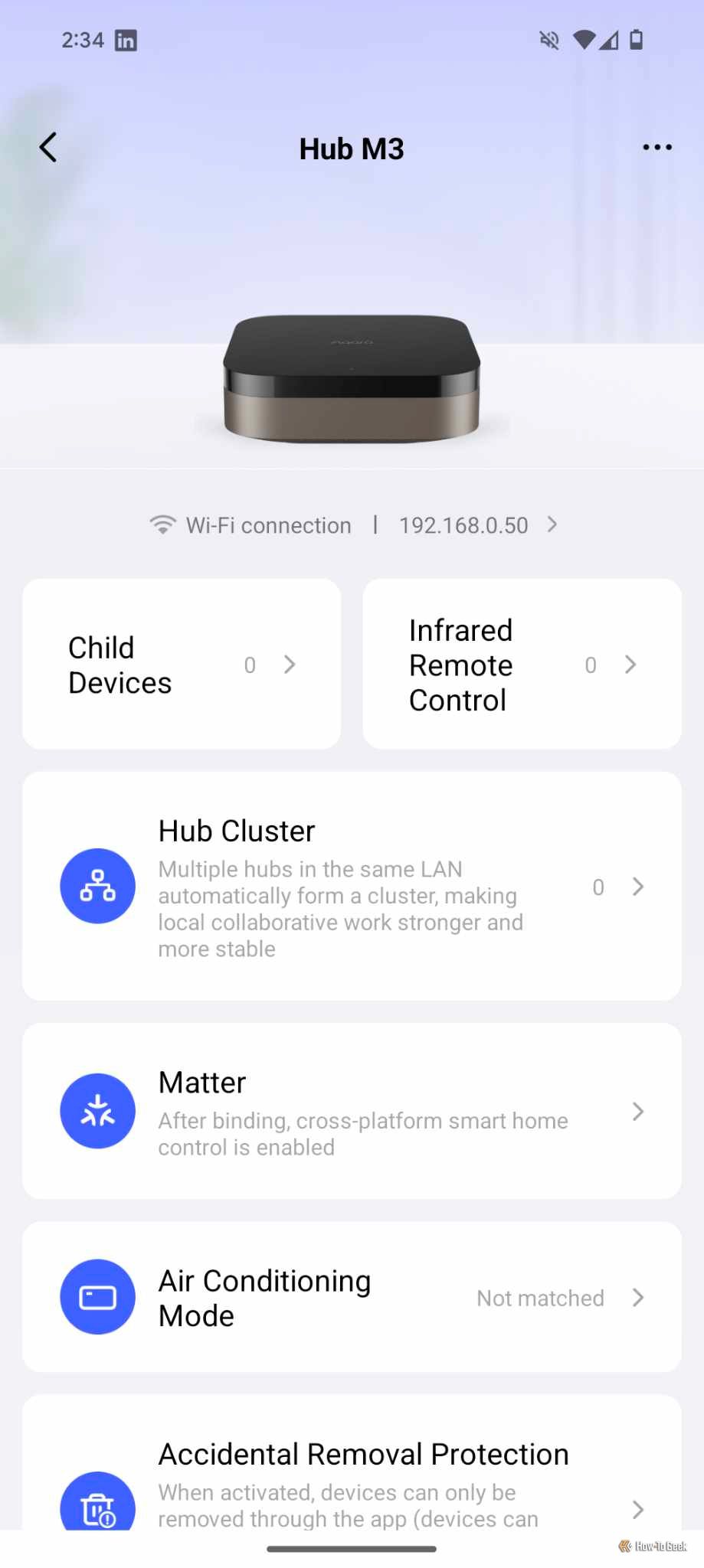
The U200 can be connected to Matter protocol using integrated Thread support, meaning it can be used with Apple products like later generations of Apple TV and other Matter-compatible hubs. In theory, you could connect to the smart lock virtually anywhere through the Aqara app (available on iPhone and Android) and control the lock. This is vital for enhanced home security, for those days you’re rushing around and forget to lock the door.
With a hub like the Aqara Hub M3, you can even route control via Amazon Alexa, Google Home, and Samsung SmartThings. This is how you can set routines and connect different smart devices so they trigger one another. The Matter connection gave me a lot of issues the first day I installed the lock, and it wouldn’t connect to the U200 at all. When I returned the next day and ran the same process, it worked immediately, allowing me to add it to the bloated Alexa network of devices I’ve curated over the years. I suspect a firmware update wasn’t displaying properly, but I can’t confirm what the fix I didn’t physically perform was.
Aqara Home App
The root of all my issues wound up being the Aqara Home App. It would often freeze when connecting to other devices and engaging the U200. I had to restart it a few times over a month, though that thankfully didn’t clear any of my settings or disconnect any devices.
I’d also call the app a little overcomplicated, especially when it comes to connecting and setting up new devices. It just feels like there’s an excess number of menus, and you’re doing a lot of clicking through to get to the setting or feature you want. Your best bet is to tinker with only the settings you understand to avoid causing connection or security issues in the future.
While you can set scenes with external apps via Matter, Aqara Home has the same feature. You can set a specific time for the lock to engage or create an “If/Then” scenario that locks or unlocks the deadbolt under specific circumstances. It may be a bit much for a smart lock, but it’s good to know how to expand your automation using additional Aqara devices.
Noisy but Functional
Once you have the U200 Smart Lock installed and connected to your smart home app, you’ll quickly pick up on its biggest flaw: it’s incredibly noisy. I don’t really get why it needs to be so loud, especially when I have a Yale smart lock on a door two feet away that’s whisper-quiet. It’s not even the clank of the actual lock engaging or disengaging that’s making so much noise. It’s the whir of the motor, which is a shame because, so long as your deadbolt is installed properly and isn’t stiff or jammed, it works very well.
My office is right next to the door where the U200 is installed, and it actually startles me when someone else uses it without a warning. There is a “Quiet Unlock Mode” per the marketing, but the only volume adjustment I could find pertains to the various beeps and tones, which, to my delight, can be completely muted.
As a consumer, the noise level could have been enough to sway me in another direction. However, the keypad does bring me right back to seeing the value of the U200.
Multiple Means of Entry
Barring the keypad battery dying, Aqara makes it very difficult to lock yourself out of your home. Not only do you set a numeric password and can activate the device via the Aqara Home app, but there’s also a very responsive fingerprint scanner with multi-print storage and an NFC sensor.
For larger households with kids or any scenario where additional users are necessary, the keypad allows multiple admin, general, and temporary users, each with their passcode, NFC tag, and fingerprint profiles. If your home doubles as an Airbnb or Vrbo property, you can even set a one-time password.
For added security, the app keeps a complete log of all events and sends real-time alerts to notify you when the door is being accessed. It’s a pretty robust system of features that salvages what would otherwise be an “okay” smart lock.
Should You Buy the Aqara U200 Smart Lock?
If the Aqara U200 Smart Lock only came with the deadbolt adapter, there’d be more hesitancy to recommend it. The keypad is a savior, with its bounty of features, locking methods, profiles, and so much more. With a responsive fingerprint sensor, buttons that require enough pressure to minimize accidental inputs, and the option for one-time codes, the keypad takes the U200 from a basic app-enabled device to a quality unit homeowners should feel comfortable having in their homes.
Though the Aqara Hub M3 isn’t required to use the U200, it’s highly recommended so you can connect to the device beyond Bluetooth range. Matter compatibility via Threads offers a stable connection that, with the hub, integrates easily with most home assistant ecosystems. The U200 will feel less like an outsider with your other smart devices and can be connected to set routines and If/Then automation, so the lock engages or disengages in response to other devices or a set schedule.
Despite a noisy motor and some issues with the overall esthetics and look of the deadbolt adapter, the U200 is still a worthwhile addition to any smart home ecosystem.


Aqara U200 Smart Lock
The Aqara U200 Smart Lock has its flaws, but there are plenty that make them easy to overlook. Though noisy and bulky, the numeric keypad features a fingerprint scanner and NFC sensor for multiple means of entry while Matter and Zigbee support make it possible to control remotely and connect with smart hub ecosystems.






