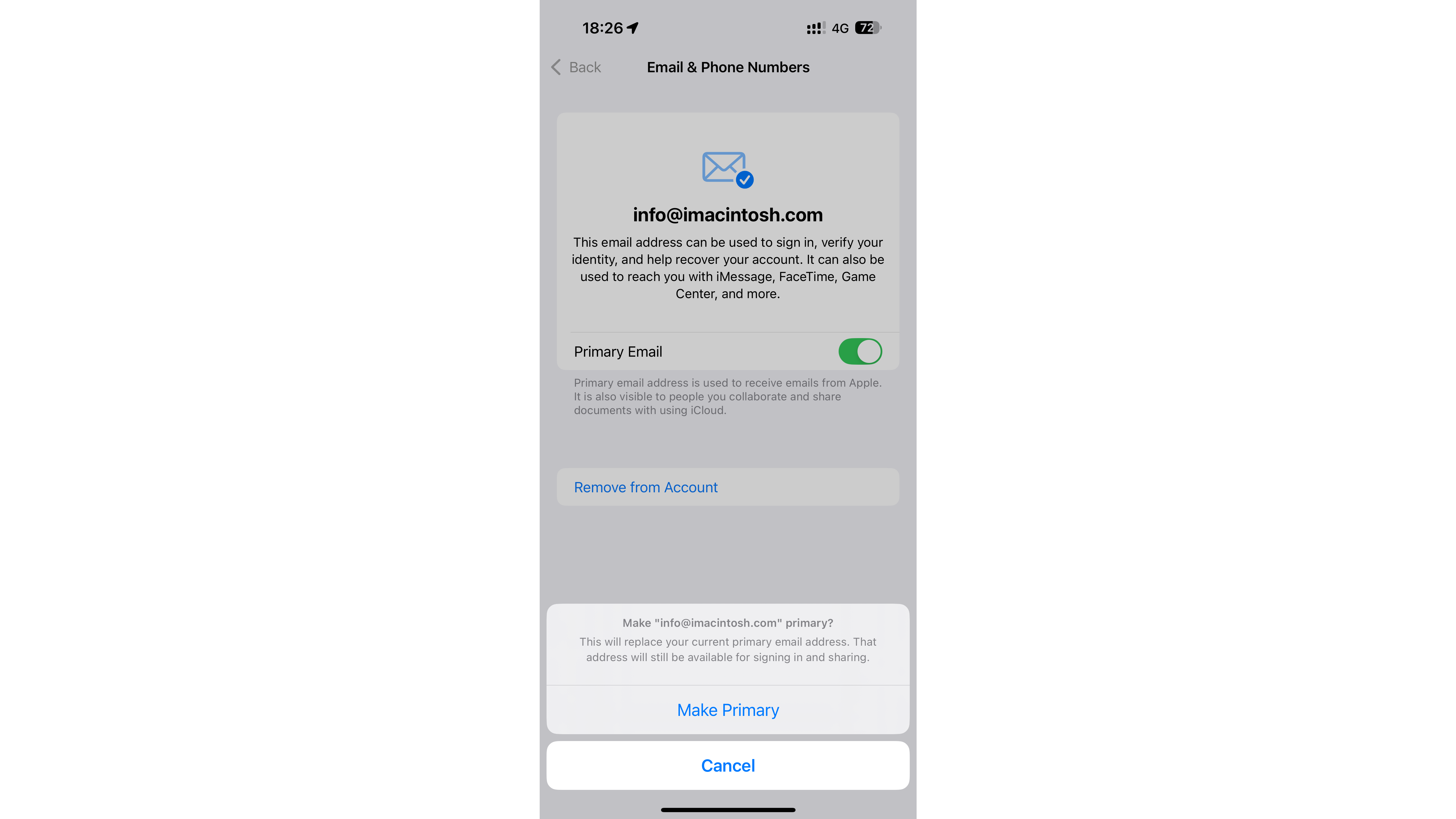Starting with iOS 18.1, you can easily change the primary email address associated with your Apple Account without going through a multistep process.
This major improvement allows you to move away from your old @icloud.com, @mac.com, or @me.com email address and use a fresh new one that suits your taste or isn’t inundated by spam. “If you no longer use the primary email address associated with your Apple Account, or you no longer have access to it, you can change it,” Apple’s support page clarifies. “You won’t lose access to your contacts, purchases, or other account information.”
The company notes that the primary email address is used to receive account-related emails (it’s responsible for the flagged emails from Apple in your Mail app, for example). “It is also visible to people you collaborate and share documents with using iCloud,” Apple notes. Another support page details the types of Apple Account email addresses, including your rescue email addresses and additional ones.
You can change the primary email address associated with your Apple Account (formerly Apple ID) from within the Settings app on your iPhone or iPad or the System Settings app on your Mac. Click your Apple Account profile image at the top, select “Sign-In & Security,” choose one of the previously added email addresses in the Email & Phone Numbers section, and turn on the Primary Email switch. For this feature to work, your devices must be on iOS 18.1, iPadOS 18.1, and macOS Sequoia 15.1 or later.
MobileMe, an iCloud predecessor that arrived in 2000 as a successor to iTools, gave everyone an email address on the @mac.com or @me.com domain. MobileMe was replaced with iCloud in 2011, which switched to @icloud.com usernames. Apple permitted former MobileMe users to retain their @mac.com or @me.com email addresses and use them as aliases for their new @icloud.com address. Still, you couldn’t create a new iCloud account using your Gmail or other email address, nor could you change your @icloud.com handle.
Later, the company added the ability to change the email handle for your iCloud account through a cumbersome process requiring you to delete the current email address, set a new one, and confirm it by clicking a verification link.
Thankfully, this is now a thing of the past. The new process lets you set any previously added email address as the new primary one without verification. You can even continue using your old email address for signing in alongside your new one. For anyone with an email address on a custom domain, this is a great way to use their brand for their Apple Account.
If you want to use an email address outside your previously added emails, you’ll need to verify it before it can be added to your Apple Account. But once done, it can be set as your new primary email address in Settings with just a click. And if you don’t like your @icloud.com handle, you can turn it off and remove it from your Apple Account entirely.
Source: Apple via MacRumors