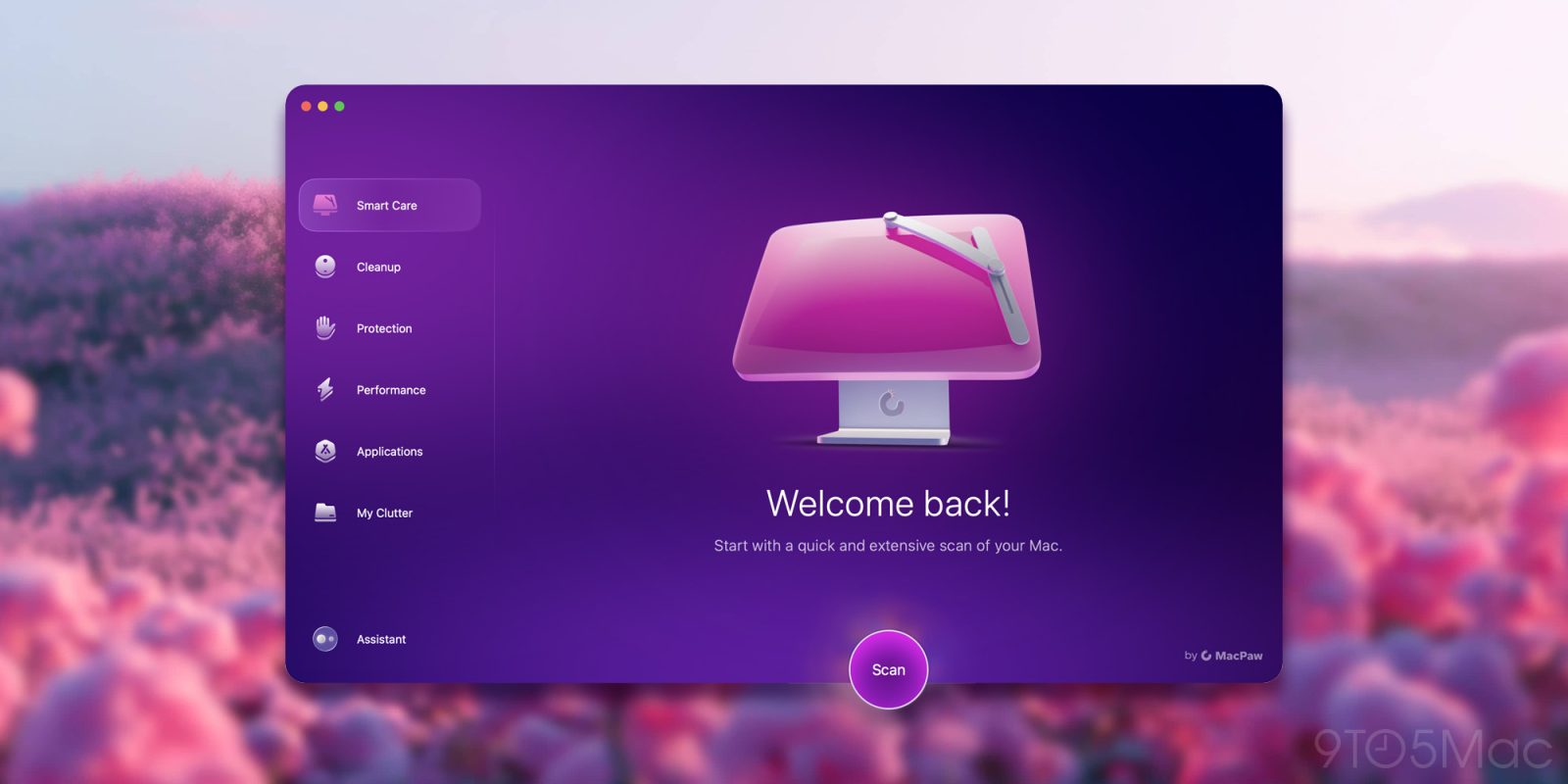
MacPaw has unveiled a major (and shiny) new update to its flagship product, CleanMyMac, a go-to app for optimizing, cleaning, and protecting Macs. The first thing you’ll notice is that the sidebar has been dramatically simplified to just six main modules for easier navigation.
However, this didn’t come at the cost of new features. Along with a redesigned interface, CleanMyMac now comes packed with more personalized Mac Health reports, enhanced privacy protections, and smart optimization tools, like duplicate file management.
The application was first launched in 2008 by MacPaw as a simple cleanup utility to help Mac users clean and optimize their machines. Over time, the utility has evolved with each new release, becoming more of an all-in-one solution for Mac care. In 2018, CleanMyMac had its iPhone X moment when MacPaw cleverly unveiled CleanMyMac X, a more significant update that introduced real-time monitoring, privacy protections, and malware removal powered by its Moonlock Engine. Today’s update is MacPaw’s next significant iteration.
What’s new
“The new CleanMyMac introduces the most significant change we’ve made in the last six years, with a fresh, innovative design,” says Oleksandr Kosovan, Founder and CEO of MacPaw. “This update isn’t just about a fresh look — it’s about giving users the tools they need to care for their Macs effortlessly. We’re combining smart tech with an intuitive design, setting the stage for better security, faster performance, and a cleaner, clutter-free experience. It’s about making tech work for people in a way that feels natural.”


Apart from looks, new modules like Smart Care and My Clutter, help Mac users optimize by decluttering storage and boosting performance. Smart Care combines system cleanup, protection, and performance tasks, while My Clutter identifies and organizes large, old, and duplicate files to free up space.
The Cleanup module also efficiently removes unnecessary files to enhance system speed. According to MacPaw, “It [Cleanup] cleans system-generated files like cache files, log files, and user files, ensuring a tidy and efficient system.” It’s just as powerful as the Cleanup model in the previous version of CleanMyMac but significantly simplified.

For enhanced security, the Protection module, powered by MacPaw’s Moonlock Engine, can scan for malware and help users manage privacy settings, making it easier to control permissions and stay safe. Additionally, the updated CleanMyMac Menu app monitors system health in real time, evaluating disk space, battery life, and malware threats.
Lastly, CleanMyMac now features Smarter Assistant, an option on the bottom left that can offer personalized Health reports, cleanup, optimization, and security suggestions tailored specifically to the user’s needs.
Fortunately or unfortunately, my Mac health was “Excellent” so I didn’t receive any recommendations. It creates Mac Health reports based on several conditions, including disk space, potential threats on the device, average load, and other hardware and system metrics. This feature keeps users proactive about their system’s health, which MacPaw says will ensure better performance and longevity for their Macs.

CleanMyMac is available as a subscription starting at $39.95 per year, or as a one-time purchase from $119.95, with a 7-day free trial.
Current CleanMyMac or Setapp subscribers can update for free, while owners of one-time licenses for the previous version, CleanMyMac X, can upgrade with up to a 50% discount.
The updated version requires macOS 11 or later. Additionally, MacPaw says a CleanMyMac Business solution is planned for 2025.
FTC: We use income earning auto affiliate links. More.




