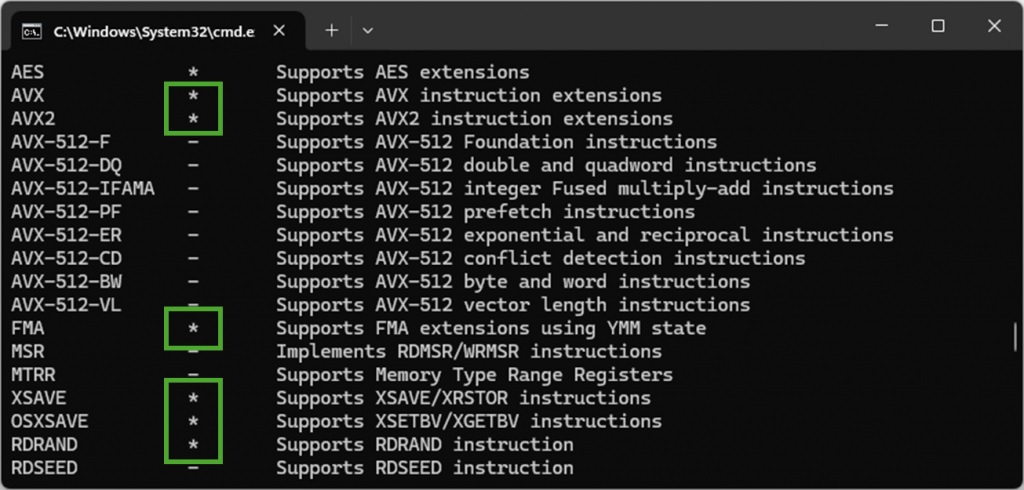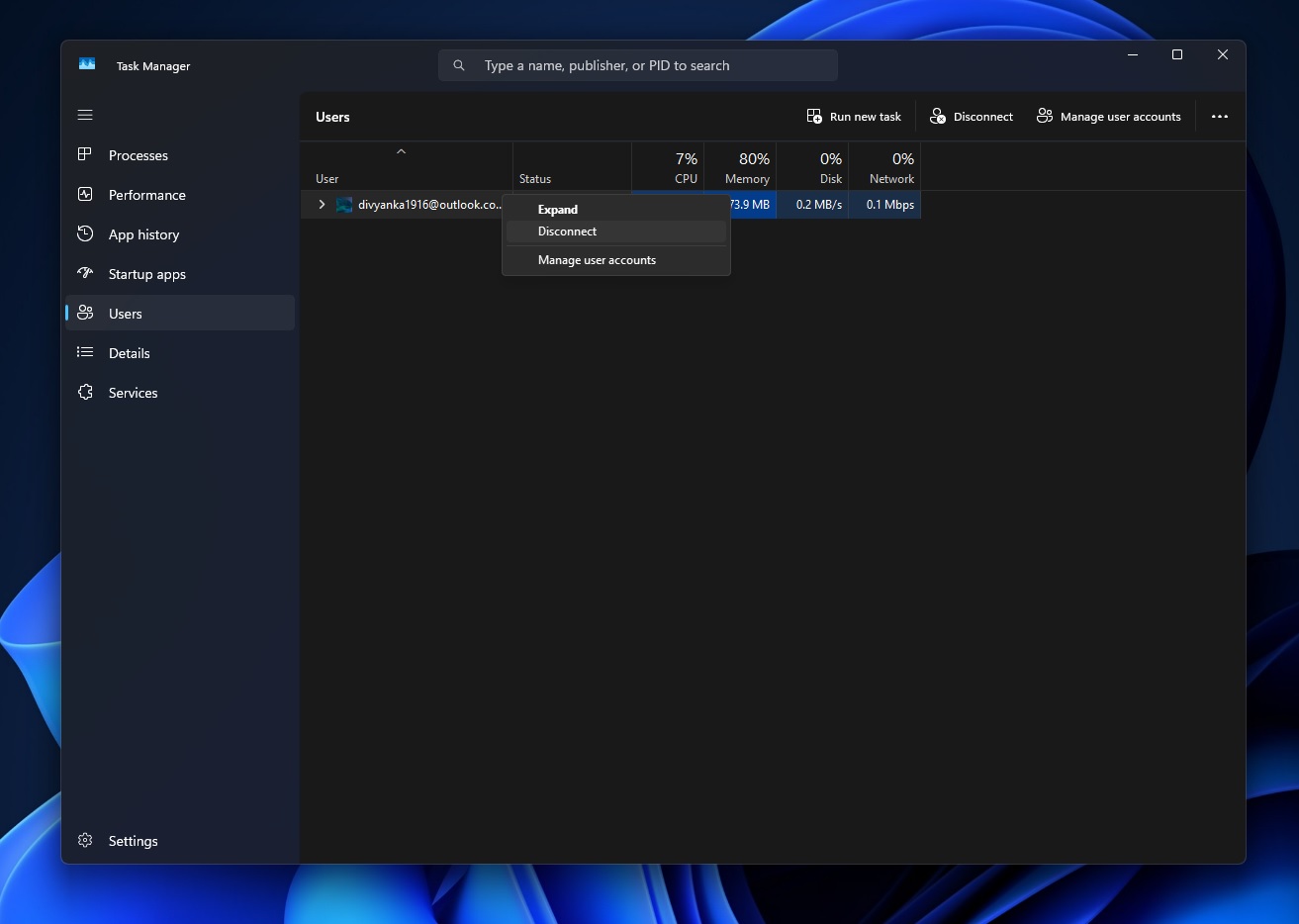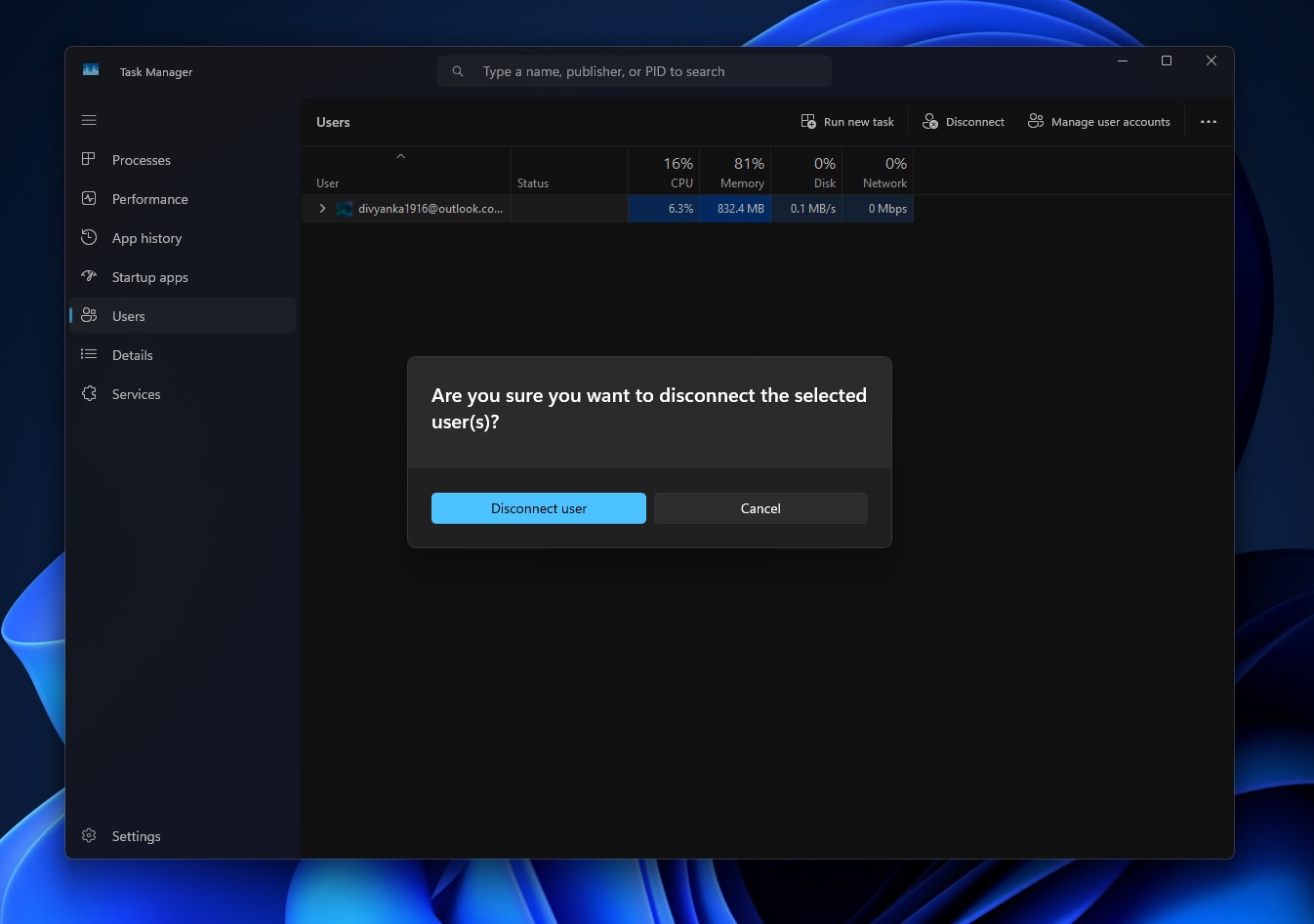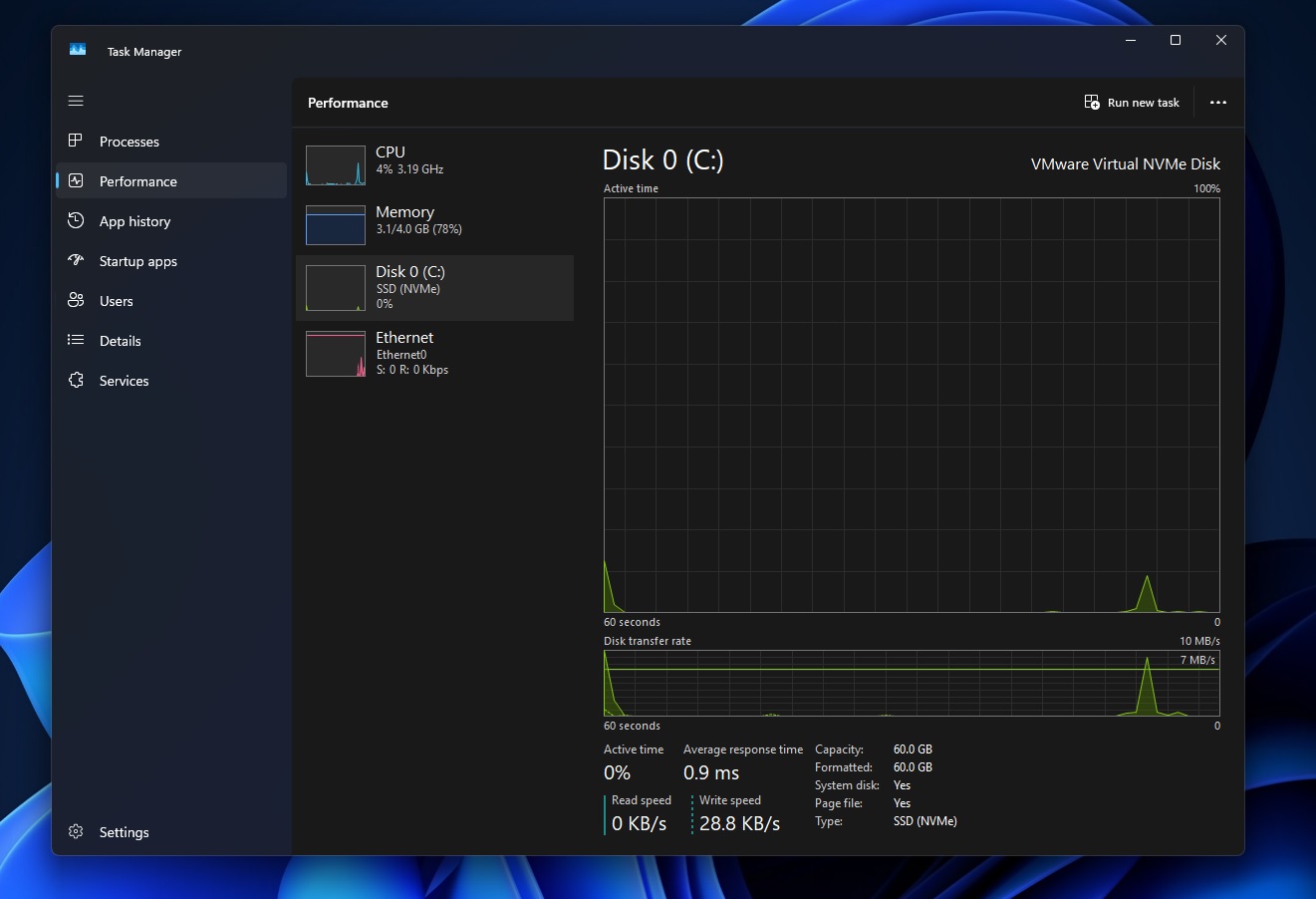Windows 11 Build 27744 is now available for testers in the Canary Channel, and it has a lot of good stuff for everyone to try, especially if you own an ARM PC. With this week’s new preview update, Microsoft has made the ARM support better, allowing you to run more x86 (64-bit) apps or games on Copilot+ PCs. For others, it improves the Task Manager dark mode.
Windows 11 on ARM (Snapdragon) is not designed to run x86 or your traditional x64 bit apps that you use on Intel and AMD. Developers need to compile their apps again to work on ARM, but for those who can’t, Windows 11 ships with an emulator called “Prism” to make the x86 apps available on ARM.
Prism is the name of the new emulator in Windows 11 24H2, and it makes apps run significantly faster compared to previous Windows releases. With Windows 11 Build 27744, Prism can now use more CPU features (Snapdragon) to run apps under emulation. It will now allow you to run more apps that were previously not available.
The retail version of Windows 11 24H2 already has some bits of the feature, which is why people can run apps like Adobe Premiere Pro 25 on ARM. But it’s not widely available for all apps. As a result, some x64 apps and games cannot run on Windows 11 ARM even when using emulation.
Microsoft is now allowing more apps to run on ARM using emulation by unlocking everyone’s CPU features.
As shown in the above screenshot, when we use command-line output from a tool called Coreinfo64.exe, we can see the CPU features supported in the virtual CPU in an emulated environment. CPU instructions such as AVX, AVX2, FMA, and XSAVE are now supported in emulation.
In other words, x64 apps can now use these newer CPU features. However, only 64-bit apps can use these features. 32-bit apps or hybrid apps with 32-bit components will not detect them.
This is a big change, and it makes Windows 11 on ARM more usable and faster and also brings it closer to Intel/AMD PCs.
Task Manager dark mode
This is a small change, but after Windows 11 Build 27744, you’ll notice a new dark mode friendly pop-up dialog when you head to the users tab, right-cick on any user listed, and then use Disconnect or Logoff options.
When you select either Disconnect or Logoff, a dialog will appear. This dialog should now reflect the new design, including support for dark mode.
The Disk type in the Task Manager is now also exposed directly after the update.
Start menu renames All apps to “All”
Some of you might not even notice this change, but the Start menu’s All apps are now labelled “All”.
Gamepad keyboard

As shown in the above screenshot, you’ll notice a new “Gamepad” layout inside Keyboard layout in Windows 11 Build 27744.
In our tests, Windows Latest noticed that the Gamepad layout makes it easier to use the keyboard using your Xbox Game Controller.