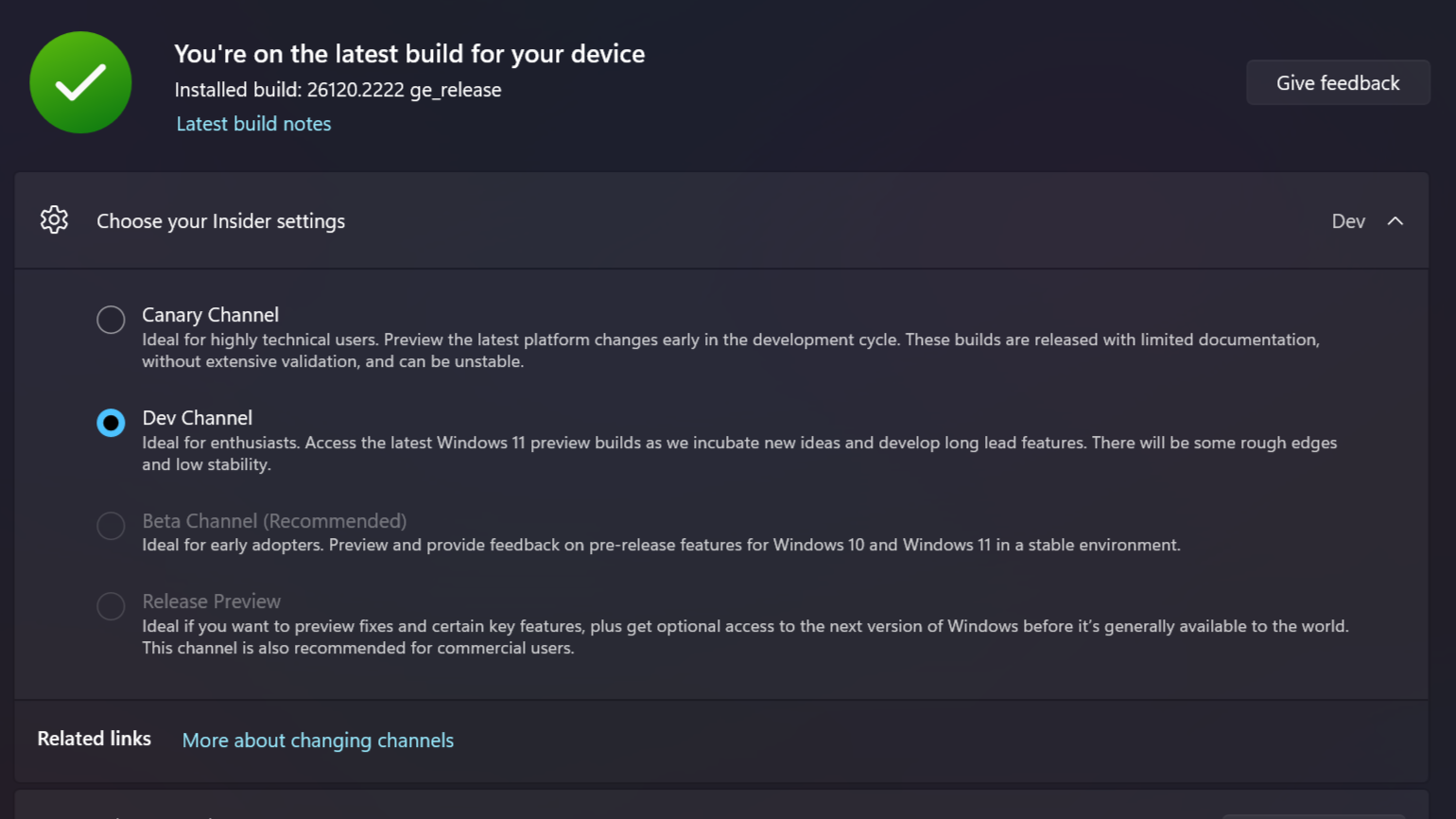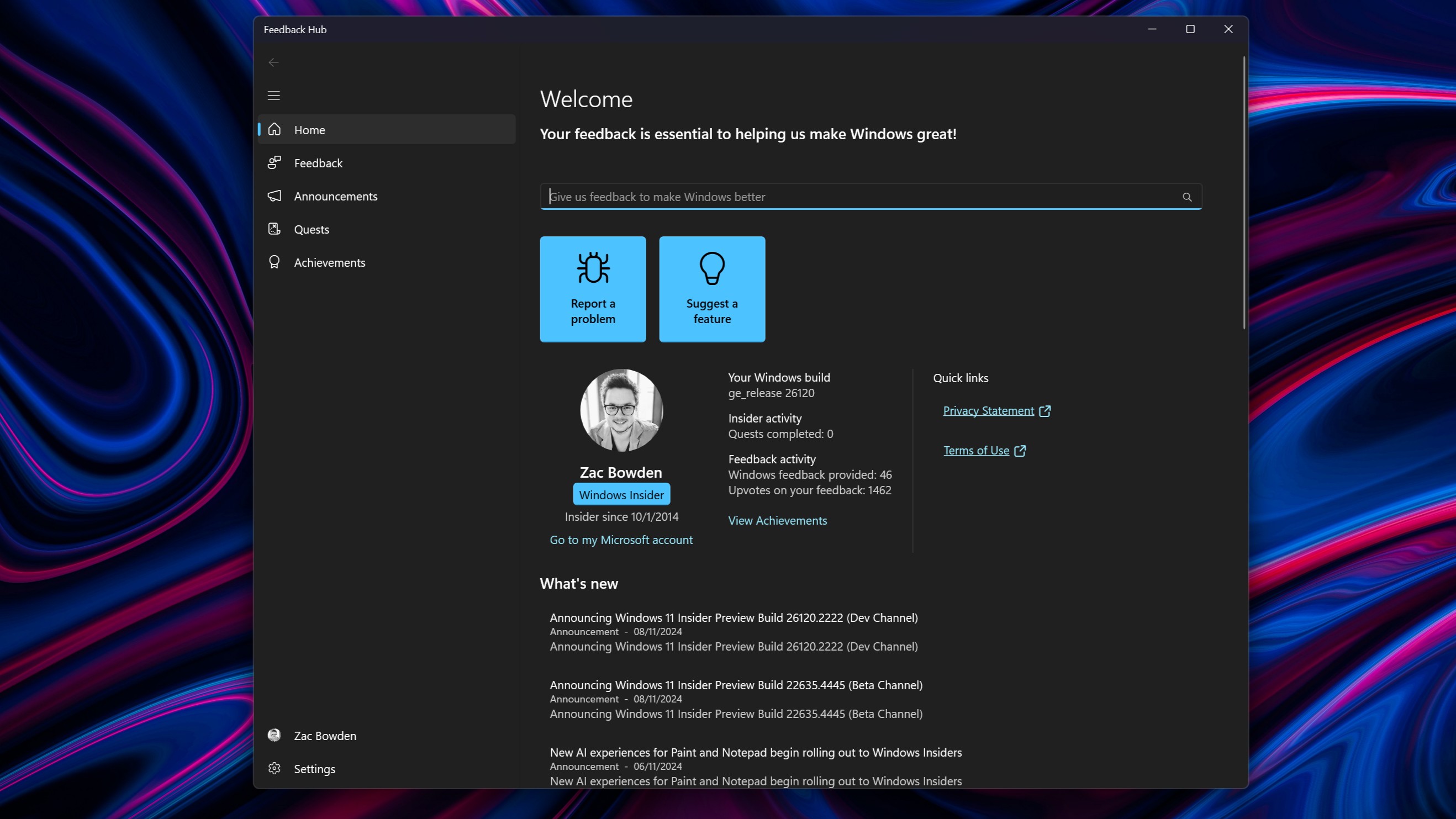Microsoft’s Windows Insider Program is home to thousands of Windows fans, enthusiasts, and professionals who are interested in testing what’s next for Windows with new features and platform updates. Here’s a quick rundown of the program and how you can join.
What is the Windows Insider Program?
The Windows Insider Program is an optional service provided by Microsoft that lets users experience new Windows features, fixes, and platform updates before public release. These are delivered in the form of “builds” that are flighted to different channels depending on which you’ve selected.
The program is aimed at early adopters and the “enthusiast” crowd, or people who enjoy testing software that is still in development and not ready for prime time.
In addition to just testing the software, Microsoft encourages Insiders to send feedback about their experiences through a specialized app called the Feedback Hub, which lets you submit suggestions, bugs, and upvote issues and ideas.
Click here to join the Windows Insider Program.
Windows Insider Channels
When joining the Insider Program, you have four different testing channels to choose from. Each channel features different preview content and varies in risk regarding feature and platform stability.
You cannot switch to a lower channel once you have selected one without reinstalling Windows. So if you choose Dev Channel, you can’t later switch to the Beta Channel, but you can switch to the Canary Channel. Once you swich to the Canary Channel, you cannot switch back to the Dev Channel.
Canary Channel
The Canary Channel is Microsoft’s most experimental channel for Windows, designed to test underlying platform changes that are early in development. This channel is recommended for more advanced users who understand the Windows OS and can troubleshoot technical issues should they arise.
Currently testing: Windows 11 25H2
Risk level: High
Dev Channel
The Dev Channel is ideal for Windows fans and enthusiasts who want to gain access to new Windows features as soon as possible. Microsoft often launches new features that are in active development to this channel first.
The Dev Channel is where Microsoft incubates new feature ideas and experiments. This means that not every new feature you receive will actually ship. While most do, some ideas never surpass the initial testing phase based on user feedback or Microsoft’s changing strategy.
Currently testing: Windows 11 24H2
Risk level: Medium
Beta Channel
If you’re new to the program, Microsoft recommends that most users join the Beta Channel. It’s the channel where Microsoft tests features that are intended to actually ship. These features are usually in a more stable state, as they are further along in the development pipeline and closer to representing the final product.
Currently testing: Windows 10 22H2 / Windows 11 23H2
Risk level: Low
Release Preview Channel
The Release Preview Channel is for people who want access to the next stable release ahead of everyone else. Once new features have been finalized and signed off, Microsoft will send them to the Release Preview Channel for a final round of testing to ensure there are no last-minute bugs or issues before rolling them out to the public.
Currently testing: Windows 10 22H2 / Windows 11 24H2
Risk level: Very low
Feature Rollouts
Unfortunately, gaining access to new features isn’t as simple as just joining an Insider Channel. Microsoft utilizes A/B testing and slow rollouts for many of the new preview features announced, which means not everyone gains access to new features right away.
It’s easily the worst part about the Windows Insider Program, as it means you can’t guarantee you’ll be able to test the new features you’re interested in. When you upgrade to the latest preview builds, it’s potluck whether you get them or not.
Feedback Hub
The Windows Insider Program gains you access to the Windows Feedback Hub app, which lets you submit issues or feature suggestions directly to Microsoft. You can view feedback submitted by other Windows Insiders, upvote feedback items, and complete quests when Microsoft has new things it wants users to try.
The Feedback Hub app also includes achievements that you can earn when you complete tasks and milestones. Microsoft often delivers a new achievement or badge when a new version of Windows ships, or when completing a bug bash.
You don’t have to partake in the Feedback Hub to join the Insider Program and try new features. But it is there if you want to.
Things to watch out for
While the Windows Insider Program is a great way to gain access to new Windows features first, there are some risks and cons that come with it. First, the Insider Program is all about testing unfinished code, which means stability may become an issue during some phases of development.
If you stick to the Release Preview or Beta Channels, you should be free of most stability issues. However, the Dev Channel and especially Canary Channel are much more prone to instability issues, so that should be kept in mind. It’s recommended you run the higher risk channels on spare PC or virtual machine.
Additionally, joining the Insider Program will also opt your PC into sending more telemetry or personal device information to Microsoft for feedback purposes. If you’re not a fan of telemetry, then the Insider Program is not for you. There’s no way to limit the telemetry sent back to Microsoft when opted into the Insider Program, so even though it’s all anonymous, according to Microsoft, it’s still getting sent back and analyzed. So keep that in mind.
Lastly, the frequency of how often you’ll have to restart to apply new preview updates will increase significantly. Microsoft releases new preview builds on a schedule of roughly once a week, sometimes more if it’s a busy week with many things to test.