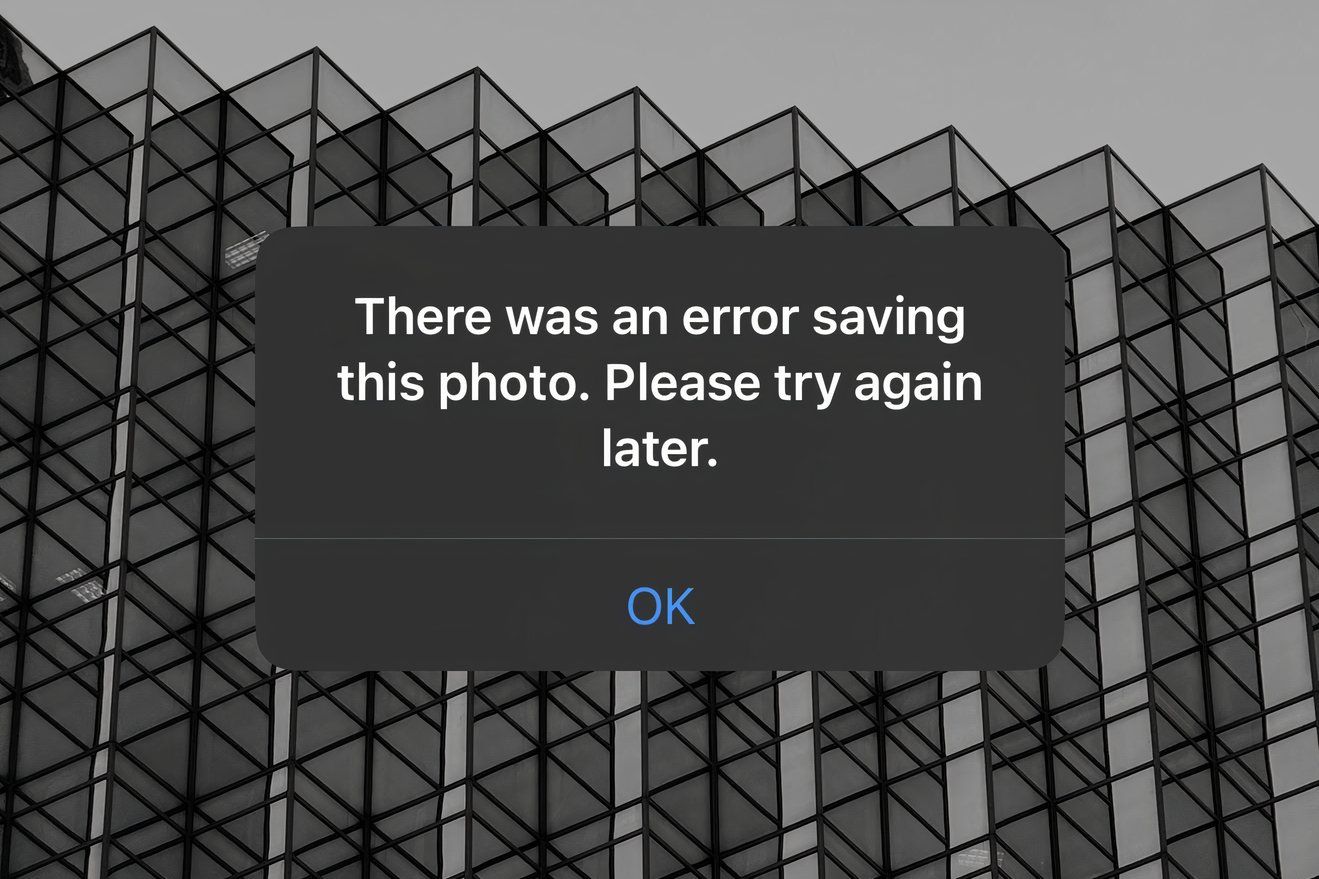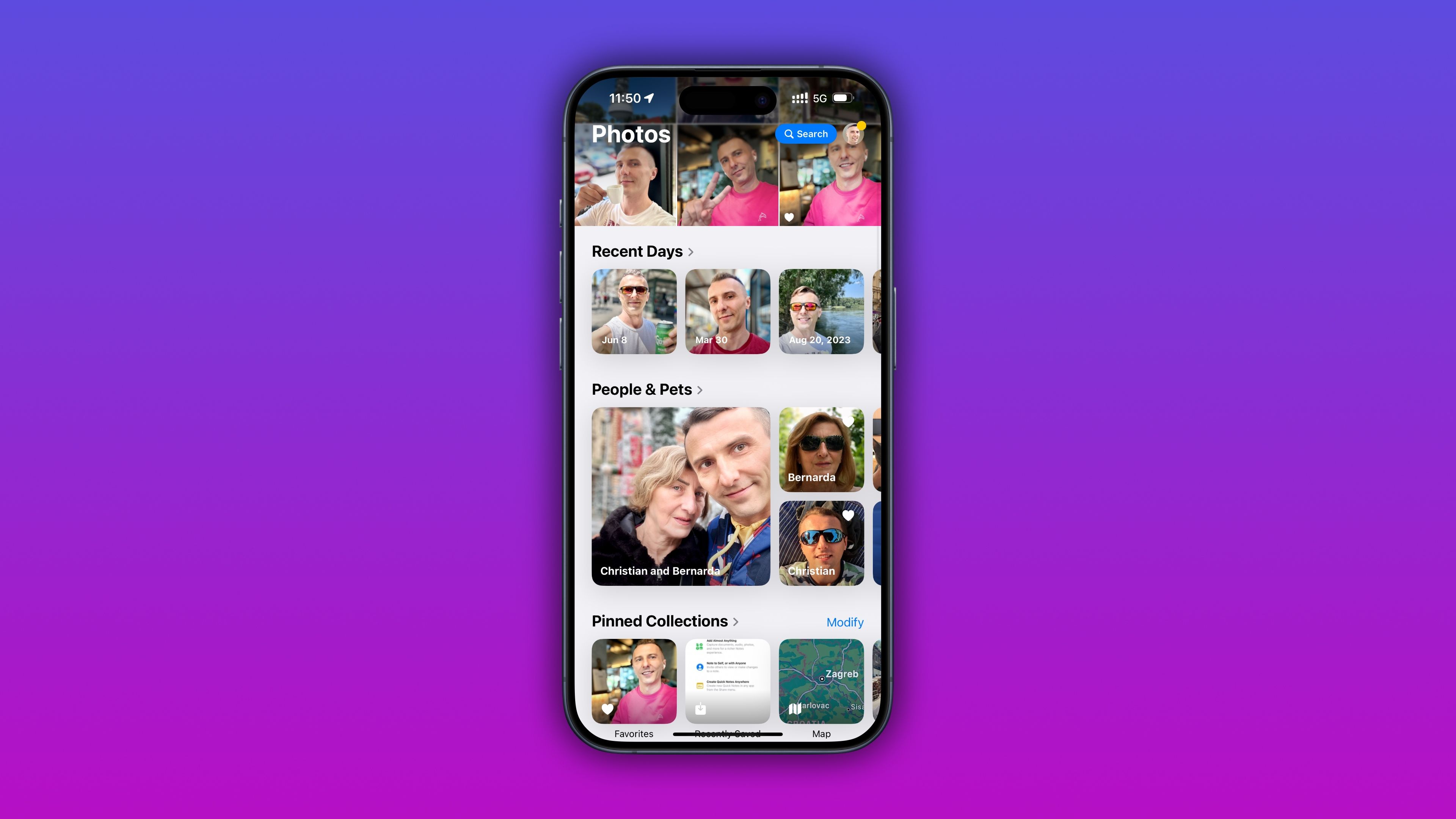If you’re having trouble saving your image edits in the Photos app on your iPhone because it throws an error message saying, “There was an error saving this photo. Please try again later,” you’re not alone.
The issue plagues not only the latest iPhone 16 devices, but also older iPhones. In some situations, touching up an image using the editing tools in the built-in Photos app may cause your edits to fail to save. The editing interface gets stuck on the error message, and the only way to exit it is to hit the Cancel button, which causes your edits to be discarded.
It can happen when applying any of the creative tools in Photos, be it filters, Photographic Styles, or the latest AI-powered Clean Up tool. Live Photos are also affected. You can mitigate the issue by duplicating a broken image and performing edits on the duplicate instead, but doing so will removes Live Photos and any Photographic Styles applied. For some people, only photos taken on specific days are affected.
iPhone owners have been complaining about this on online forums ever since iOS 18 came out in September. “I like how I use the Clean Up feature, then go to edit the photo color and everything I just spent time erasing comes right back,” reads one complaint. “And then there’s no undo available at this point, so I then have to go and clean everything up again.”
The Photos app seems to break some images to the point where any edits fail to save because AirDropping a problematic image to another device doesn’t resolve the issue.
I couldn’t find any reports about this issue on 17.7.1. However, it doesn’t seem to be isolated to the current iOS 18 update cycle because some iPhone owners did encounter the same problem on iOS versions older than iOS 18. I can confirm that I had the exact same issue on both iOS 17 and iOS 16, but it only happened with a couple of images. What’s changed is the frequency of complaints, suggesting the problem has become more frequent in iOS 18.
All iOS 18 versions released to date appear to suffer from this bug. iOS 18.2, scheduled for a public release in December, doesn’t contain a fix because testers have confirmed seeing the same error message on iPhones running the latest iOS 18.2 beta. Thankfully, as MacRumors has learned, “Apple is aware of the issue and is working on a fix,” which will probably arrive as part of the iOS 18.3 update or as an emergency point update to iOS 18.2.
It’s difficult to assess the percentage of iPhone owners suffering from this bug. If the number of online complaints is anything to go by, it doesn’t seem widespread. It’s unclear why only specific images are affected, but some folks suspect it may be rooted in iCloud Photos.
Given the various situations in which the bug manifests, I don’t believe this is an iCloud syncing issue. If I were to speculate, I’d say that the problem might be linked to a feature in iOS 18’s Photos that automatically recovers damaged or corrupt images. Apple built it after realizing that a database issue in iOS 17 corrupted or caused some photos to reappear on iPhones after being deleted, in some cases dating back many years.
Apple has drastically revamped Photos on iOS 18, but not everyone is fond of the changes. To some, the redesign is a total nightmare because Apple moved too many things around. Given the number of changes, I am not surprised that the Photos app is riddled with bugs. But that doesn’t absolve Apple, and it is definitely annoying and disappointing.