
Snapchat unveiled a new version of Spectacles back in September, providing a peak at the future – with augmented reality glasses. I got the opportunity to try them out earlier this week, and honestly, they’re pretty impressive. Far from perfect, but definitely amazing.
Quick overview
First things first, Spectacles aren’t actually a consumer product that you can straight up buy, nor will they be anytime soon. Developers can buy them to build apps for Snapchat’s new AR platform, called Snap OS – but they’re not for the everyday person.
To obtain them as a developer, you’ll need to join Snapchat’s developer program for $99/month – and commit for at least 12 months. It isn’t necessarily an accessible product quite yet. However, getting to try them out really makes me wish I had a pair.
Also, despite the fact that these share the same “Spectacles” branding as Snapchat’s prior camera glasses, it’s worth noting that these are a very different product. These are proper augmented reality glasses, with displays that project content over the real world.
They do have cameras for capturing content, similar to old Spectacles – but these new Spectacles are much more than the prior ones, despite sharing the same branding.

Shared experiences
I tried a couple varying experiences on the Spectacles, including one that let you draw art in the space around you with your finger, one that let you create forests around you (with your finger being a magic wand that generated bushes wherever you pointed), chess, video calling, and piano lessons.
The first two definitely felt kinda gimmicky, and in practice I wouldn’t actually use them. Maybe the drawing one would be cool if you had an anchored canvas. However, Chess was incredibly cool. I probably spent about half of my demo time playing it with a Snap OS developer in the room.
Certain experiences on Snap OS allow you to connect with another Spectacles user, which is what made this chess game pretty special.
We sat across from each other at a table, playing with a virtual chess board floating in the air. It did a pretty good job tracking your hand movement, which impressed me. I was honestly more focused on how cool the whole thing was, rather than actually playing Chess properly – so I lost quite badly. That’s besides the point, though.
More to do in Snap OS
The other two aforementioned experiences were video calling and piano lessons. Video calling is pretty straightforward, though it isn’t like FaceTime on Apple Vision Pro where it reconstructs your face and then tracks your facial expressions. Instead, at least as of right now, the whole focus is sharing your perspective from the outward facing cameras.
That isn’t necessarily bad, and could make for some cool opportunities, but it’s definitely an interesting approach. I suppose one key difference with the Spectacles is that you’re meant to wear them outdoors, so sharing a rear point of view could make sense, compared to Vision Pro which is primarily used at home.
One very cool thing, probably the main highlight of my experience, was the piano lessons. They just introduced this lens a couple days before my demo, so I was relatively early to trying it. Although it wasn’t the most fun thing I did, it was definitely the most technically impressive.
In short, it’s capable of tracking the keys of any piano, and then overlays the notes you need to play for each song as the song progresses – essentially allowing for you to play any song on the piano without any experience. If you can get in the flow of quickly pressing keys on both sides of the keyboard as they’re highlighted, you’ll do pretty good.
I personally didn’t get the hang of this in my couple minutes, but my colleague Fernando, who was doing the piano lessons as I was playing chess, did end up playing a couple songs fairly accurately. It’s a neat concept.
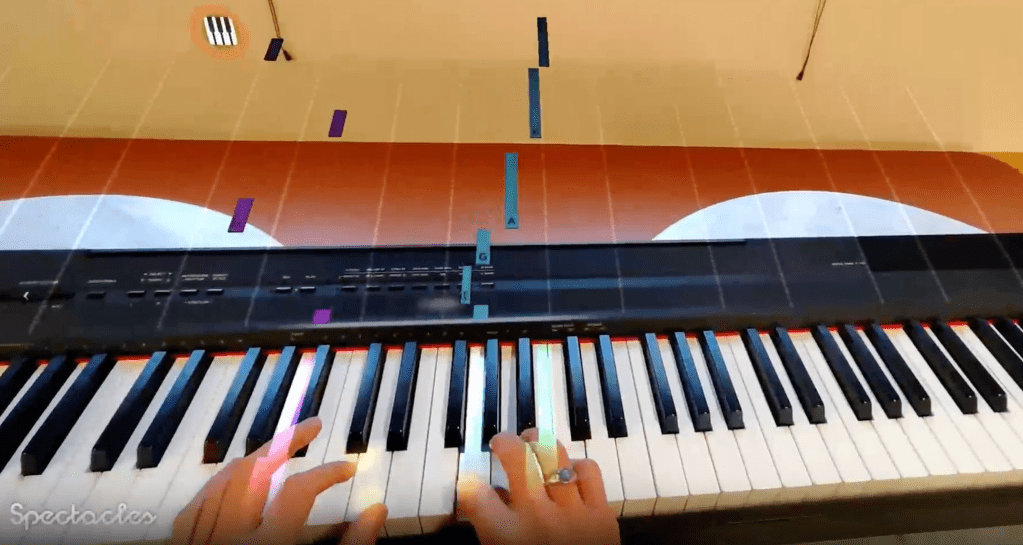
Form factor
Snapchat’s new Spectacles weigh around 226 grams, so even though they look bulky – they don’t feel heavy on your face, unlike mixed reality headsets. Spectacles also pack all of the technology into the frames of the glasses, with no requirement for an external compute puck or battery – they’re truly all in one.
It’d be pretty easy to try and compare these to the Meta Orion glasses, which do look quite a bit thinner and more fashionable (or at least, less unfashionable) – but that difference does matter. In terms of a product I’d rather buy today, I think I’d take the Orions just because they’re less bulky, but it doesn’t really matter – given the fact that we don’t know the price point of either device.
However, don’t let that comment undermine how monumental the new Snapchat Spectacles are. Sure, they might not have the most impressive form factor, but they’re something I was actually able to use, and any developer can buy them as well. Meta can’t say the same for its pair of AR glasses.
Displays
Now, for the most important part of AR glasses – the displays. Snap’s new pair of Spectacles uses Liquid Crystal on Silicon (LCoS) micro-projectors, which the company says can create “vivid, sharp images” – and that’s definitely one of the key highlights of the Spectacles. I don’t think I could confidently call it high resolution, but it certainly isn’t low resolution, and everything looked sharp enough to look at.
The displays also got fairly bright, and the max brightness is something that’s probably too bright for most indoor consumption. I was fairly surprised when I saw how bright they could get. I’m sure the brightness comes in handy for outdoor usage – which they also have a tint feature for, allowing you to use the glasses to block out some light, similar to sunglasses.
The only downside I can point out is that there’s definitely a limited field of view. Snap says it’s 46 degrees. When you’re using the glasses, you can certainly tell where the displays end, especially if you’re doing something where you’re looking at one thing whilst also moving your head around, like the home interface.
I’m not sure if this is necessarily possible to solve with AR glasses, given the fact that they’re flat displays that have to fit within the lenses of glasses, but it’s something I observed.

Final thoughts
There isn’t a ton to say about the software outside of the experiences I mentioned above. There are some quick hand gestures to interact with the UI, where you can look at your hand to exit apps, go to the home screen, and more. When you see the interface on your left hand you can “physically” press the buttons using your right hand.
It also supports typical hand tracking with a cursor, similar to the Meta Quest. No eye tracking like Apple Vision Pro, though.
Overall, they were really great, though obviously not flawless. Snap’s latest Spectacles are a peak at the future, and I’m honestly surprised we even have standalone AR glasses being manufactured to some degree in 2024. I’m really excited to see where this tech is in another 2-3 years.
What do you think of Snap’s new Spectacles? Let us know in the comments.
Follow Michael: X/Twitter, Bluesky, Instagram
FTC: We use income earning auto affiliate links. More.




