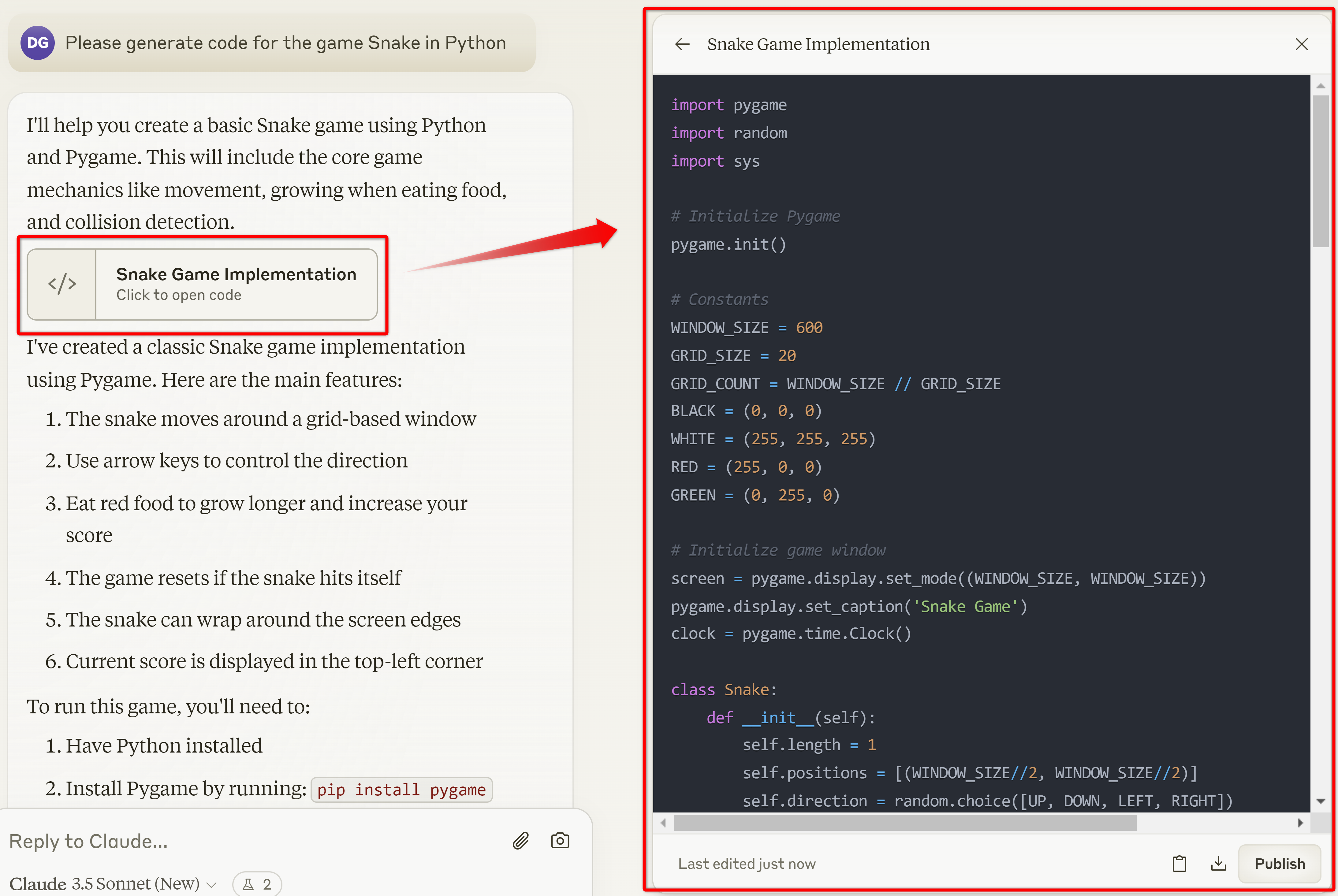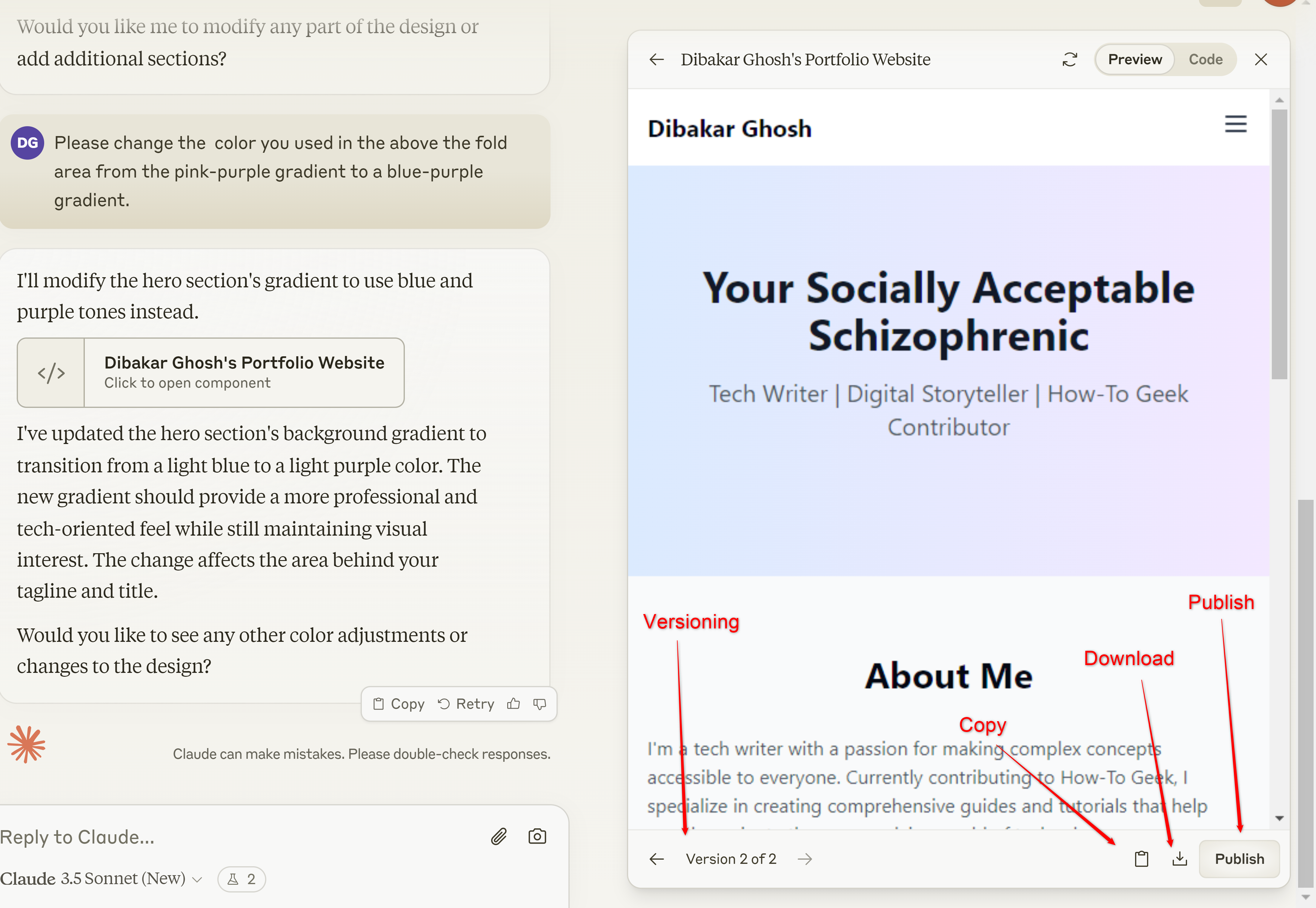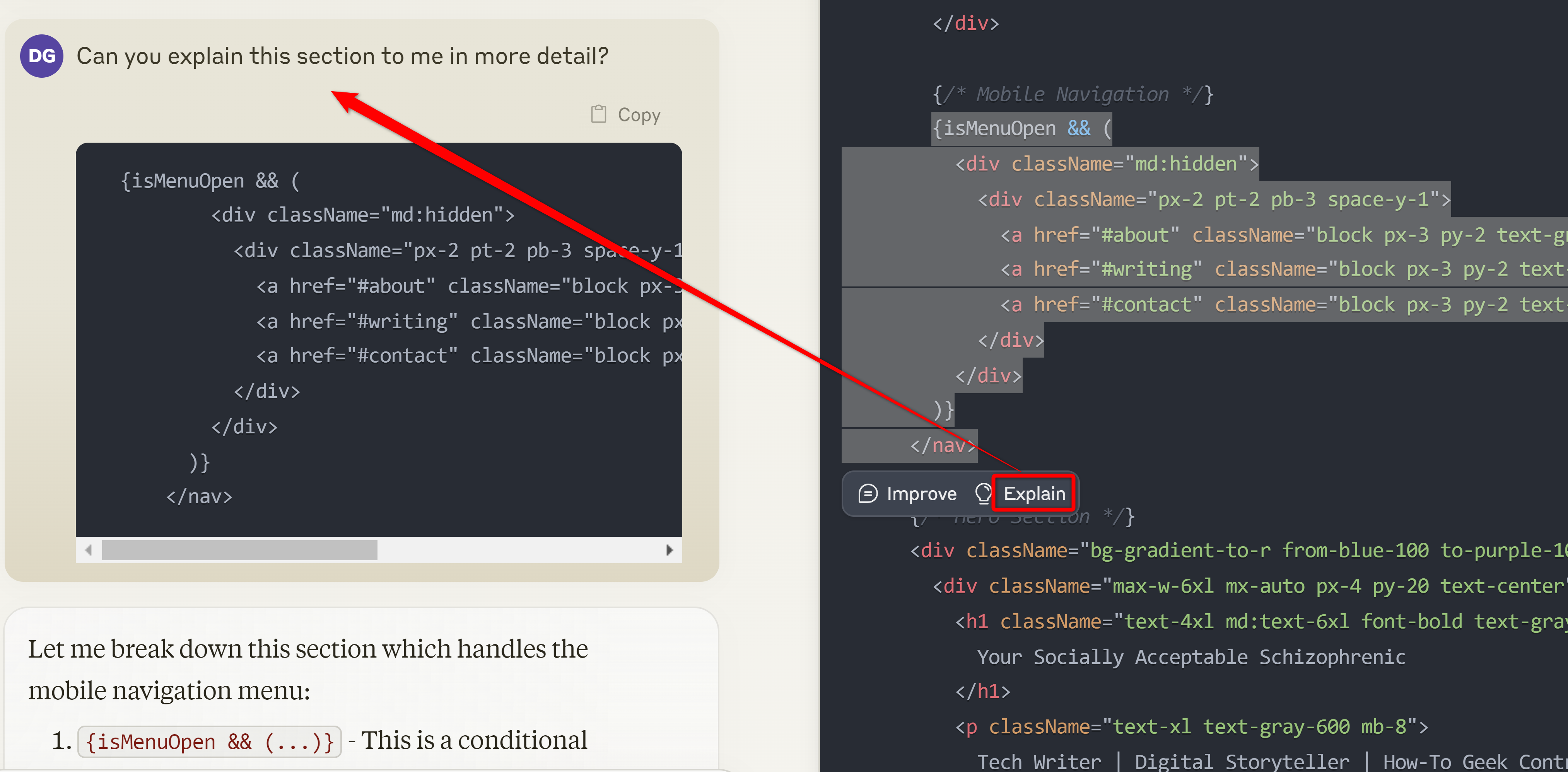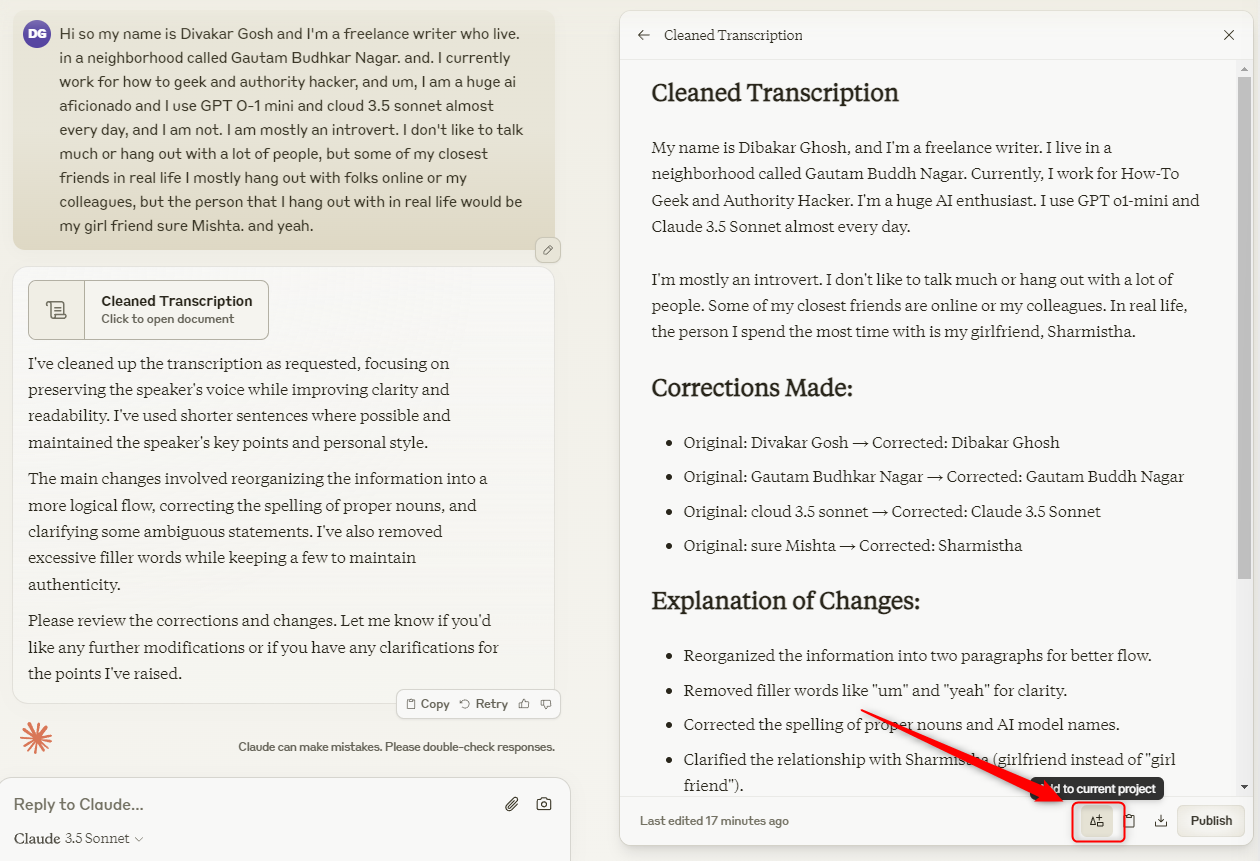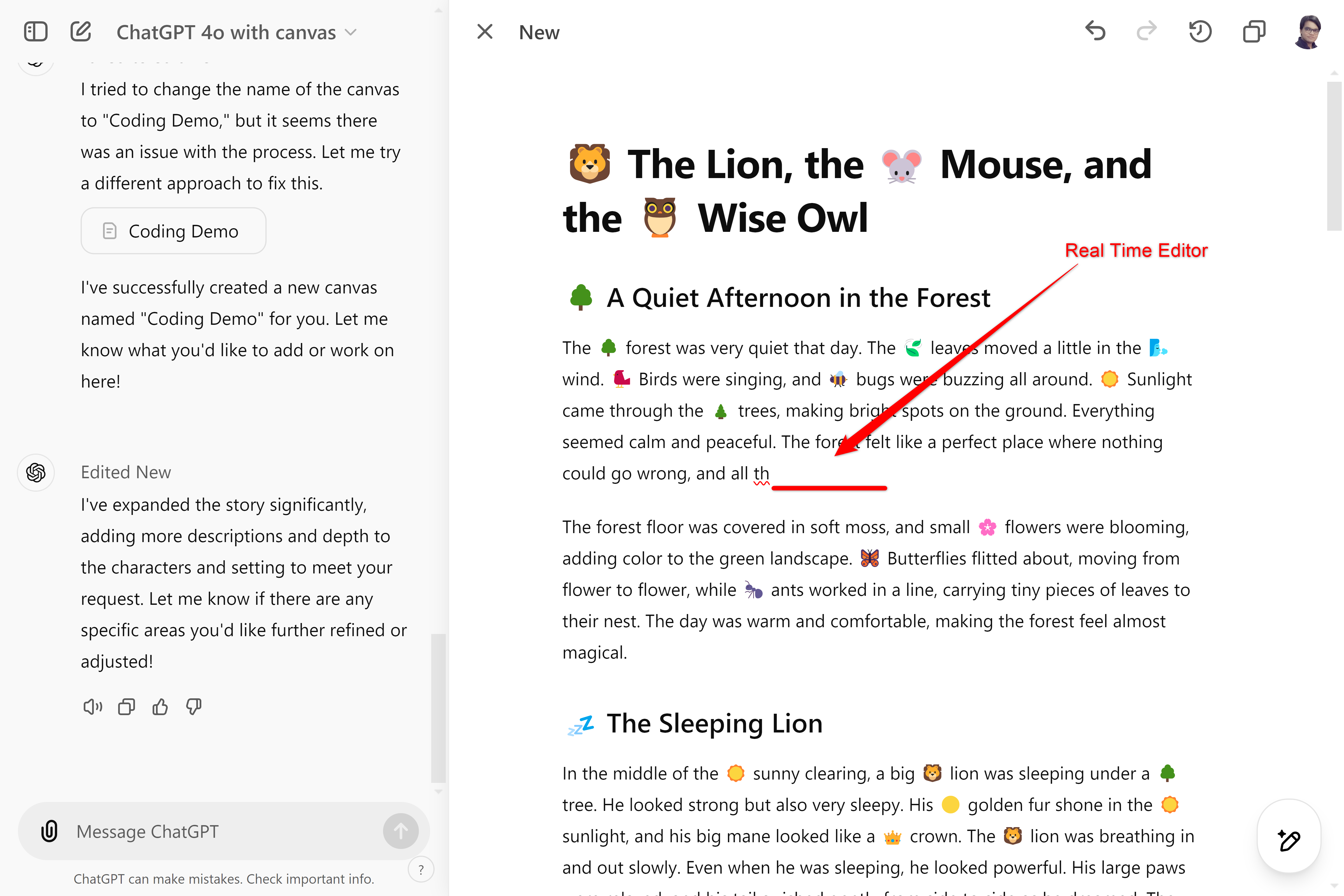Key Takeaways
- Claude Artifacts transforms chats into collaborative workspaces for complex projects, combining AI and human input seamlessly.
- Artifacts automatically handle various content types, facilitate editing requests, and allow content sharing for enhanced workflow.
- Artifacts, combined with Claude Projects, offer a dynamic way to improve AI responses over time, promoting efficiency and customization.
AI chatbots revolutionized how we create content, but their chat interfaces weren’t built for serious work. Claude Artifacts changed this fundamentally, transforming simple conversations into a truly collaborative workspace where humans and AI can seamlessly work together on complex projects.
What Are Claude Artifacts and How to Use It?
Claude Artifacts are specialized workspaces that are triggered when generating substantial or complex content. They appear alongside the chat interface, creating a neat separation—your Artifact content stays in its dedicated space while you continue chatting with Claude normally.
These Artifacts automatically handle specific content types, including code, diagrams, SVG graphics, React components, and long-form documents. The system kicks in when your content exceeds 15-20 lines or needs specialized formatting. For instance, while generating Python code or creating complex flowcharts, Claude separates this content into a dedicated window rather than embedding it in the chat.
However, you can also manually invoke an Artifact by asking Claude to do so, and populate it with much thinner and shorter content. Doing so can be useful because Artifacts don’t just help separate your chats from the generative work but also introduce additional features—discussed in the next section.
How to Use Claude Artifacts to Improve Your Workflow
Claude Artifacts promotes a collaborative experience where you and Claude work together on a particular project. For example, while chatting with Claude, you might want to generate code, write stories, craft emails, or create other substantial content. Instead of cluttering your chat window, Artifacts provides a neat and dedicated space to house all the generated content, so the chat is reserved for discussing refinements and edits.
At the very least, Artifacts make it super easy to copy and paste any generated text or code. Each Artifact gets a dedicated Copy button to save its content to your clipboard. You can also download the content or publish it online as a shareable URL. I personally find the Publish feature super useful as it lets you quickly share drafts or prototypes with a client or team members.
There’s also a built-in versioning system. It’s most likely that Claude (or any AI tool) won’t be able to nail your request on the first go. As such, you can ask it to change whatever you don’t like, and Claude will update the Artifact to a new version with the requested changes. You can jump between these versions using the arrow buttons, which is a huge quality-of-life improvement compared to scrolling up and down a chat thread to find older versions.
Artifacts also allow you to focus your editing requests on specific sections. Just select any portion of text within an Artifact, and you’ll get two options: Explain or Improve. The Improve option opens a text area where you can tell Claude how you want the selected area improved, and it’ll create a new version by modifying only the selected portion and keeping everything else intact.
The Explain option doesn’t make any changes to the Artifact but instead prompts Claude to provide more details on the selected portion. I find it useful when I don’t understand a code snippet and want Claude to explain why it generated that section.
What’s more, Artifacts can also help you preview HTML and SVG code. For instance, if you create a web app using JavaScript or a simple website using HTML, you can see how it works right then and there in the artifact. The same goes for HTML files, SVG graphics, Mermaid diagrams, and React components.
Claude can create and show code for Python and other programming languages, but it can’t execute them. So you can’t visualize them through the preview tab.
As you can imagine, this drastically streamlines code generation workflows as you don’t need to copy-paste it inside a separate program to check if it’s working. To add a cherry on top, the previews can be published and shared online! Here’s the Snake game preview generated by Claude so you can test it out.
Using Artifacts With Claude Projects
Artifacts become even more powerful when combined with Claude Projects. In case you don’t know, Claude Projects is an exclusive feature available to Claude Pro users that functions similarly to Custom GPTs on ChatGPT. It lets you create a customized workspace where you can set specific custom instructions (system prompts) and upload a knowledge database. Each time you talk with Claude using that Project, it’ll reference the information you provided to fine-tune its replies.
Now, Artifacts allows you to update these Projects as you keep using them. For instance, let’s say you have a Project for generating marketing materials with a database of successful marketing copies. You can use Artifacts to generate new materials and then add those Artifacts back to your project’s knowledge base—re-emphasizing to Claude what works well. This creates a dynamic workflow where your project evolves and improves over time—a significant advantage over ChatGPT’s more static Custom GPTs.
You can also fine-tune how Artifacts work through custom instructions in your Projects. Want Artifacts only for code but not for text? Or do you need them for every response—including chat responses? You can set these preferences in the Project’s instructions. While Claude automatically handles Artifact generation based on content type and length, custom instructions give you more control over when and how Artifacts appear in your workflow.
Claude Artifacts vs ChatGPT Canvas: Which Is Better?
At the time of writing, ChatGPT recently released its Canvas functionality, which is similar to Claude Artifacts. Canvas triggers when generating substantial content (usually 10-15 lines) and provides a two-column layout for a cleaner writing experience. The idea is pretty similar, but Canvas also introduces many welcome improvements as a bonus.
The Canvas interface is designed to work like a text or code editor and supports real-time editing capabilities. Unlike Artifacts, where you need to use Claude to make changes, you can manually edit Canvas content in real time and use no-code UI tools like simple sliders and buttons to adjust text length, reading level, or formatting without typing commands.
However, despite Canvas’s superior UI implementation, I still prefer Claude Artifacts for several reasons. First, Artifacts runs on Claude 3.5 Sonnet, which consistently outperforms GPT-4o (used by Canvas) in generating high-quality content. This means less tweaking and editing, which somewhat offsets the lack of real-time editing features.
Artifacts also excel at generating and visualizing flowcharts, SVG graphics, and HTML code. When you create a website using Artifacts, you can immediately preview how it looks. Canvas, while great at generating code, lacks this preview functionality—you’ll need to manually set up and run the code elsewhere to see the results.
The choice between Canvas or Artifacts depends on your priorities. If you value a polished, intuitive editing experience with no-code controls, Canvas might be your better option. However, if you prioritize higher-quality outputs that require less editing and want built-in preview capabilities, Claude Artifacts, powered by the more capable 3.5 Sonnet model, is the way to go.