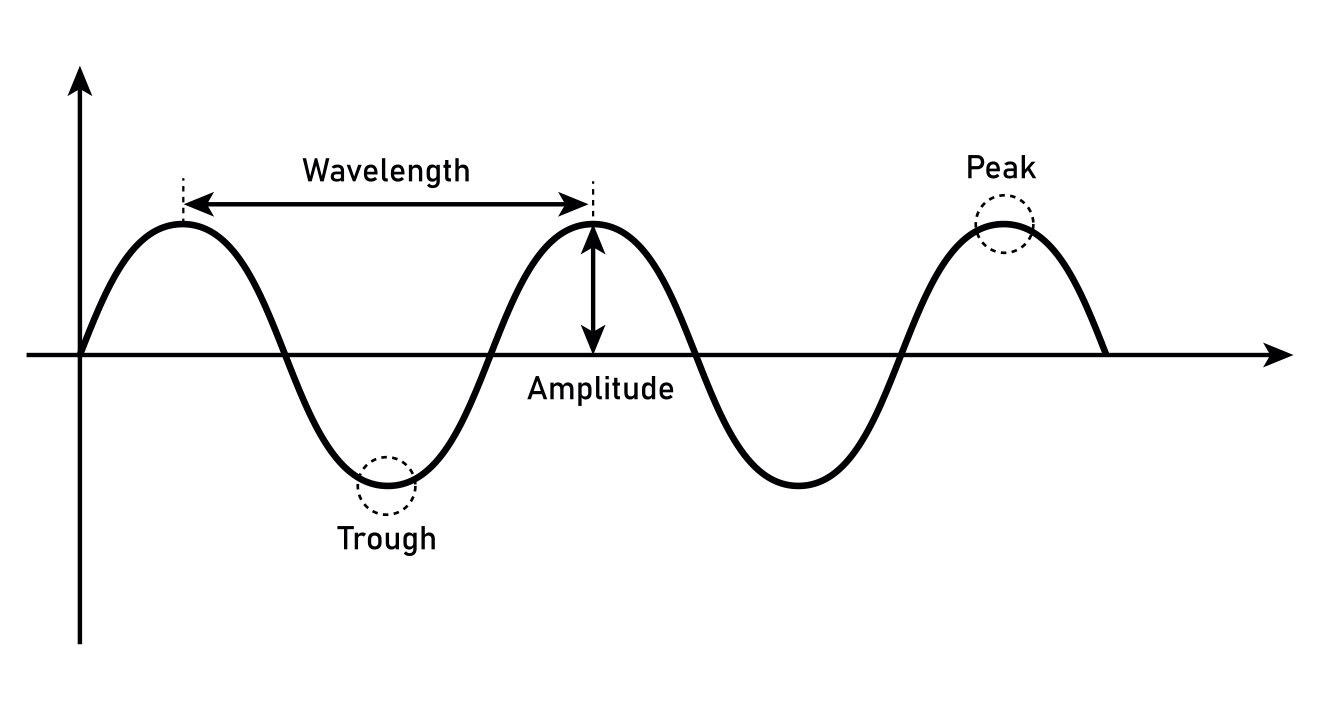Key Takeaways
- Sample rate and bit depth are crucial for high-quality digital audio recordings, capturing detail and dynamic range accurately.
- For CD audio, 44.1kHz sample rate and 16-bit bit depth are sufficient for most listeners, covering the human hearing range effectively.
- Increasing sample rates beyond 44.1kHz or bit depths beyond 16 bits may not significantly enhance audio quality, potentially leading to diminishing returns.
When it comes to the quality of a digital audio recording, there are two numbers that describe how much detail is captured within that recording: sample rate and bit depth. If you want to record music that sounds great, but doesn’t take up too much space, getting the levels of each right is pretty important.
These are also important numbers when it comes to determining how good the audio you’re consuming is, and what level of audio your gear can handle. So I’ll explain what each of these terms mean, and how they matter to your listening experience.
Defining Sampling Rate and Bit Depth
To understand sampling rate and bit depth, we first have to look at what a sound wave looks like.
The wave has two dimensions. On the vertical axis we have the peaks and troughs of the waves. The distance from the baseline to the peak or trough is known as the “amplitude”. On the horizontal axis, we have wavelength. This is simply the distance from one peak to the next, or from one trough to the next. Shorter wavelengths correspond to higher frequencies and vice versa.
Of course, the waveform of an actual sound recording doesn’t look neat and simple like the diagram above. Instead, it looks like this.
When you record sound on an analog medium, there’s a direct analog (see?) of the waveform on the medium. On a vinyl record, the waveform is represented by a cut groove, and the movement of the needle through this groove reproduces the sound. On a cassette tape, the waveform is represented by fluctuations of a magnetic field. Either way, there’s a direct and continuous recording of the original sound.
With digital audio, sound has to be recorded as binary code. This code represents the frequency and amplitude of the waveform. Unlike analog audio, it’s not possible to make a continuous recording, since you can only store waveform data as discrete “slices” commonly known as “samples.” The sample rate, therefore, is how often you take a slice of the audio you’re recording. Just like taking samples for a survey, the more samples you take, the more your digital recording will accurately reflect the original sound.
So, the sample rate is the number of slices taken across the horizontal axis of the waveform, but what about bit depth? Each slice of the waveform can have varying levels of detail. The more bits you have available for each slice of the waveform, the more accurately you can represent the amplitude of the waveform in that slice of time. The higher the bit depth, the wider the dynamic range of the recording. That is the difference between the softest and loudest sounds that can be accurately represented.
How Sampling Rate Affects Sound Quality
The standard way to measure sample rate is in Hertz. CD audio is stored at 44.1kHz, which allows it to accurately represent sound between 20Hz and 20kHz, with a little bit of wiggle room. Why this specific range? This is based on the range of frequencies humans can hear, a range that shrinks with age! The Nyquist Theorem is used as the basis for picking this specific number.
As the sample rate drops below this number, you’ll hear audio becoming more compressed as the frequency range shrinks. Detail is lost from high and low frequencies. Sample rates like 11kHz or 22kHz have typically been used in telecommunication for phone calls or video calls. Giving that audio its typical compressed, tinny sound. These days, with broadband internet being common, you’ll rarely hear such poor audio, but it does give you an idea of what lowering the sample rate does to a recording.
How Much Sample Rate Is Too Much?
CD audio sounds fantastic, and is still the gold standard. Since the 44.1kHz sampling rate of CD audio covers the human hearing range, theoretically increasing this number won’t do much more than waste storage space, but 48kHz, 96kHz, and even higher are in use these days for high-fidelity audio and archival purposes. You’ll have to use your own ears to decide if this makes any difference. If so, you might be an audiophile.
What Better Bit Depth Does for Sound Quality
CD audio has a bit depth of 16 bits, which allows for a dynamic range of 96dB or decibels. Decibels are not linear, but logarithmic, and so the perceived volume of a sound doubles every 10 decibels or so. If there’s not enough depth to capture the range of a sound, then it will “clip”, which sounds like distortion on the recording. This distortion is known as quantization noise.
96dB is plenty for recording most music, but the dynamic range of some music, and commonly movie and game audio, might be too broad for that range. 24-bit audio comfortably covers the quietest whisper and loudest explosion, with a range of 144dB.
How Much Bit Depth Should You Aim For?
16-bit CD audio sounds amazing, and I doubt 99% of listeners have any complaints on that front, but I do think there’s a solid argument for 24-bit audio, especially when you’re moving out of just music. 32-bit audio is often used in audio production by professionals, but this is to give them overhead for mixing and mastering. The final product will be a lower commercial bit-depth.
Beware of Diminishing Returns
Audio quality is, of course, quite subjective. However, I feel pretty comfortable in saying that at 48kHz/24-bit, you have enough headroom that you’re not missing anything when it comes to your sound. At that point, I’d be more concerned about my audio hardware being able to do justice to the material than the amount of detail in the recording itself.
Very high-quality media and streaming services promise an audio experience that is most likely just placebo, so it’s always a good idea to listen to two versions of the same song or video at common and audiophile-grade quality levels, to see if you can tell. Of course, it’s best if you do it blind, so have a friend switch between the two without telling you which is which!