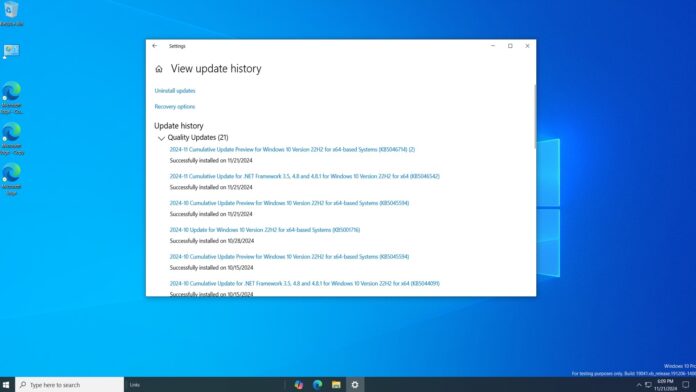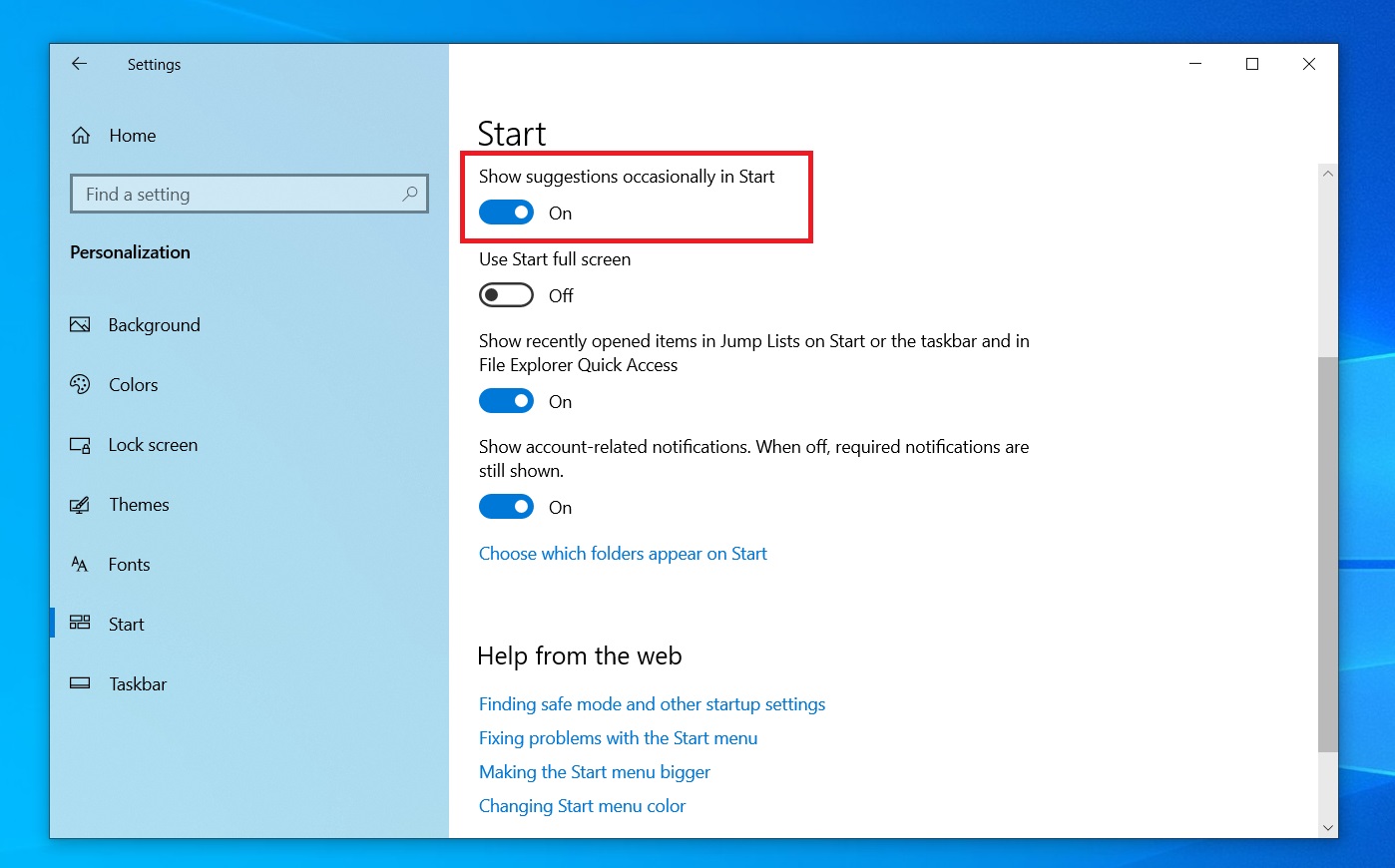Microsoft has released the November 2024 optional update (KB5046714) for Windows 11 22H2 PCs. This optional update doesn’t introduce any new features, unlike the last one, which introduced the Account Manager in the Start menu. It only contains fixes for a few unusual problems with cloud and preferences backup and license conflicts.
Being an optional update, KB5046714 won’t automatically download and install on your PC. You must check for it in Settings > Updates & Security > Windows Update. Microsoft has also published the official offline installer (.msu) file links on the Catalog page.
Before discussing the minor changes with this build, check out the direct download links for the offline installer file.
Download Links for Windows 10 KB5046714
Windows 10 KB5046714 Direct Download Links: 64-bit and 32-bit (x86).
Run the installer file from the download location if the Settings app cannot find or install the latest optional update.
What’s new in Windows 10 Build 19045.5198
As we mentioned above, no new features are present in this latest build. Microsoft was testing a new Recommended section in the Insider channel that would promote some Microsoft Store apps in the Start menu.
That is just unnecessary clutter, in our opinion, but the feature might debut with the next security update or later in January. You can turn it off, but why is it even there?
Build 19045.5198 fixes a bug where the Win32 app shortcuts were not backing up on the cloud. So, if you tried to restore the PC, these icons would be missing.
Cloud file service users like DropBox faced an unusual situation where copying a file would move it permanently from the folder instead of creating a duplicate.
Some user faced Windows 10 activation issues after replacing a faulty motherboard on their OEM PCs. While it is possible to do so after digitally linking the license with your Microsoft account, it failed to work properly.
If your PC stopped responding when you tried using an Internet Printing Protocol (IPP) printer, the problem doesn’t occur in this build.
Lastly, build 19045.5198 updates the COSA profiles up to date for certain mobile operators. There are no reported issues present in this optional update, but we’ll keep checking it to find out new bugs, if any.