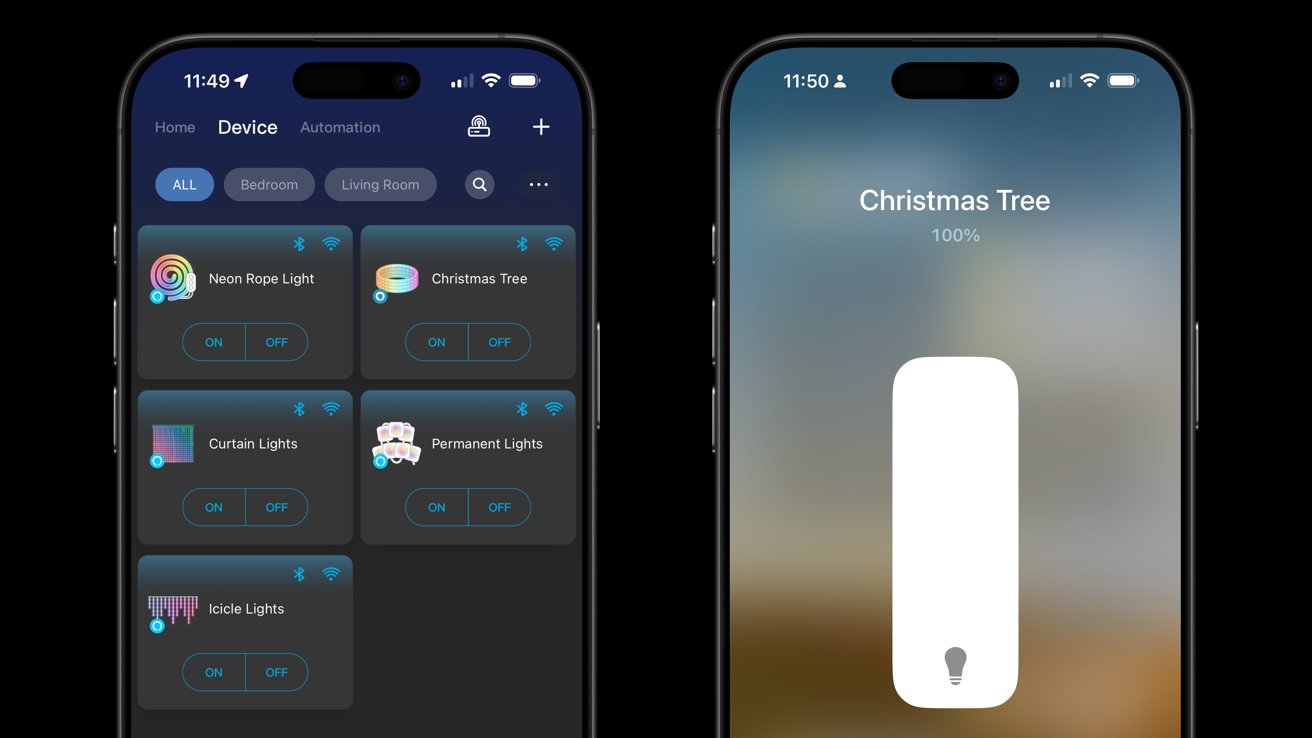Govee products can finally join Apple Home thanks to Matter, so here are a few great holiday decoration options from Christmas tree lights to permanent outdoor LEDs.
Govee gave me the chance to try out a selection of smart lights just in time for holiday decorations to go up. Some are standard lights that can stay up year-round, while a couple are purpose-built for Christmas decor.
I’ve got a lot of Apple Home products like smart lights, cameras, and locks, but I’ve never taken the leap to holiday decor or more permanent lighting. Govee has a lot of options, but here are five that’ll brighten your holidays.
Look, I’ll be frank here, I don’t live in the most beautiful home on the market. That said, these Govee lights look great even in my old build home with wood panels and a weathered exterior.
Govee Christmas String Lights 2
The Govee Christmas String Lights 2 aren’t your usual string lights. If you’re used to seeing classic string lights with those little bulbs, this is a big change.
The lights are literally built into the string and are embedded as little knot-like bumps at intervals. They’re bright lights that stay cool to the touch.
Since there are no bulbs hanging off of the strand, there’s no tangling or fuss. The little spool the strand is attached to is perfect for just walking the lights around a tree or banister without issue.
After setting everything up, I added the Govee Christmas String Lights to the Govee app with a button press. It was mercifully simple, and adding to Apple Home was just as easy. More on using these lights later.
One thing to note and something Govee could address in a future model is that there’s no power outlet at the other end of the strand. So, if you wind the string lights around the tree bottom to top, there’s nowhere to plug in a star.
Luckily, our silly Super Mario star had a long power cable we hid in the trees and ran to an extension cord so it wasn’t an issue. However, a lot of traditional decorations are built assuming the string lights have an outlet at the end.
The Govee Christmas String Lights 2 are a really nice addition to my holiday decor. I’m considering if I might use them year-round in a different part of my home in place of fairy lights.
Get the 66ft Govee Christmas String Lights 2 from Govee for $ 129.99. They are on sale at the time of publication for $79.99 from Govee and on Amazon.
Govee Icicle Lights
The Govee Icicle Lights are yet another modern take on a classic holiday decoration. Like the string lights, it’s made with LEDs embedded in the strand, so there are no bulbs or mess.
I didn’t run into any issues with tangling out of the box, and I doubt there’ll be much problem in the future since the strands are so rigid. They are different lengths to provide a staggered lighting effect.
I don’t have a very large front porch, but the 32.8ft option was enough to circle the entire porch with a bit leftover. The lights are incredibly bright, so I tend to turn down the brightness after dark to keep from overwhelming the neighbors.
Like with the string lights, setup and pairing with the Govee app and Apple Home were easy. The power cable with the in-line remote was plenty long enough to run it inside to an outlet.
Govee Permanent Outdoor Lights 2
Govee sent me the 100ft strand of Permanent Outdoor Lights 2, and let me tell you that’s a lot of lights. I managed to hang half of the segments before running out of reasonably reachable house. (I may hang the rest, but I’ll need a bigger ladder or to hire someone.)
Each of the small cubes houses a bright LED you’ll want to point down at the side of the house. These work best if you have an awning or gutter that runs along the house in a way that gets some space between the light and the wall.
Sadly, I don’t have a lot to work with, but I managed. The siding on my house juts out a bit in a layered pattern too, so the effect was lessened somewhat.
That said, the lights are incredibly bright and still cast a strong effect around the top of my house. The Christmas-themed patterns play well for holiday decor, and I intend to leave the lights up year-round for accent lighting or other holidays.
The lights themselves blend right in with the home, so it doesn’t look like a tacky set of Christmas lights you forgot to take down. I chose the adhesive mounting option since I’m renting and moving in the near future, but permanent screw mounts were also included.
We’ve had some interesting weather in the weeks since I attached these lights, and there hasn’t been any issue so far. One or two lights did unstick from an uneven gutter surface, but they were simple to reattach and reinforce.
I placed the lights around the front of the house where the Christmas Tree would also be visible. It’s quite an effect.
I can highly recommend the Permanent Outdoor Lights 2. Just be sure the mounting options are adequate for the style of your home and pay installers if you’re uncomfortable on a ladder.
Govee Curtain Lights 2
The Govee Curtain Lights are basically a pixel wall that can display images and animations. The default scenes can show a game of pong, a space game like Galaga, or a Christmas tree.
The curtain lights can be hung outdoors, indoors, on a wall, or wherever you need them. While Govee doesn’t advertise this, I decided to hang ours in a doorway as a kind of beaded curtain.
The patterns are really cool and work even when suspended without a backdrop like mine. However, the animations are complex and distracting unless they’re used in places where you’re not seeing them regularly.
With the curtain hanging inside, I tend to favor simple patterns or a rainbow color. The great thing is users can customize what is shown using the many tools in the Govee app.
Unlike the icicle lights or light strand, the curtain light isn’t just a holiday decoration. The current plan is to keep the lights up year-round and use them for accent lighting.
Like with all of its lights, Govee provided multiple hanging options like adhesive, hooks, and plastic tabs. The main strand where each curtain piece attaches isn’t the prettiest to look at, especially with all the hooks attached, but that section is easily hidden behind garland or other decor.
Govee Neon Rope Light 2
The Govee Neon Rope Light 2 is a really cool decoration, but it is a bit intimidating. All of the images shown on Govee’s website for the product show these beautifully realized line art displays that I could never hope to create.
Don’t let that stop you though. Even though I’m not clever enough to make a fun shape, I still managed to put up a simple design that added some color and light to my living room.
The rope light is very flexible, and the included brackets can be bent to help precisely shape the light. I weaved it around a bookshelf and a painting on the wall in a part of the room that had no lighting at all.
The end result is really fun. I like how it can be used as an accent light or have it play an animation.
The 16.4ft option really lets you go all out with the design. And there are white and black options for the rear material so it can blend with the wall better.
Using the Govee smart lights
I’ve really enjoyed all of the lights from Govee. If I were presenting them as individual reviews, they’d all score a 4 or above.
Since setting up and using all of these lights is similar, I decided to cover it in one section to keep from repeating myself. Since the Govee lights mentioned in this roundup are all Matter certified, they can be added to Apple Home.
The Govee app is the primary interaction point. That’s where you can control animations, use an AI chatbot to generate lighting options, or browse available defaults.
Apple Home is limited in what it can do for now. Each of these lights is treated as a simple light strand or bulb, so users can’t choose animations or color-specific segments of the lights via HomeKit. Only the brightness, color, and power state are controlled in Apple Home.
Now, I will ding Govee on this one thing that isn’t implemented, but could arrive in a future update. Govee should be able to donate the scenes to Apple Home.
I’ve seen other apps like Nanoleaf do this, so I assume Govee could too. Once I’ve got a few scenes I know I’ll use repeatedly, I don’t need to do all of the tinkering available in the Govee app all of the time.
Let’s hope Govee updates its app in the future to allow scene donation to Apple Home. For now, I go to the Govee app to set the light animation, and I use Apple Home for automating when the lights turn off and on.
I was only able to cover these five products, but explore Govee’s website for more Matter-compatible products. After setting up and using these lights, I can say they’re a new favorite for my smart home.