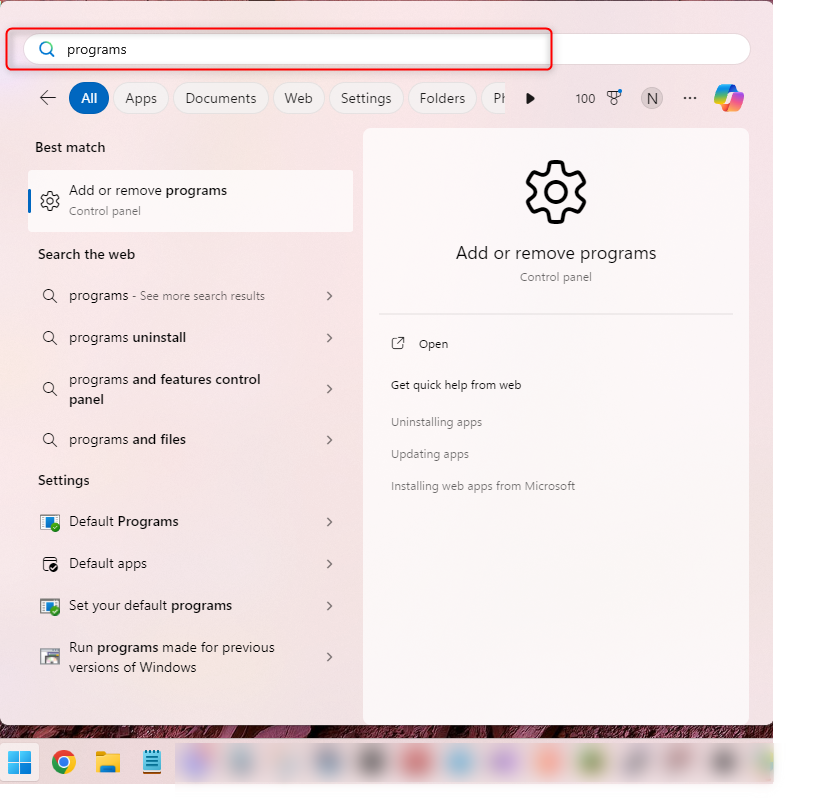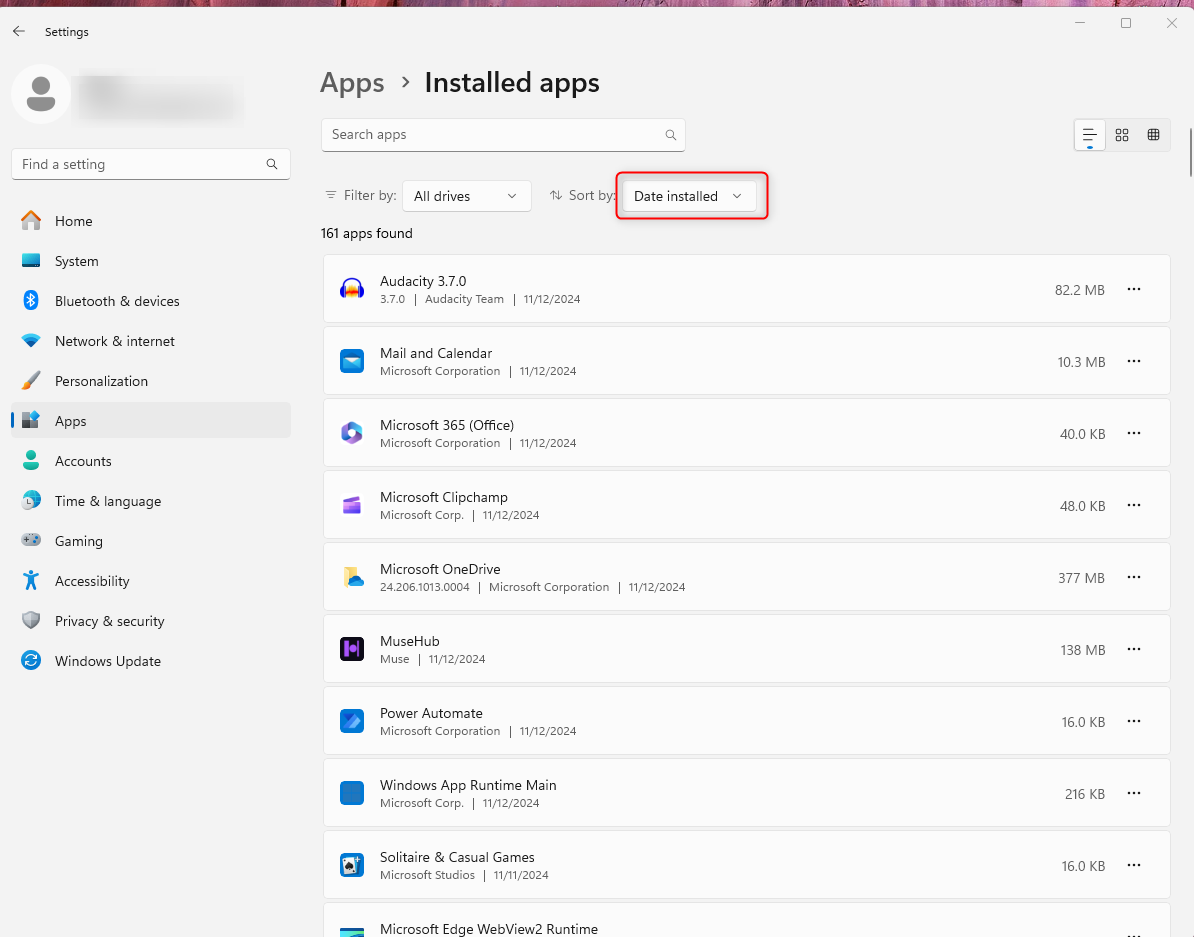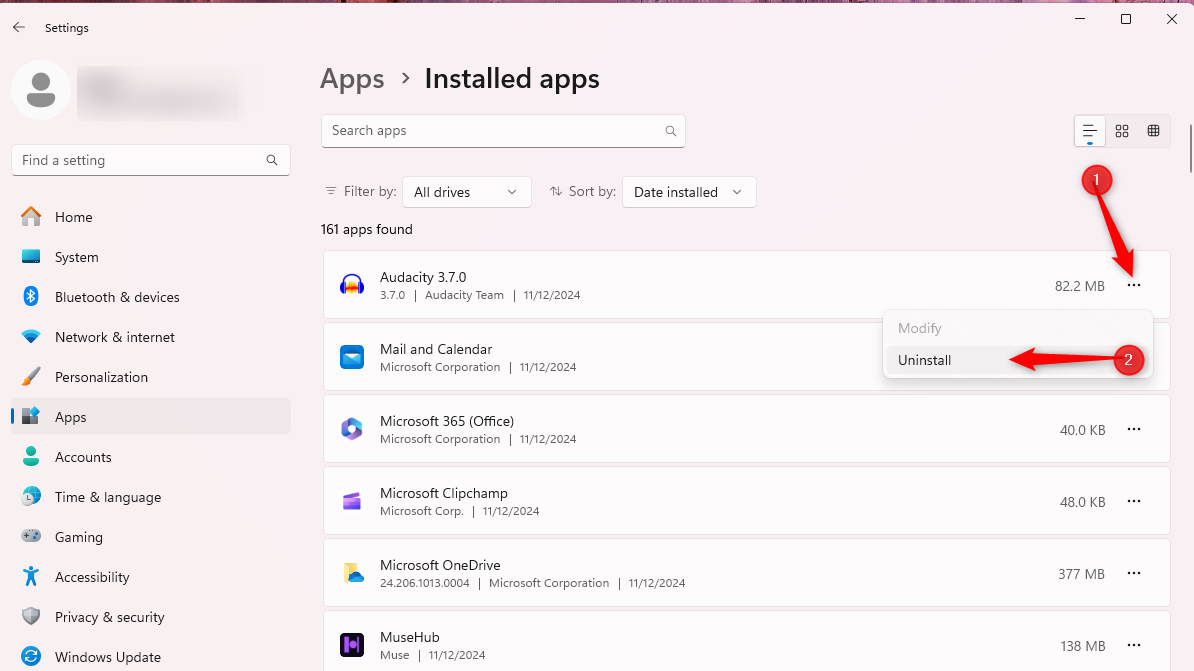Key Takeaways
- Deprecated programs lack developer support, creating security and compatibility risks.
- Without updates, old software exposes your PC to vulnerabilities and hackers.
- Use tools like Patch My PC or perform manual checks to uninstall deprecated programs and enhance security and system performance.
Is your computer a digital hoarder? Here’s everything you need to know about deprecated programs and how to get rid of them. Not only will you experience a faster and smoother system, but also better security.
Why Does Software Get Deprecated?
We often overlook the digital clutter that piles up in our systems, including outdated apps and forgotten tools. One type of clutter that deserves particular attention is deprecated programs—those that have reached the end of their useful life and may no longer receive support from developers. While it may still work, its use is discouraged in favor of newer versions or alternative solutions.
You might remember apps like Adobe Flash Player or older versions of Java, which, in their prime, were essentials for the everyday internet user. However, as technology evolves, so does software, and some programs simply can’t keep up with current standards. They eventually lose support and stop getting updates, becoming “deprecated.”
There are various other reasons why software may become deprecated. Another reason is expense. Software has ongoing labor costs, each feature needs to be maintained, updated, and monitored by humans. As the codebase gets more complicated, the risk of bugs, compatibility, and performance also gets affected. Each single change to growing features just becomes harder to do, and you need more people to do it.
Why Deprecated Programs Come With Security Risks
The term “deprecated” is derived from the Latin verb “deprecari,” meaning “to ward off (a disaster) by prayer,” which I’d say fits well enough. I don’t recommend keeping old software even for nostalgic reasons, as it can become a security liability.
Software that no longer receives updates (or security patches) is at risk of leaving your front door open—you’ve essentially given hackers an easy invitation.
Since deprecated programs aren’t usually updated, they lack the security patches necessary to fix vulnerabilities that new security threats exploit. They can become a goldmine for hackers, as any known exploits remain unaddressed, leaving your computer exposed.
In addition to security issues, old software may become incompatible with modern programs, leading to a myriad of errors and even a slow computer with poor performance.
How to Identify and Remove Deprecated Software
To identify and remove deprecated software, you can manually search through all installed programs and do an online search for each to see if it’s outdated or unsupported.
If this is too much work, or you prefer a more automated method, you can use a third-party tool like Patch My PC, which can scan your computer and provide a list of programs that are either outdated or unsupported.
Outdated programs often display tell-tale signs—they fail to update, can’t be installed on newer systems, or seem very glitchy. Some may include a warning sign informing you that the software is now deprecated or no longer supported. A quick online search of the program’s latest version will also confirm whether it is still supported by its developers. Once you’ve pinpointed the outdated programs, it’s time to safely remove them.
Before removing any software, ensure any data associated with the deprecated software is backed up. Whether that’s project files, settings, or old work data, it’s better to be safe than sorry.
To do this manually, click the Windows Start Menu (or press Windows+i as a shortcut), and search for Programs, and press Enter.
Here, you’ll be able to see a list of software installed on your computer. You can even sort installed programs by “Install Date,” which can be used to view older software:
You can click on the three-dot menu next to the software you want to uninstall, and then click “Uninstall” to remove it:
Ensuring that your Windows computer is tidy and rid of deprecated and outdated software makes a significant difference—not only to your computer’s speed, but also to your overall security. It’s worth taking some time to assess what software has overstayed its welcome and might now be creating more harm than good.