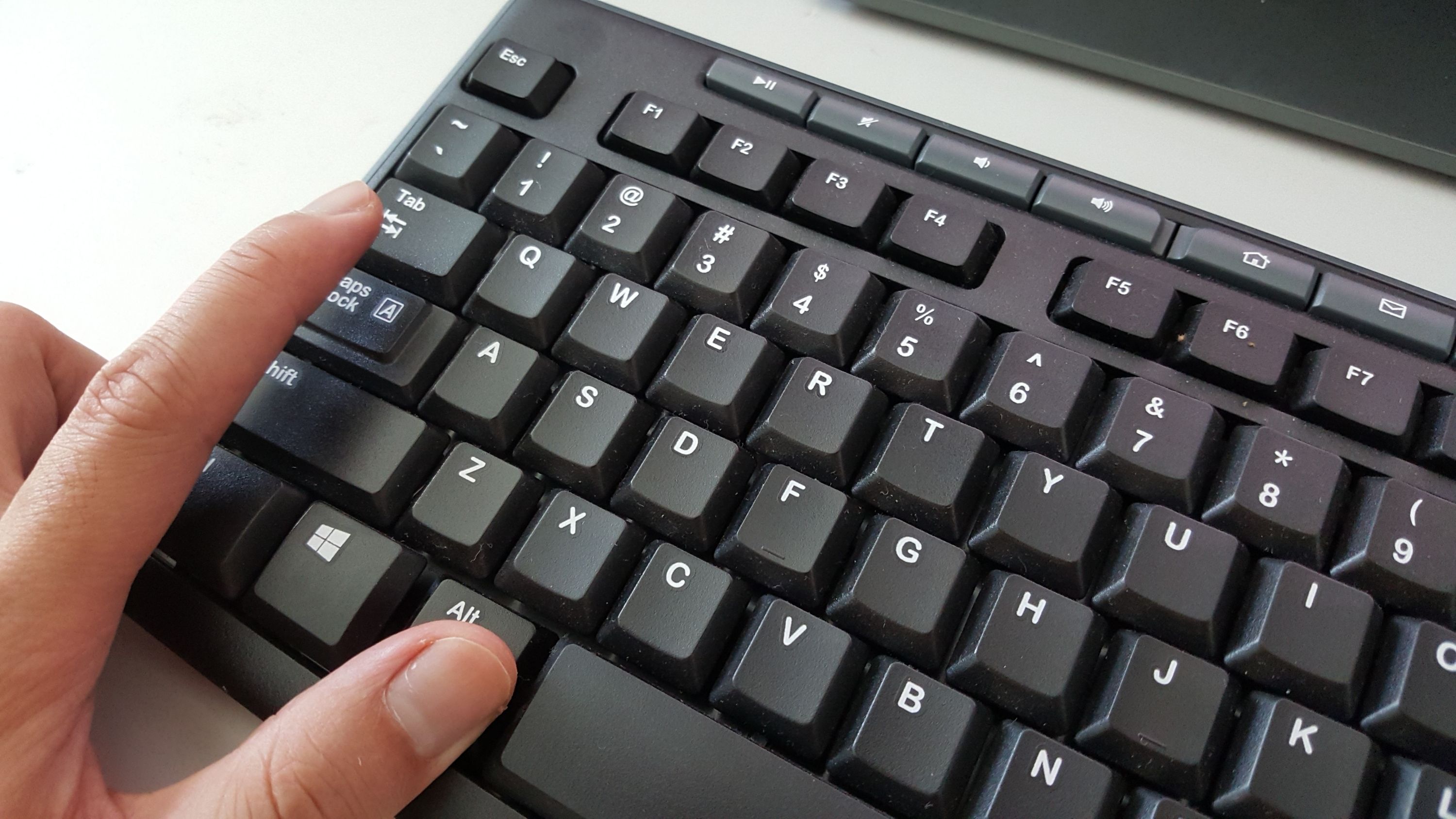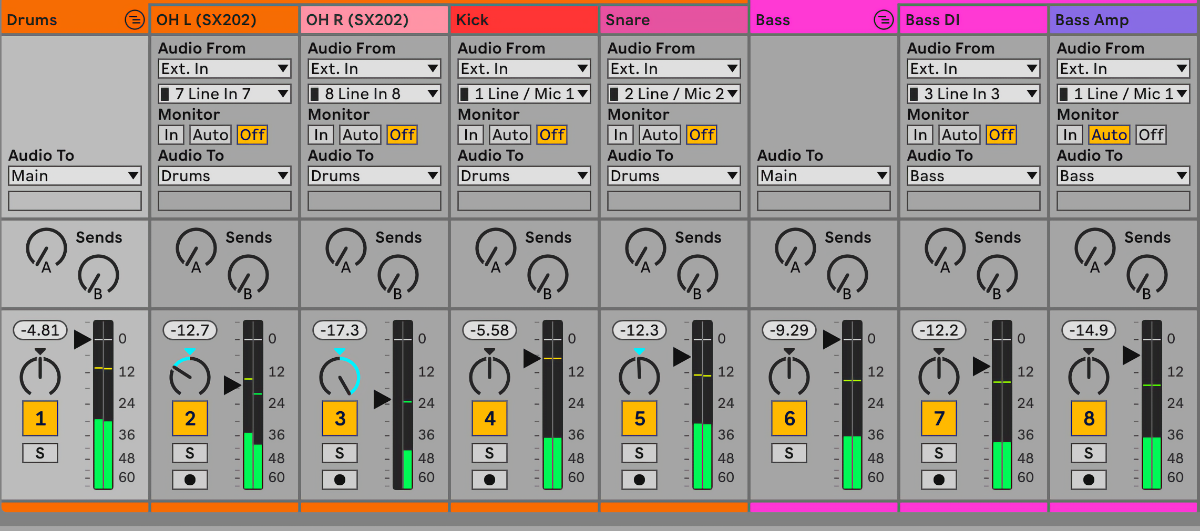A digital audio workstation makes recording music easier than ever: all you need is a computer. Easy is relative though, and if you’re new to using DAWs, they can be tricky. Here are a few tips that helped me out early on.
The Best DAW is the One You Have
One issue that plagues both new digital audio workstation (DAW) users and even seasoned users is the nagging feeling of being limited by a particular DAW. For example, you may be skilled in Logic Pro, but after reading about how many massive albums were made in Pro Tools, you’re wondering if you should switch.
While every DAW has its strengths, they’re all meant to accomplish the same thing. The main differences you’re likely to find between DAWs are simple workflow changes, and while some of these are bound to work better for you than others, they won’t result in your finished product sounding any better.
If you really want to experiment, there are plenty of free DAWs and music software available that can keep you entertained without needing to invest in a new software suite.
Get It Right At the Source
You may have heard the term “fix it in the mix” when it comes to audio before, but while it’s fun to say, and it rhymes, it’s also something that almost never happens. The best way to make sure you get a great-sounding track, whether it’s a vocal you’re recording or a synth line from a plugin, is to get it right from the very start.
If what you’re in the process of capturing doesn’t sound how you want it to while you’re creating the sound, it’s not likely to get any closer later on. This is your cue to stop, rethink your approach, and figure out if there’s anything you can do to capture that sound as close to what you’re imagining as possible.
Of course, you may need to carefully EQ and otherwise process the track later, but this is more to help it fit better within the overall piece of music than to correct any overt issues.
Learn Your DAW’s Essential Keyboard Shortcuts
Regardless of whether you’re using your DAW professionally or it’s just a hobby, it’s useful to know the basic keyboard shortcuts. These tend to vary quite a bit between DAWs, but the good news if you’re used to popular software like Pro Tools or Cubase is that your current DAW may support using similar shortcuts.
You don’t need to learn keyboard shortcuts for every aspect of the DAW, but knowing at least the basic transport controls (play / pause, record, stop, etc.) is useful. From here, you can figure out which actions you’re repeating most often and look up the keyboard shortcuts for them to speed things up.
Get Organized
Even if you’re producing something as relatively simple as a single-person podcast, a DAW project can start to get messy over time. This can make editing and otherwise manipulating your audio tracks a much slower, confusing process. Many modern DAWs offer features like automatic color coding, track folders, groups, and other features to help you keep things organized.
As with keyboard shortcuts, the exact features available to you will depend on your DAW, but track groups are fairly common across the board. In most DAWs, this feature lets you drop all your vocal tracks into a single group, which both keeps them organized and, in some DAWs, lets you easily adjust the volume of all of them at once.
Watch Your Levels
If you’re relatively new to the world of digital recording, the idea of recording a track, then turning the volume up on that track until it sounds right seems perfectly fine. If you’re only recording that track, it is perfectly fine. If you’re layering multiple tracks, however, the volume is going to grow over time, and pretty soon you won’t have anywhere to go if you want to turn something up.
Instead, keep tracks lower in terms of volume–around –12dB is a good starting point–and you’ll have plenty of room to grow later on. This doesn’t just give you room to turn up later, either: it also keeps overly loud signals from overloading other aspects of your signal chain like any plugins you may have on the track.
Get to Know Your DAW’s Stock Plugins
Somewhat similar to the never-ending search for the perfect DAW is the idea that your productions will sound better with the right plugin. While there are some fantastic plugin developers out there making incredible tools, in many cases, you’d be better off simply learning how to use the built-in plugins in your DAW. They may not be as shiny, but they’re often plenty powerful.
Logic Pro fans extoll the virtues of the Alchemy synth, while Ableton Live diehards go nuts for the Drum Buss plugin, for example. Even for plugins that don’t have enthusiastic fans, they can still be effective without needing to be groundbreaking. Modern EQ plugins can do some incredible things, but sometimes you just need to turn 4kHz down a little.
That said, feel free to use everything in your arsenal. You’ll often get a few audio plugins included when you buy an audio interface, for example, so don’t sleep on these.
Keep An Eye on Your Plugin Count
Somewhat in tandem with the above, resist the urge to load every track with tons of plugins. To start, this can bog down even a mighty processor if you get out of control. It can also make it easy to lose perspective in terms of where you’re coming from and where you’re headed with the production.
There are no hard and fast rules here, but if you notice you’ve got a hefty stack of plugins on every track, try disabling some until you hear a difference. If you prefer, you can always re-enable the plugins. Otherwise, just delete them.
Trust Your Ears, Not Your Eyes
DAWs are complex pieces of software, tasked with sending, receiving, and displaying massive amounts of information, much of it on a screen. The problem is, we tend to prioritize what we see in front of us, which makes sense in most cases, but less so when we’re dealing with audio production.
The simple solution here is to spend more time listening. Just close your eyes for a moment and focus on the sound coming through your speakers or headphones. Try to make this a regular habit, and your DAW productions will sound better, no matter what you’re working on.
Use Reference Tracks
We don’t listen to audio in a vacuum, so we shouldn’t produce audio that way either. Whenever you hear a song, TV show, podcast, advertisement, or other piece of audio, it’s often in the context of other, similar audio. To make sure that your audio won’t sound too quiet, too loud, or otherwise out of place, one of the techniques you can use is reference tracks.
This is simpler than it sounds. When you’re working in your DAW, drag in a file of another song or piece of audio similar to what you’re working on. Keep it on its own track, and use the mute/solo buttons on that track to toggle it against your own production.
Think Outside the Box for Creative Results
Some of the biggest steps forward in audio have been the result of happy accidents. Many beginners and even experienced DAW users worry about doing things the “right” way. Yes, there’s merit to that, but the stakes are generally pretty low if you get things “wrong.”
Experiment with unusual plugin combinations, use EQ techniques you haven’t tried before. The worse that can happen in most cases is it won’t sound very good. On the other hand, get it right, and you could stumble on something that sounds incredible.