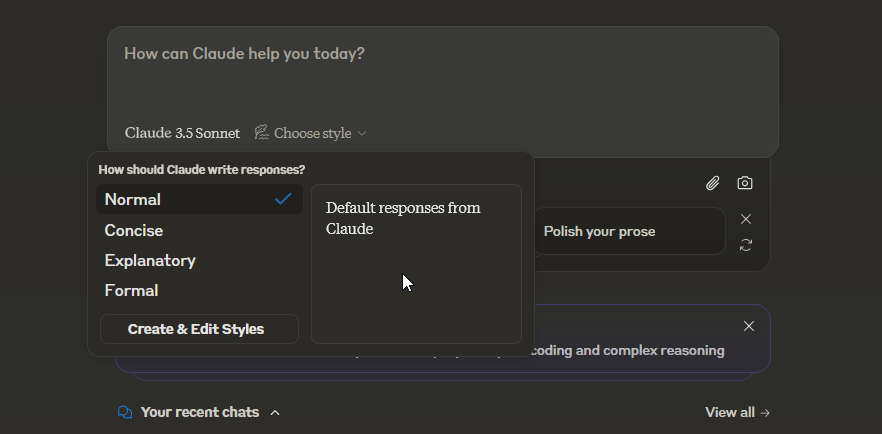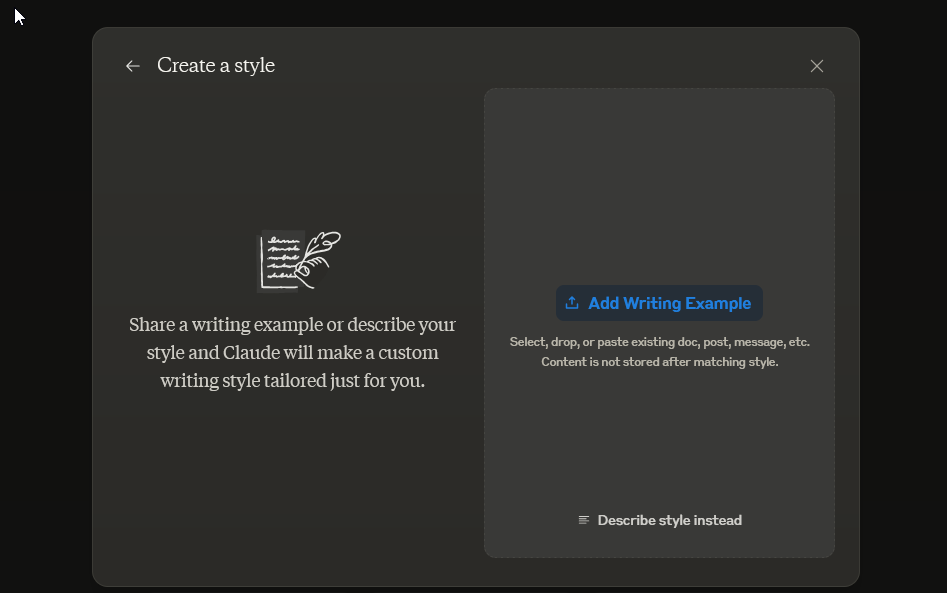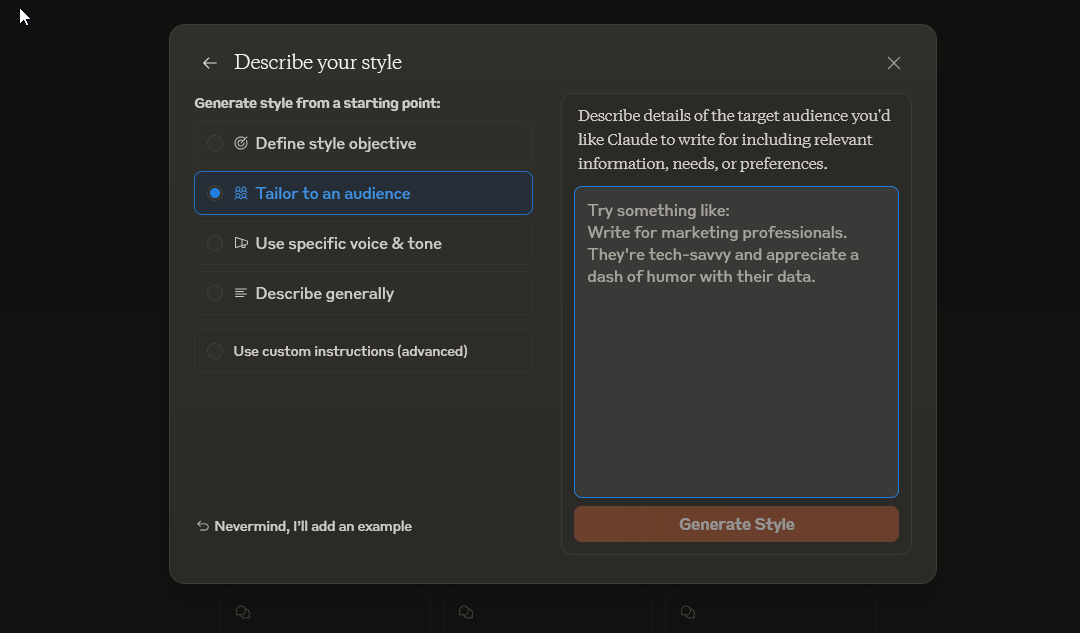Claude AI is giving you new ways to style and customize the text output. With a recent update, Claude can now analyze a sample of your writing and try to mimic it.
You should find a new menu in the Claude text box that lets you “Choose Style.” Here you can tailor how Claude writes the responses to your prompts. You can ask it to respond in a normal, concise, explanatory, or formal style. You can switch styles mid-conversation depending on how you want Claude to talk.
You can sample any of these presets with the preview feature before trying them in chat. Just click the preset style and preview it with a short story, customer email, blog post, review, or educational content. It’ll change elements “such as tone, voice, vocabulary, detail level, and more.”
Style presets are useful, but not all that special. Google’s Gemini has had them since the beginning. What you won’t find anywhere else is Claude’s new ability to mimic your unique writing style. There are two ways you can do that. You can either upload a sample of your writing or describe your style to Claude. You can create as many custom styles and fine-tune Claude’s responses to match exactly what you need.
Just pick “Create & Edit Styles” from the drop-down to “Create a Custom Style.” From there, either paste in the text or upload a document file with your sample. Claude will take that sample and generate a matching style for you. Once you create a new style, it’ll show up in the chat box.
Alternatively, you can pick “Describe Style Instead.” Try telling Claude about the specifics of your communication style, your audience, and what you’re trying to achieve with the writing style. Then you can use the preview feature to make sure it matches what you want.
Via: The Verge